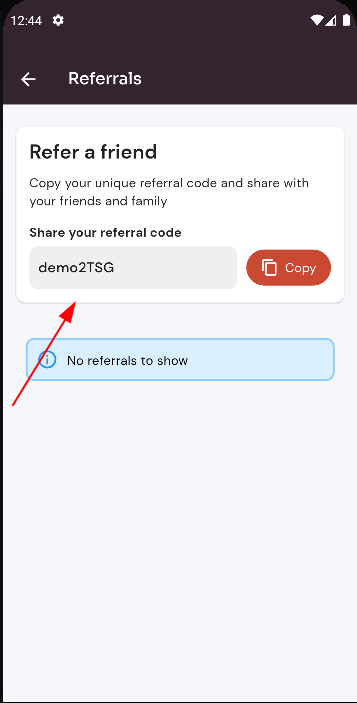Where you can see Referrals users list?
Follow the steps below to see the Referrals users list.
1: Click on the dropdownManage menuAccount icon.option.
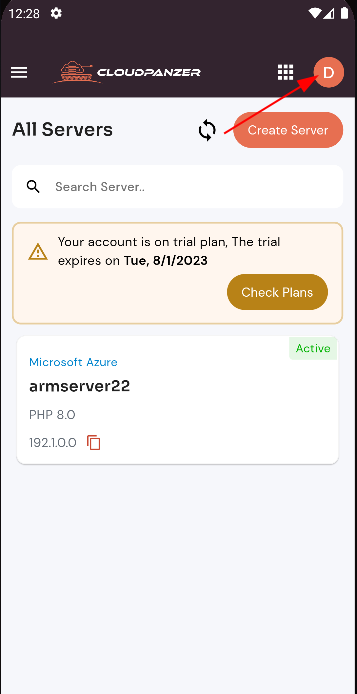
2: Click the Account Settings Option.
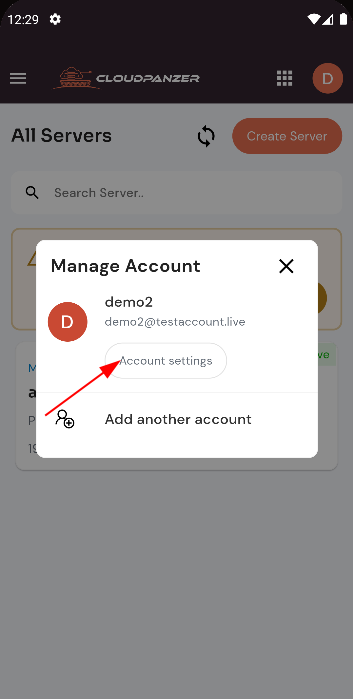
3: Click on the Referrals Option.
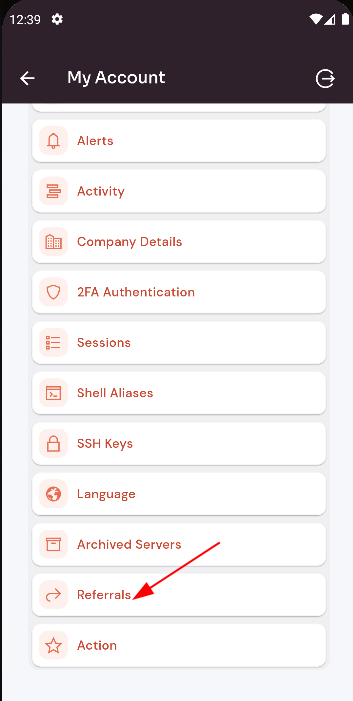
Here, you can see the Referrals User list.