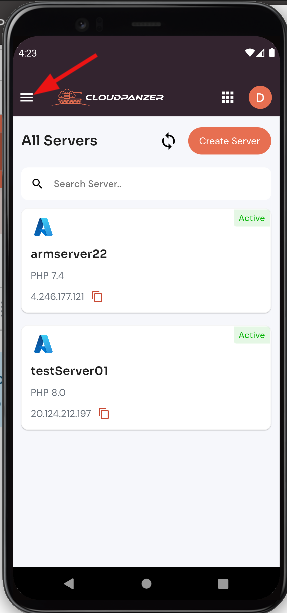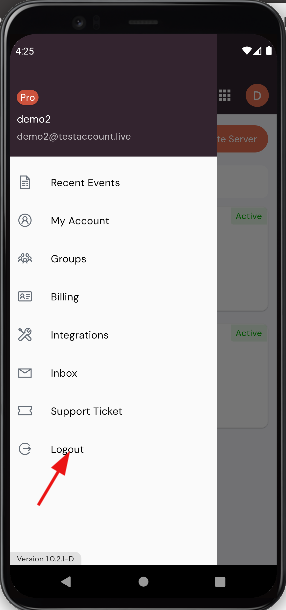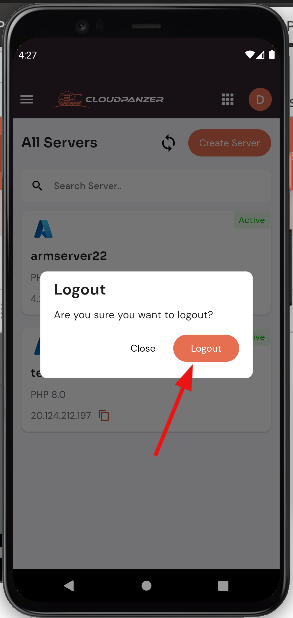How to signout in cloudpanzer?
It's important to always sign out of your account when using a shared or public device to ensure the privacy and security of your account. By signing out, you prevent unauthorized access to your account and protect your personal information.
Follow the steps below to sign out of Cloudpanzer.
1: Navigate to the top left corner of the page and click the "Menu" button.
2: Open a drawer and select the "Logout" option.
3: Click on the "Logout" button to log out of Cloudpanzer.
Click on the Logout button to account successfully log out.