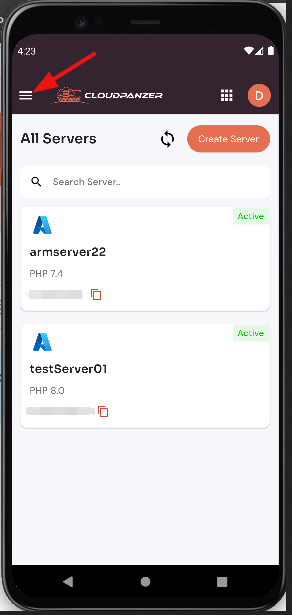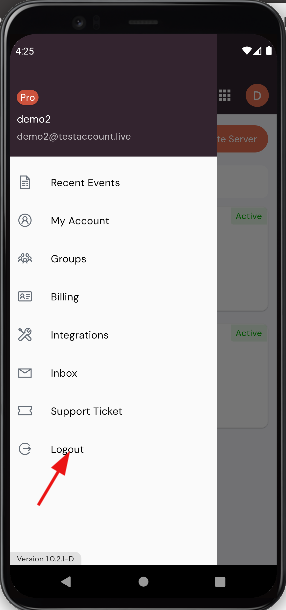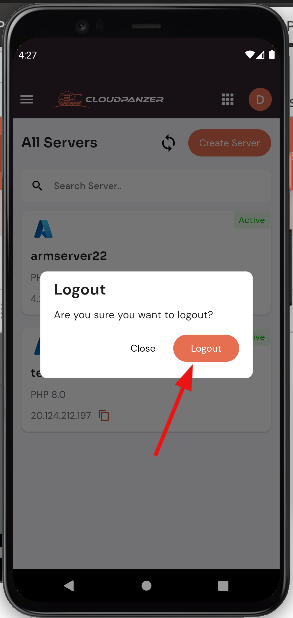How to signout in cloudpanzer?
It's important to always sign out of your account when using a shared or public device to ensure the privacy and security of your account. By signing out, you prevent unauthorized access to your account and protect your personal information.
Tutorial :
You can watch the Video or Continue reading the post.
Follow the steps below to sign out of Cloudpanzer.
1: Navigate to the top left corner of the page and click the "Menu" button.
2: Open a drawer and select the "Logout" option.
3: Click on the "Logout" button to log out of Cloudpanzer.
Click on the Logout button to account successfully log out.