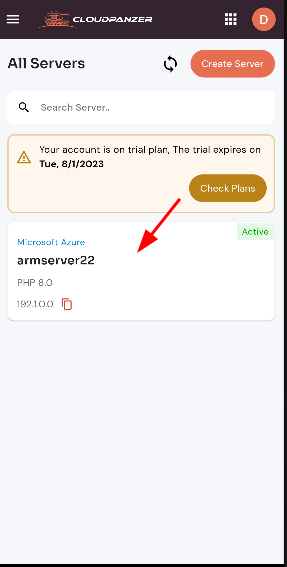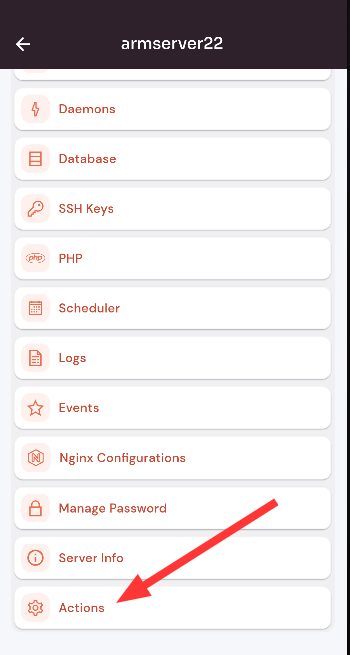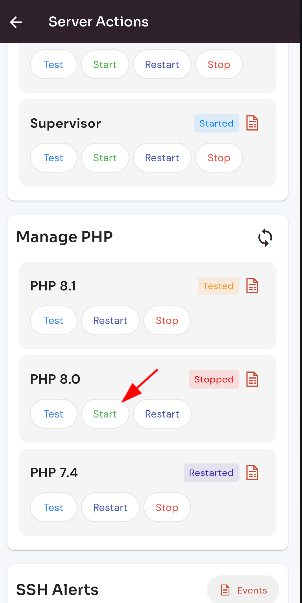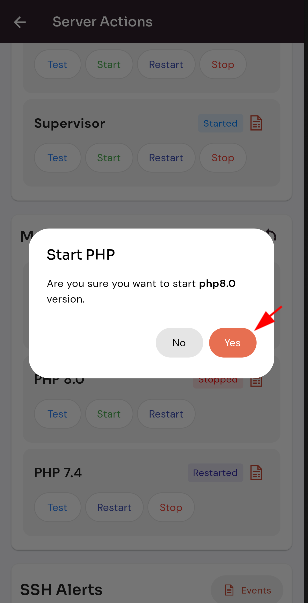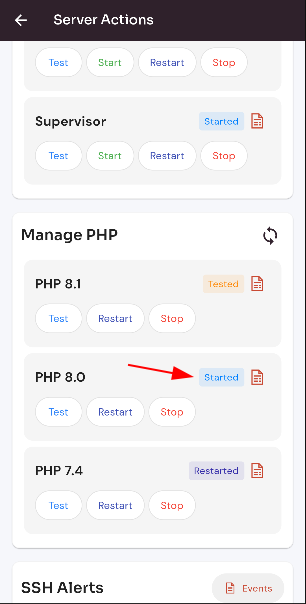How to Start Manage PHP Version?
PHP is a popular programming language used for building web applications. It is important to keep your PHP version up to date to ensure that your application is secure and performs optimally. Before you can start managing your PHP version, it is important to determine which version you are currently using. You can do this by creating a PHP file that displays your current version.
Follow the steps below to Start the Manage PHP Version.
1: ClickFirstly you are logged in, look for a "Server" and click on the Server.it.
2. Select the Action Option.
3. Then, click on Manage PHP Version Start Button
4. Click on Yes Button to Start Manage PHP Version.
Here, you can see that Manage PHP Version was Started.