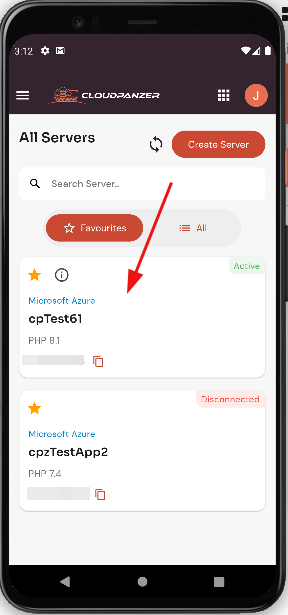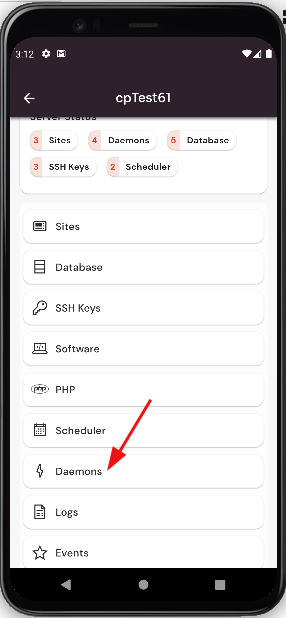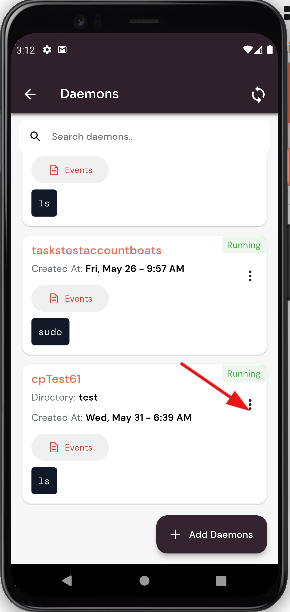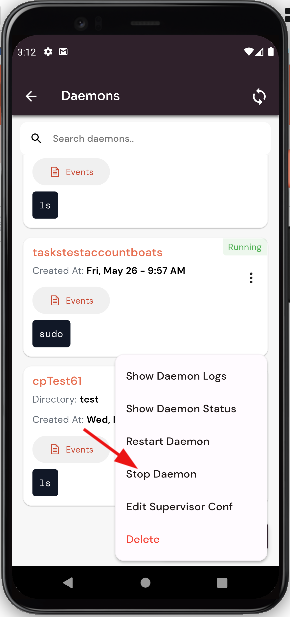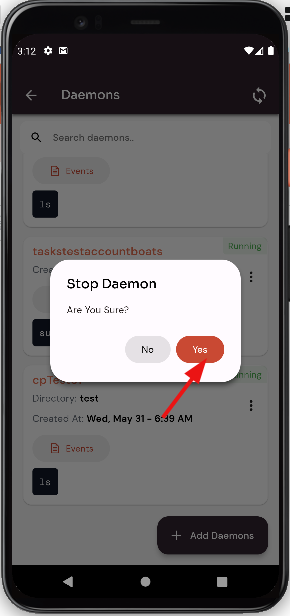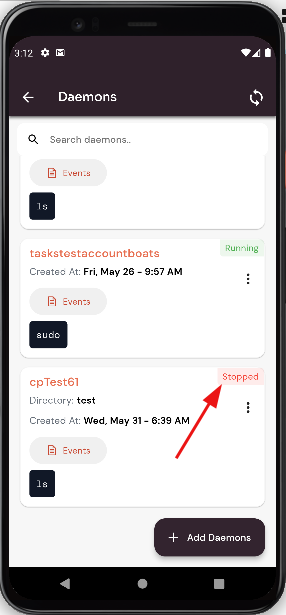How to stop a Daemons?
Stopping a daemon, or background service can be an important task for managing your system. Identify the name of the daemon you want to stop. This can usually be found in the documentation or by using the ps command to list all running processes.
Prerequisites :
You must have an Active Server and Active site. You can jump to the tutorial section if the above conditions are proper, Or first follow the links below to set up the prerequisites.
How to install a Server
Tutorial :
You can watch the Video or Continue reading the post.
Follow the steps below to Stop Daemon.
1: Once you are logged in, look for a "Server" and click on it.
2. Click on the daemons button.
4. Click on the Stop Daemon.
5. Click on the yes button to stop Daemons.
Here, you can see the stop daemon.