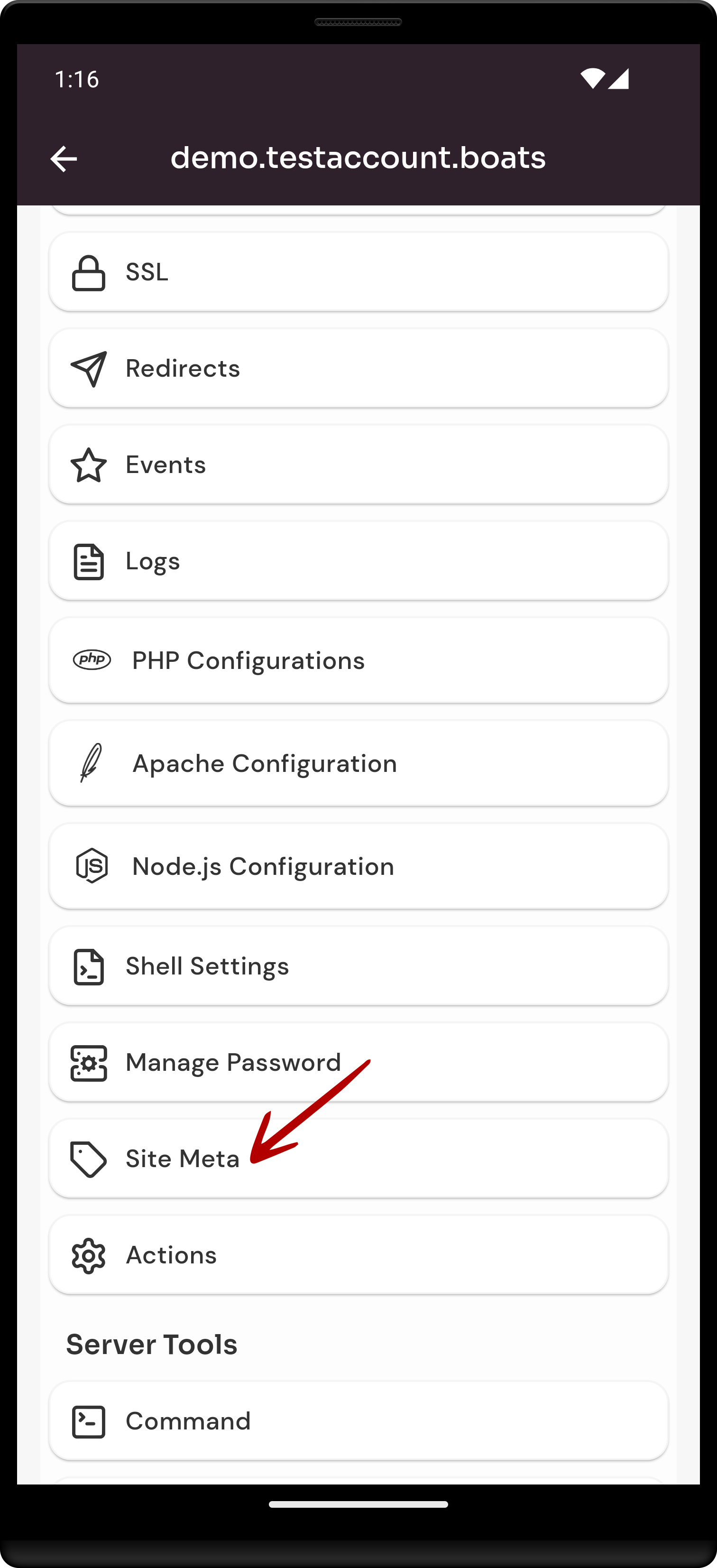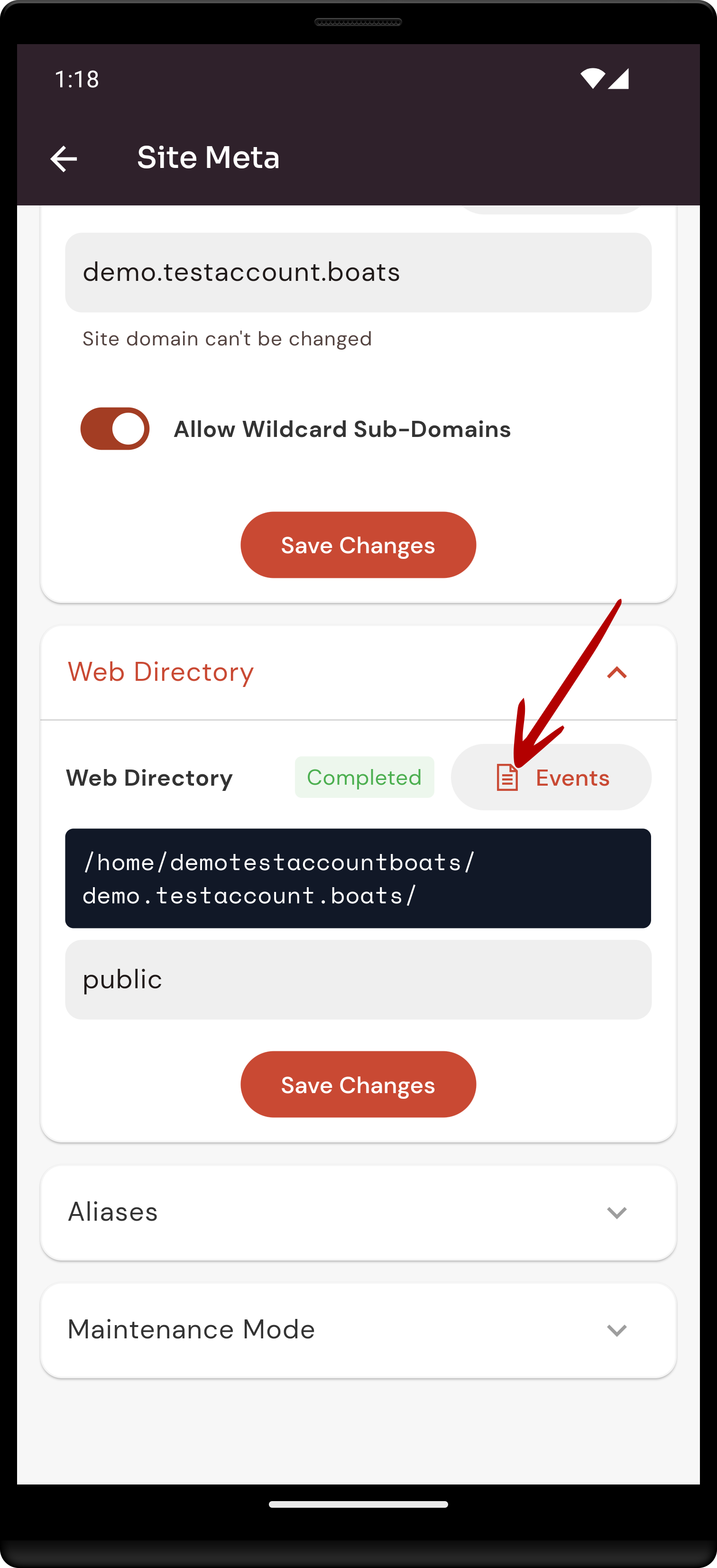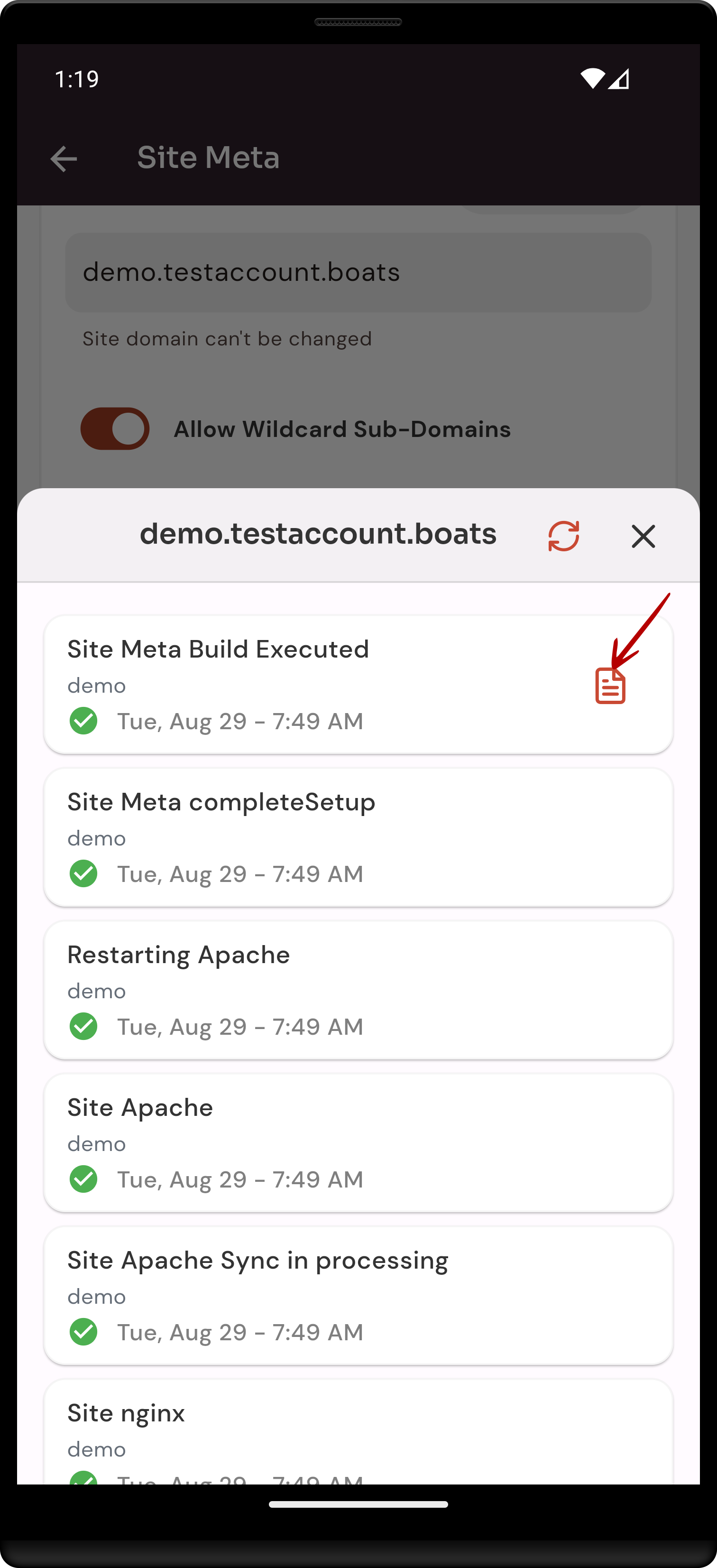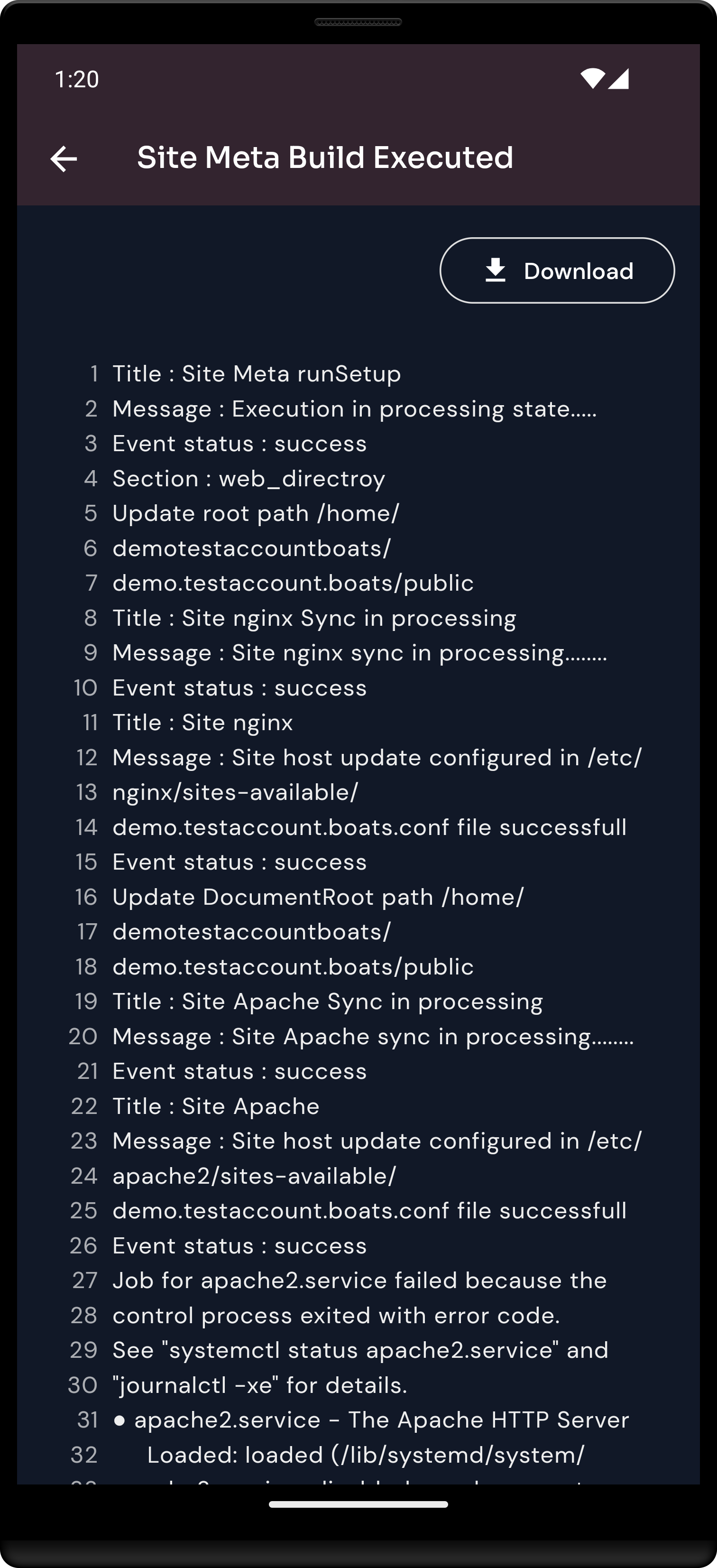How to view Events of Web Directory through the cloudpanzer mobile application?
Tutorial :
You can watch the Video or Continue reading the post.
Follow the steps below to view the Web Directory Events on-site.
Navigate to the site Dashboard (Use this link to view How to Navigate)
- Select the Site Meta Option.
2. Click on the Event Button.
Here, you can see Events.