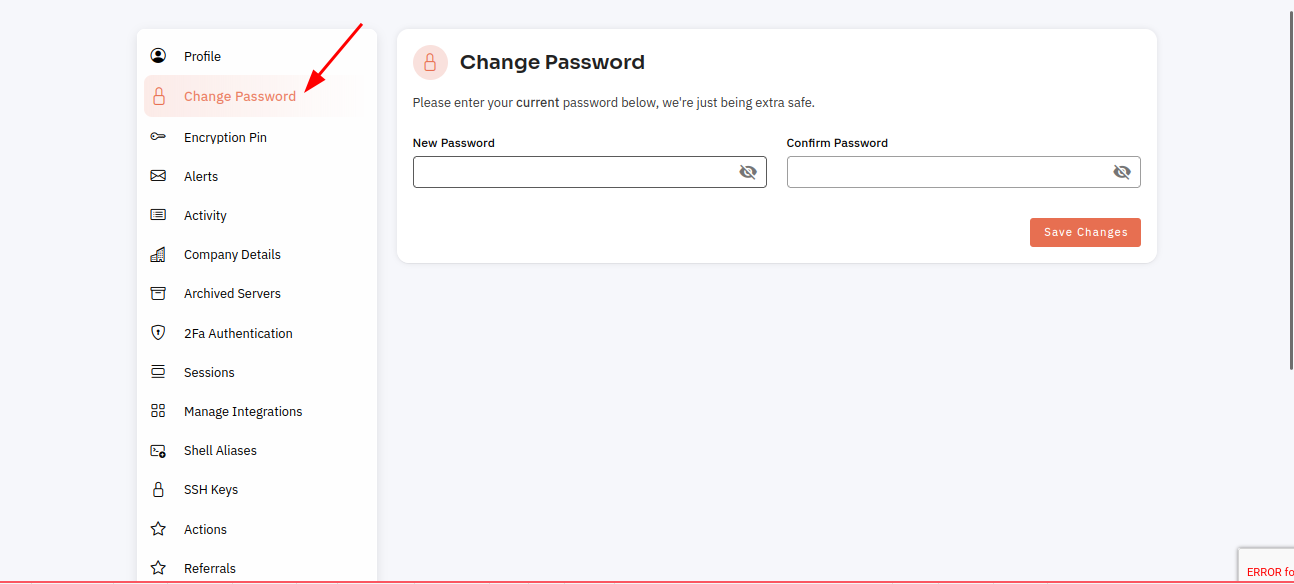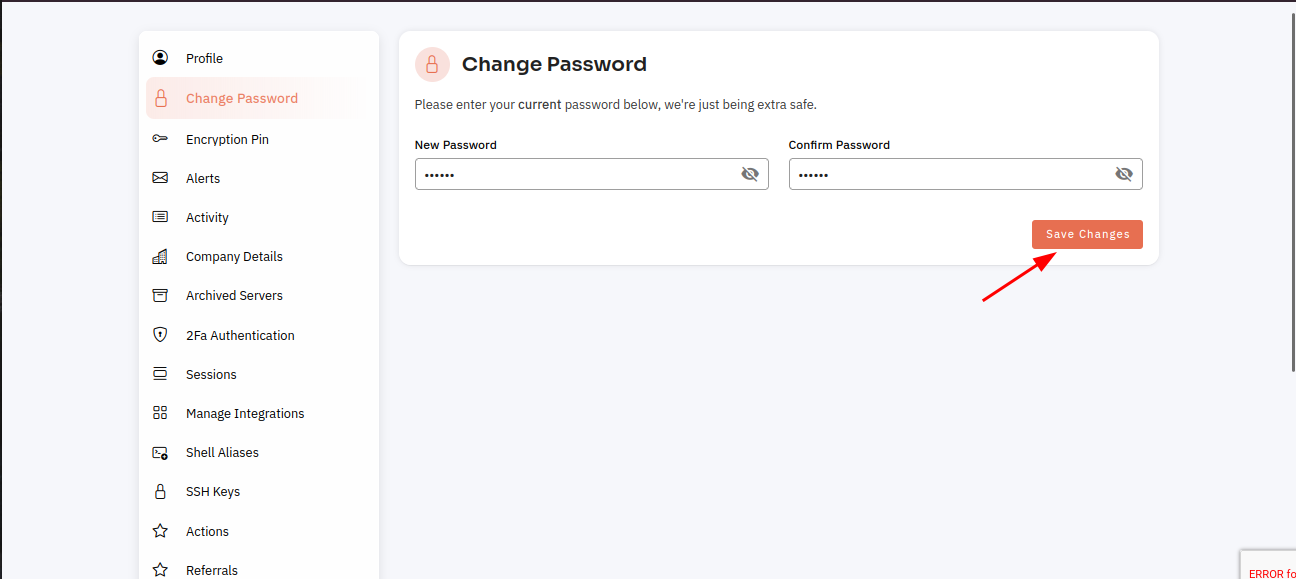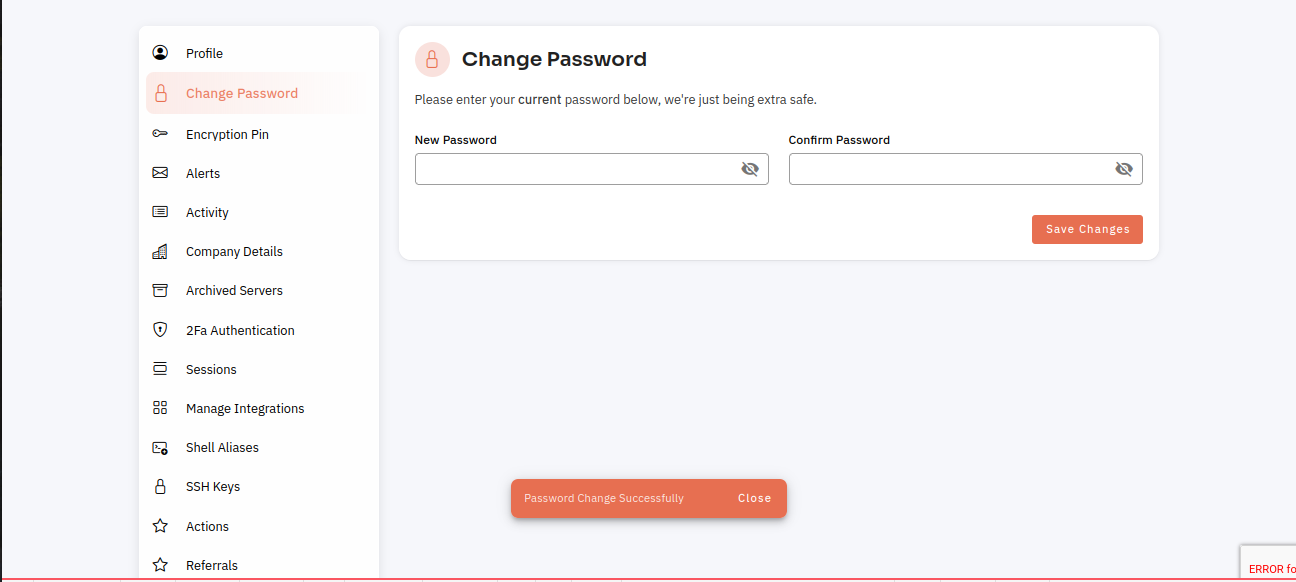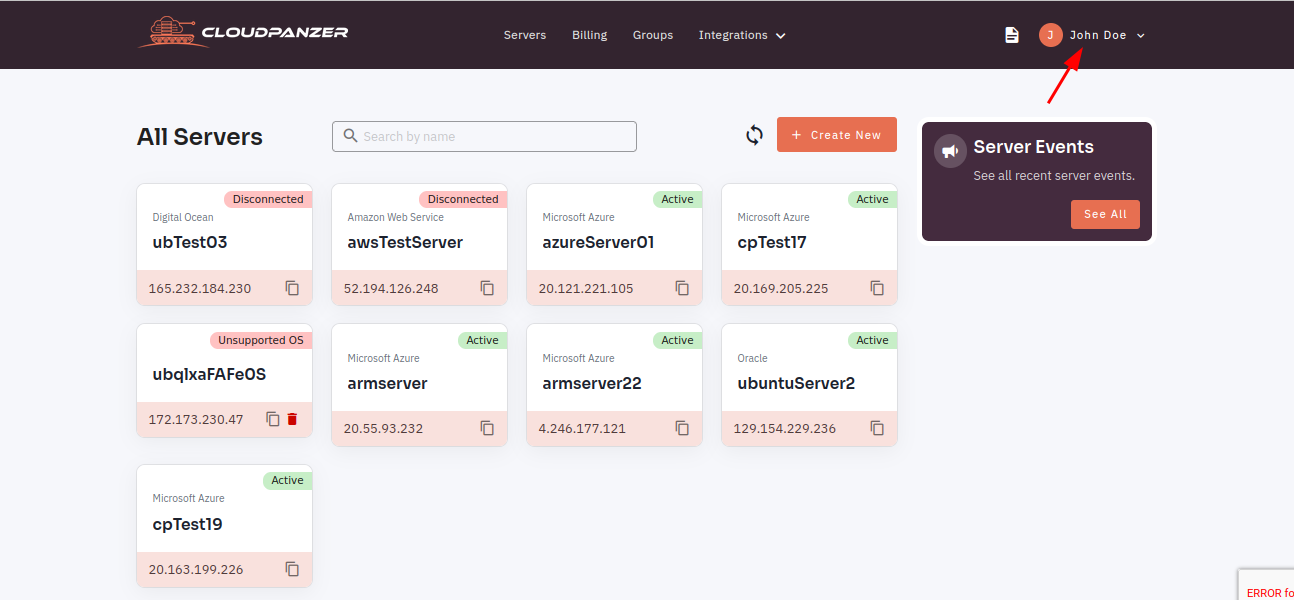How do I change my password?
Follow the steps below to change your password.
1:Click on the dropdown menu Icon.
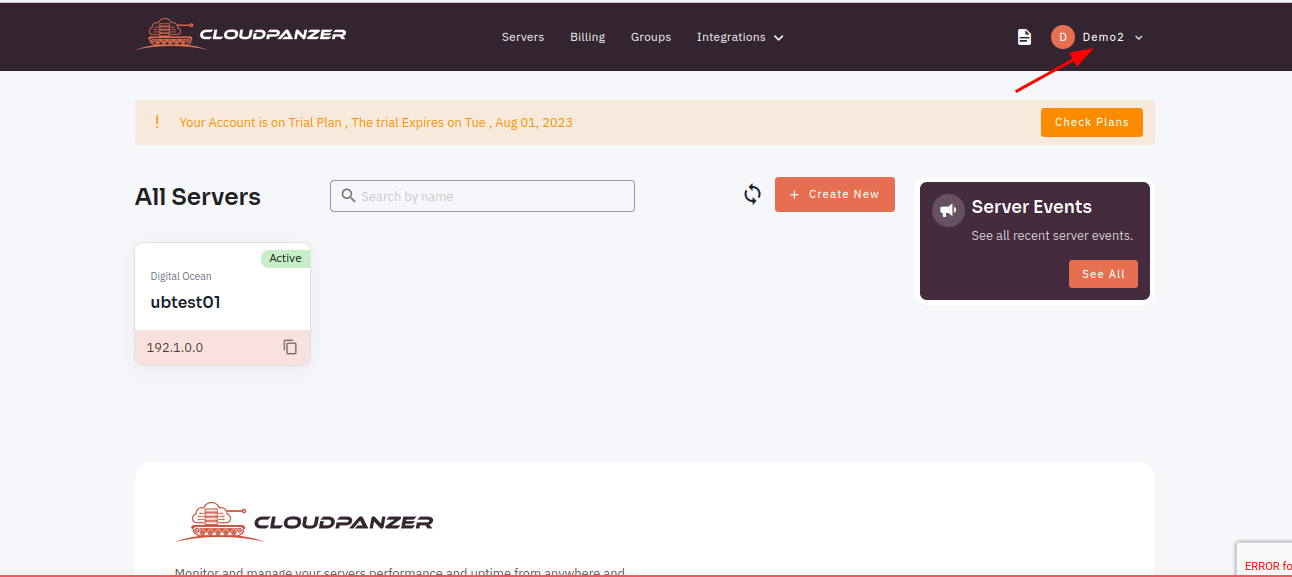
2: Click the Account Settings option.
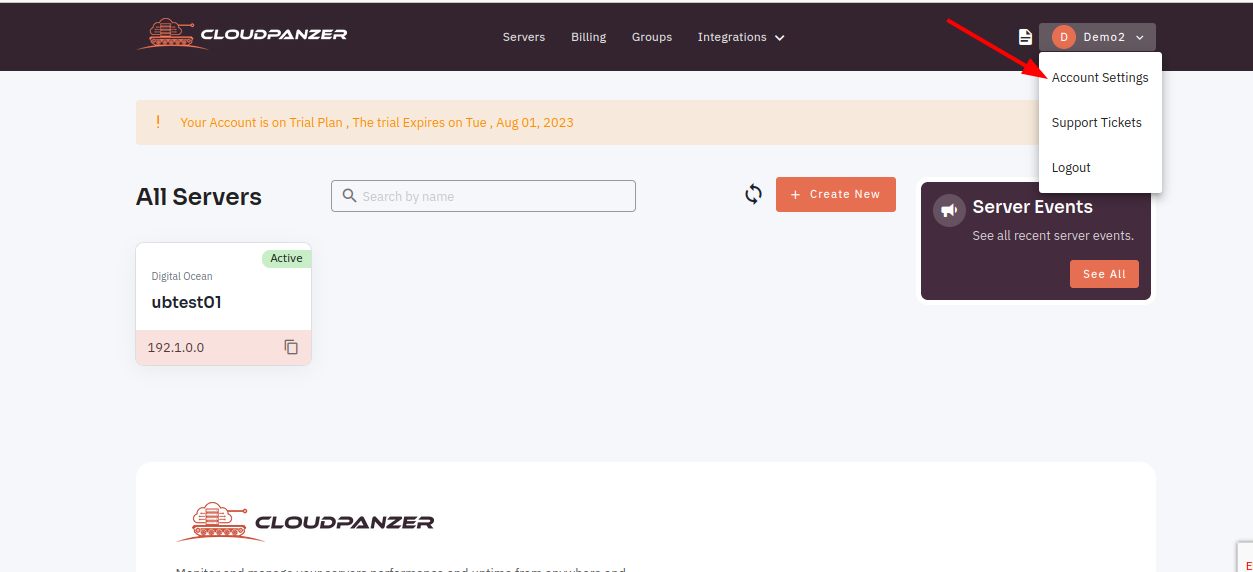
3: Select the Change password option.
4: Here, you can change your password and click on Save Changes Button.
Now, you can see the password Changed Successfully.
1:Click on the dropdown menu Icon.2: