How do I put in a support ticket?
Follow the steps below to create a ticket.
1: Click on the dropdown menu icon.
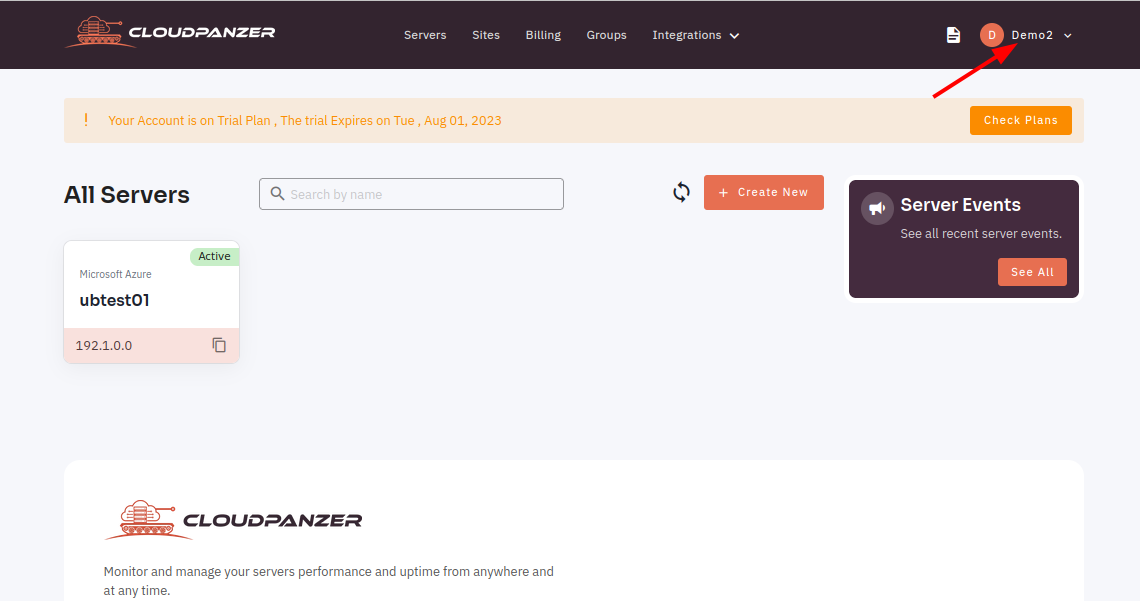
2: Select the Support Tickets Option.
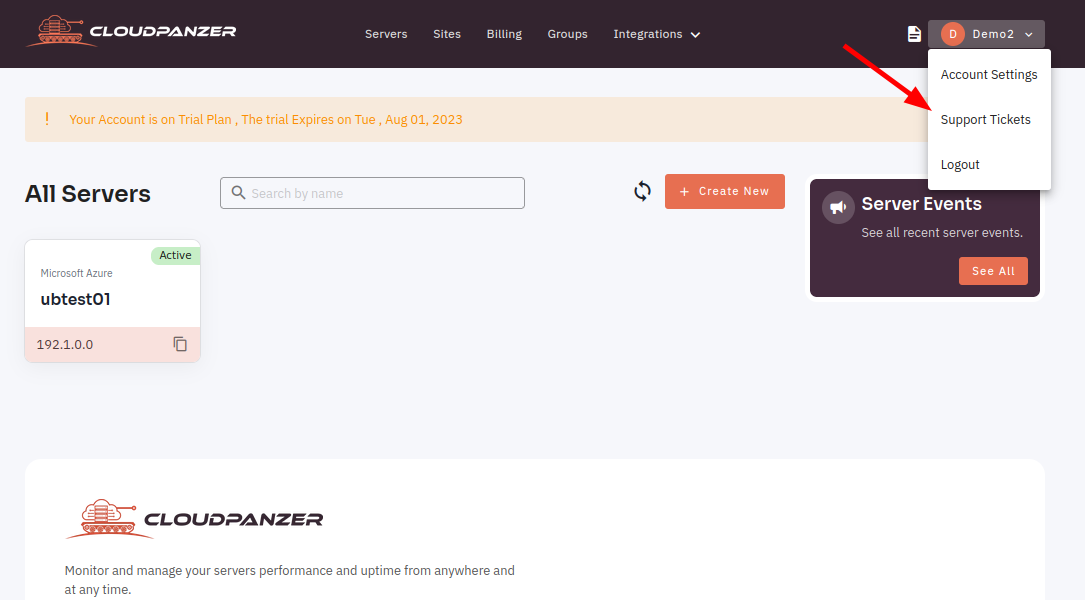
3: Click on Create Ticket button.
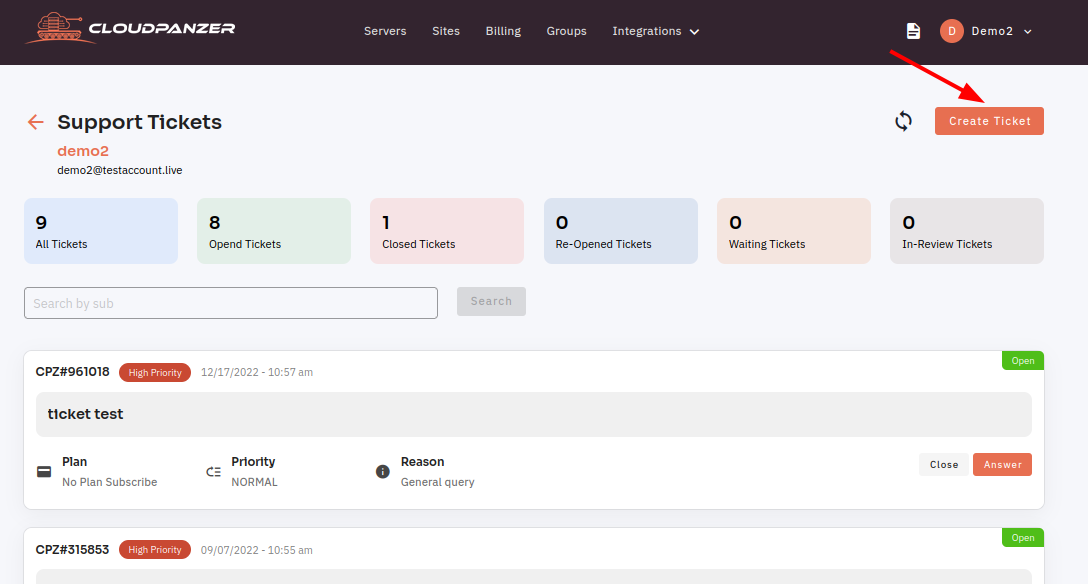
4: Fill in all the fields and click on the save button.

Here, you can see ticket was created Successfully.
