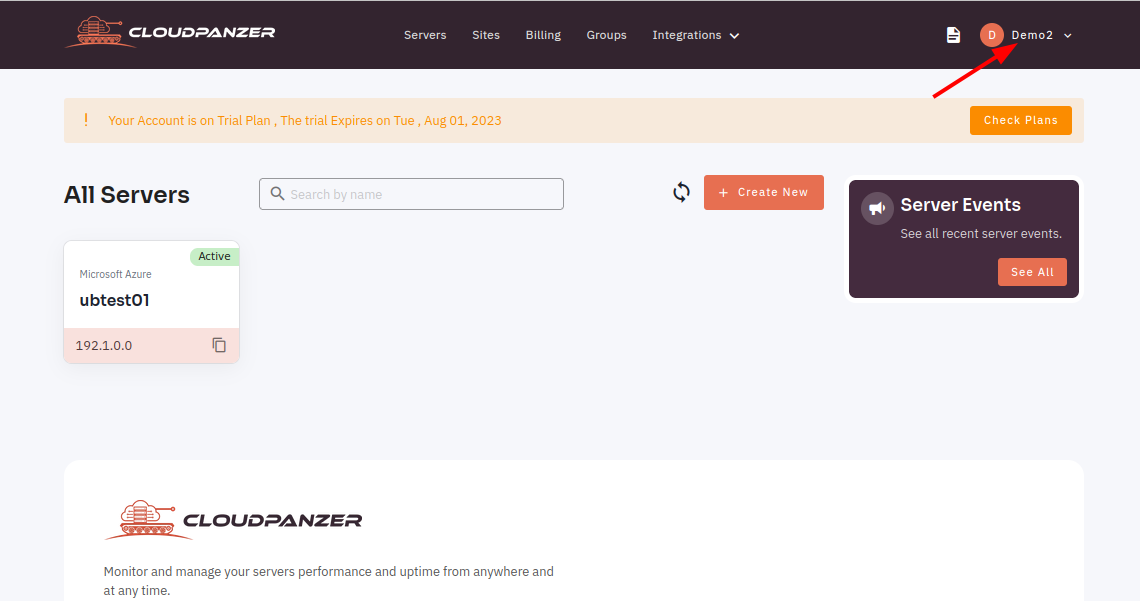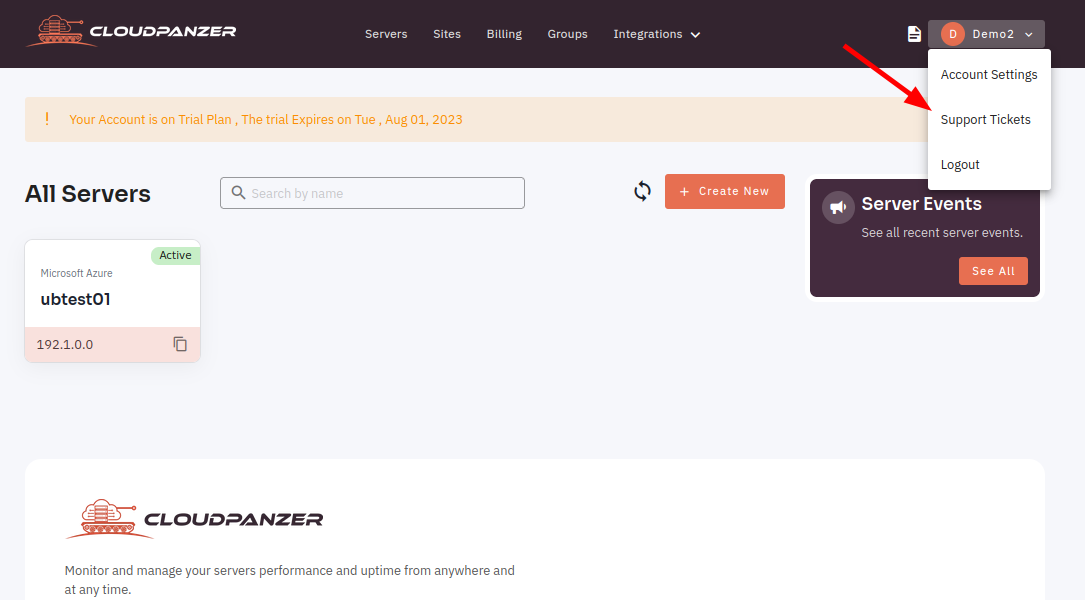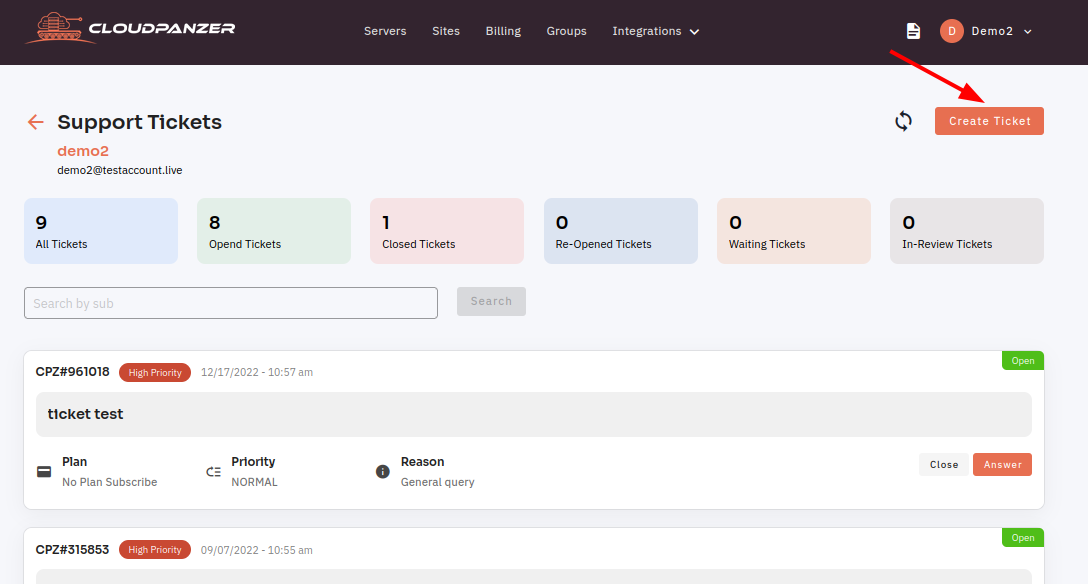How do I put in a support ticket?
Follow the steps below to create a ticket.
1: ClickOnce onyou are logged in, look for a "Support Ticket" option in the dropdownmenu. This is located in a drop-down menu icon.under your username, or it may be a separate tab in the main menu.
2: Select the Support Tickets Option.
3:2: Click on Create Ticket button.
4: Fill in allout the fieldsform with the subject and clickmessage, onof the saveissue button.or question you are experiencing. Select the appropriate category for your ticket from the dropdown menu. Click "Save" to send your ticket to our support team.
Here, you can see ticket was created Successfully.