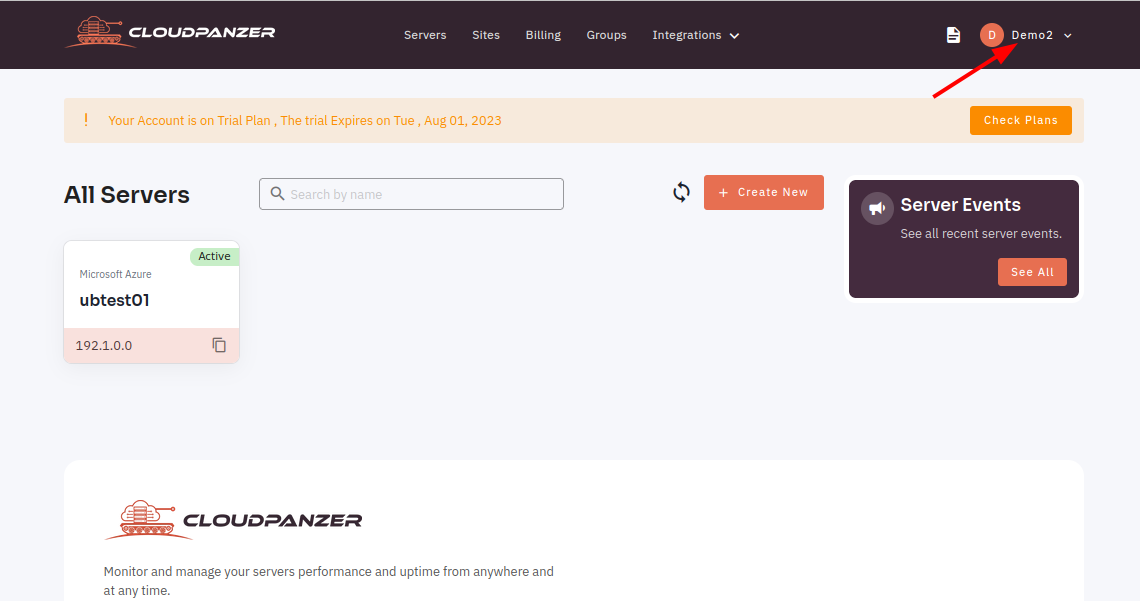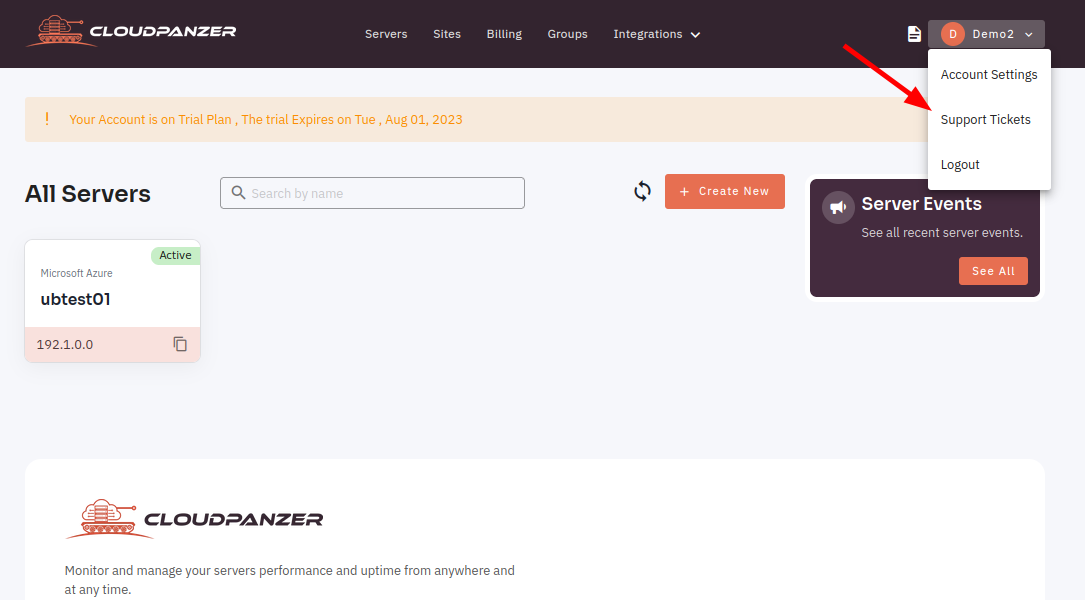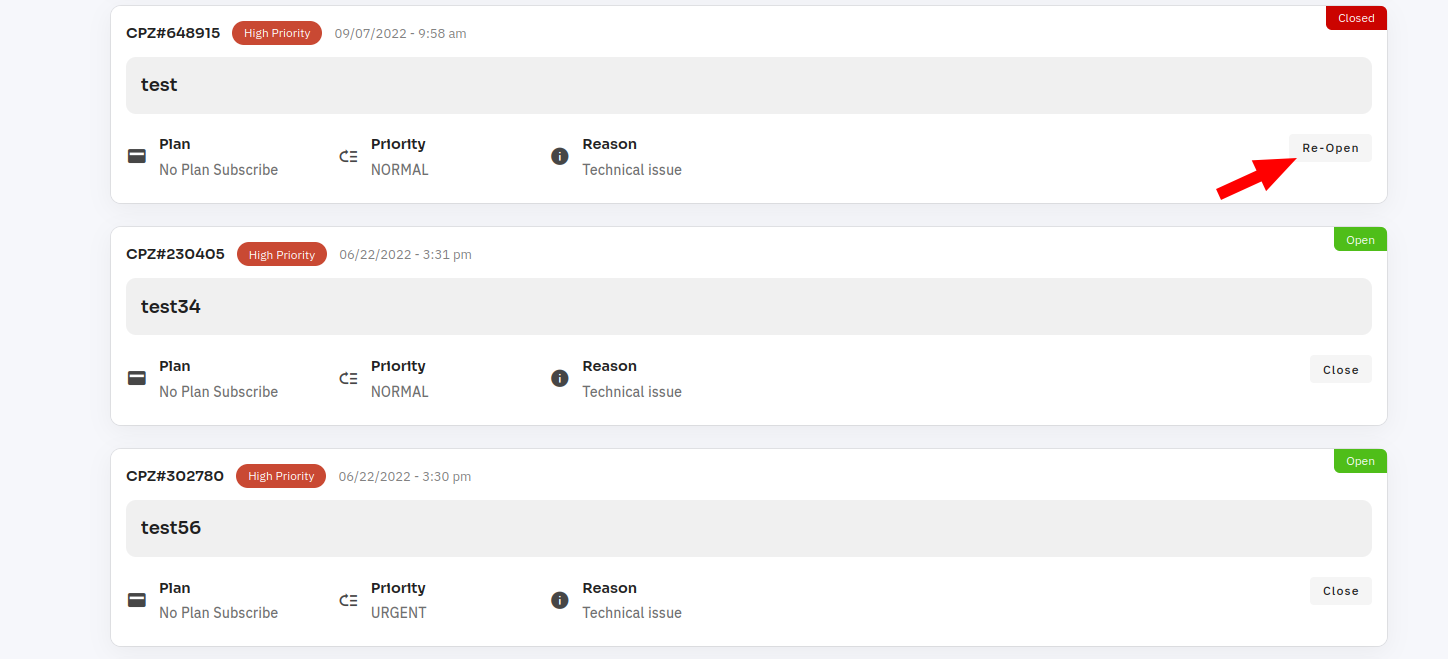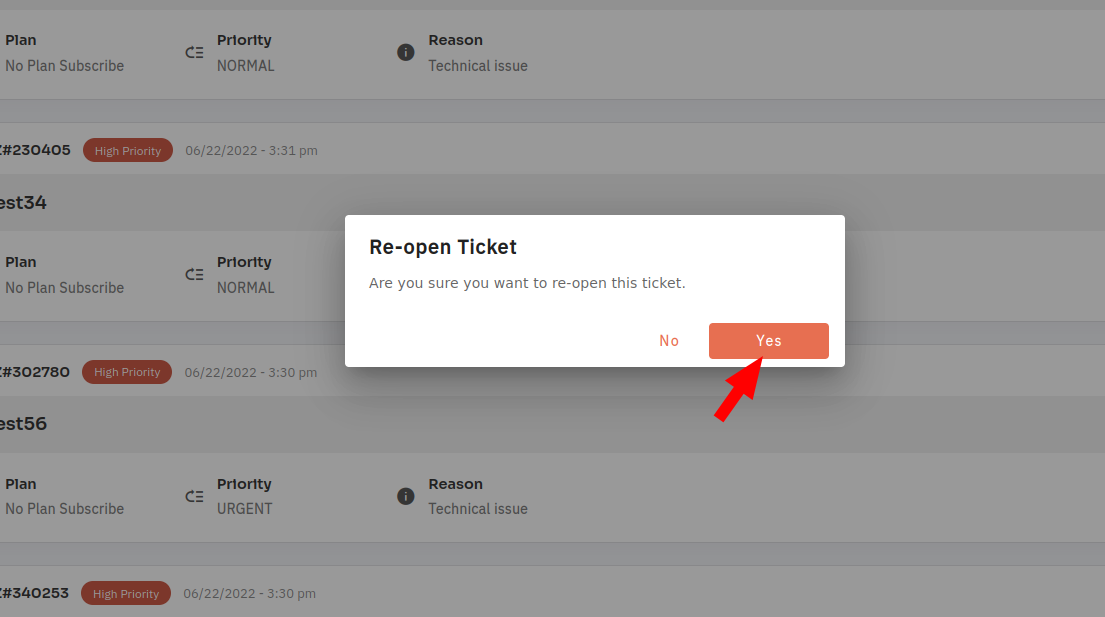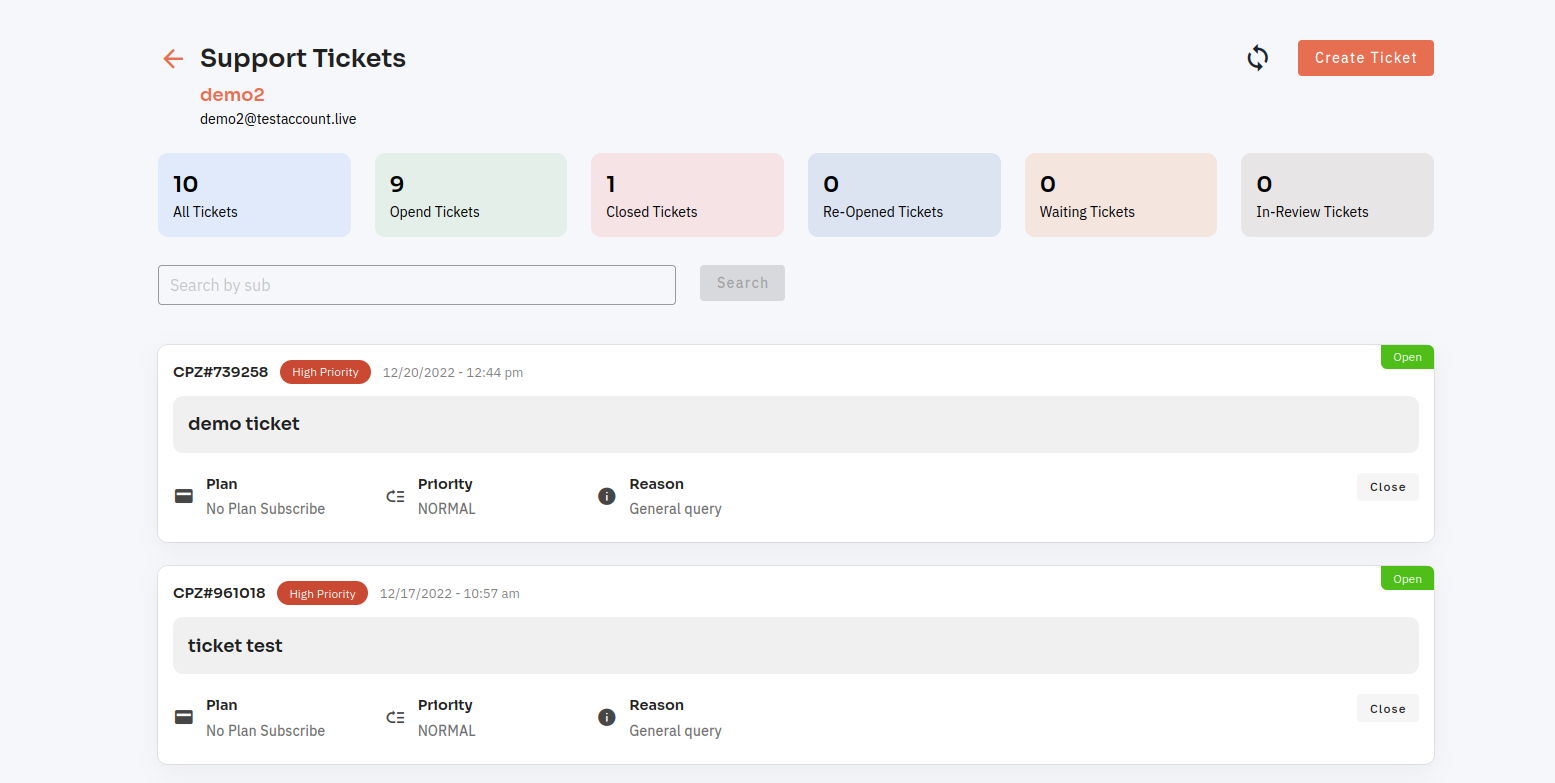How do Re-opened ticket?
It is not uncommon for a customer to reach out to a support team after a ticket has been marked as resolved, requesting further assistance or clarification on the issue. In these cases, it may be necessary to revisit the ticket and reassess the resolution that was provided.
Follow the steps below to Re-opened a ticket.
1: Once you are logged in, look for a "Support Ticket" option in the menu. This is located in a drop-down menu under your username, or it may be a separate tab in the main menu.
2: Click on the Re-opened icon.
4: Click on the yes button.
Here, you can see the ticket was Re-open Successfully.