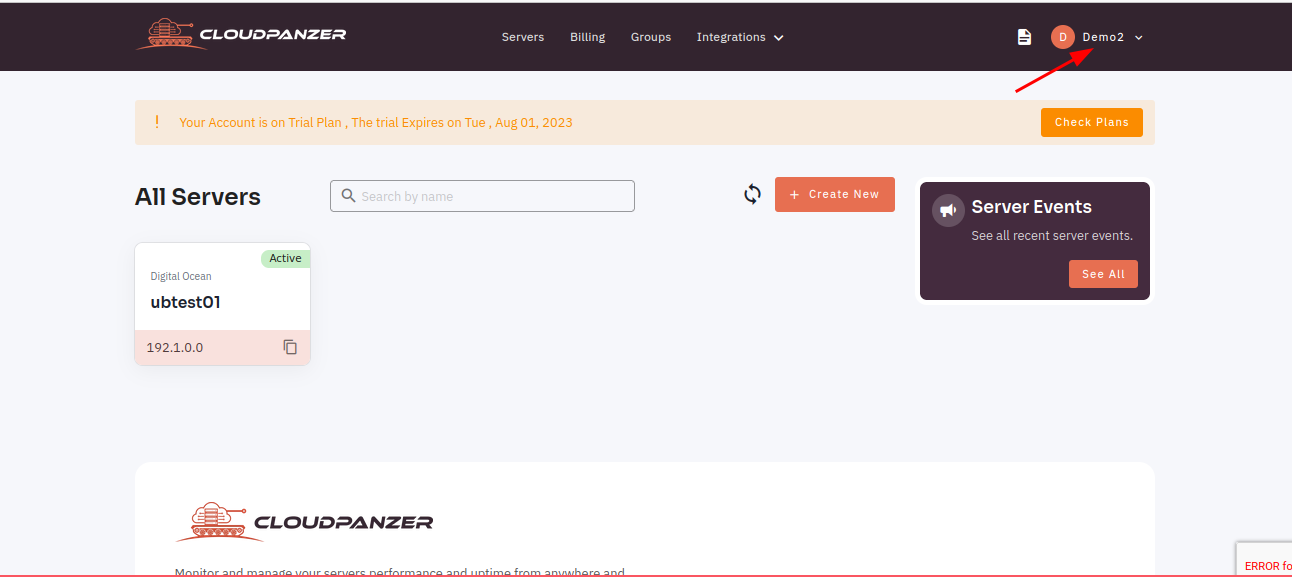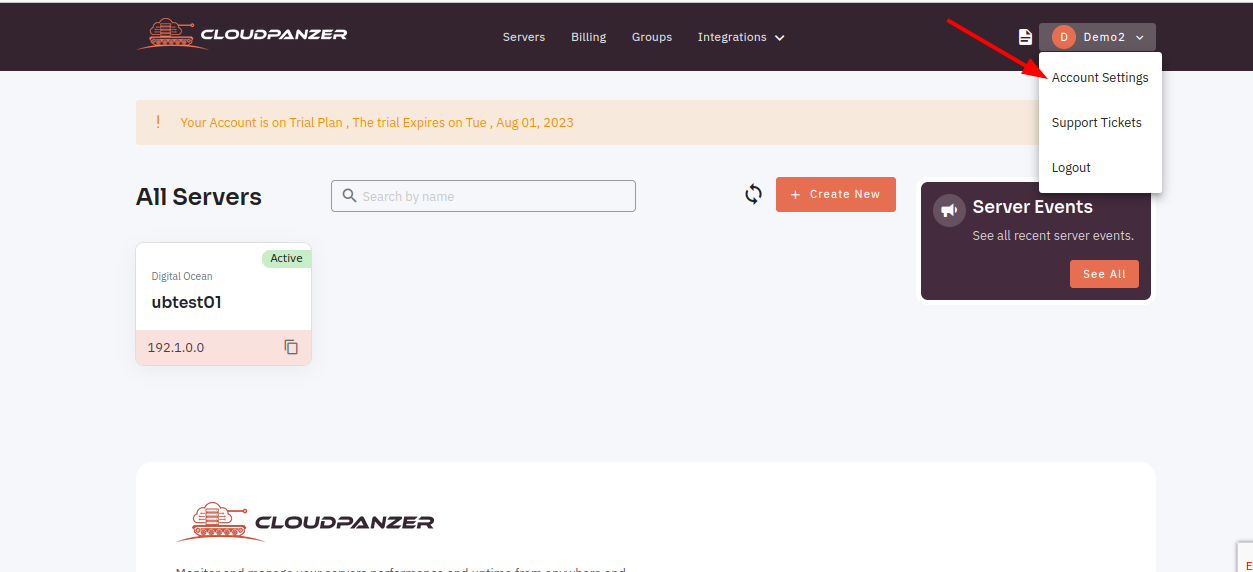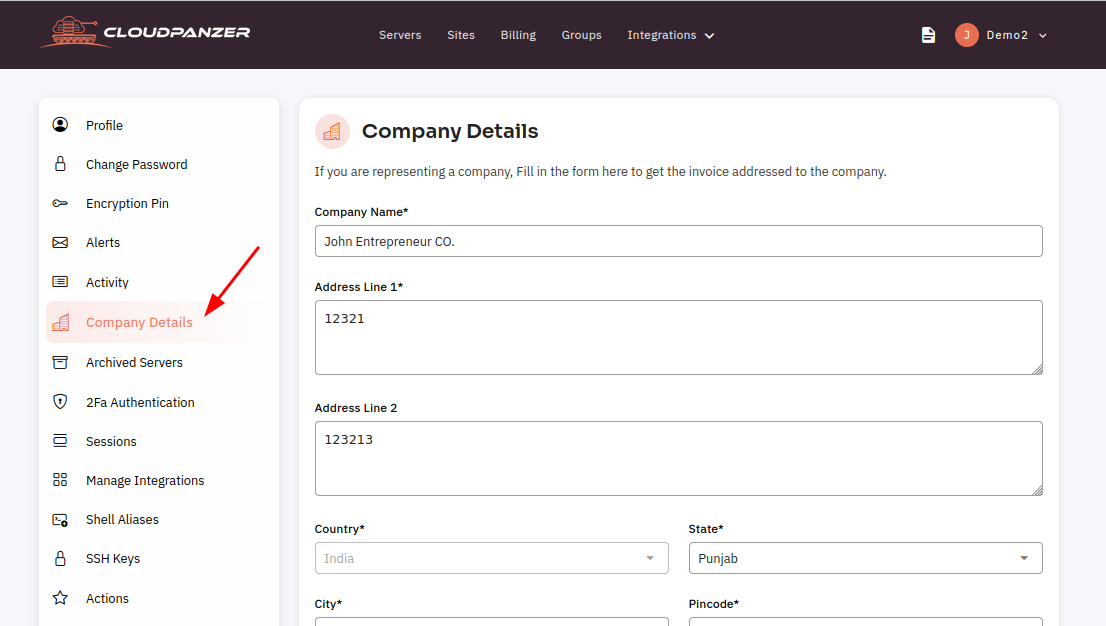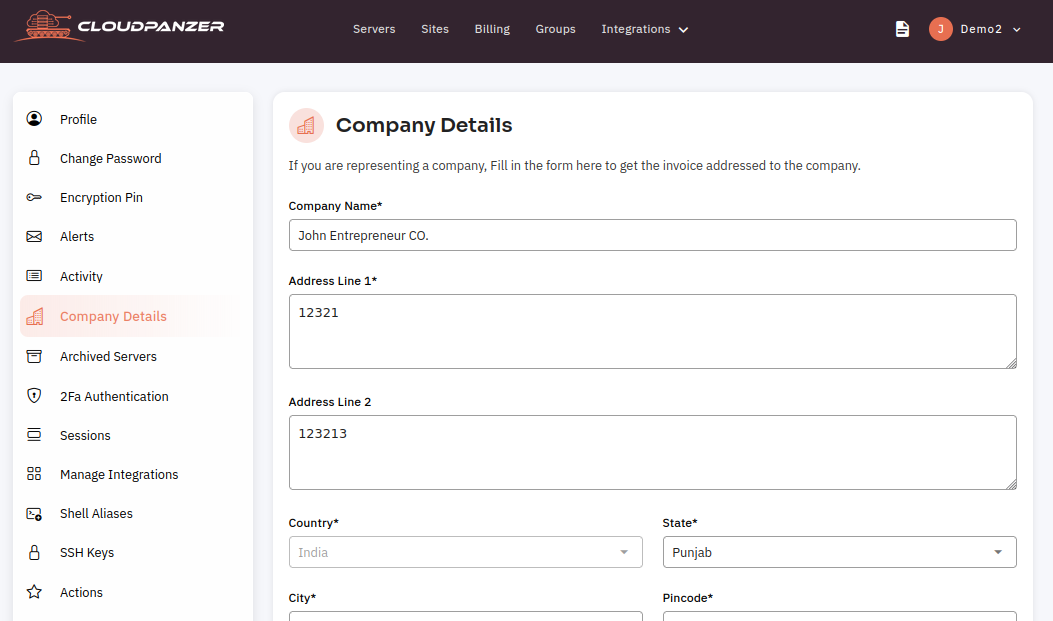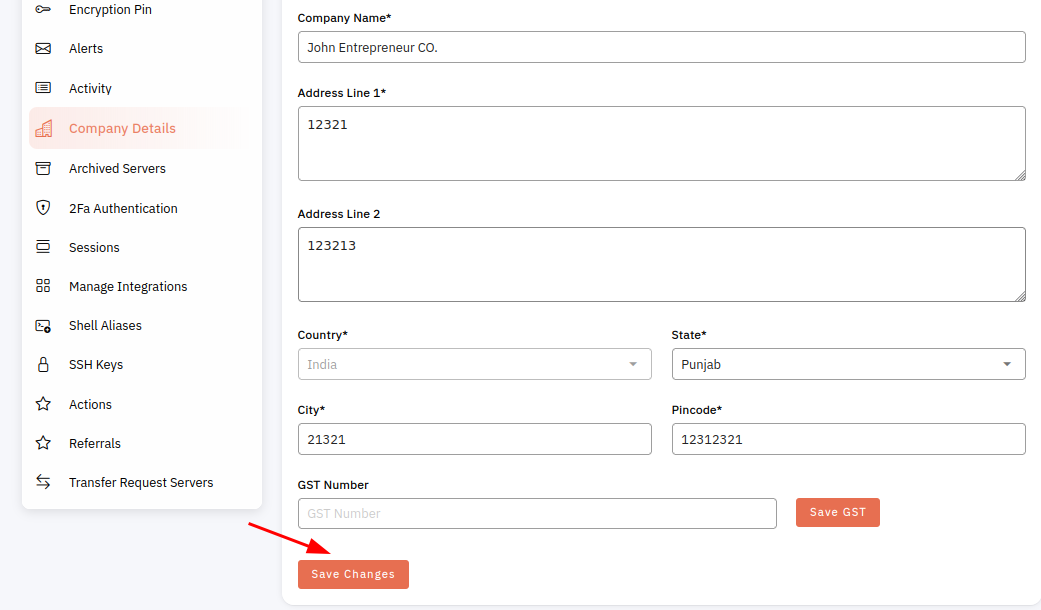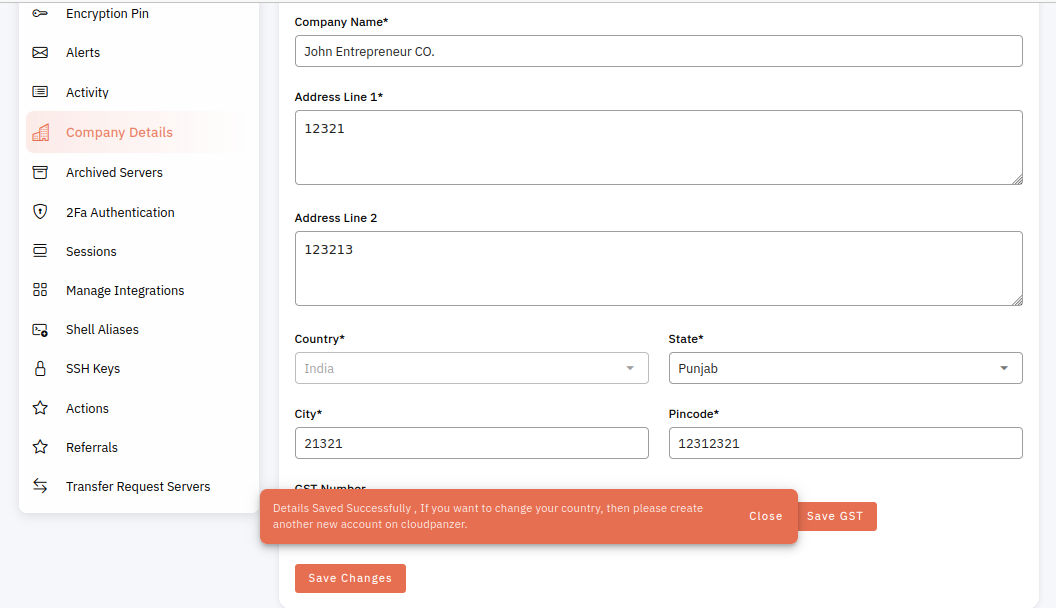How do I update my company information?
Follow the steps below to update company information.
1: Once you are logged in, look for the "Account Settings" option in the menu. This is located in a drop-down menu under your username, or it may be a separate tab in the main menu.
2: Select the "Company Details" option to access the form where you can update your company's information.
4: Make any necessary changes to the fields provided, such as the company name, address, phone number, or website. Click the "Save Changes" button to save your changes.
Here, you can see Company Detail Saved Successfully.