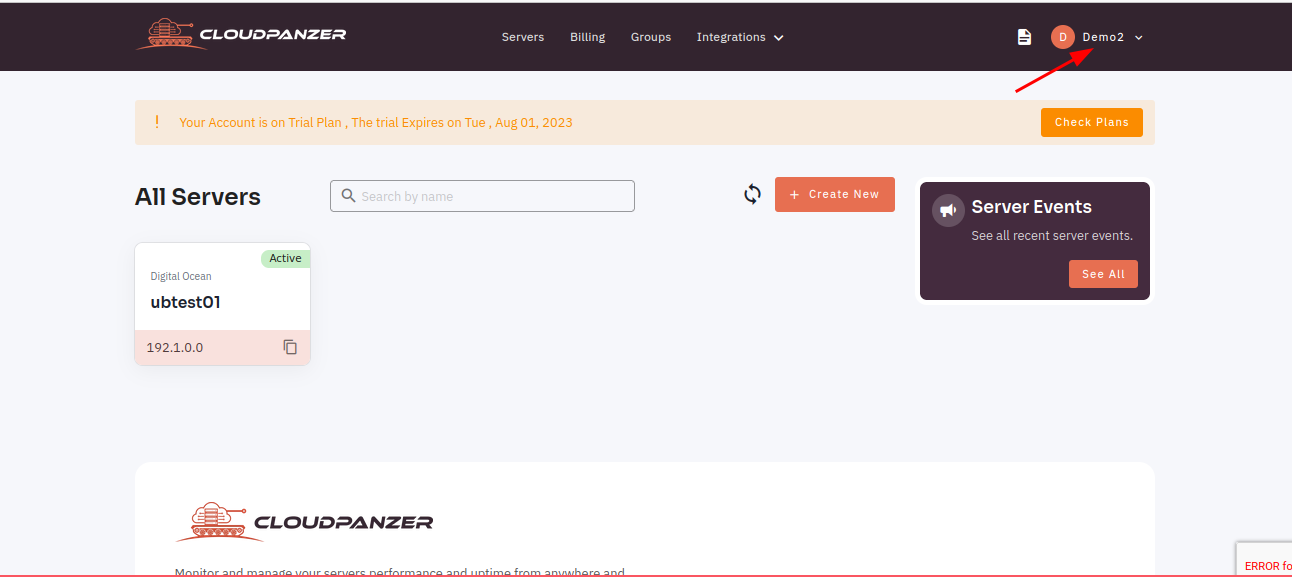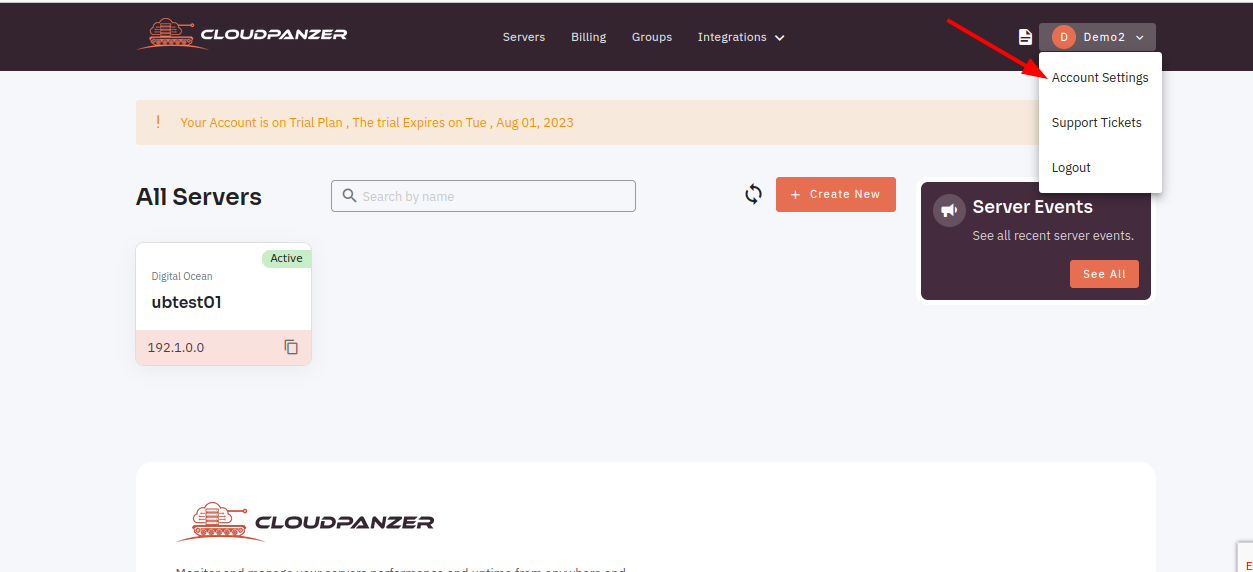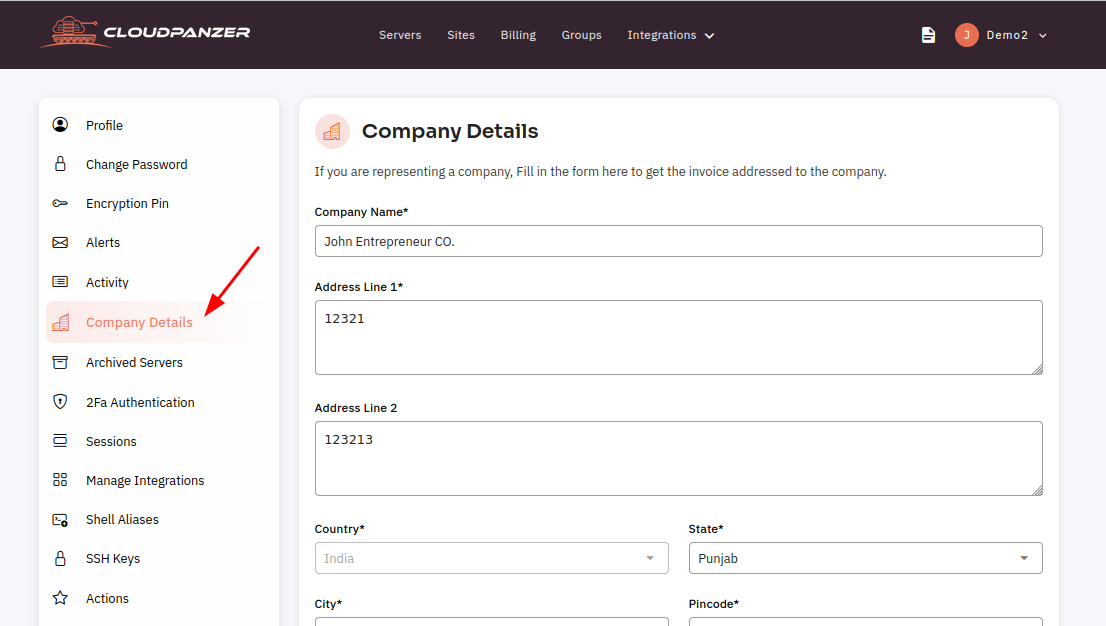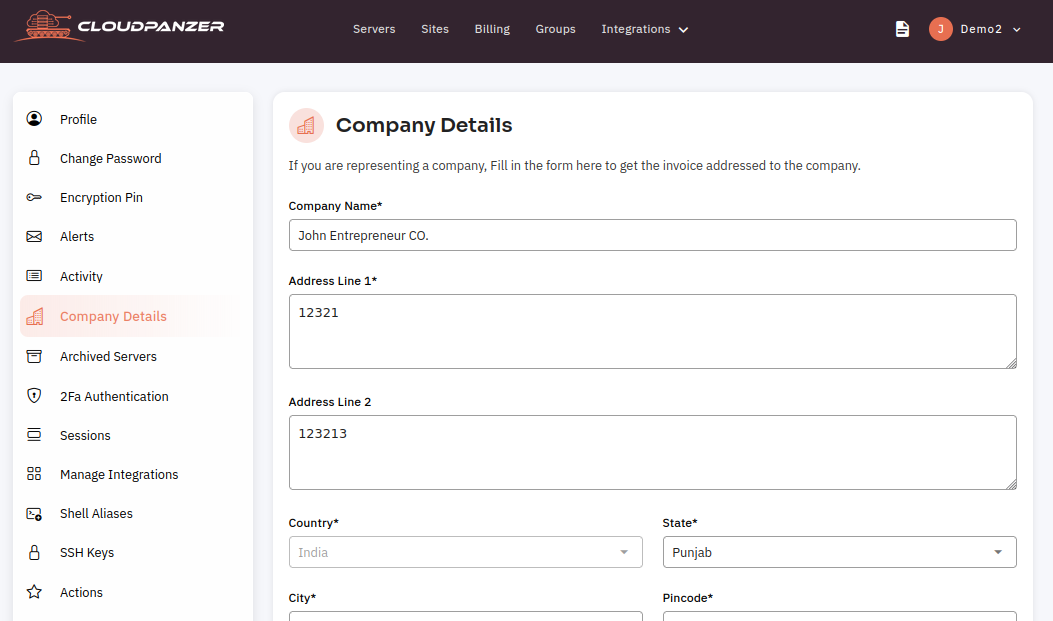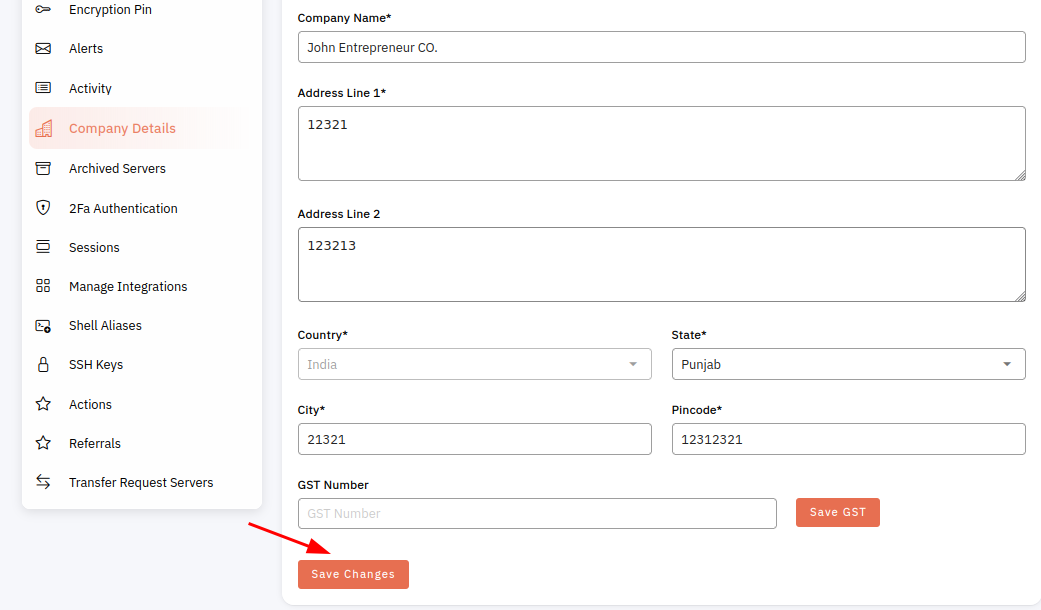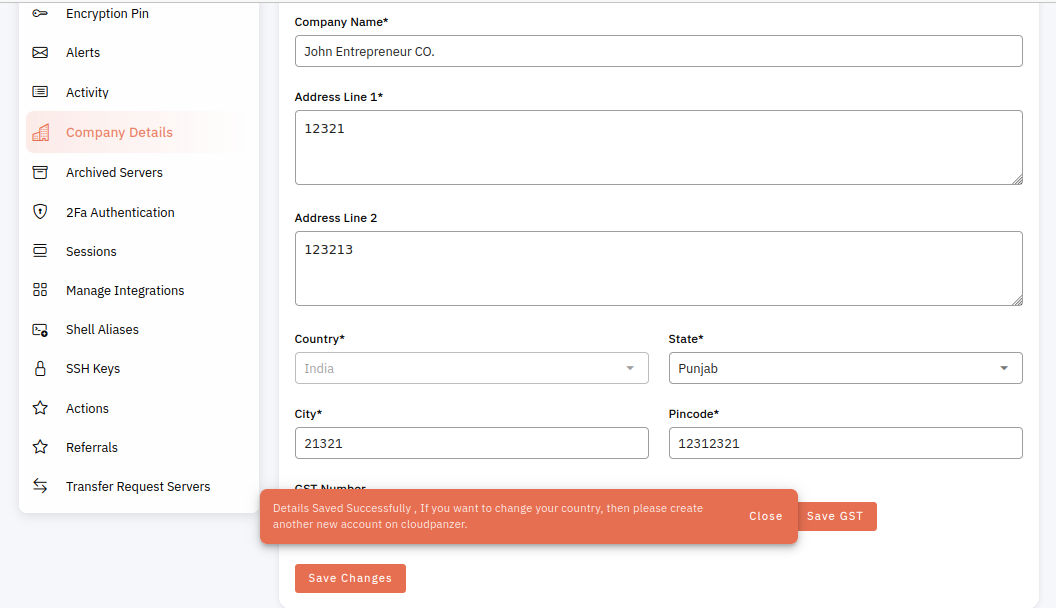How do I update my company information?
Updating your company information is an important task that helps ensure that your business is accurately represented online. Whether you are making changes to your company's name, address, or contact information, it's important to keep this information up-to-date to avoid any confusion or misunderstandings with customers and clients.
Tutorial :
You can watch the Video or Continue reading the post.
Follow the steps below to update company information.
1: OnceAfter yousuccessfully arelogging loggedinto in,the looksystem, forplease locate the "Account Settings" option infrom the menu. ThisYou iscan locatedaccess inthis option either from a drop-down menu located under your username,username or it may befrom a separate tab in the main menu.
2: SelectTo update your company's information, please navigate to the "Company Details" option and select it to access the formcorresponding where you can update your company's information.form.
4:3: MakePlease make any necessaryrequired changesmodifications to the fieldsprovided provided,fields, such asincluding the company name, address, phone number, or website. ClickTo save your modifications, please click the "Save Changes" button to save your changes.button.
Here,The yousystem canindicates seethat Companythe Detailcompany Savedinformation Successfully.has been saved successfully.