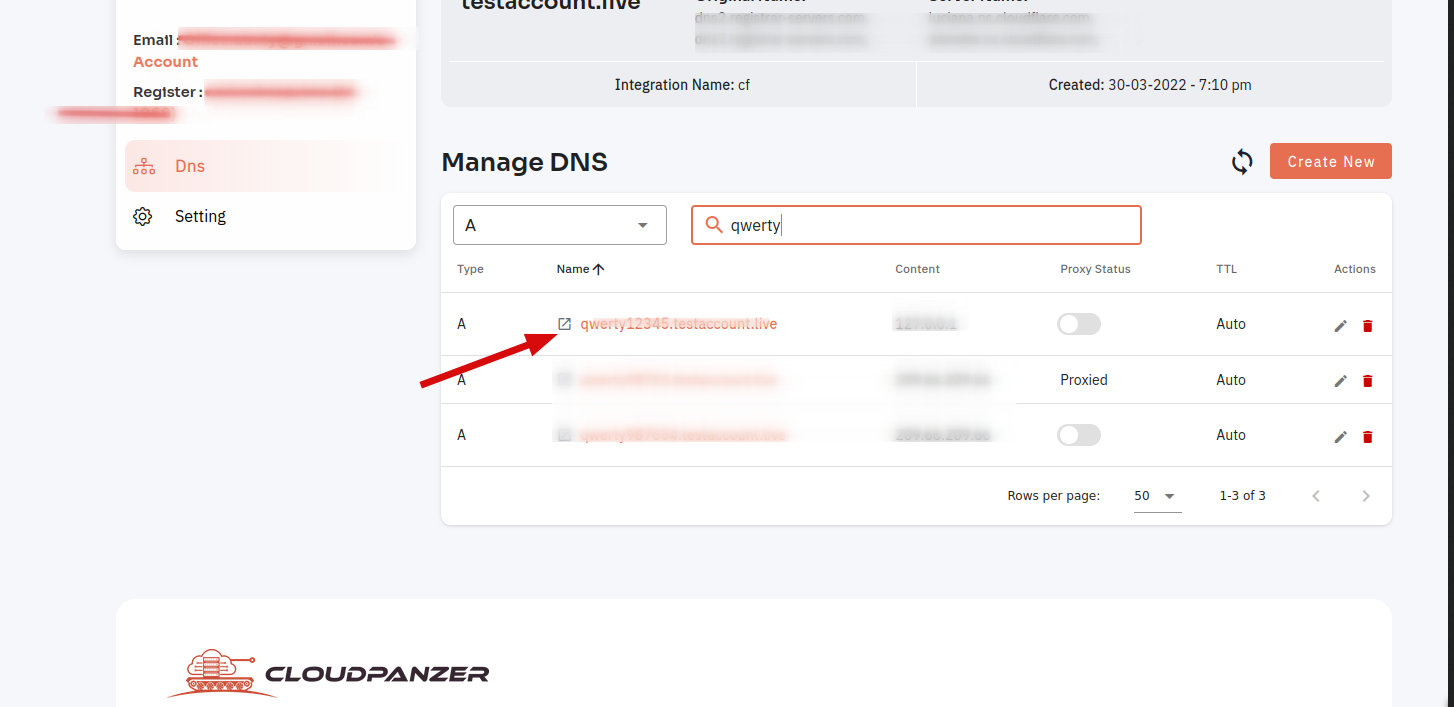How to Add New DNS Record?
A DNS (Domain Name System) record is a type of data that is stored in a DNS server and used to map domain names to IP addresses
Follow the steps below to Add New DNS records.
Navigate to the DNS Dashboard (Use this link to view How to Navigate)
1. Click on the "Add Record" button.
2. Fill in All required fields and Click on the "Save" button.
You can see Record Added Successfully.