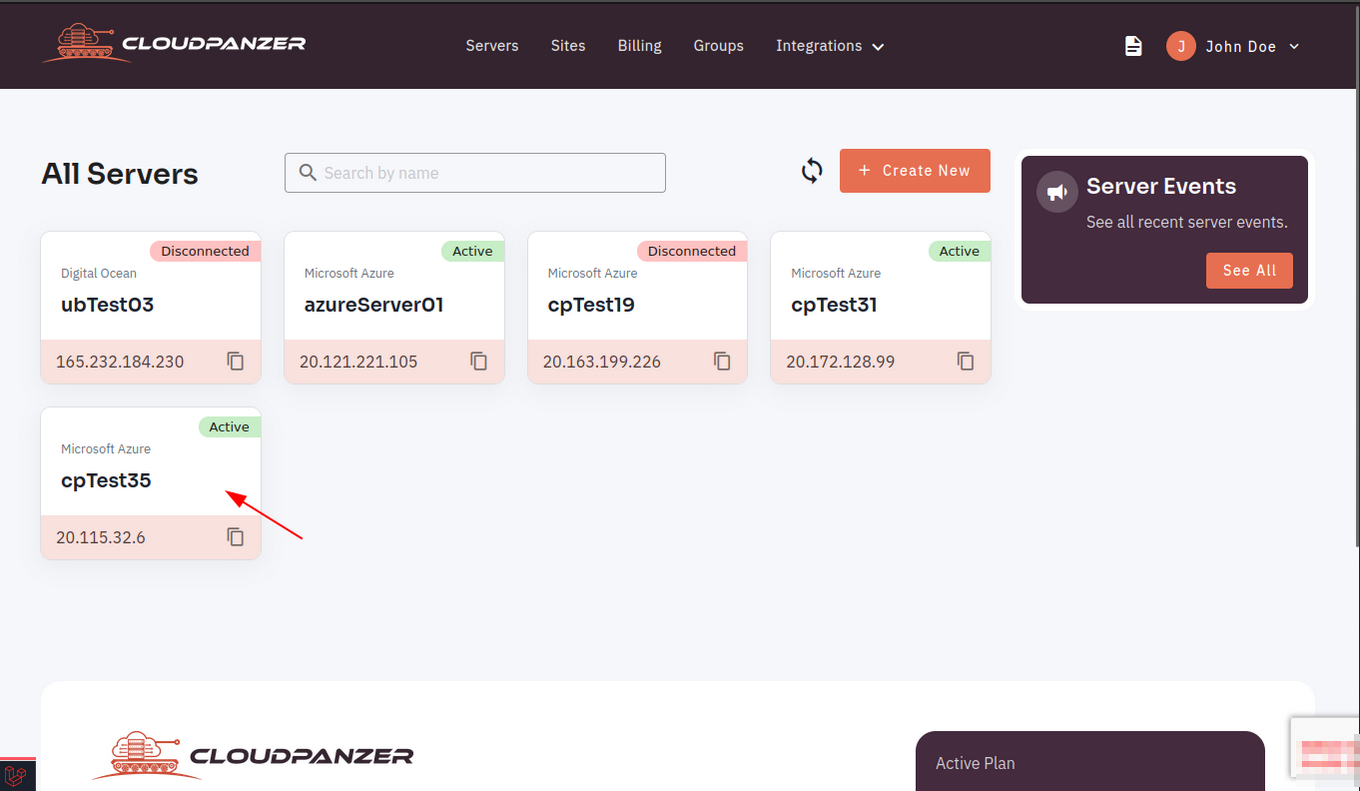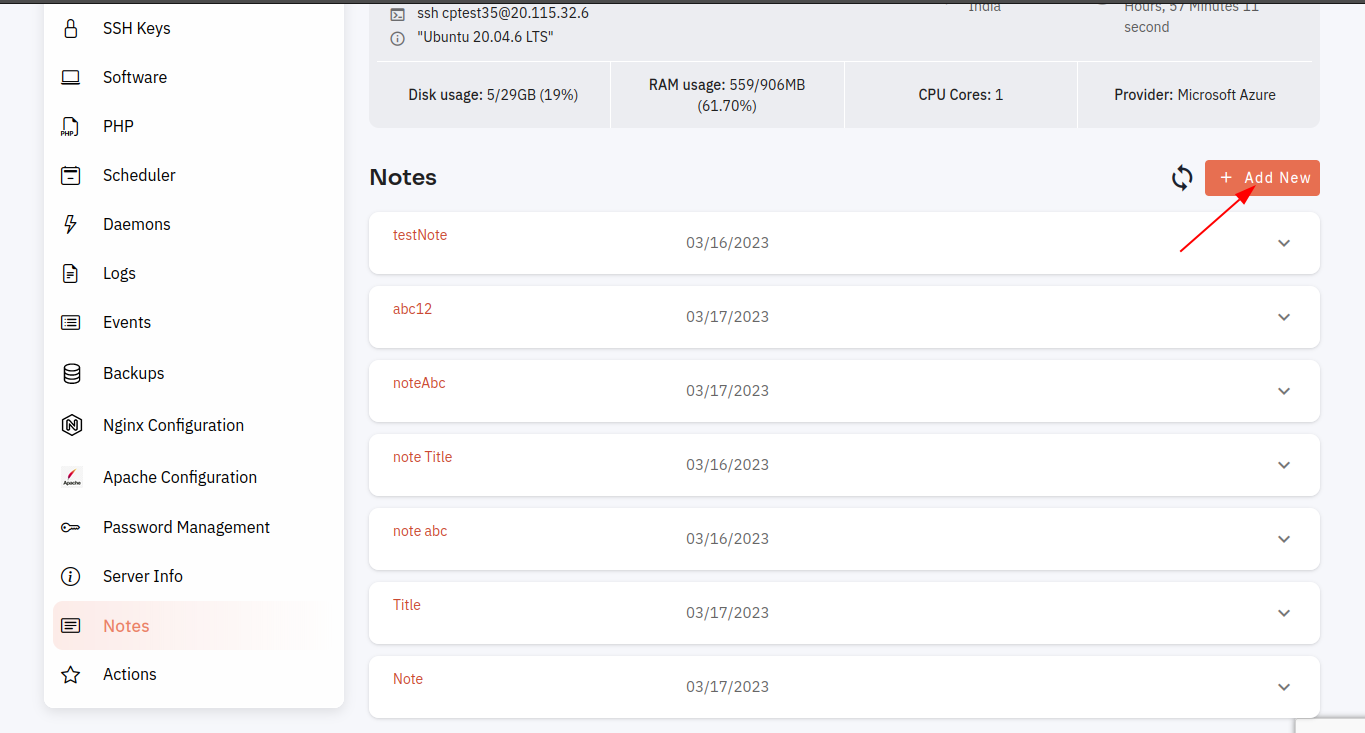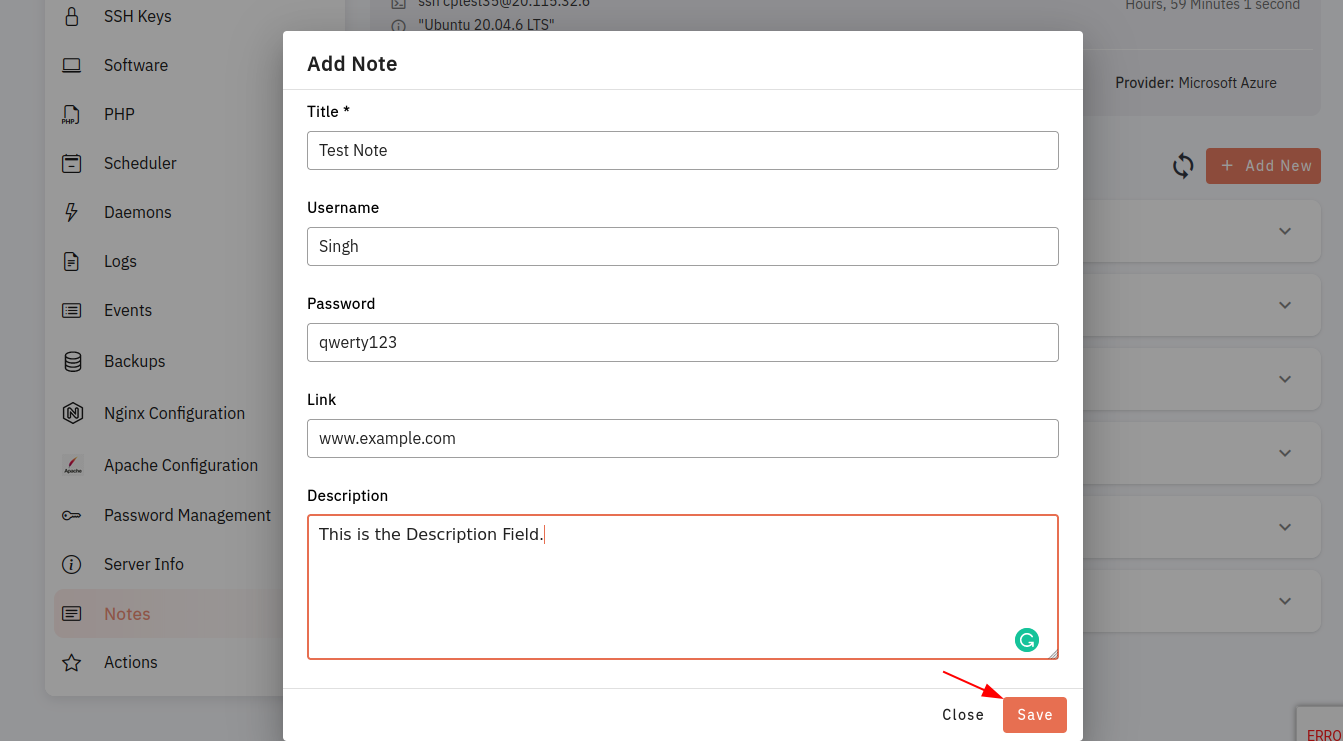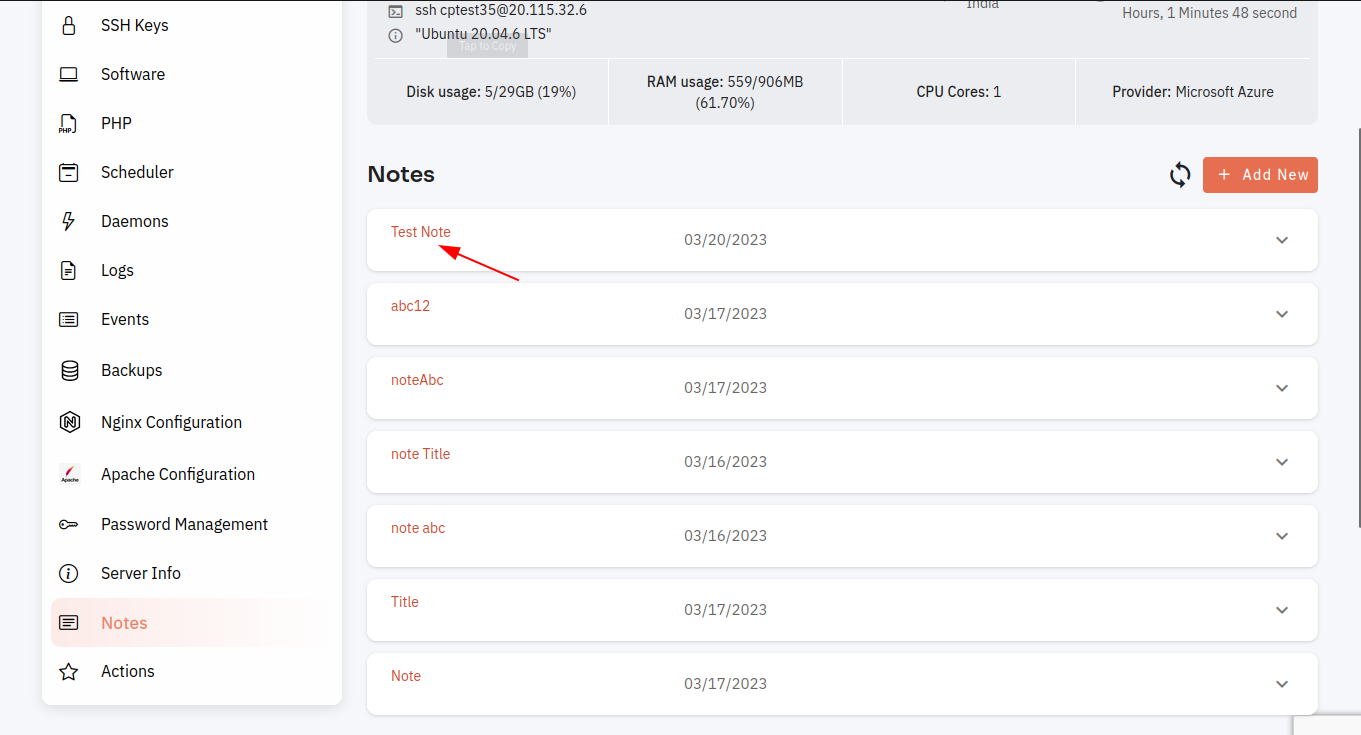How to Add Notes ?
Follow the steps below to Add Notes.
1:
Navigate Firstly you are logged in, look for a "Server" and click on it.
2: Click onto the NotesAdd option.
Note
(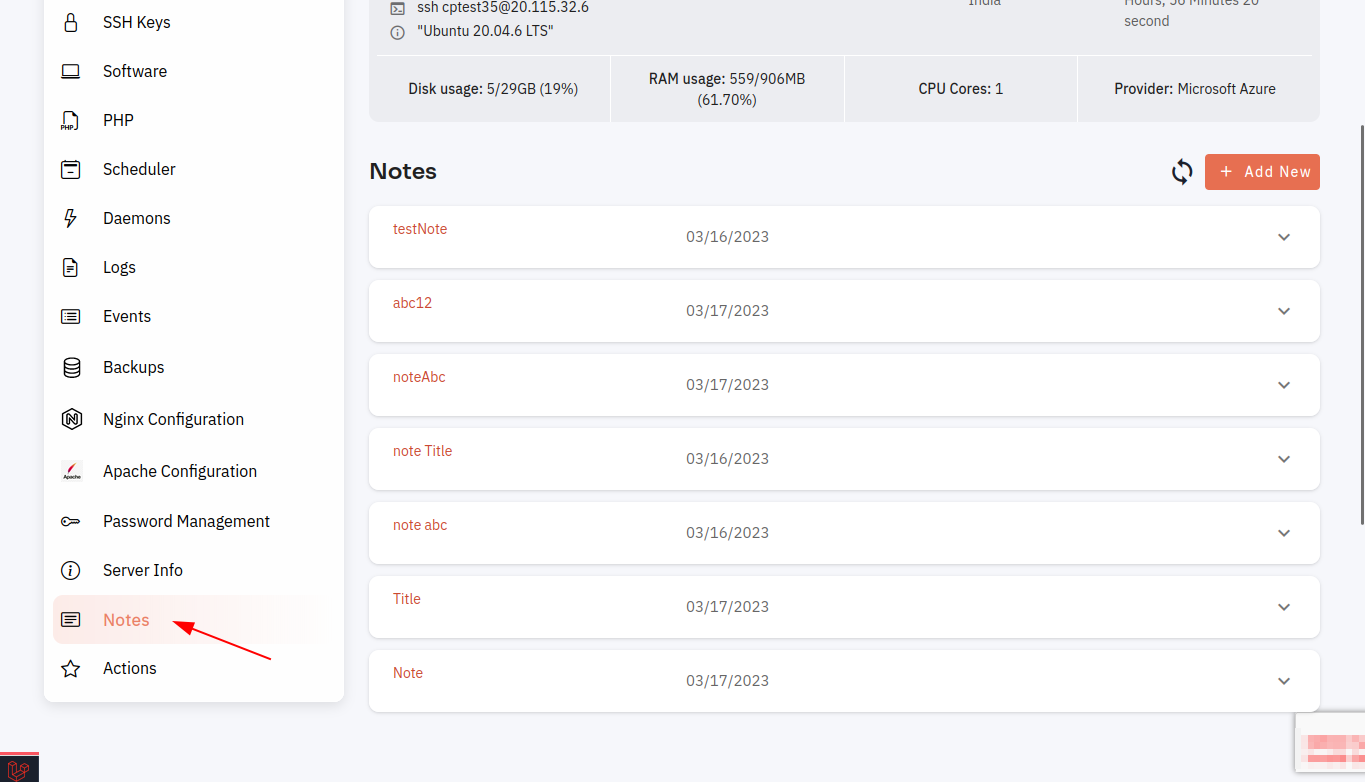
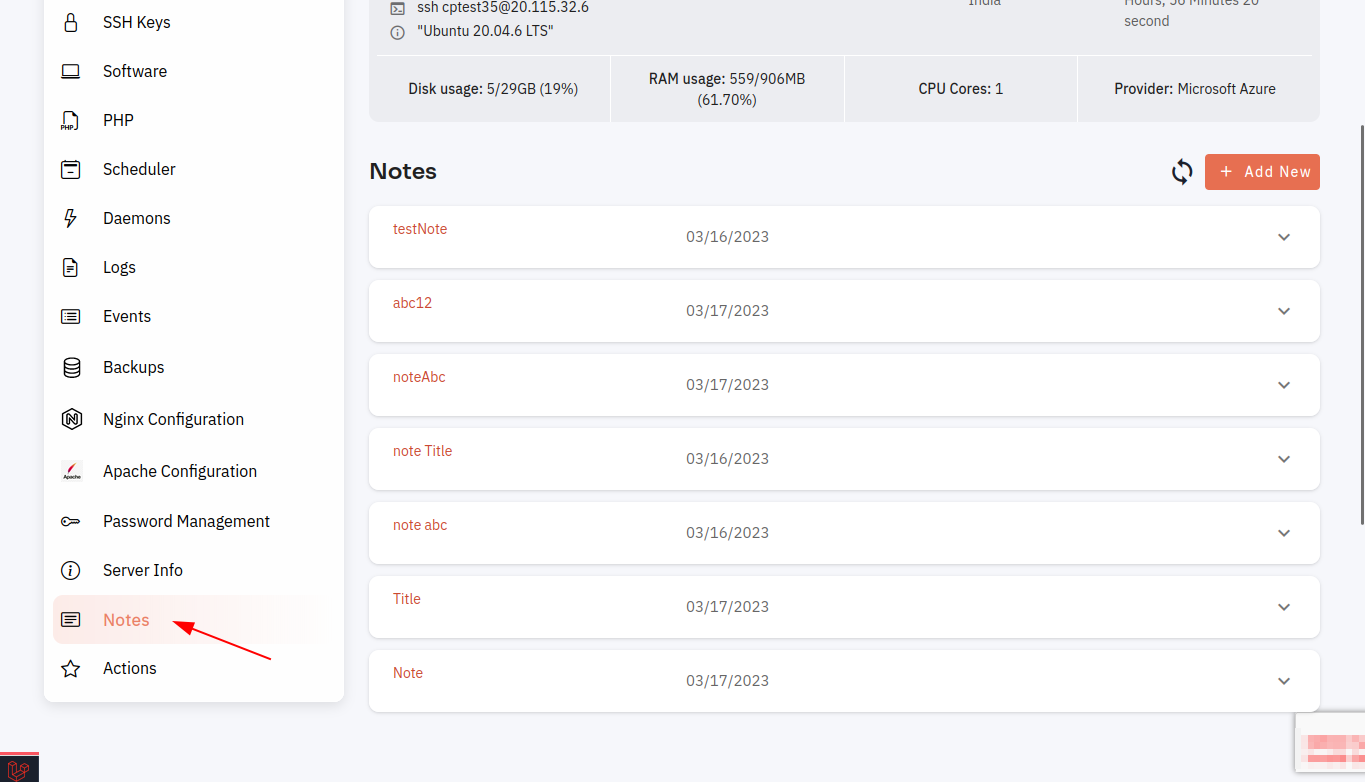
3: Click on the Add Note Button.
4: Fill in all fields and Click on the save Button
5. Create a New Note Successfully.