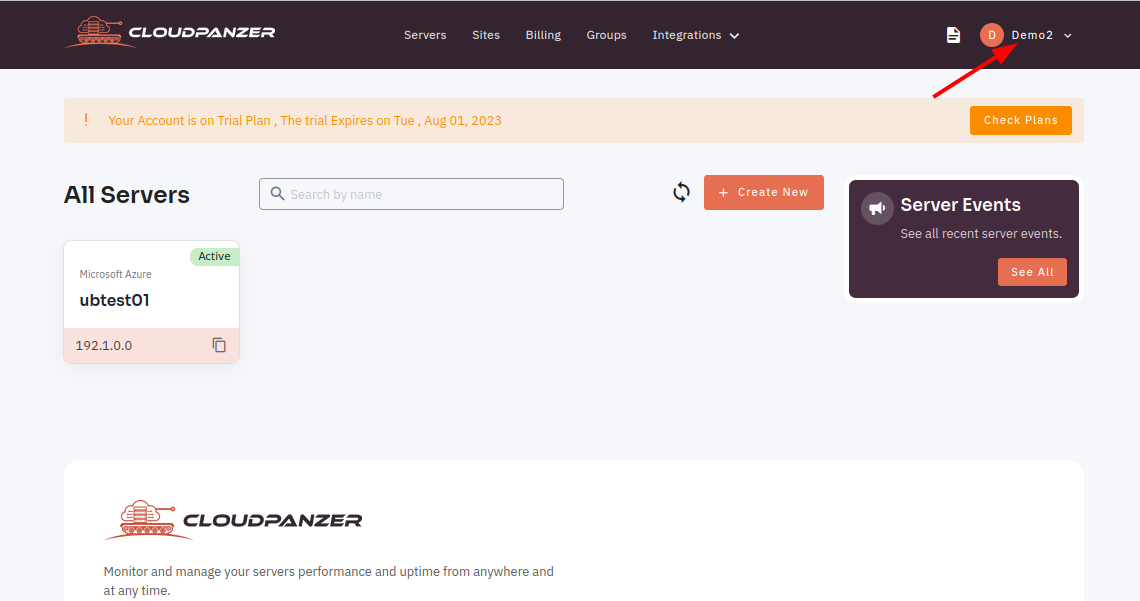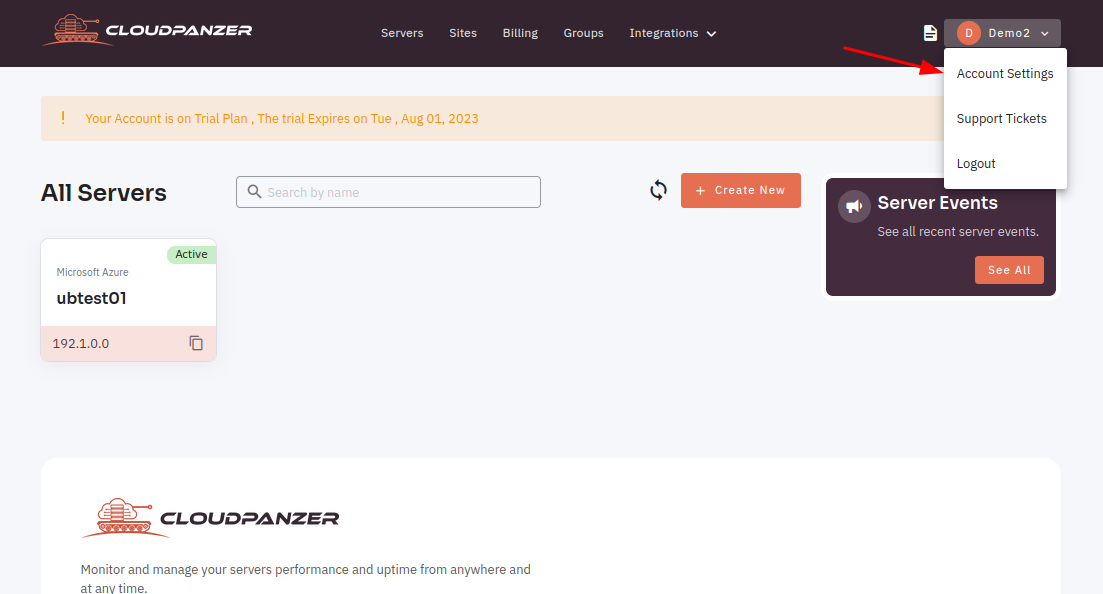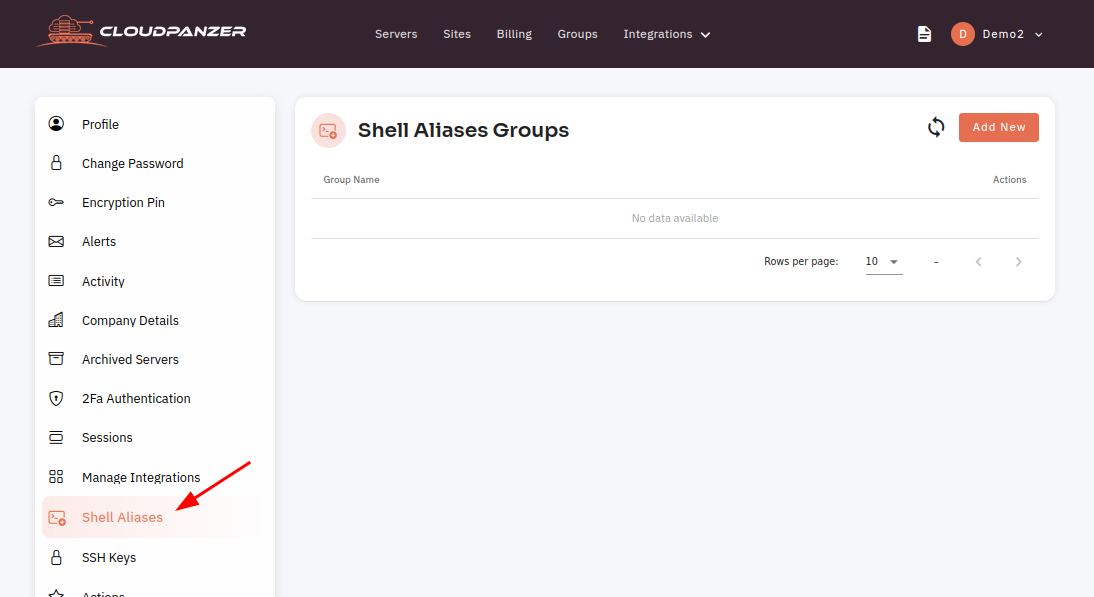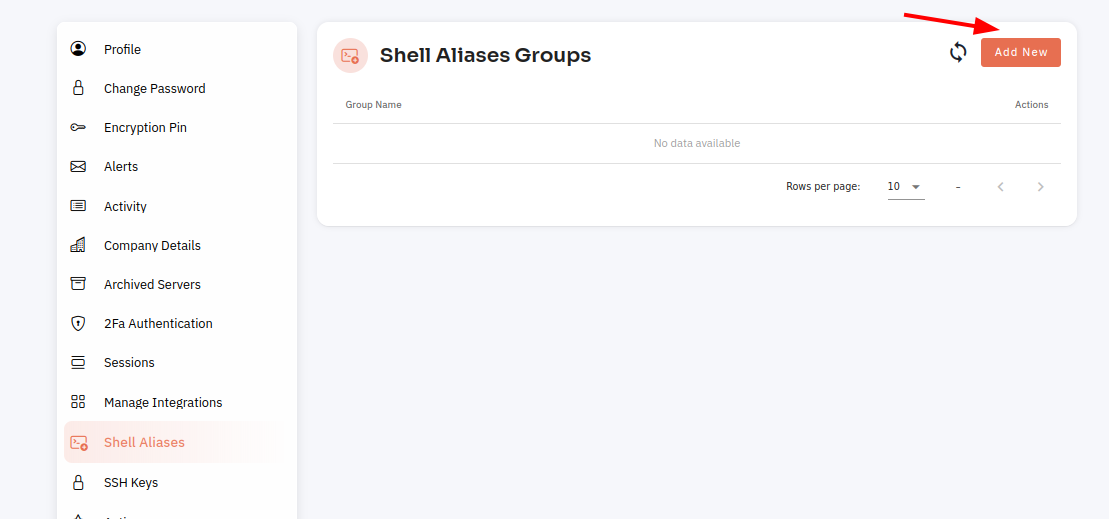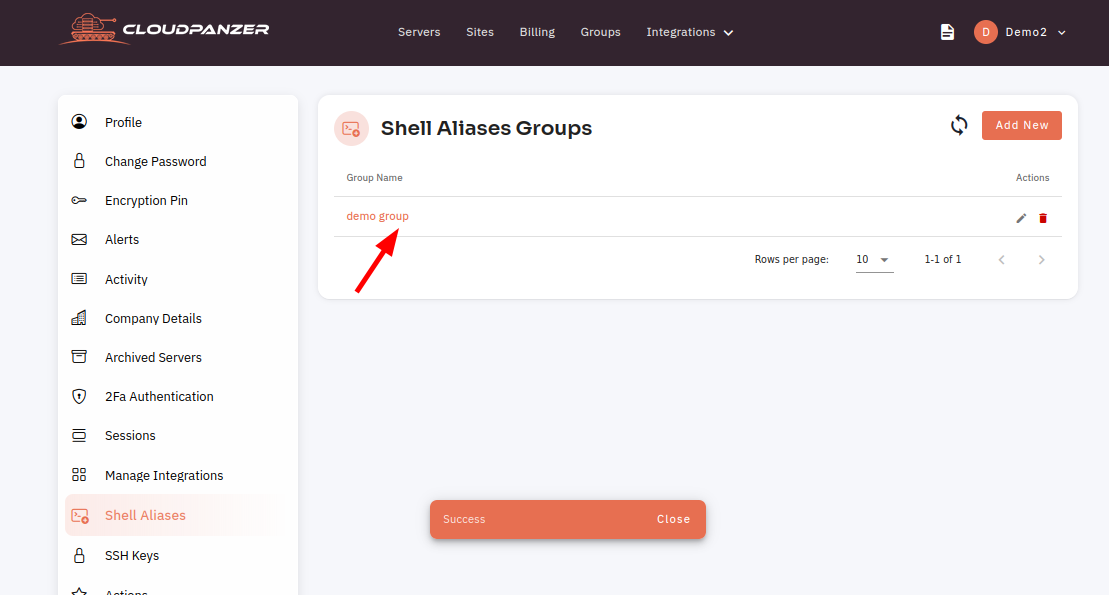How to add Shell Aliases Groups?
A shell alias is a shortcut that represents a command or a series of commands. By using aliases, you can save time and reduce the amount of typing required to execute common tasks.
Follow the steps below to add Shell Aliases Groups.
1: Once you are logged in, look for an "Account Settings" option in the menu. This is located in a drop-down menu under your username, or it may be a separate tab in the main menu.
3: Select the Shell Aliases option.
4: Click on Add New button.
5: Enter the Group name and click on the save button.
Here, you can see added the Alias group Successfully.