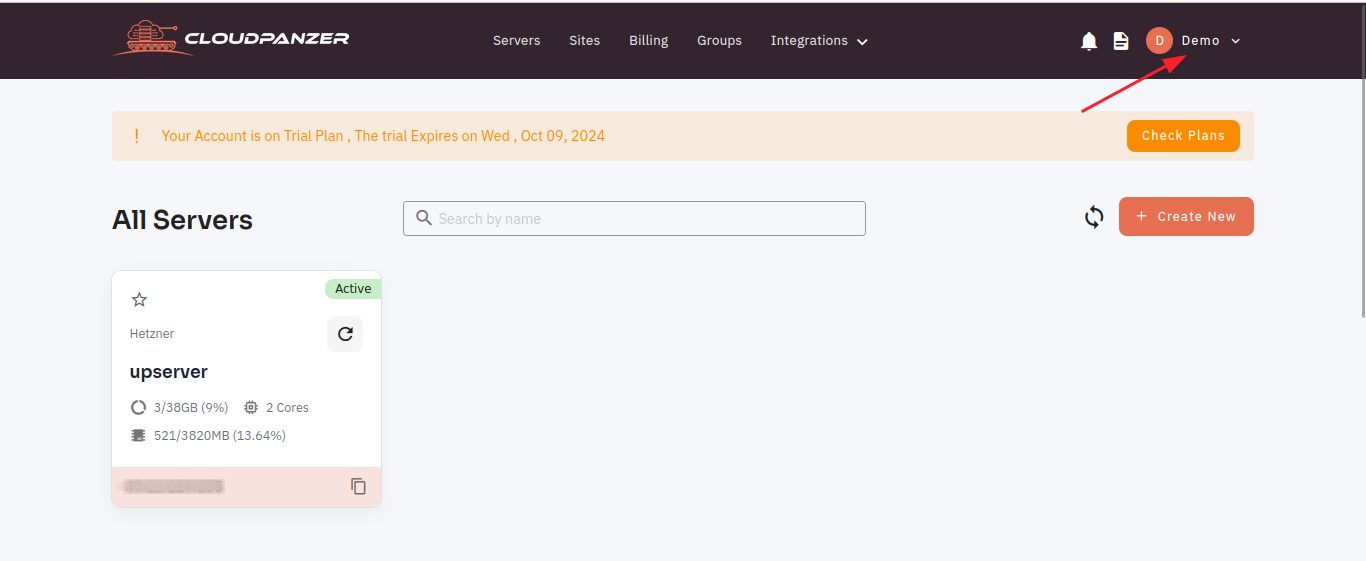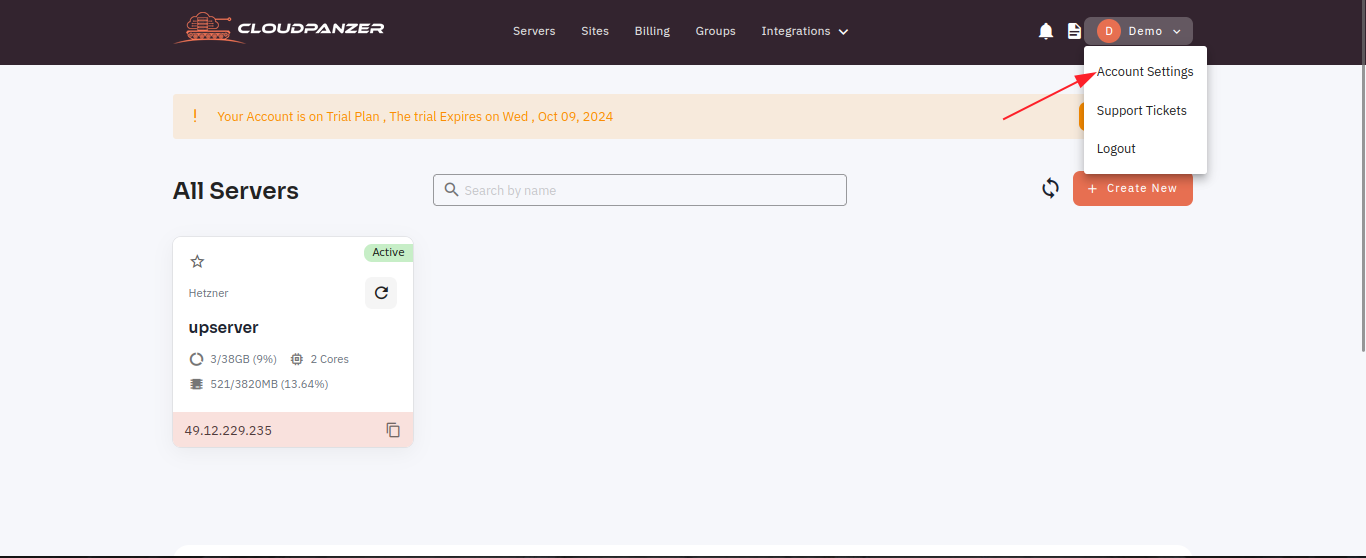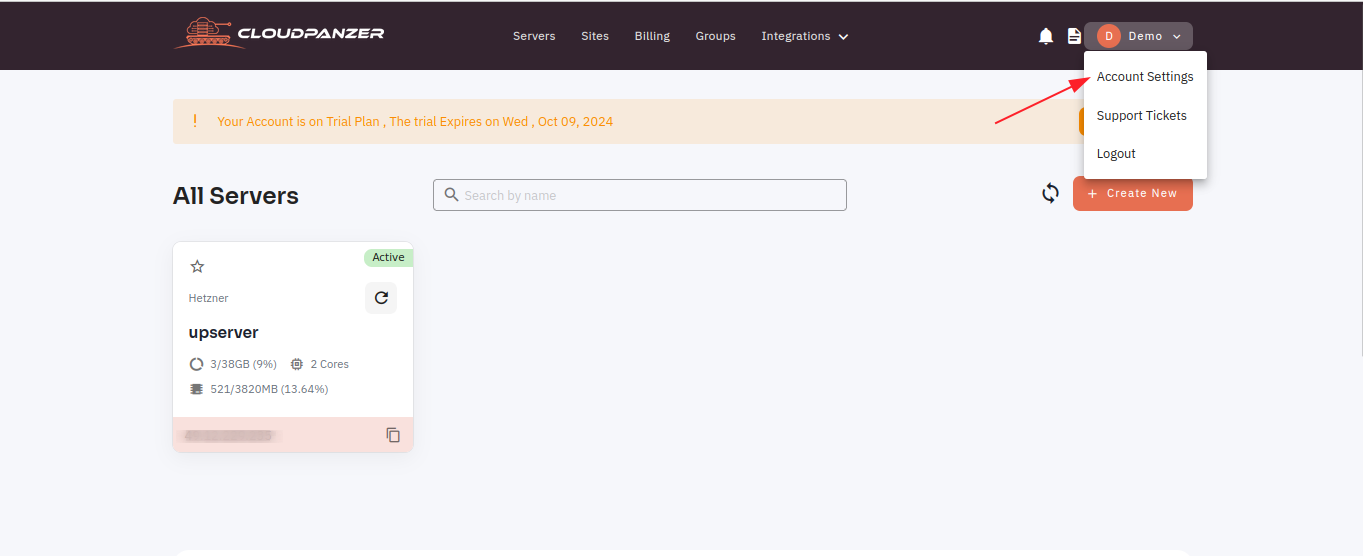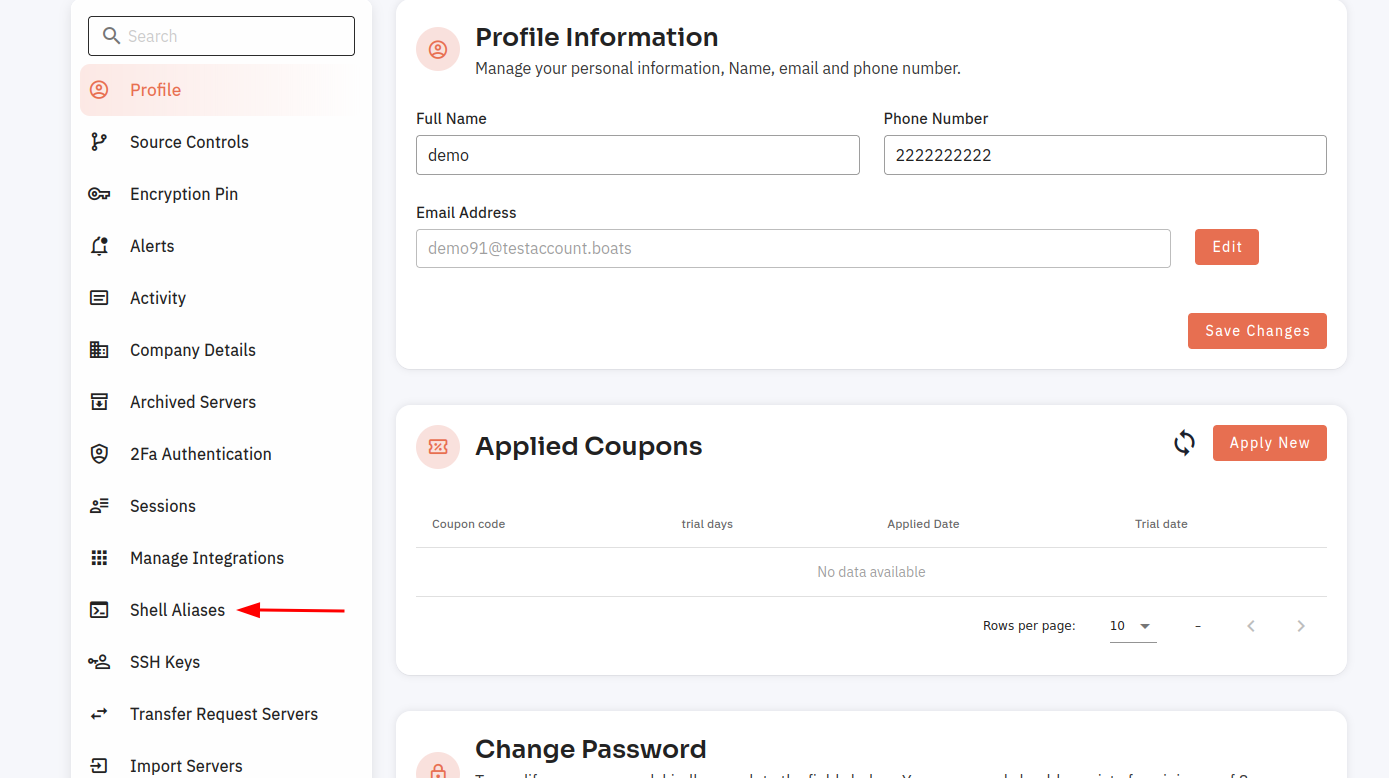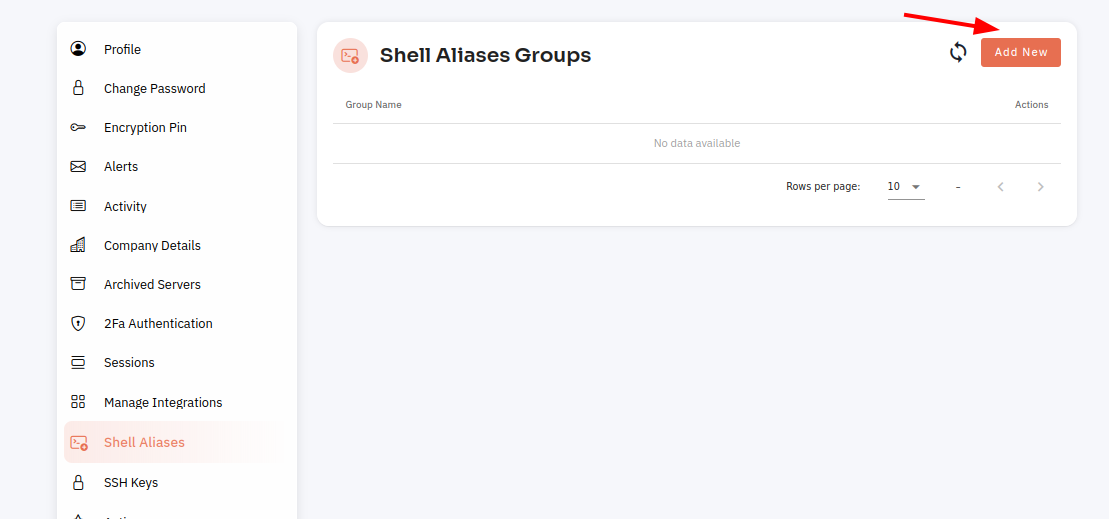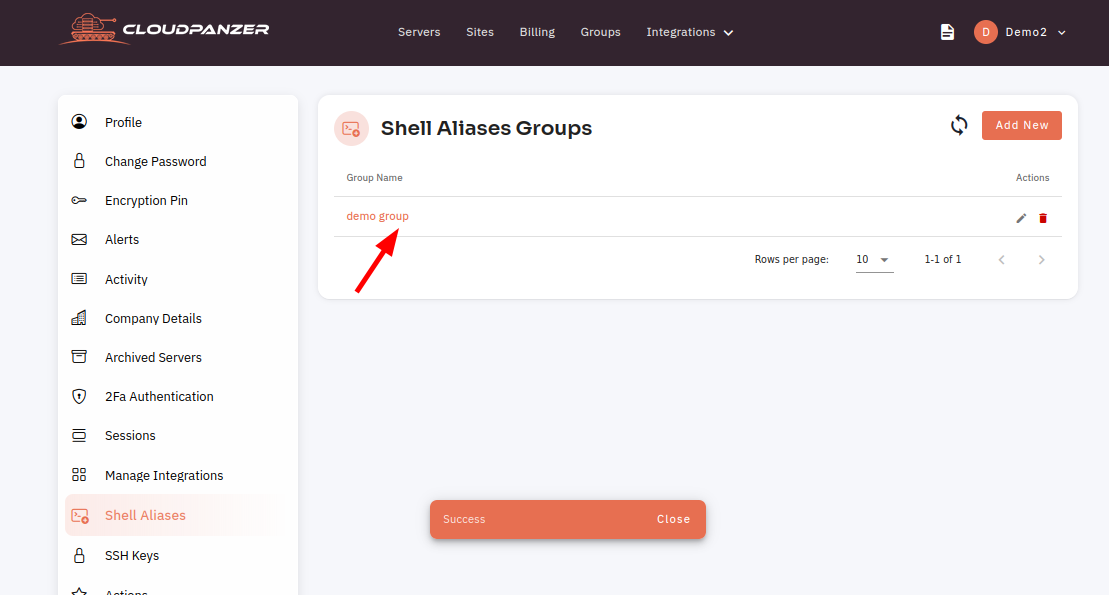How to add Shell Aliases Groups in CloudPanzer?
A shell alias is a shortcut that represents a command or a series of commands. By using aliases, you can save time and reduce the amount of typing required to execute common tasks.
Tutorial :
You can watch the Video or Continue reading the post.
Follow the steps below to add Shell Aliases Groups
1. Click on the User Profile.
2. Go to Account Settings.
3. Click on Shell Aliases.
4: Click on the Add New button.
5: Enter the Group name and click on the save button.
Here, you can see the Alias group added Successfully.