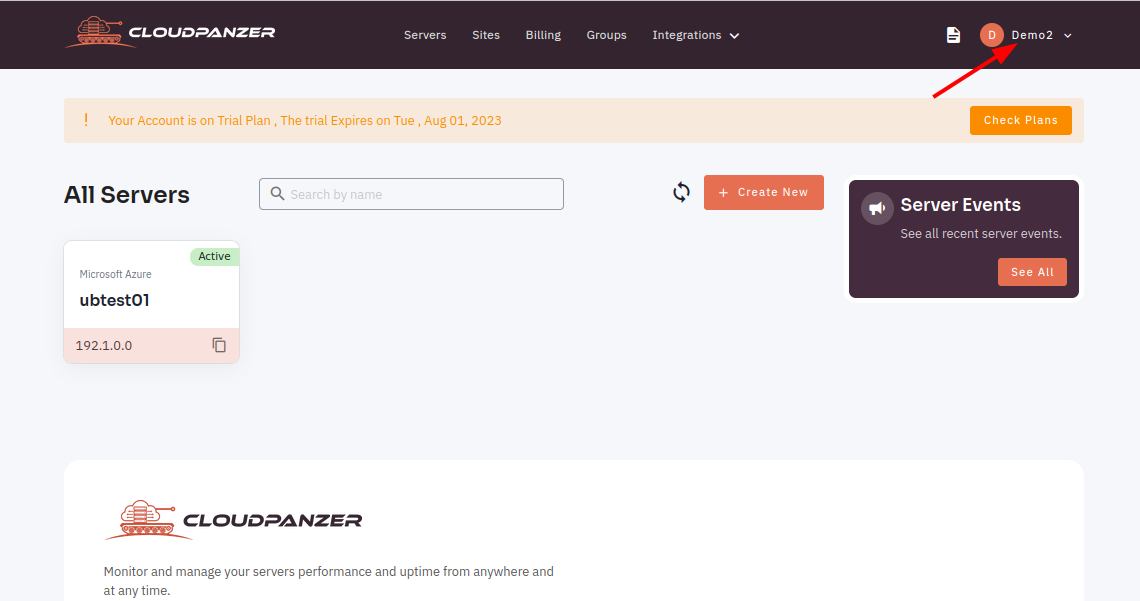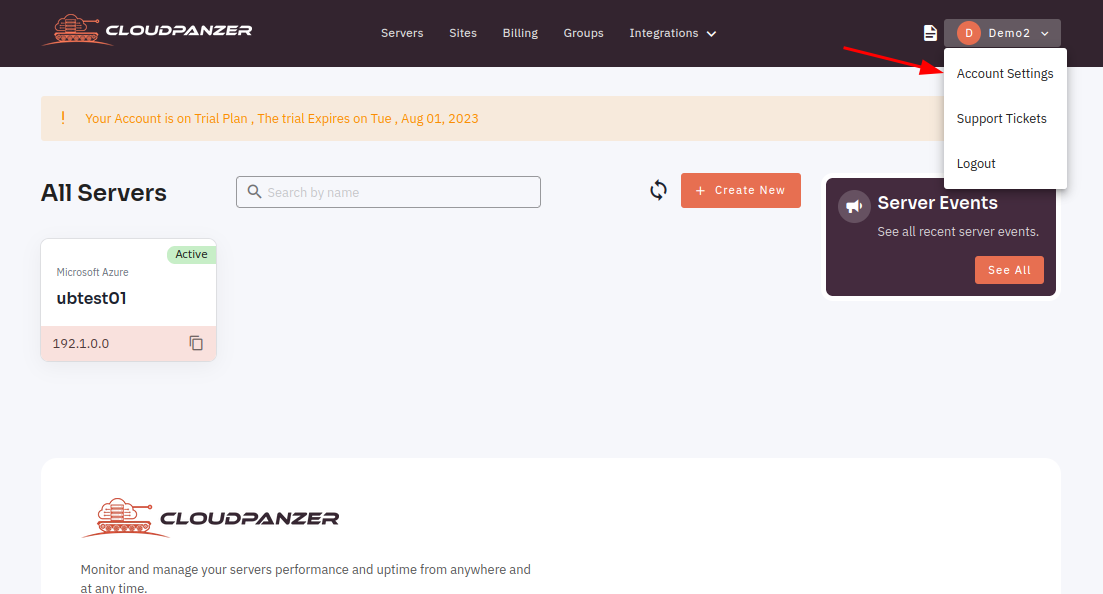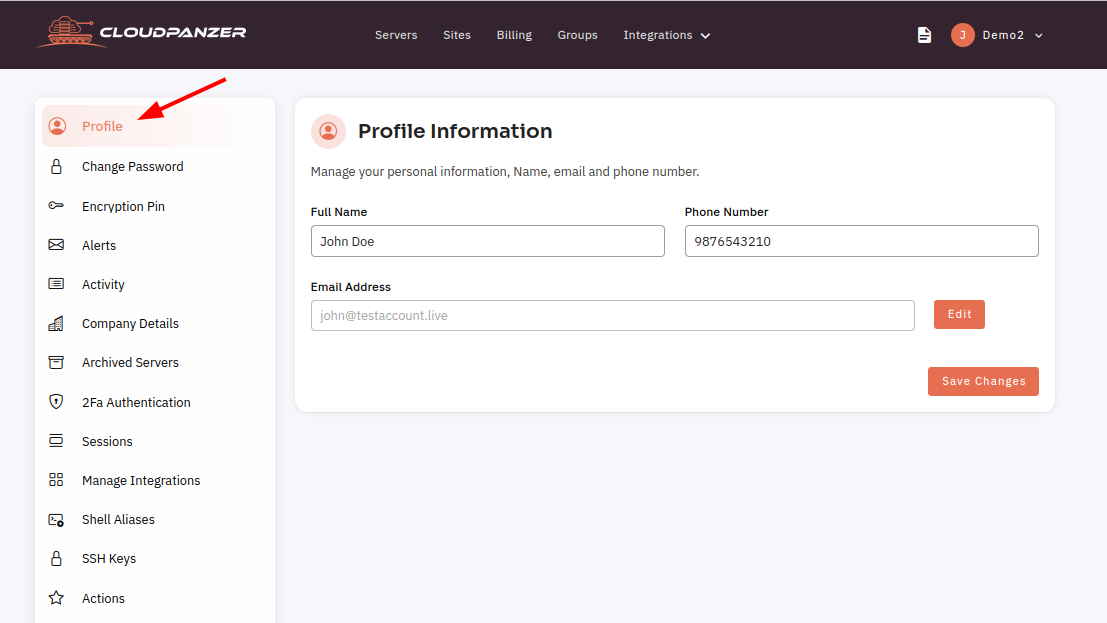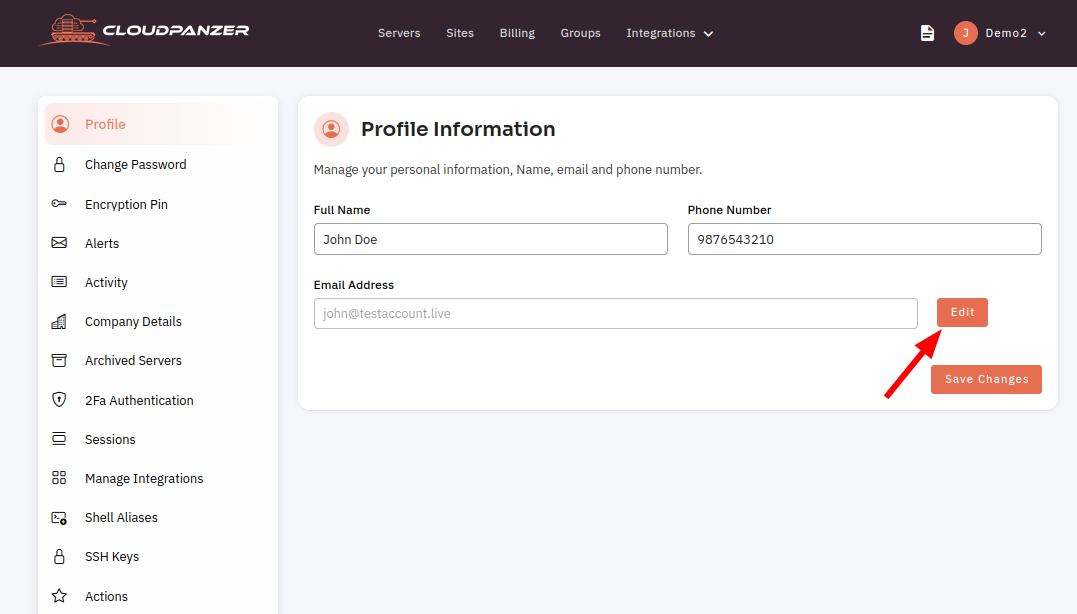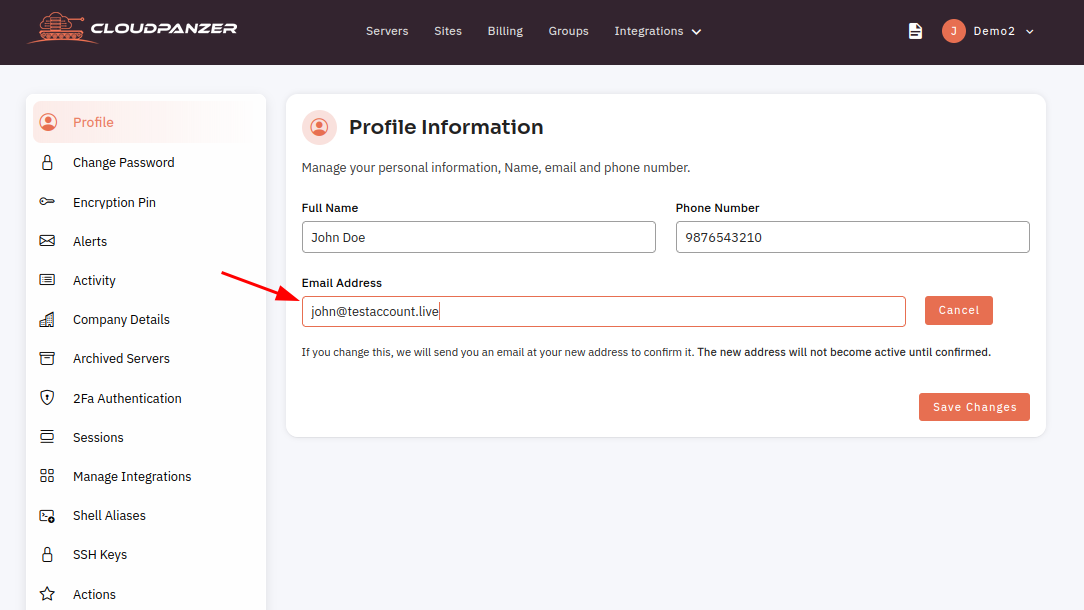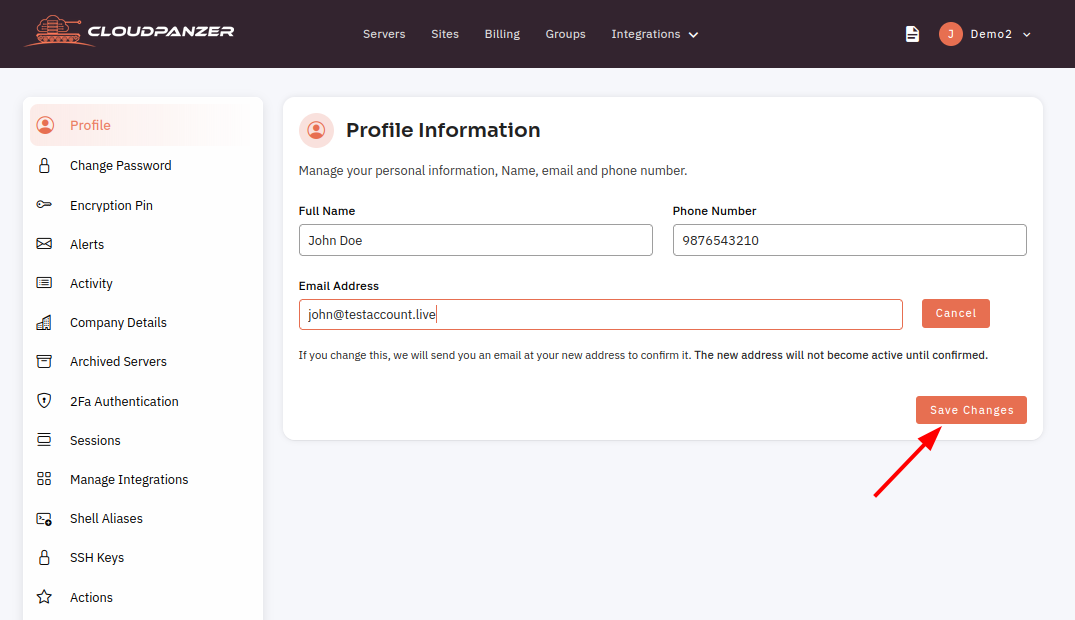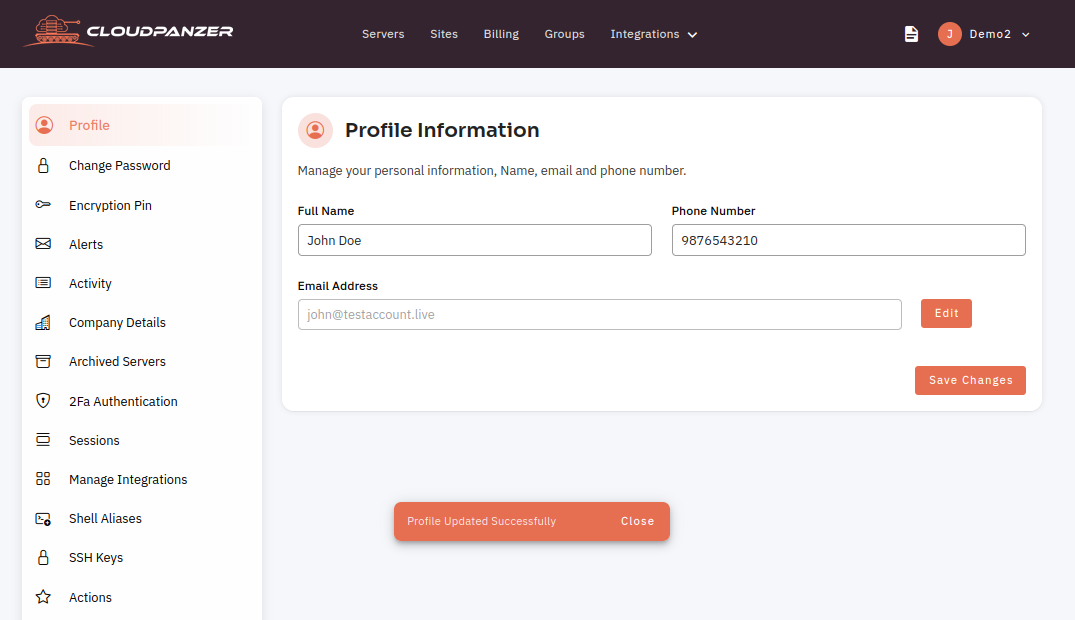How to change email address?
To update your email address, kindly adhere to the guidelines provided below.
Tutorial :
You can watch the Video or Continue reading the post.
Follow the steps below to change your email address.
1: After successful login, please locate the "Account Settings" option from the menu. This option may either be found in a drop-down menu beneath your username or in a distinct tab in the primary menu.
2: Click the Account Setting option.
3: Select the "Profile" option to access the form where you can update your email address.
4: Click on the Edit button.
5: EnterPlease input your newupdated email address in the designatedappropriate field.
6: ClickTo update your email address, click the "Save Changes" button to update your email address.button.
Here you can see the Email Changed Successfully.