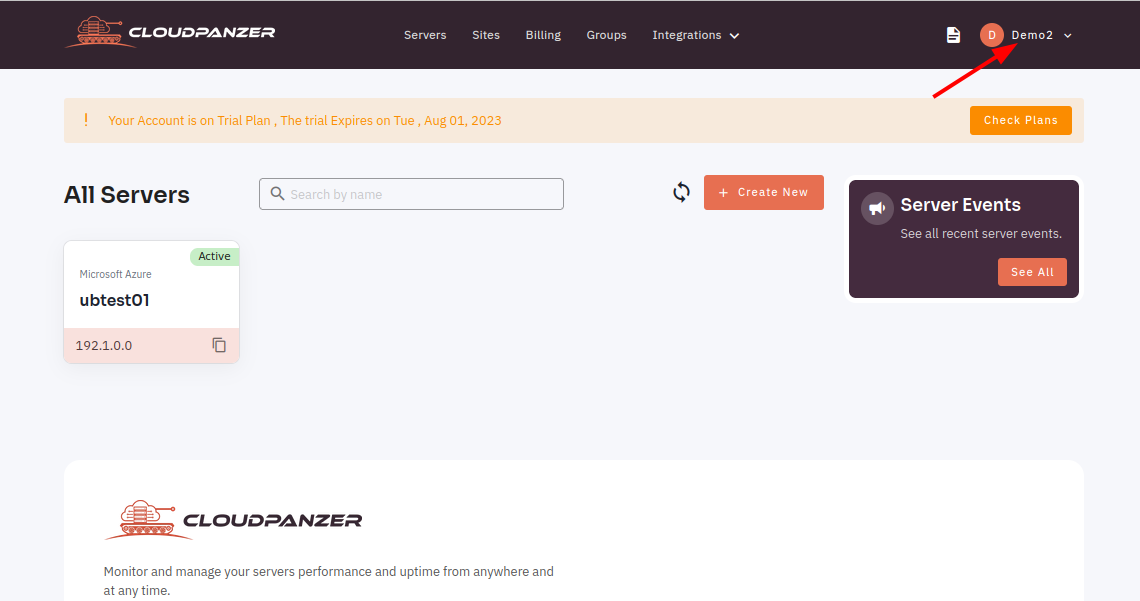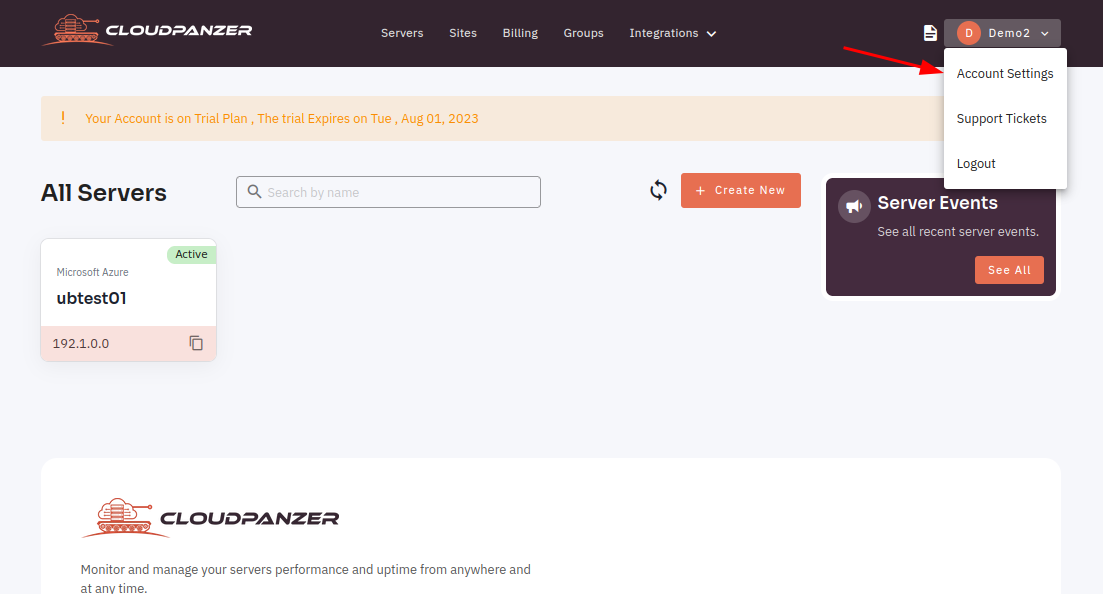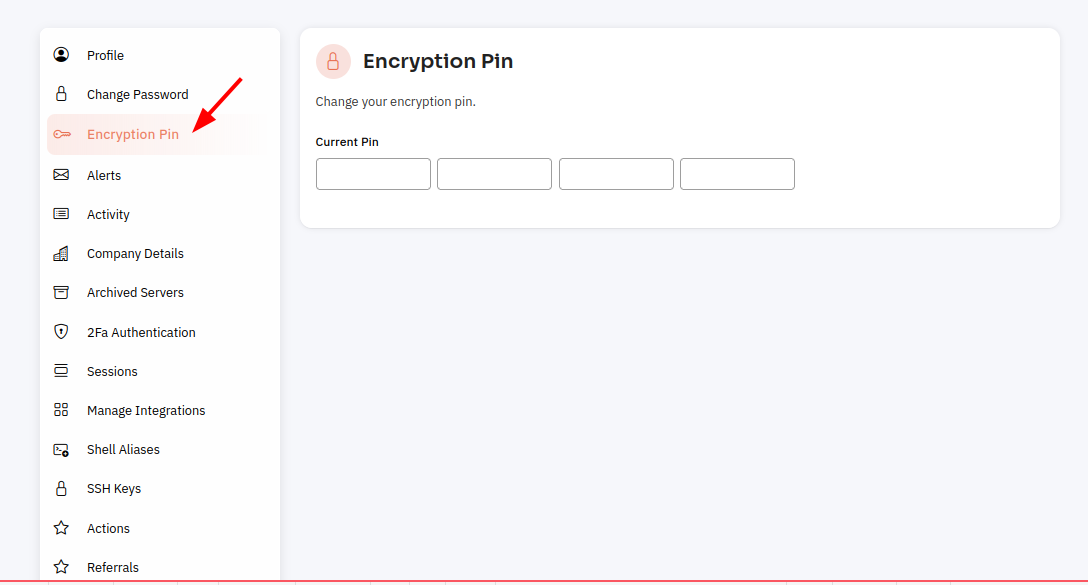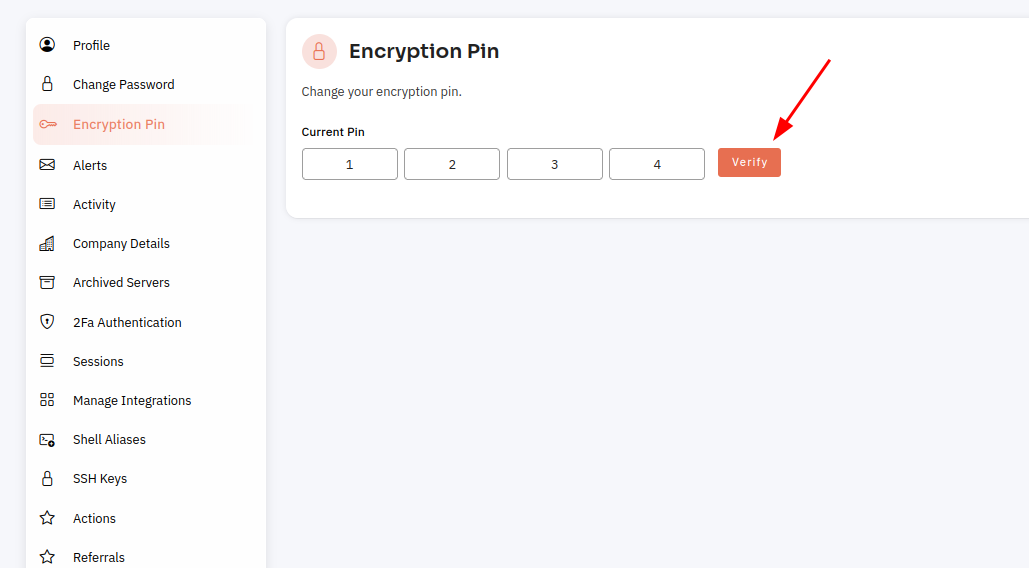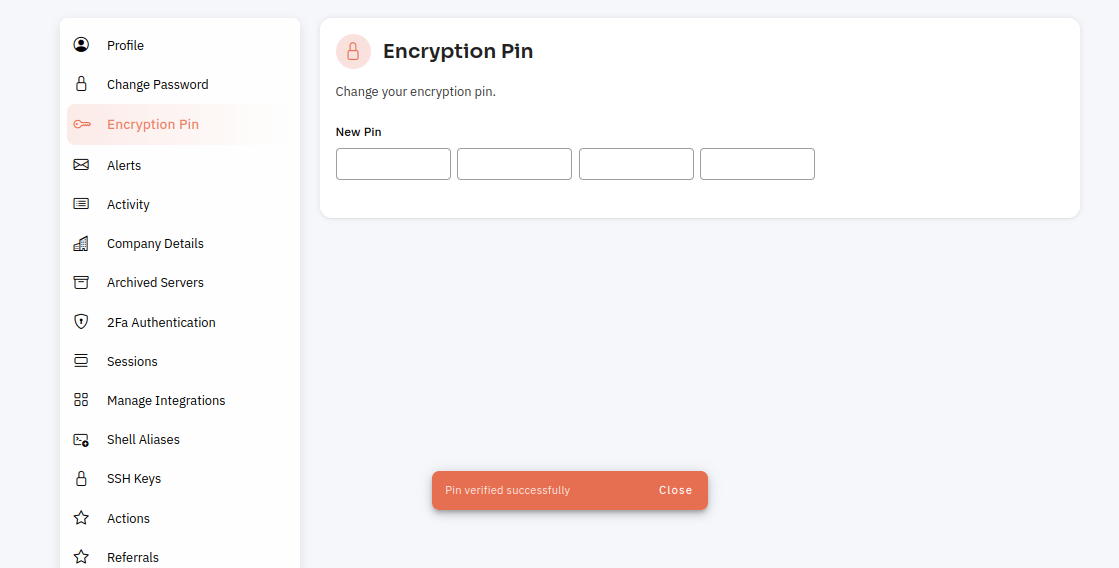How to verify Encryption Pin ?
Follow the steps below to verify the Encryption pin.
1: Once you are logged in, look for an "Account Settings" option in the menu. This is located in a drop-down menu under your username, or it may be a separate tab in the main menu.
3: Select the Encryption Pin Option.
4: Fill in the fields and click on verify button.
Here, you can see the pin verify successfully.