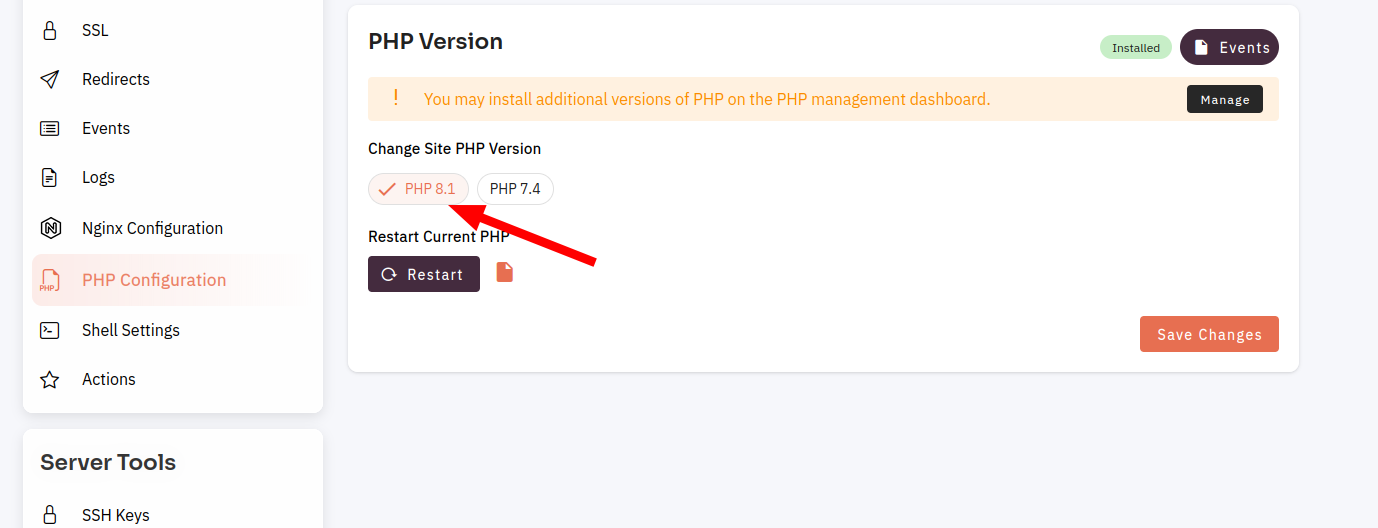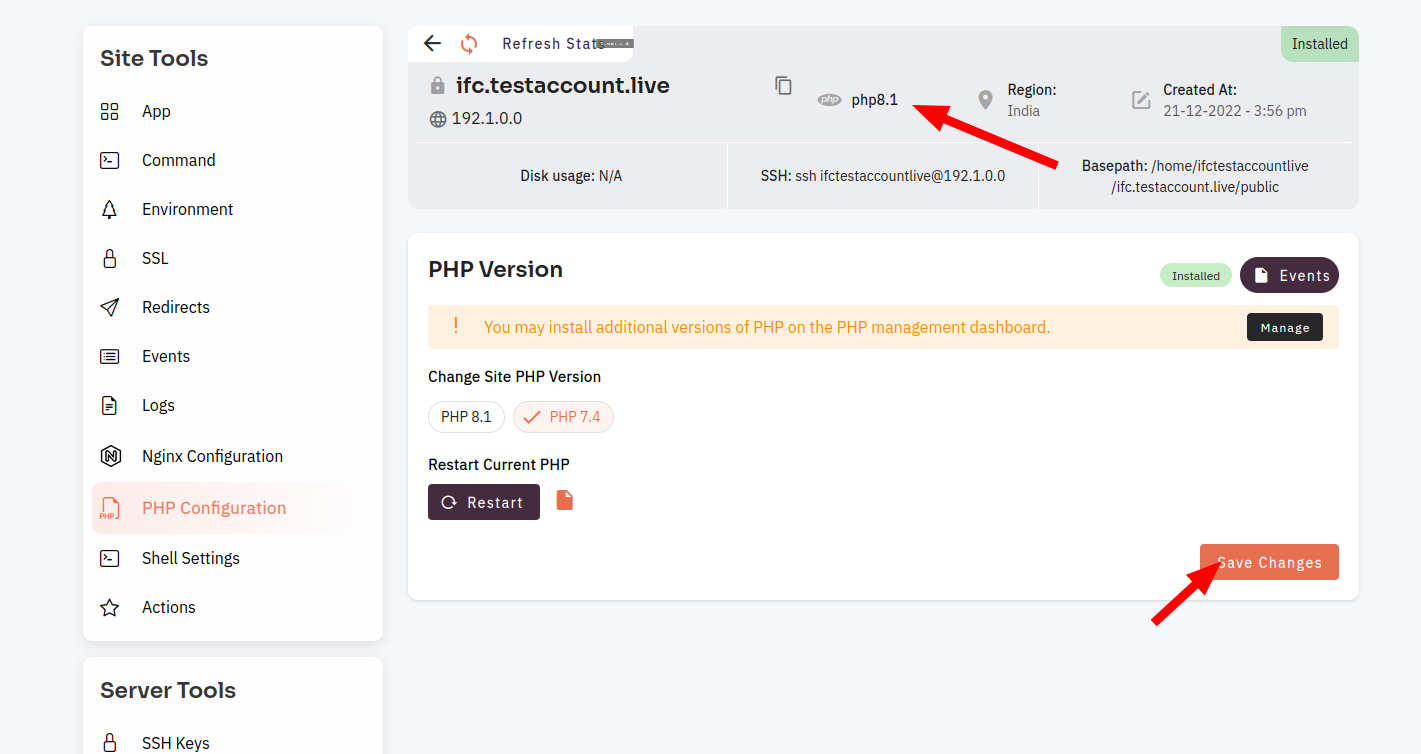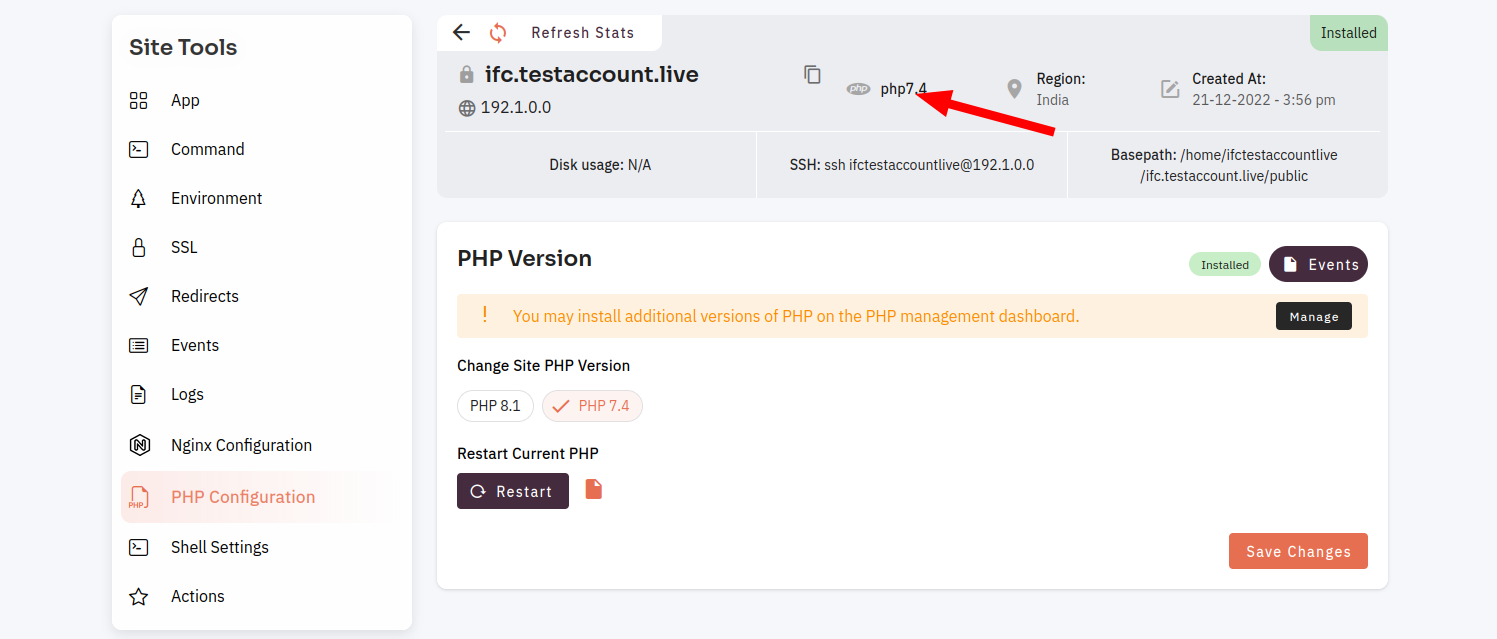How to change php configuration version on site?
You can ensure that your site is using the most appropriate and compatible PHP version for its needs. However, it is important to carefully consider the compatibility of your site before making any changes, as switching to an incompatible PHP version can result in issues or errors.
Tutorial :
You can watch the Video or Continue reading the post.
Follow the steps below to change php configuration version
Navigate to the Navigate PHP Config on site
Use this link to view How to Navigate
5. Select the PHP version.
6. Click on the save Change Button and PHP version changed
Here, you can see the changed PHP version successfully.