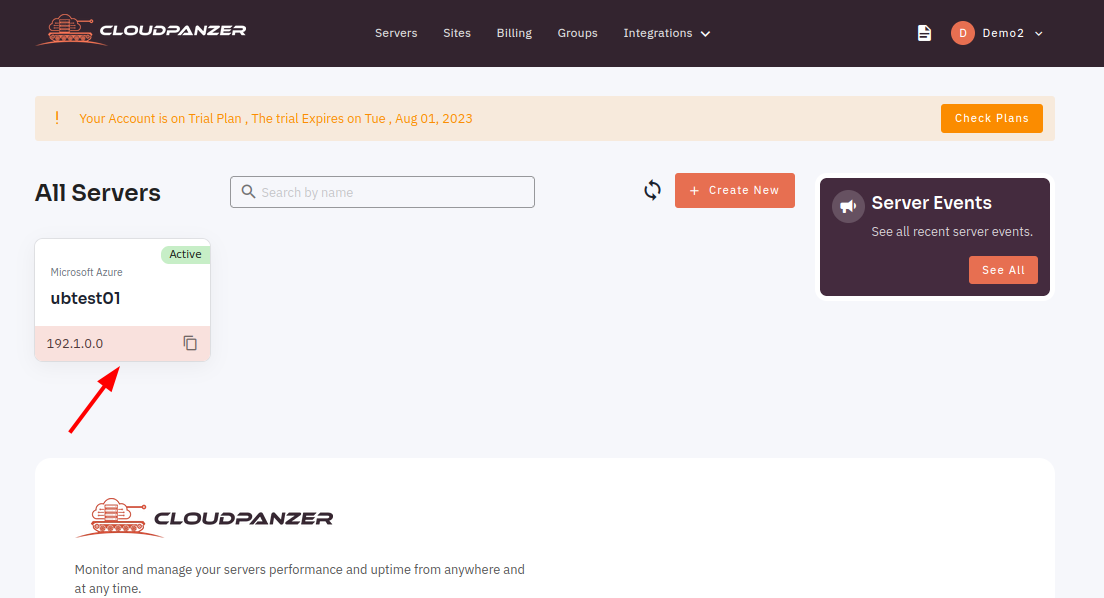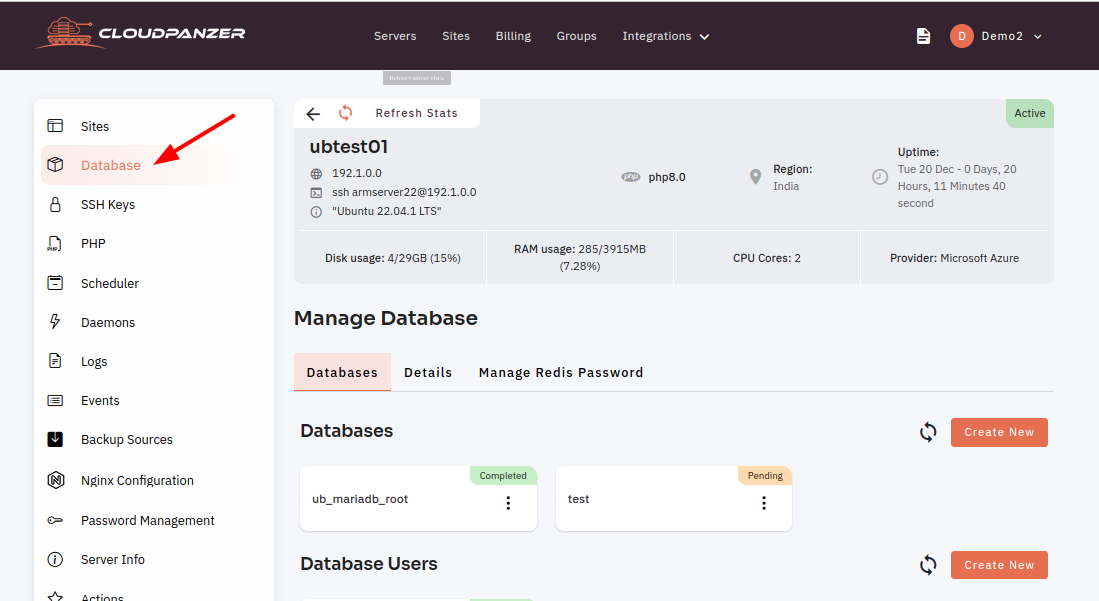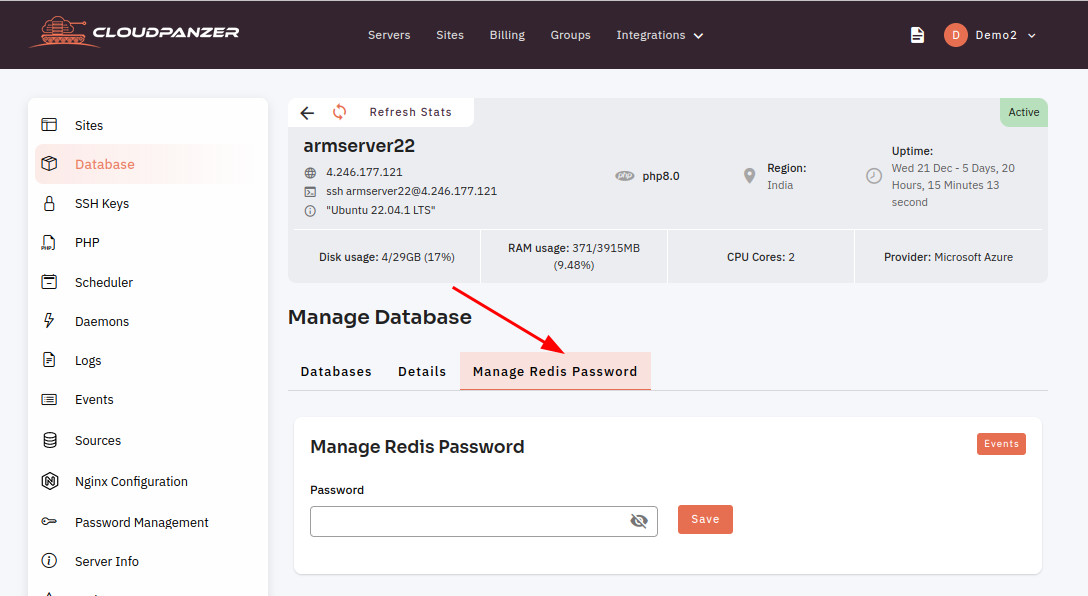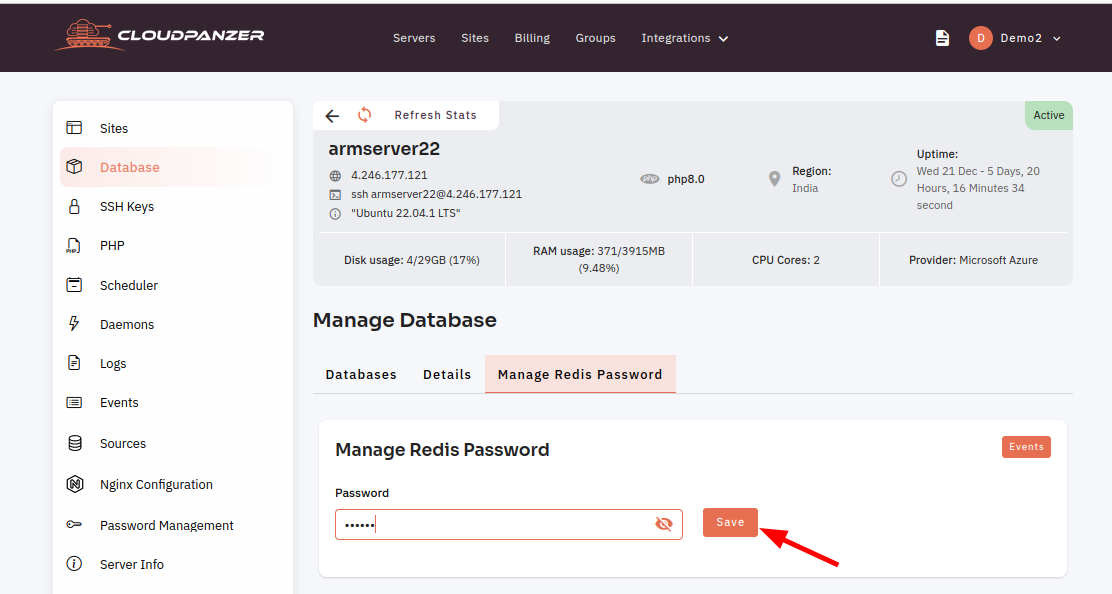How to Change Manage Redis Password?
If you are using Redis in a production environment, it is important to secure your Redis instance by setting a password. This will prevent unauthorized access to your Redis data.
Follow the steps below to change your Manage Redis Password.
1: Firstly you are logged in, look for a "Server" and click on it.
2: Click on the database option.
3: Select the Manage Redis Password option.
4: Fill in the field and click on the Save button.