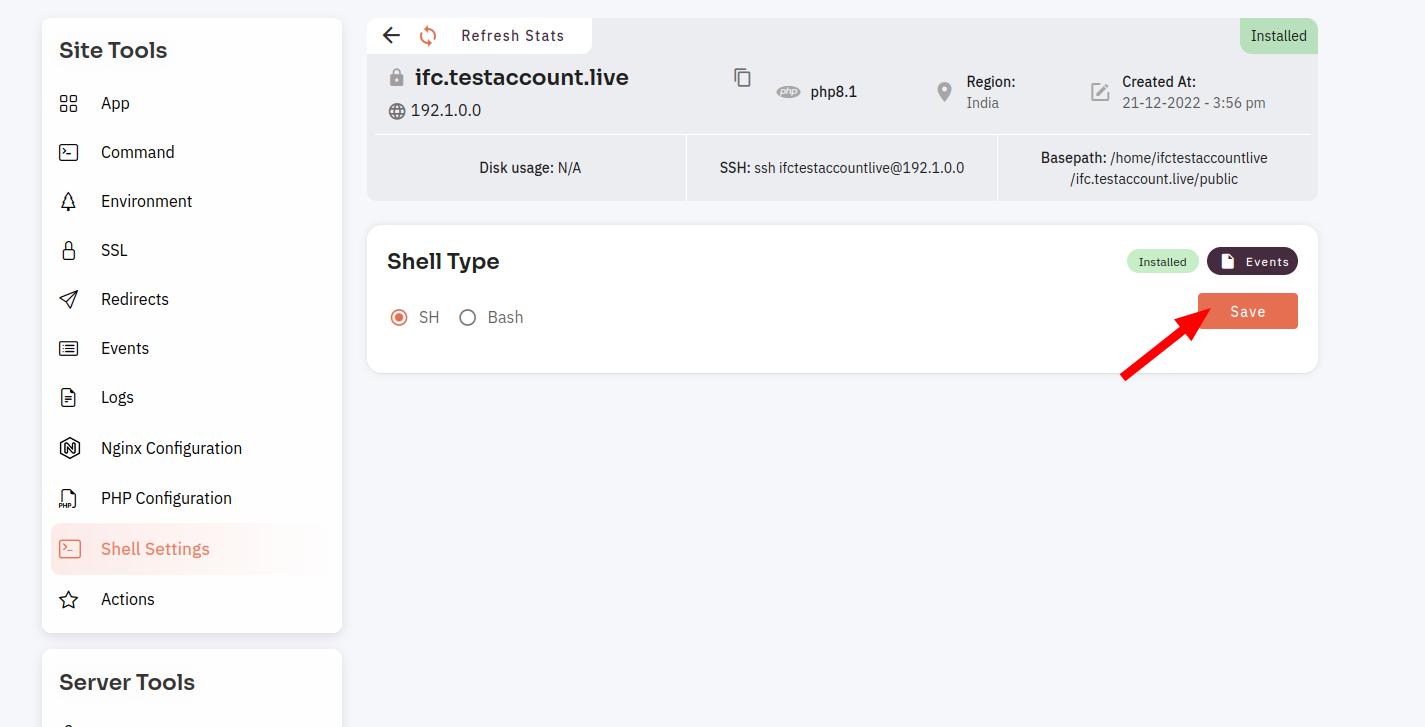How to Site Shell Settings SH?
Follow the steps below to Site Shell Settings.
1: Click on the Server.
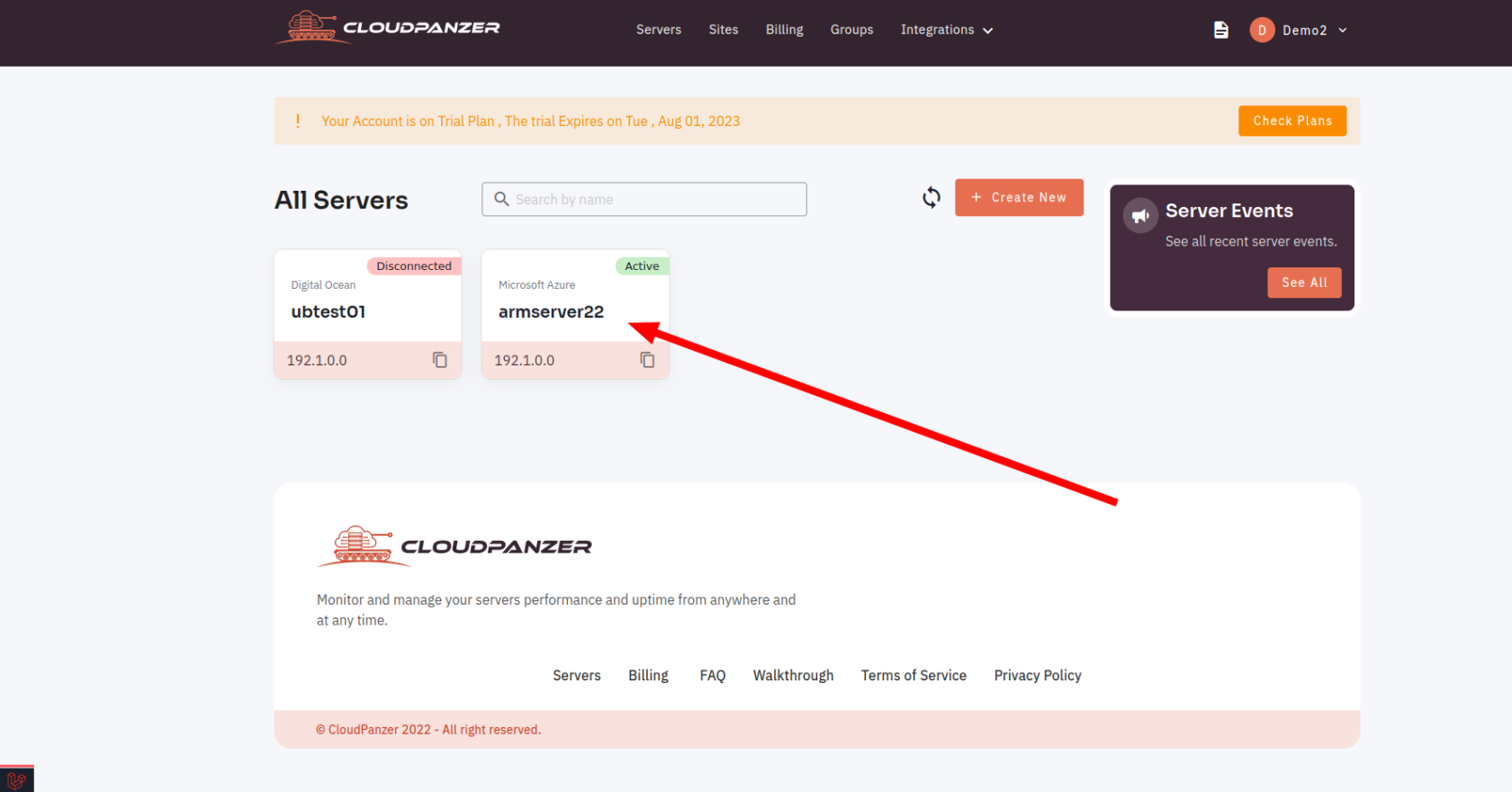
2. Select the Site Option.
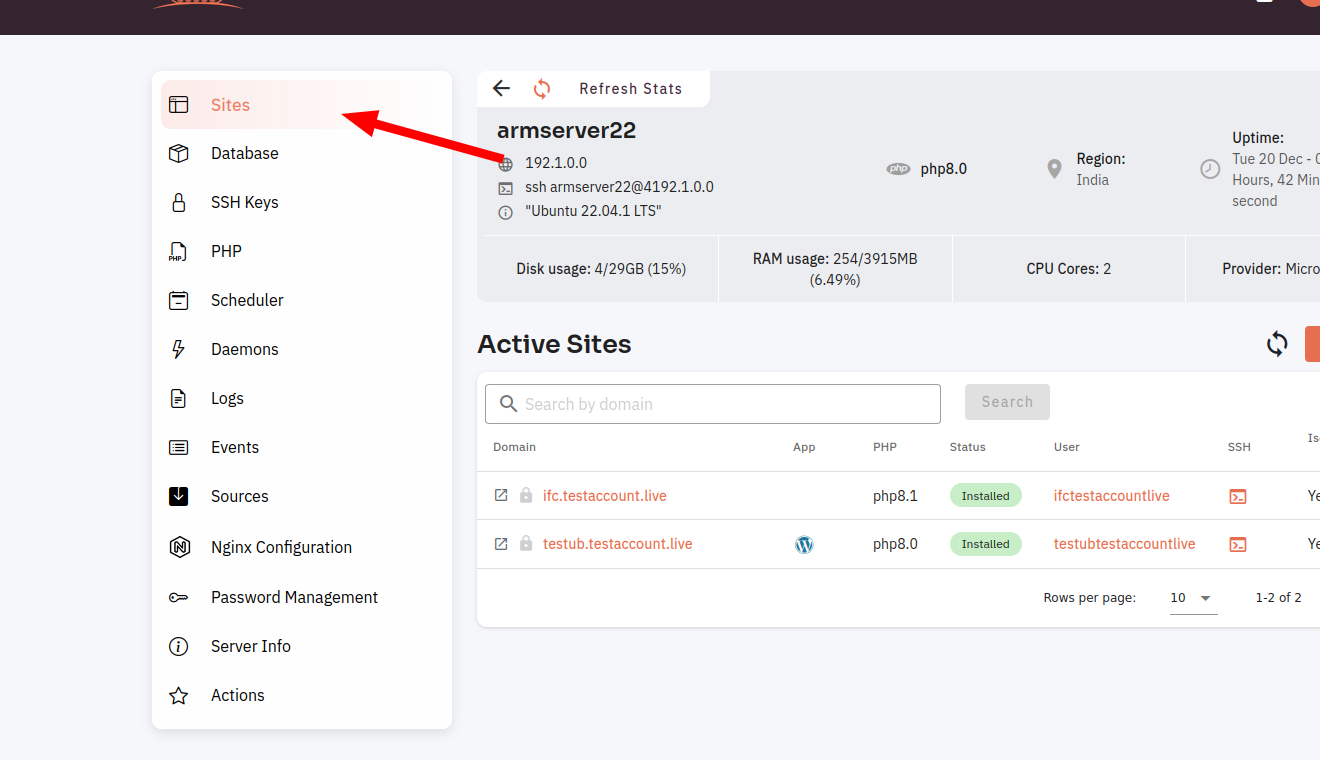
3. Selected site.
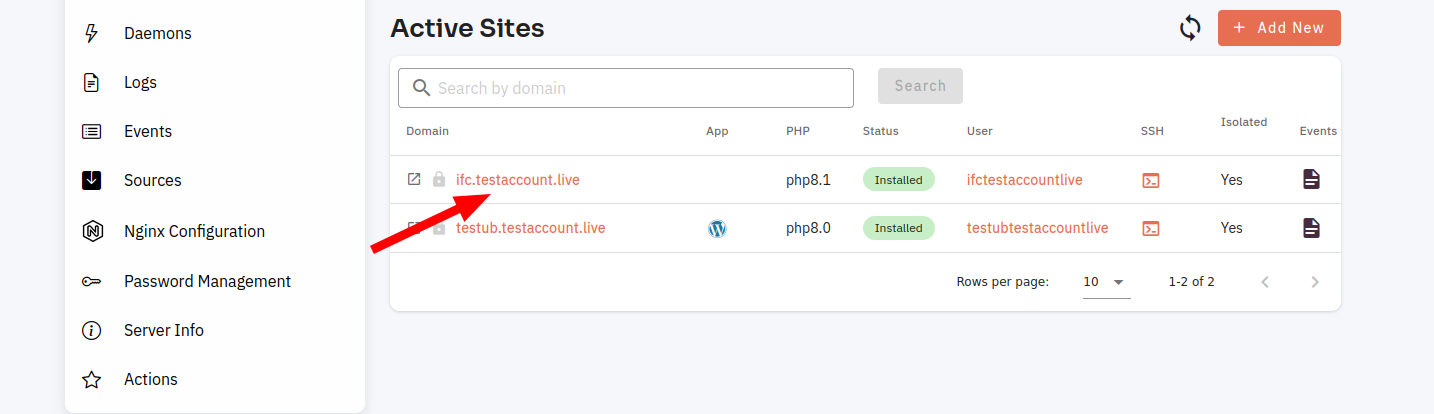
4. Select the Site Shell Settings Option.
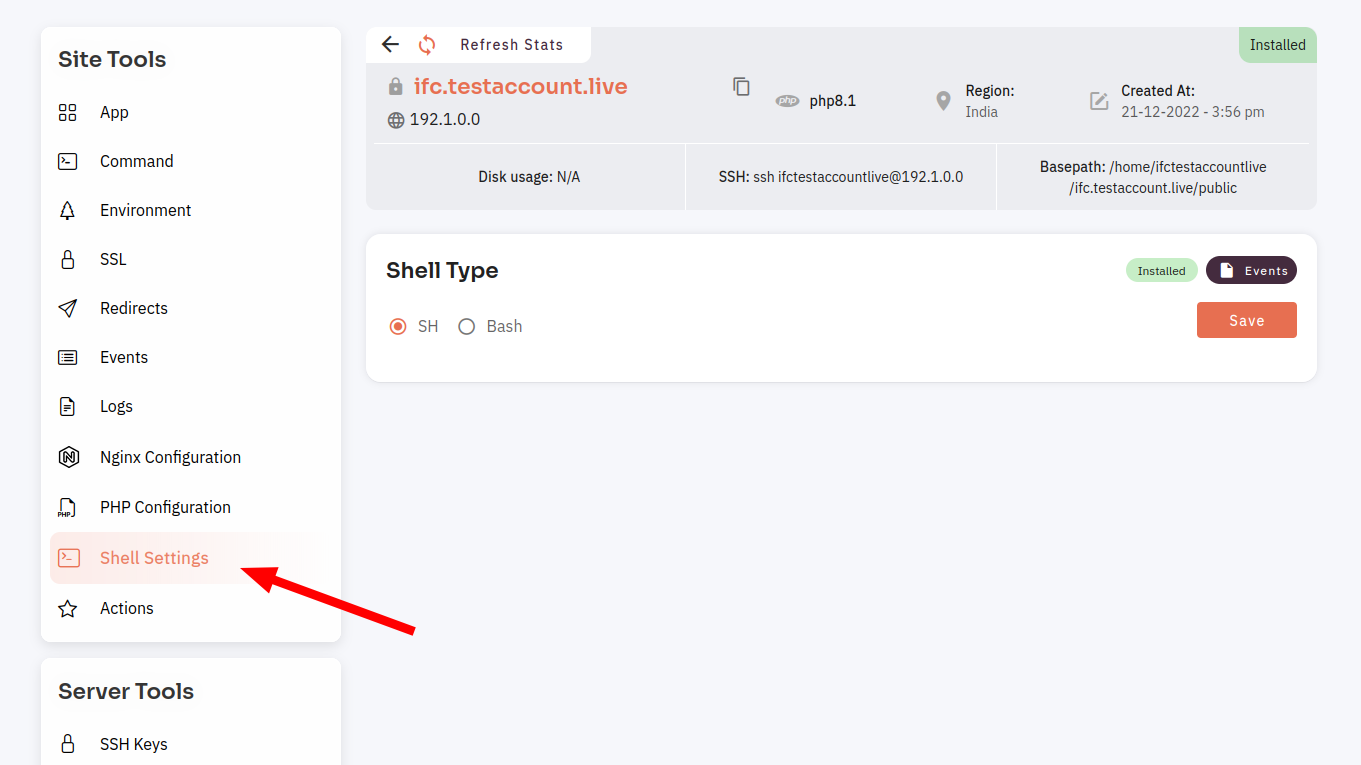
5. Click on the SH radio button.
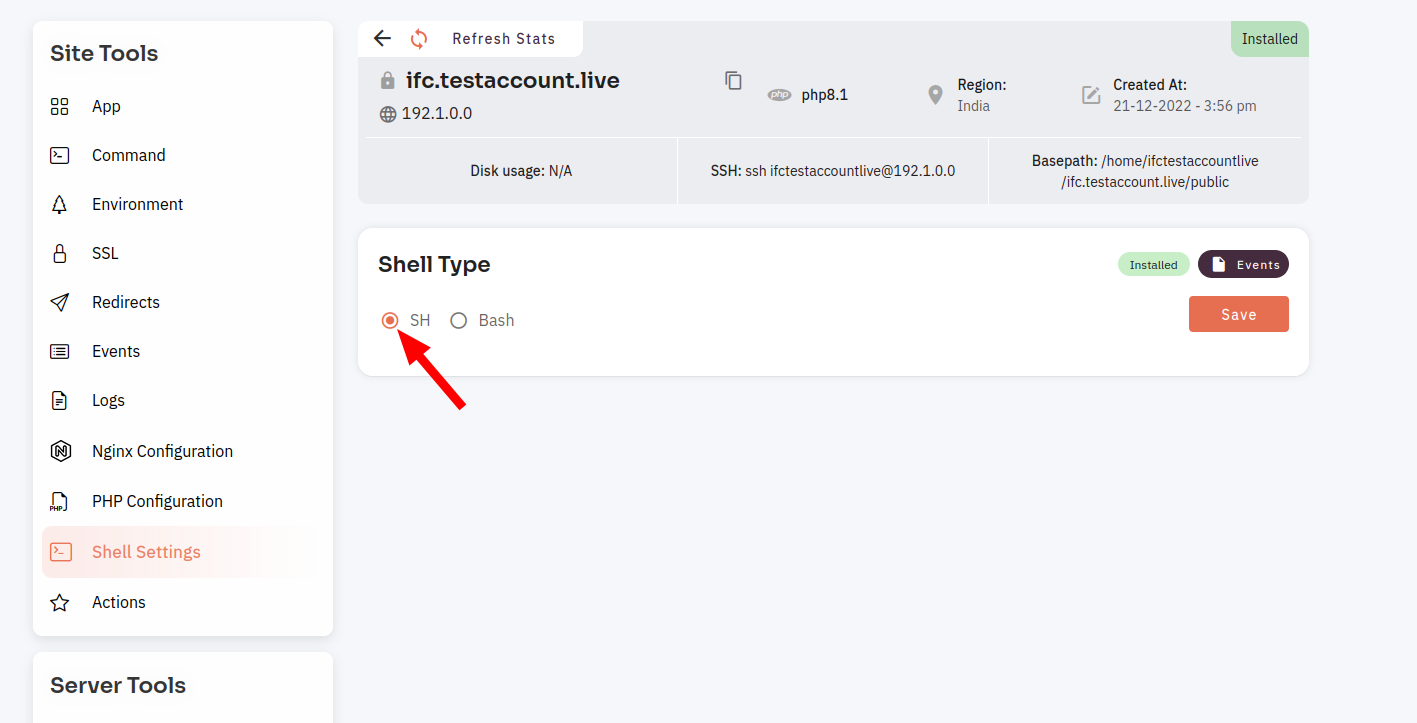
6. Click on the save button.