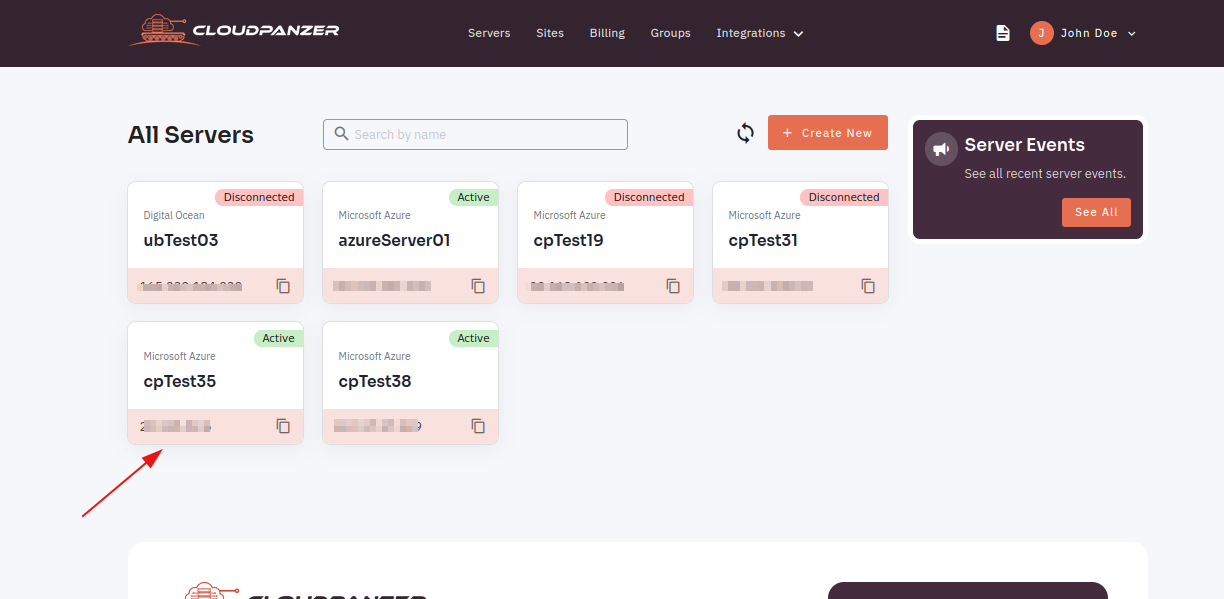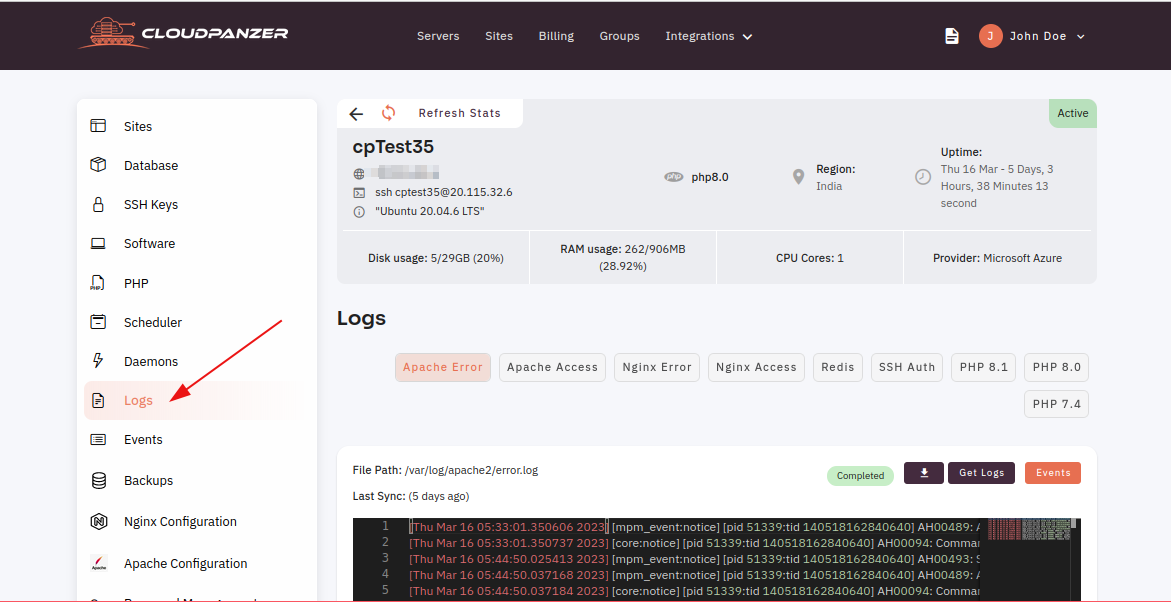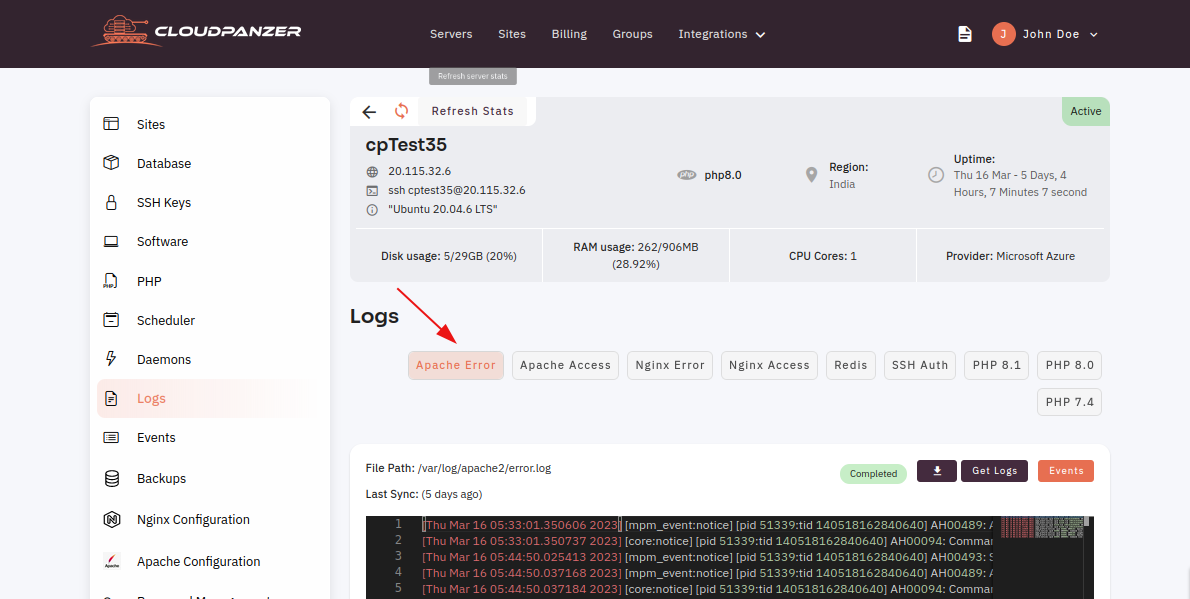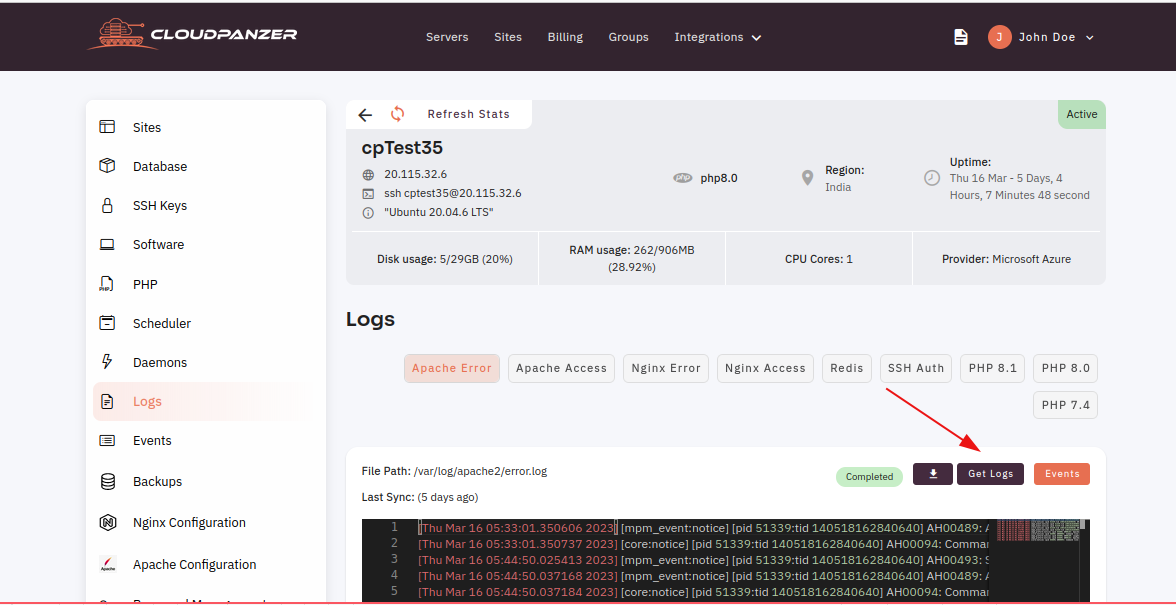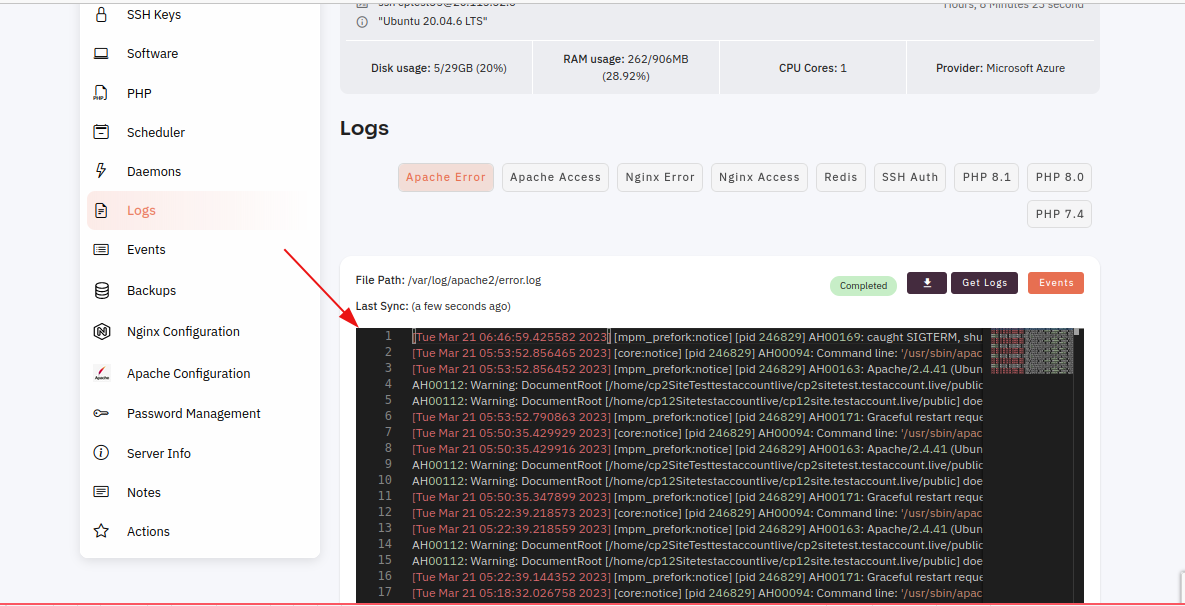How to check Apacpe Error in server?
As a website owner or developer, you may encounter errors on your Apache server from time to time. Apache is one of the most widely used web servers on the internet, and its error logs contain valuable information about any issues that may be occurring on your server.
Follow the steps below to check the Nginx error log.
1: Once you are logged in, look for a "Server" and click on it.
2. Select the Logs Option.
3. Click on the Apache Error.
4. Click on the Get logs Button.
Here, you can show the Error successfully.