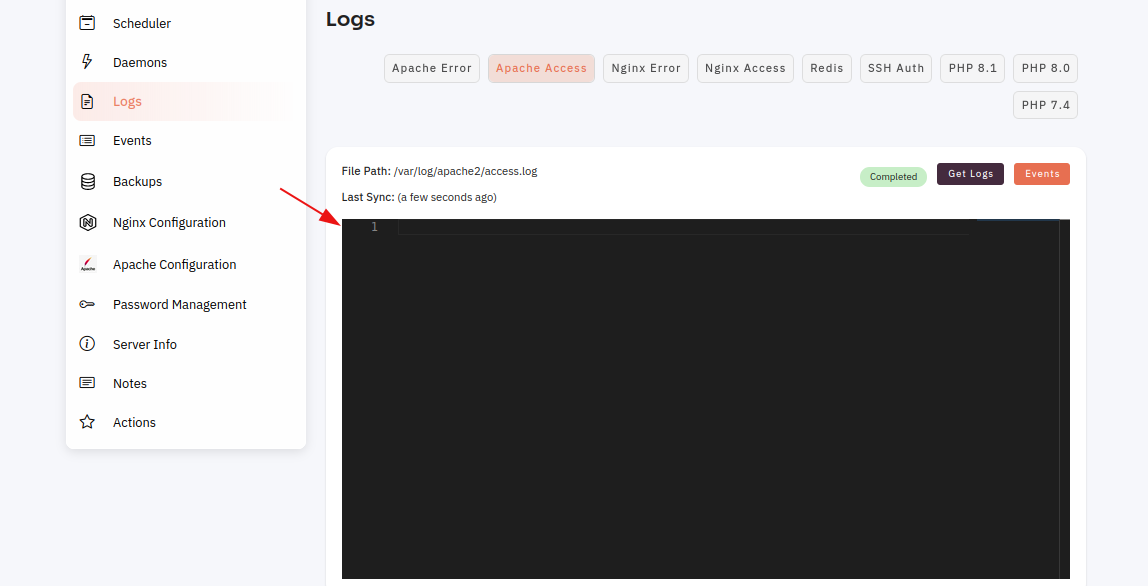How to check Apache Access in server?
Follow the steps below to check the Nginx error log.
1: Once you are logged in, look for a "Server" and click on it.
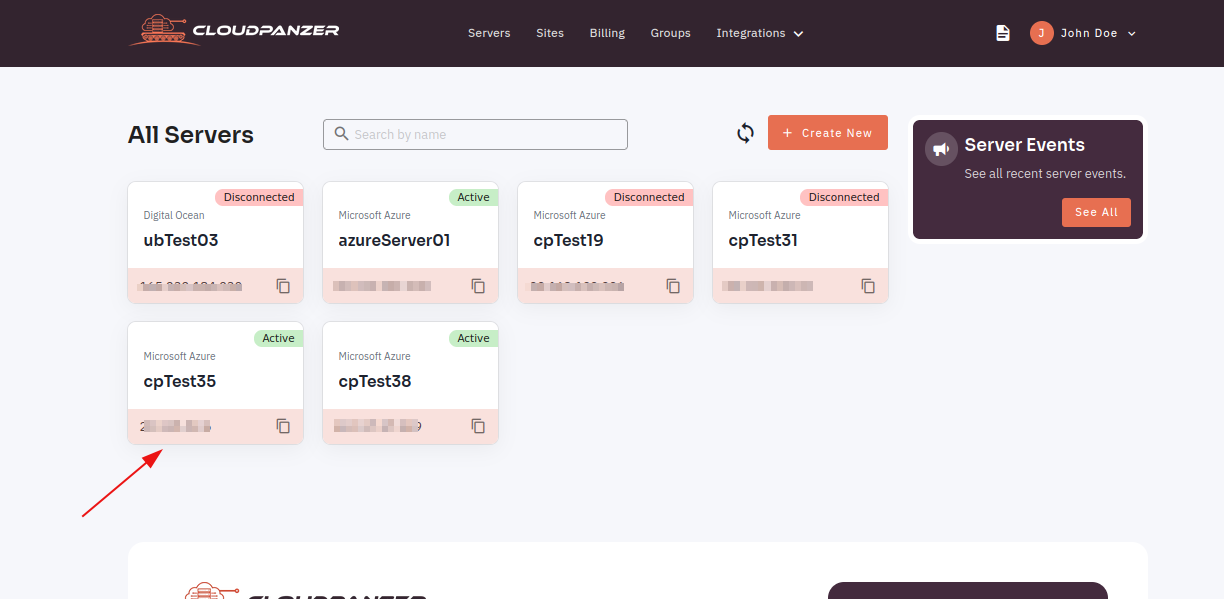
2. Select the Logs Option.
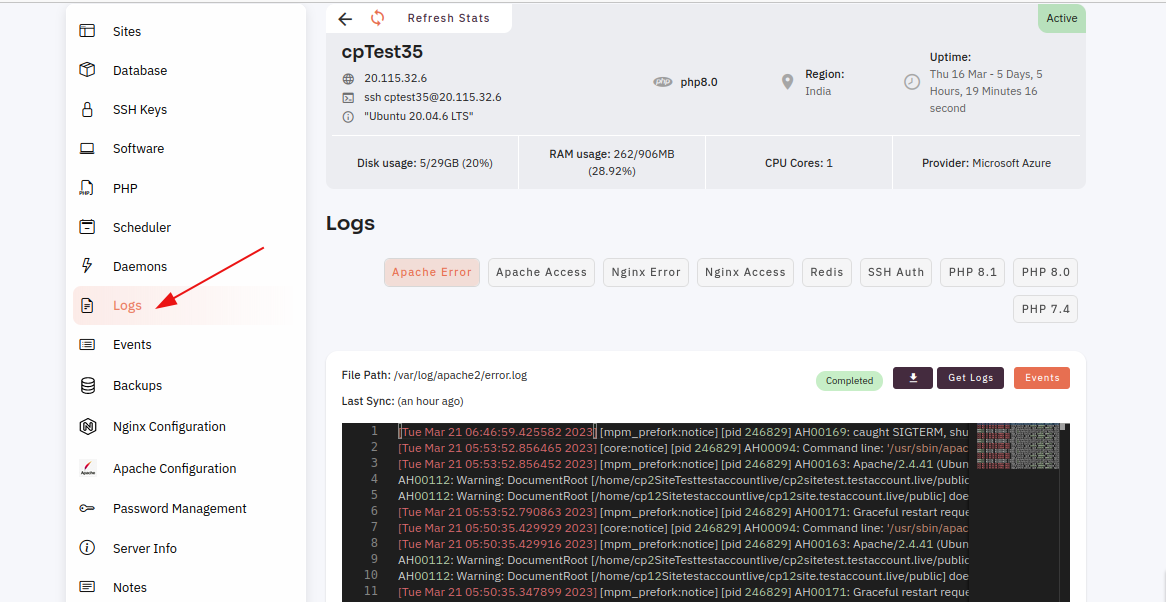
3. Click on Apache Access.
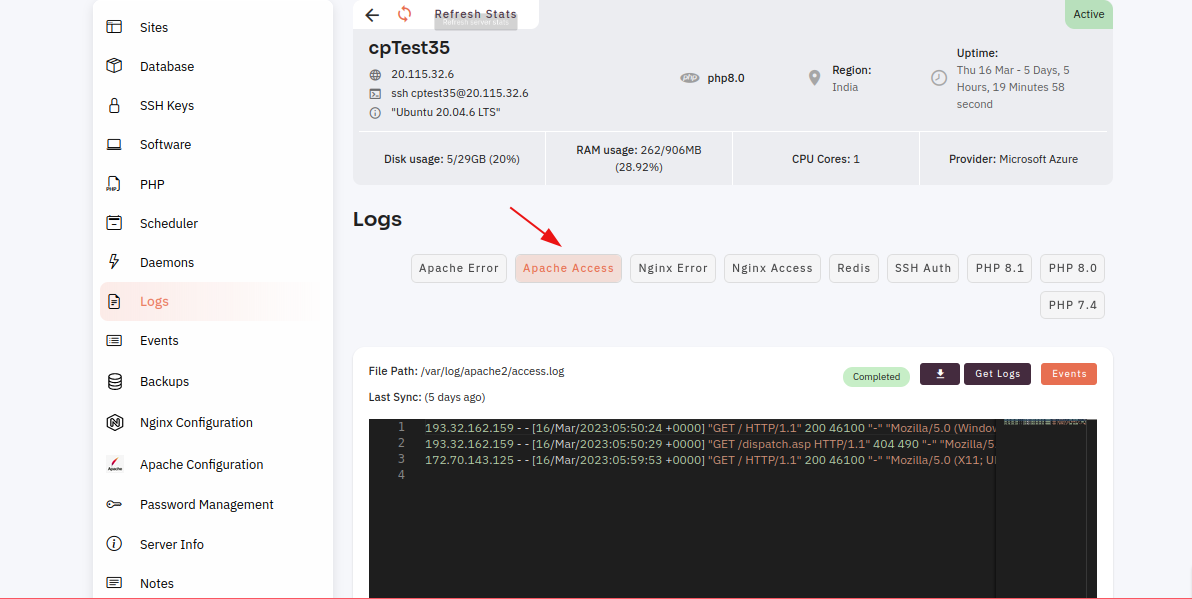
4. Click on the Get logs Button.
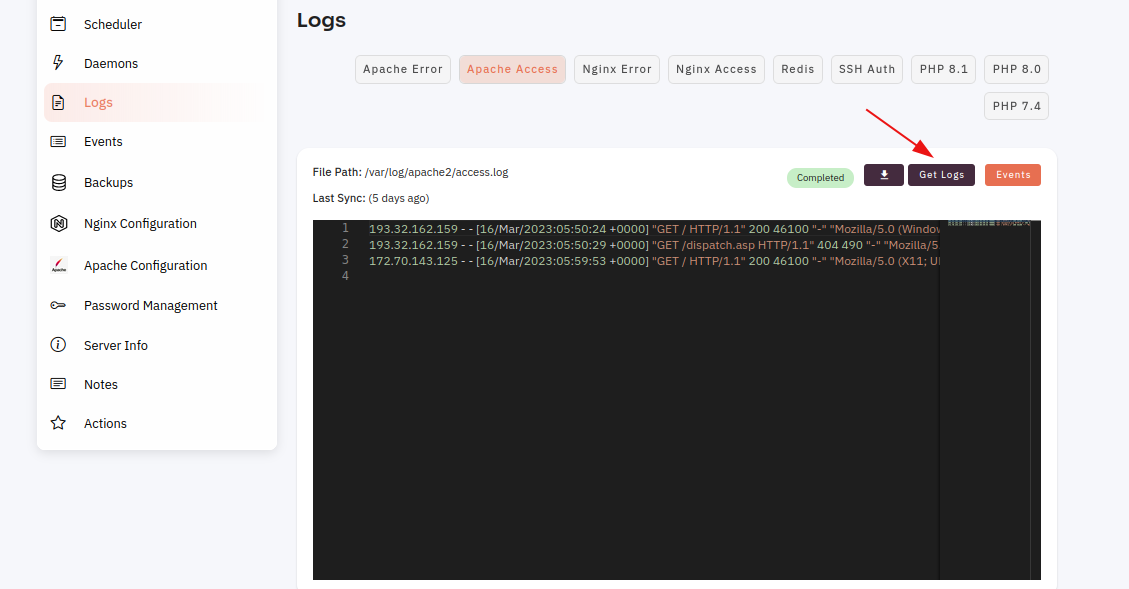
Here, you can show the Error successfully.