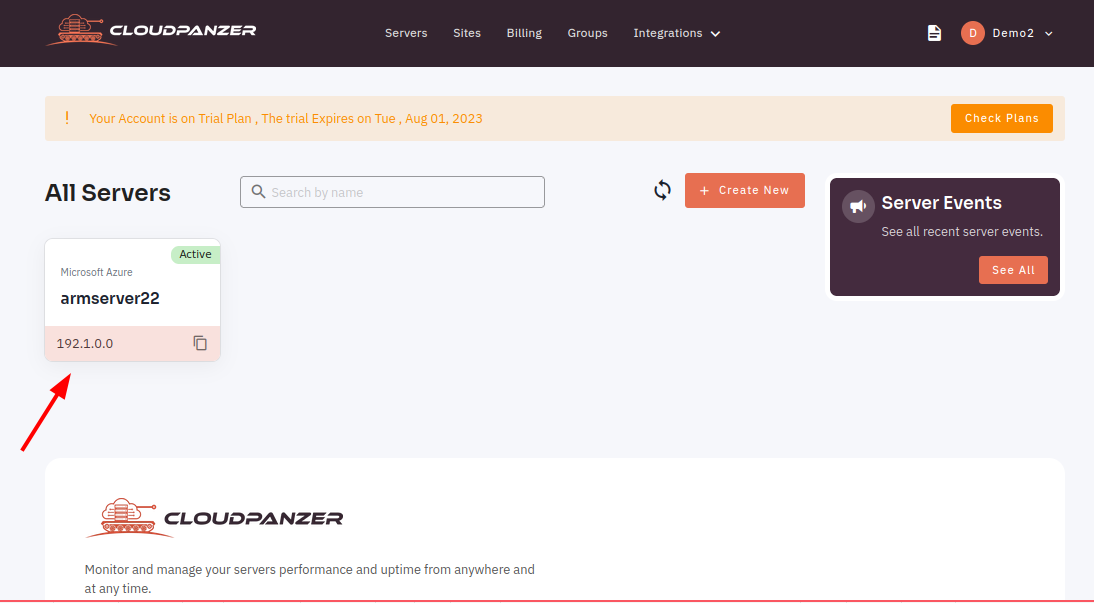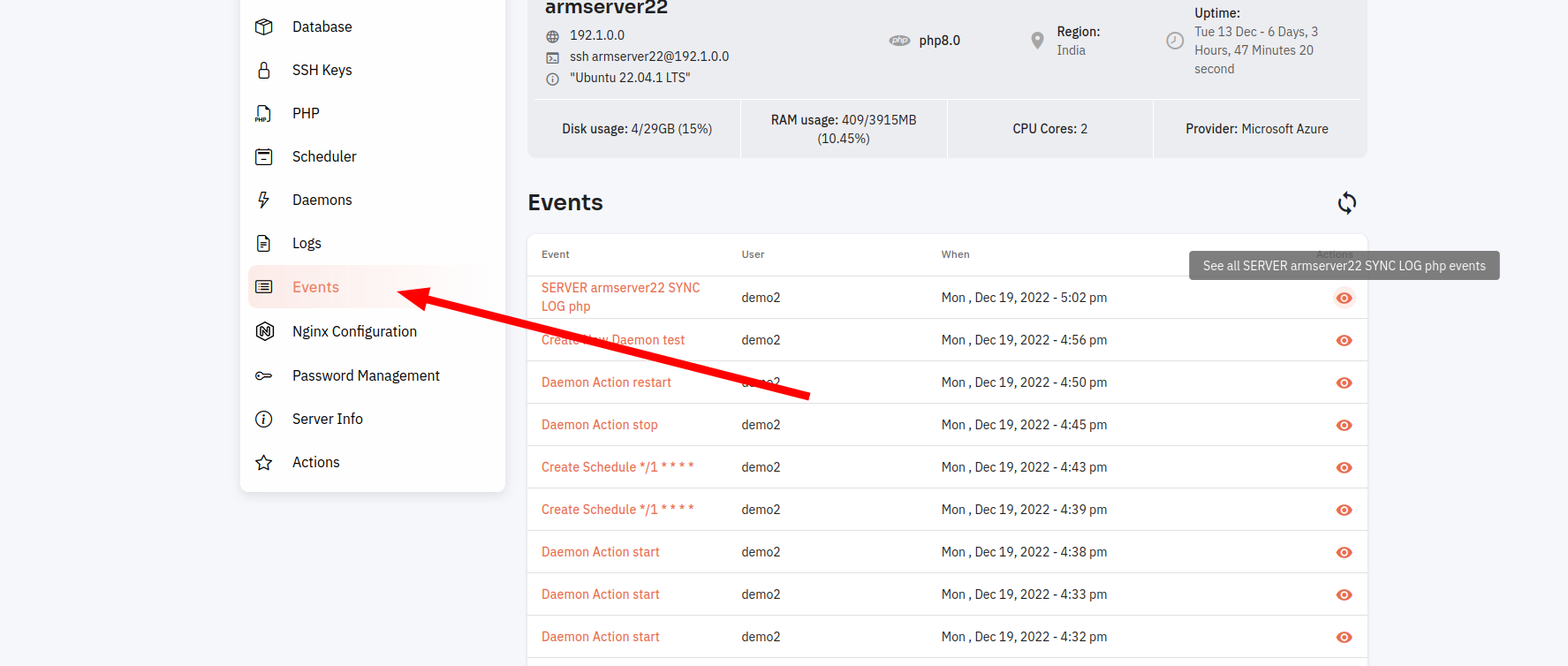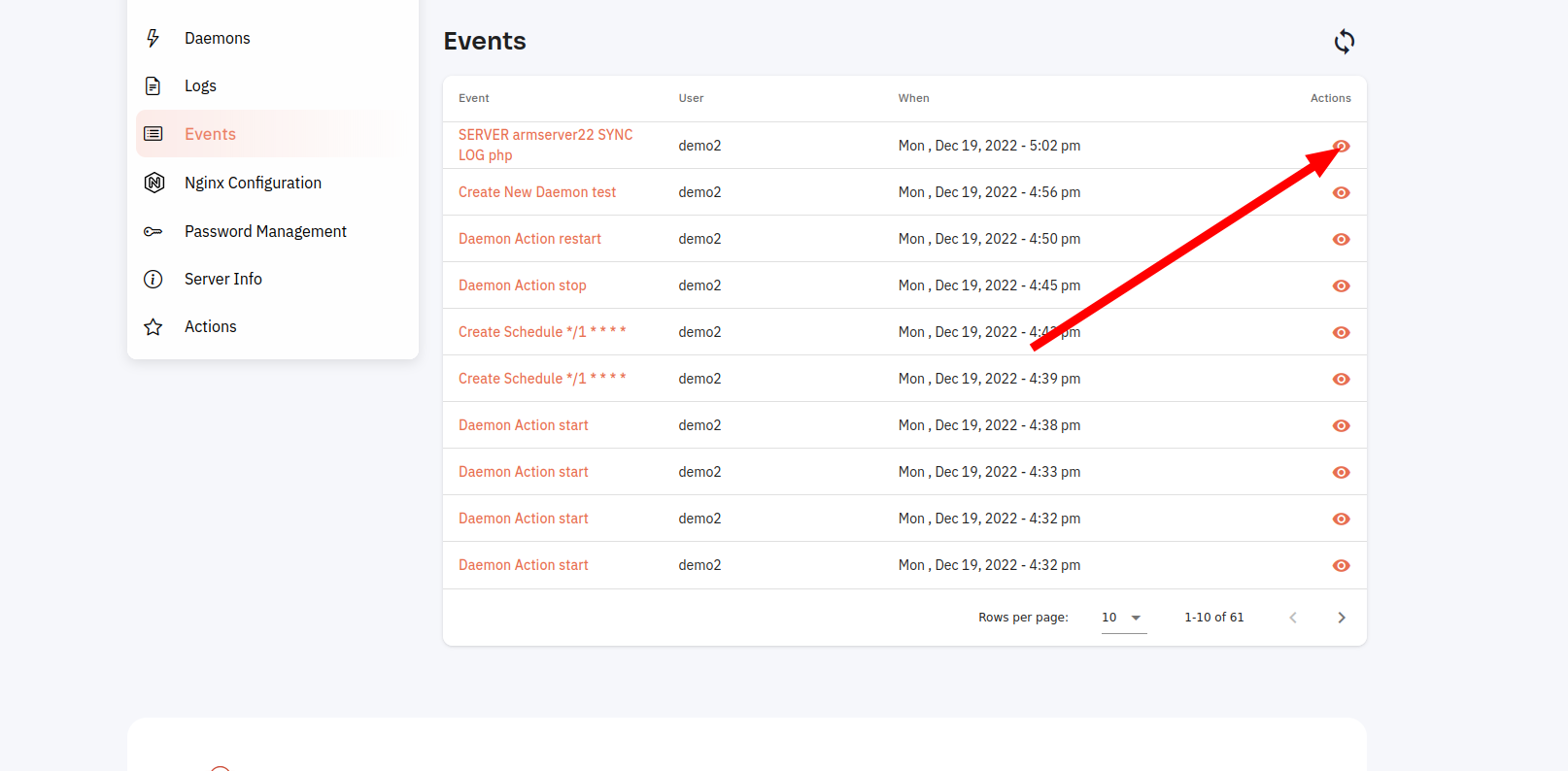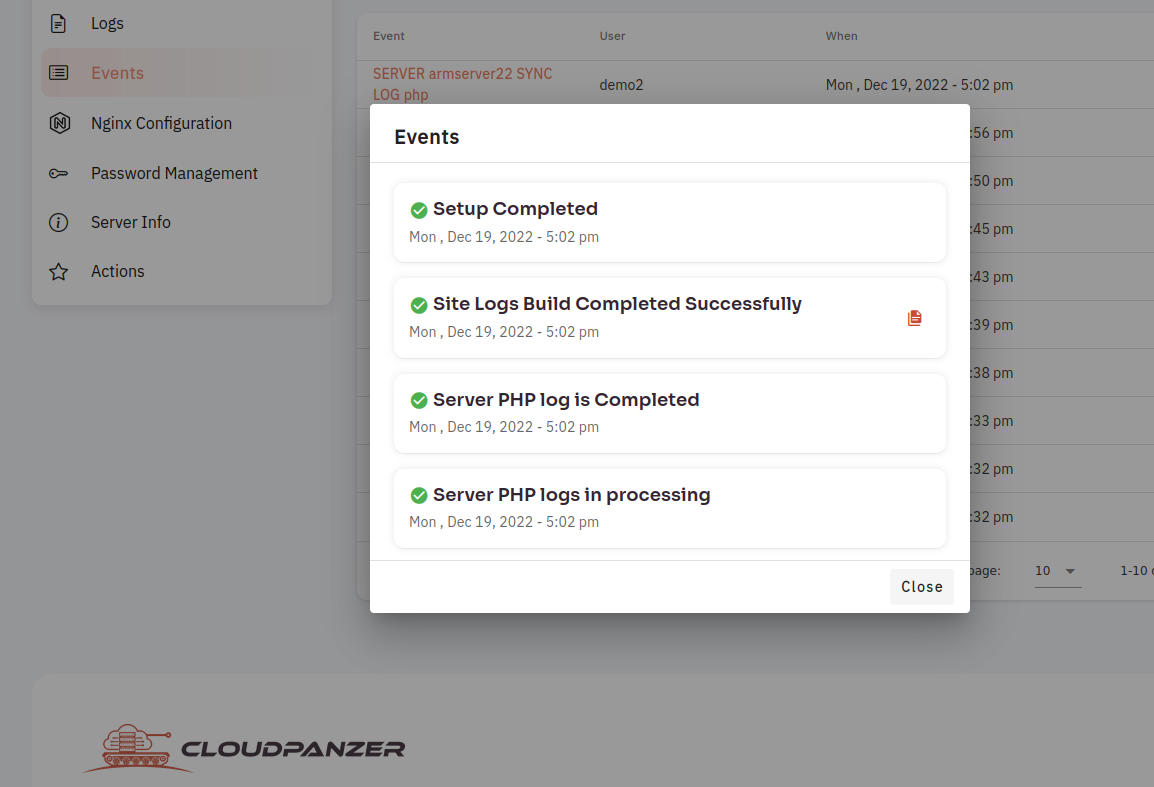How to check server events?
Monitoring server events is an important part of maintaining the stability and performance of any web-based application. By keeping track of server events, you can identify potential issues, troubleshoot problems, and optimize your system to run more efficiently.
Follow the steps below to Events.
1: Once you are logged in, look for a "Server" and click on it.
2. Click on the Events button.
3. Click on the Eyes Icon.
Here, you can see events logs that were created automatically when you using a server.