How to checks PHP logs?
Follow the steps below to PHP logs.
1. Click on the Server.
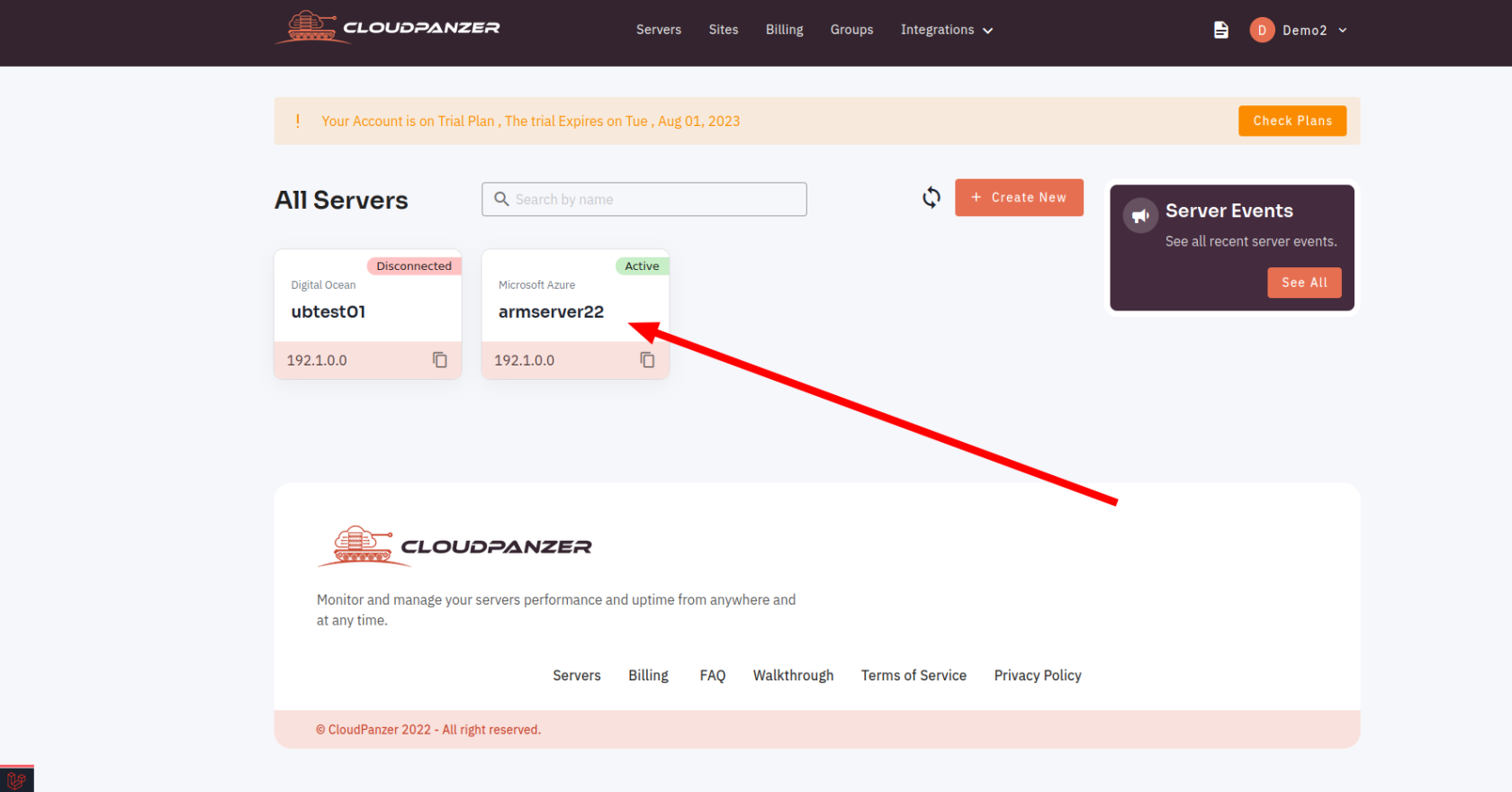
2. Click on the Logs button.
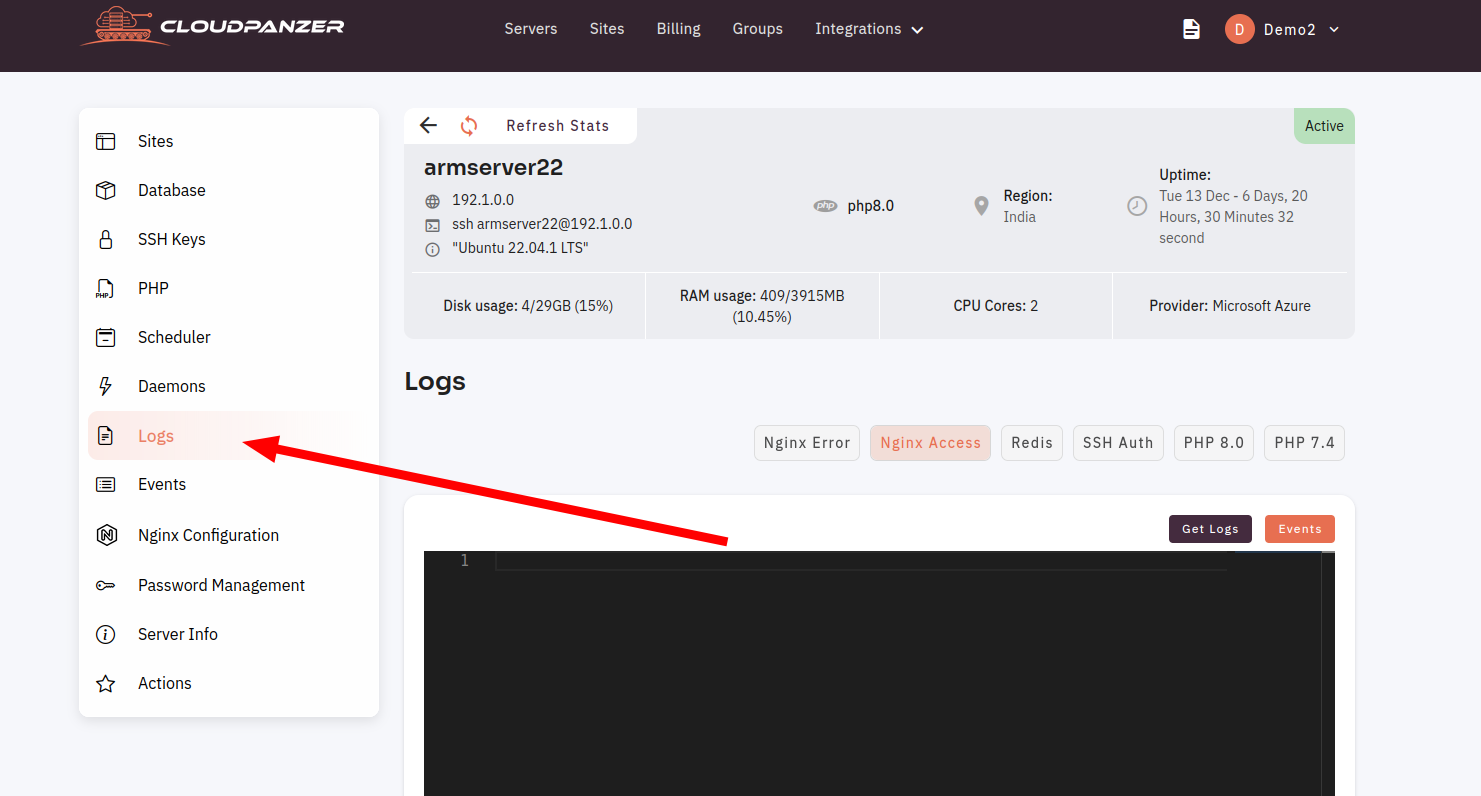
3. Click on the PHP Version Button.
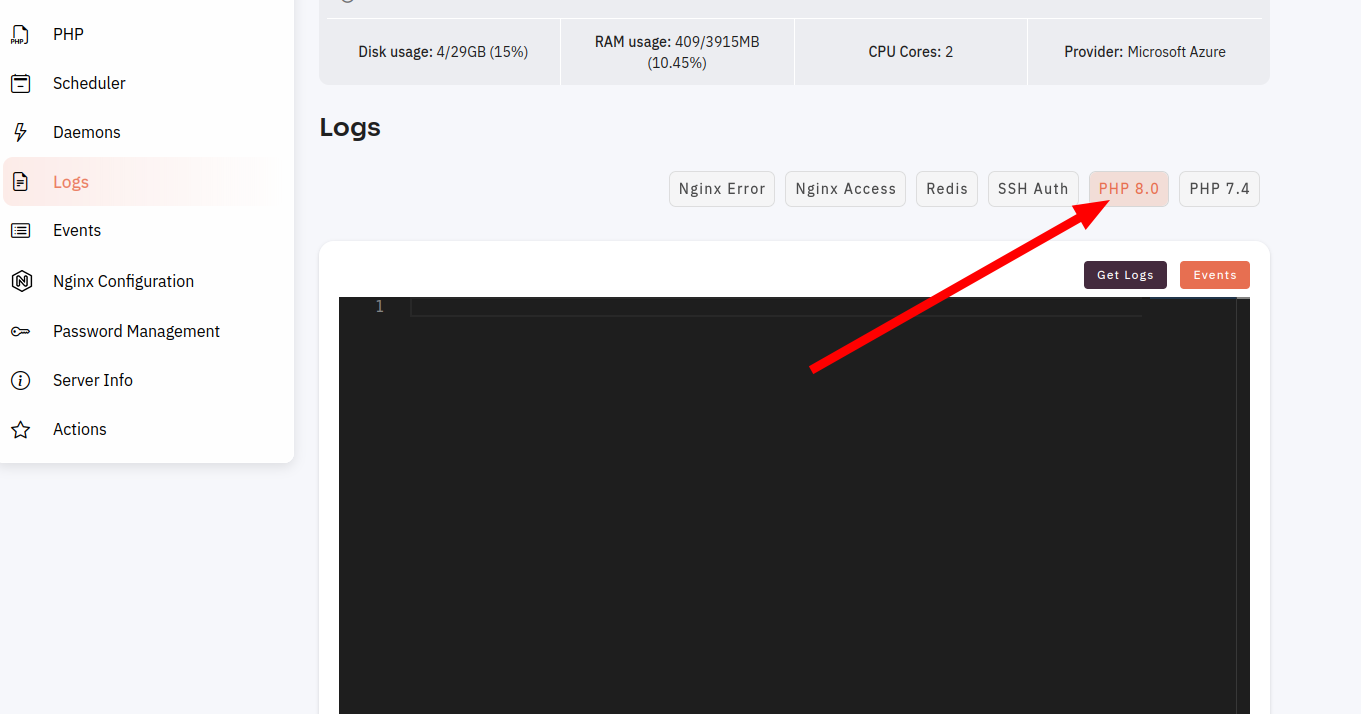
4. Click on the Get Logs Button.
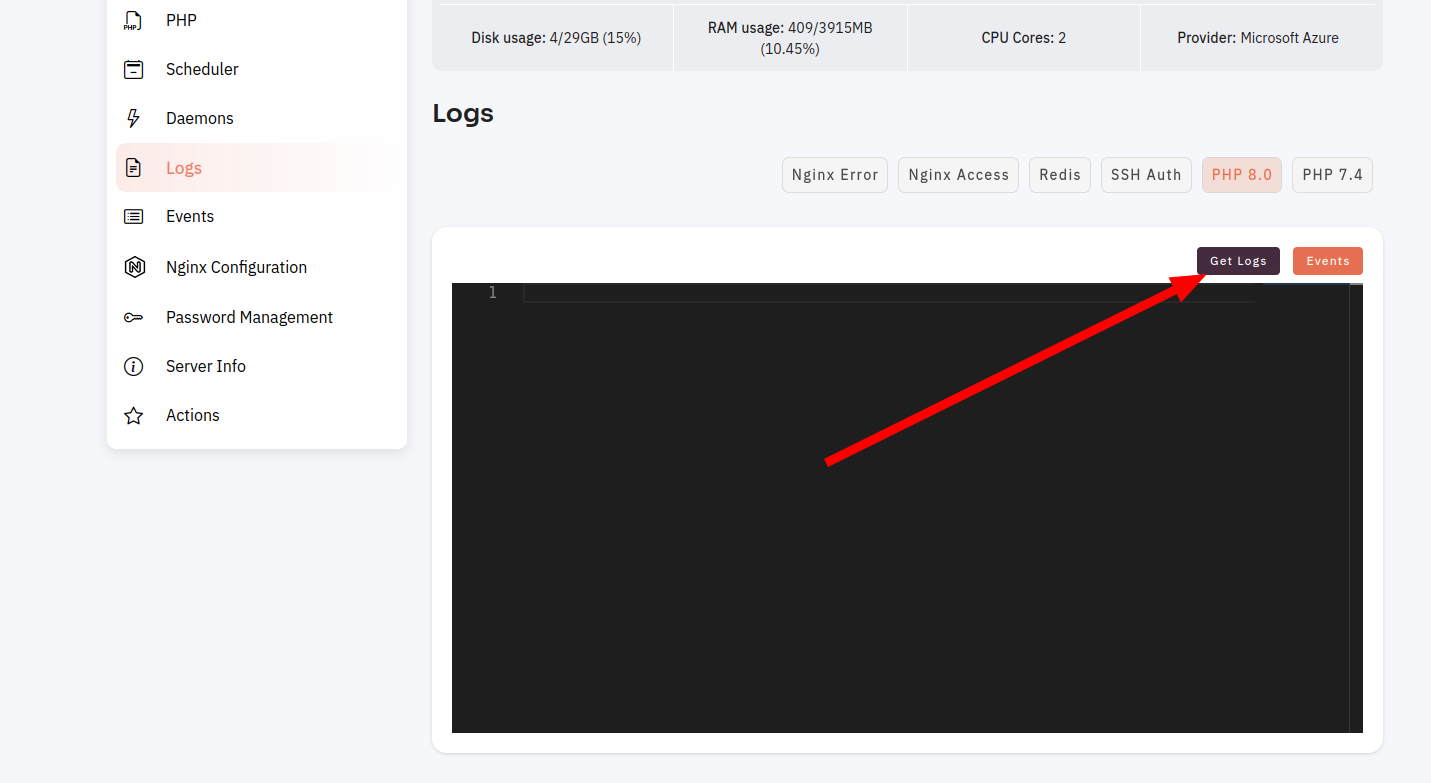
Here, you can see PHP Version Logs data.
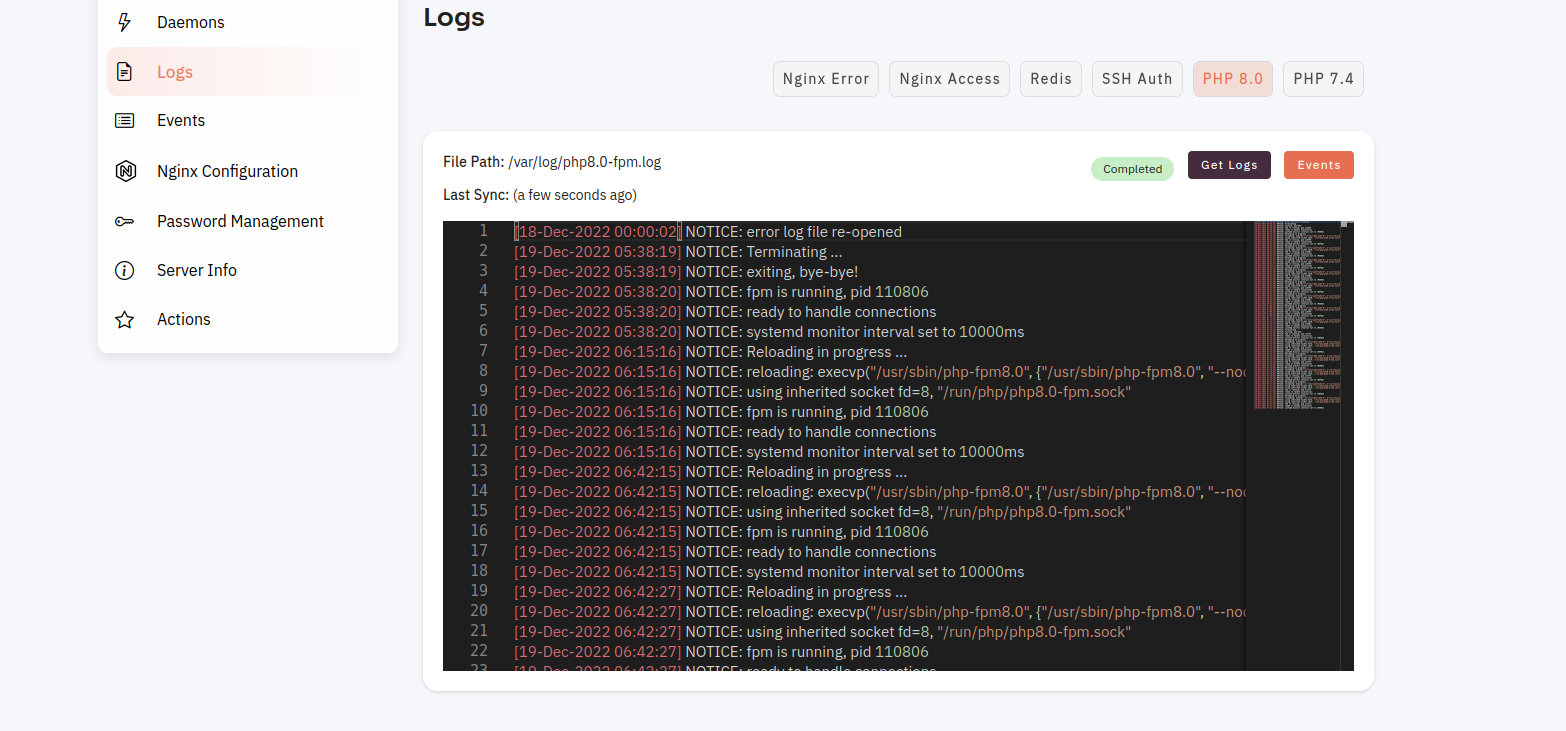
5. Click on the Events Button.
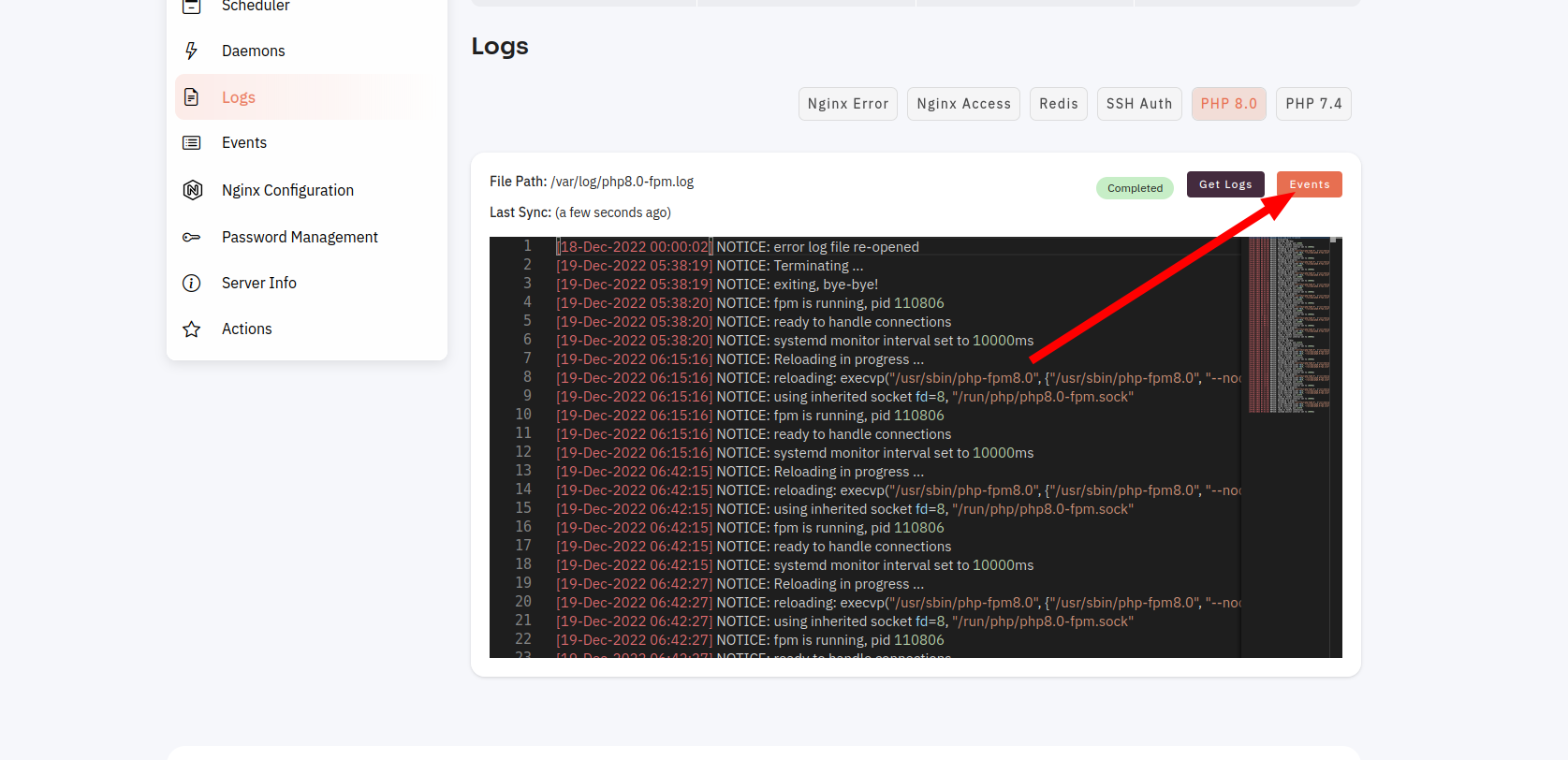
show events.
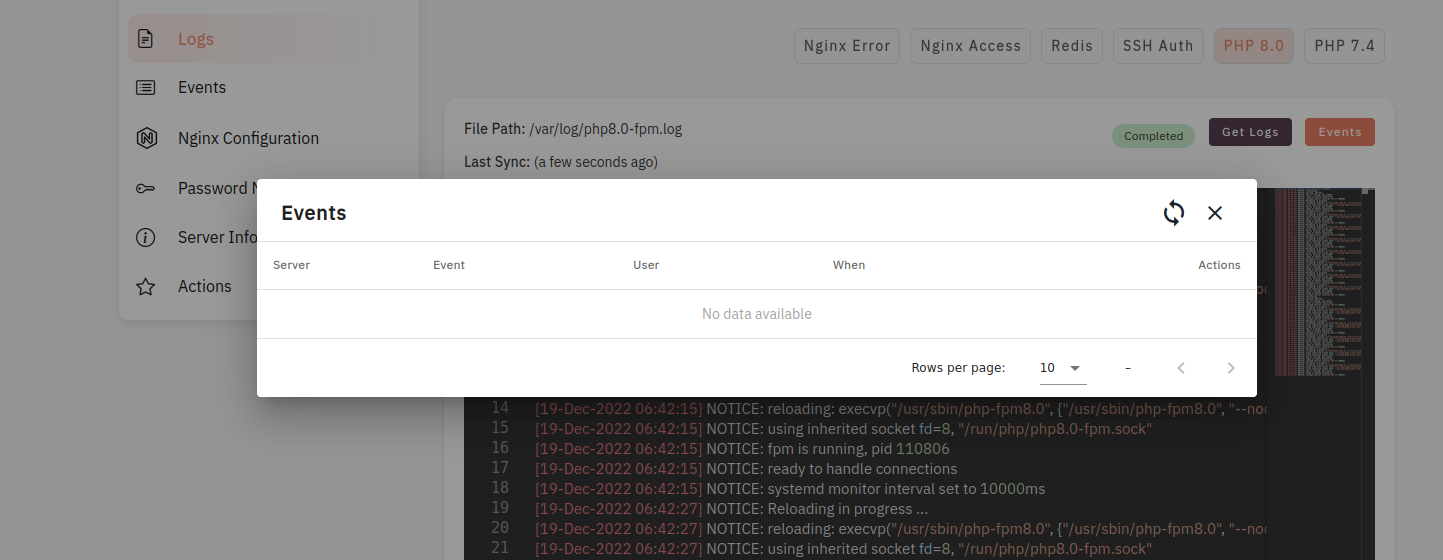
Looking for Mobile App Instructions?
Available at https://kb.cloudpanzer.com/books/mobile-app/page/how-to-checks-php-logs