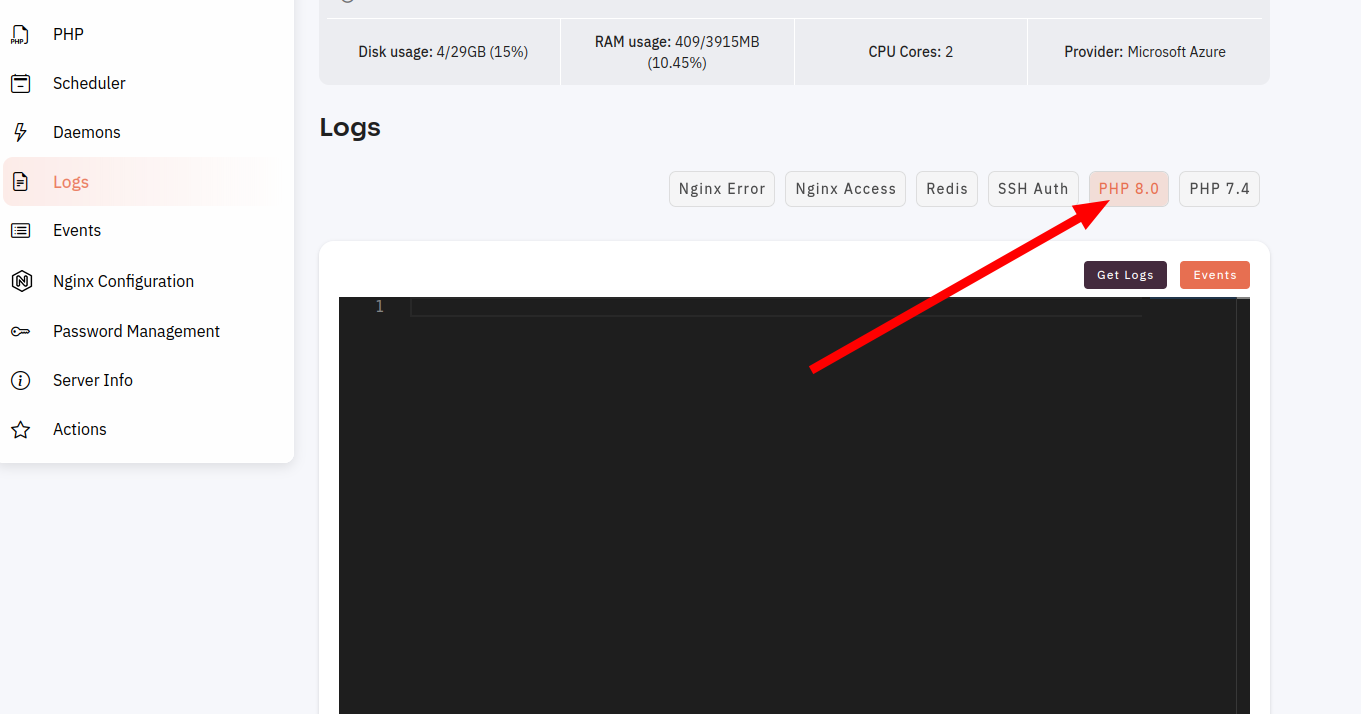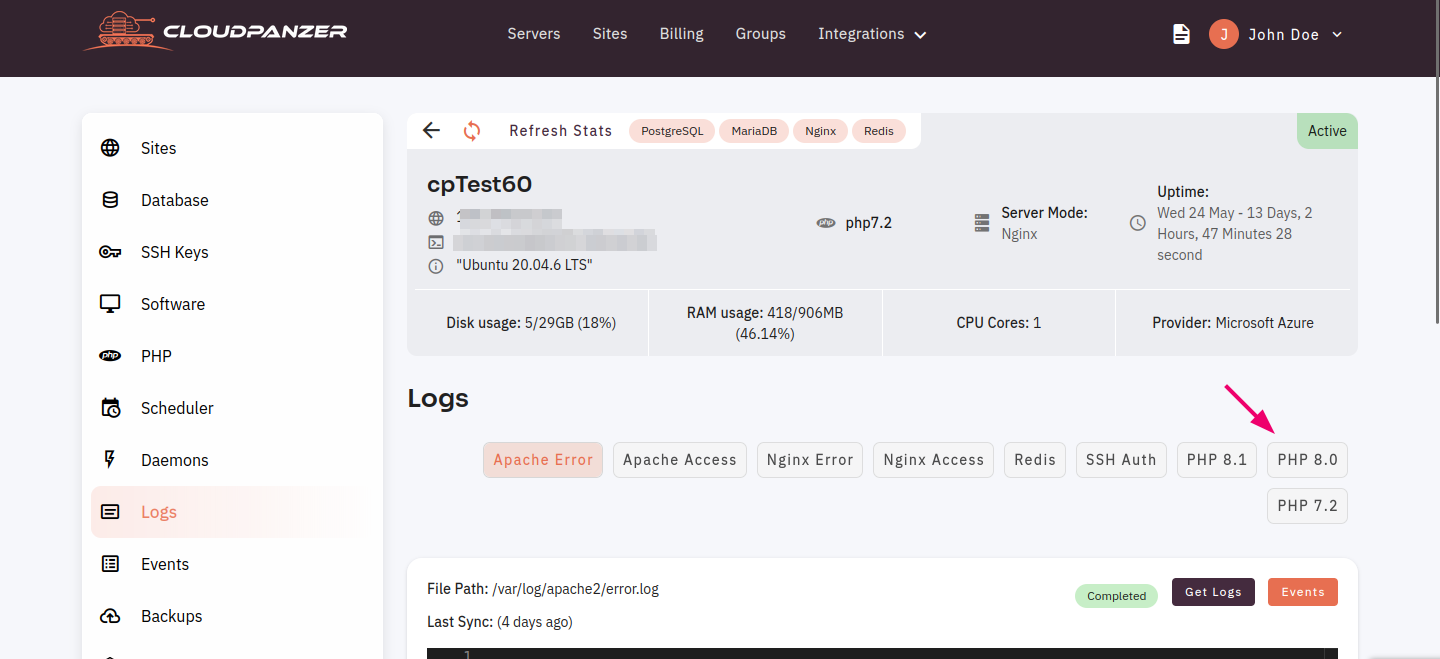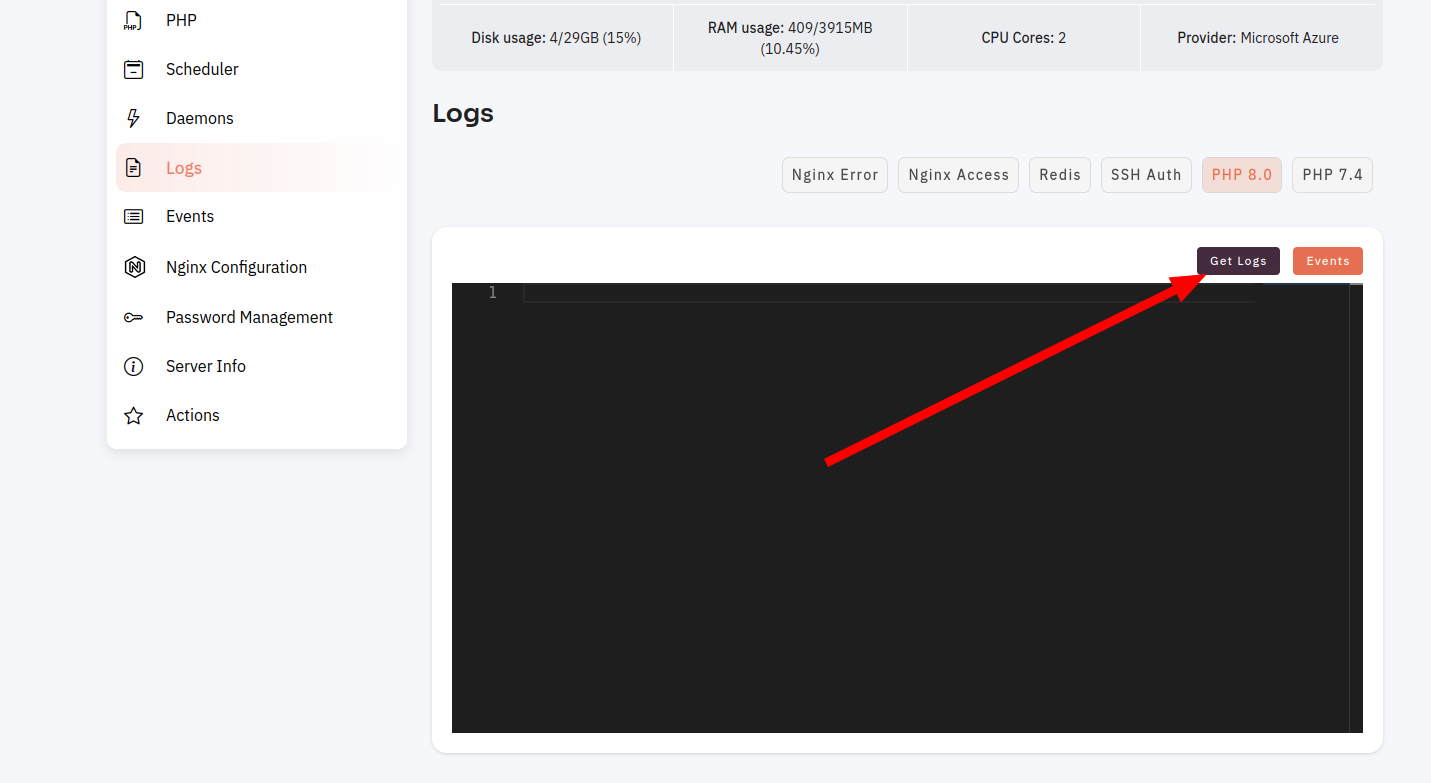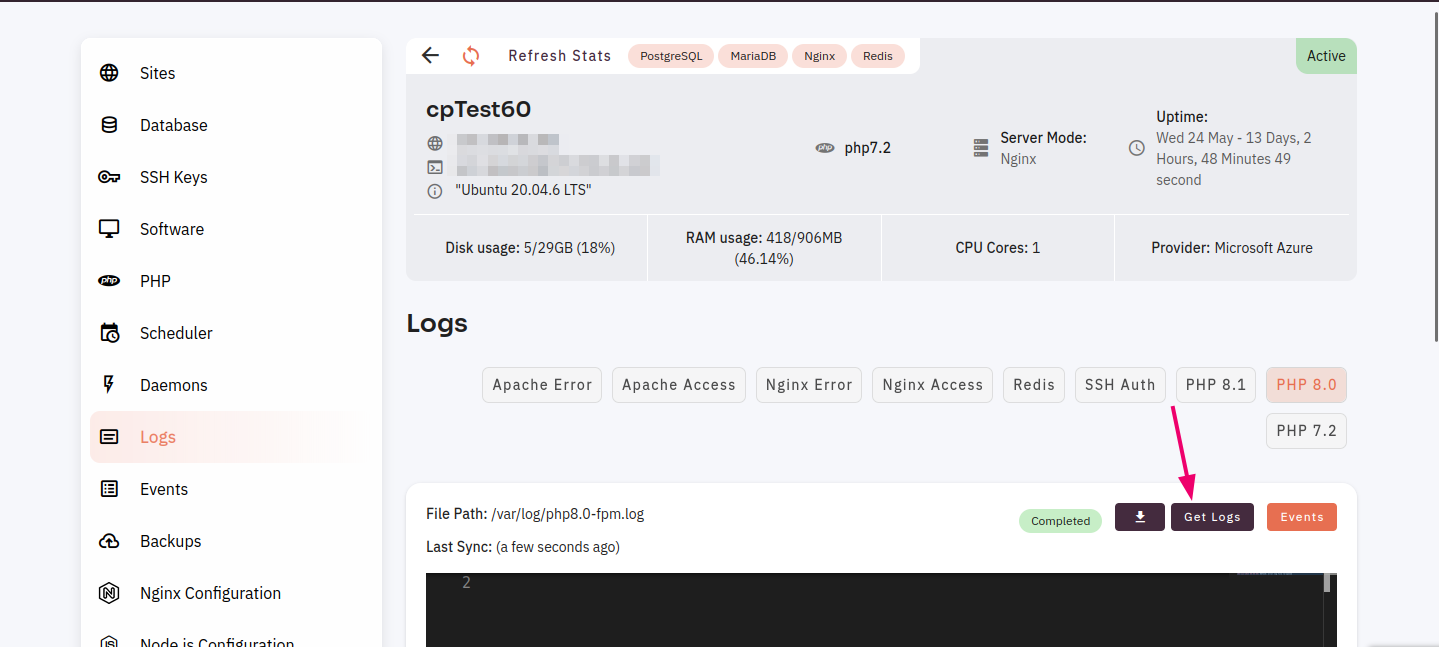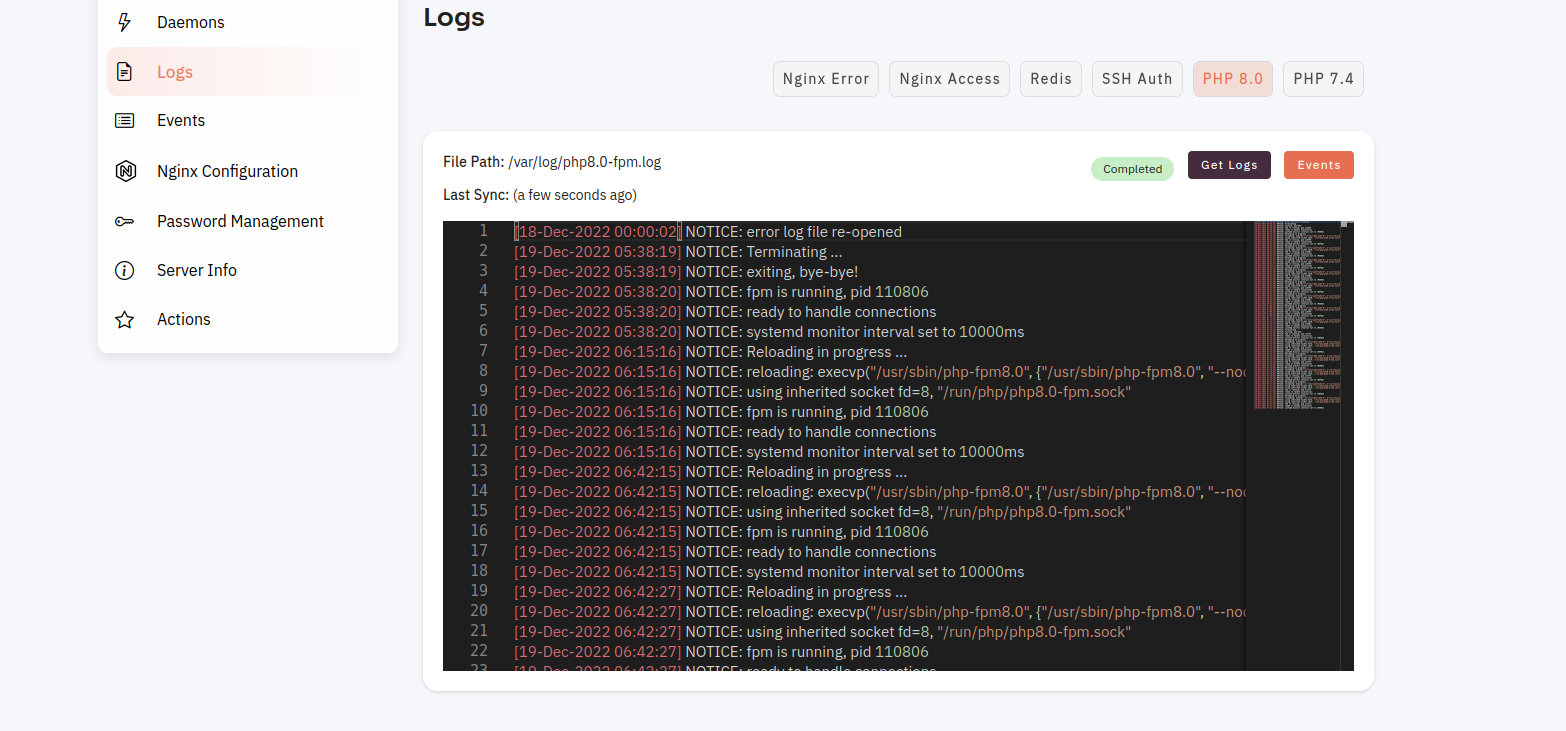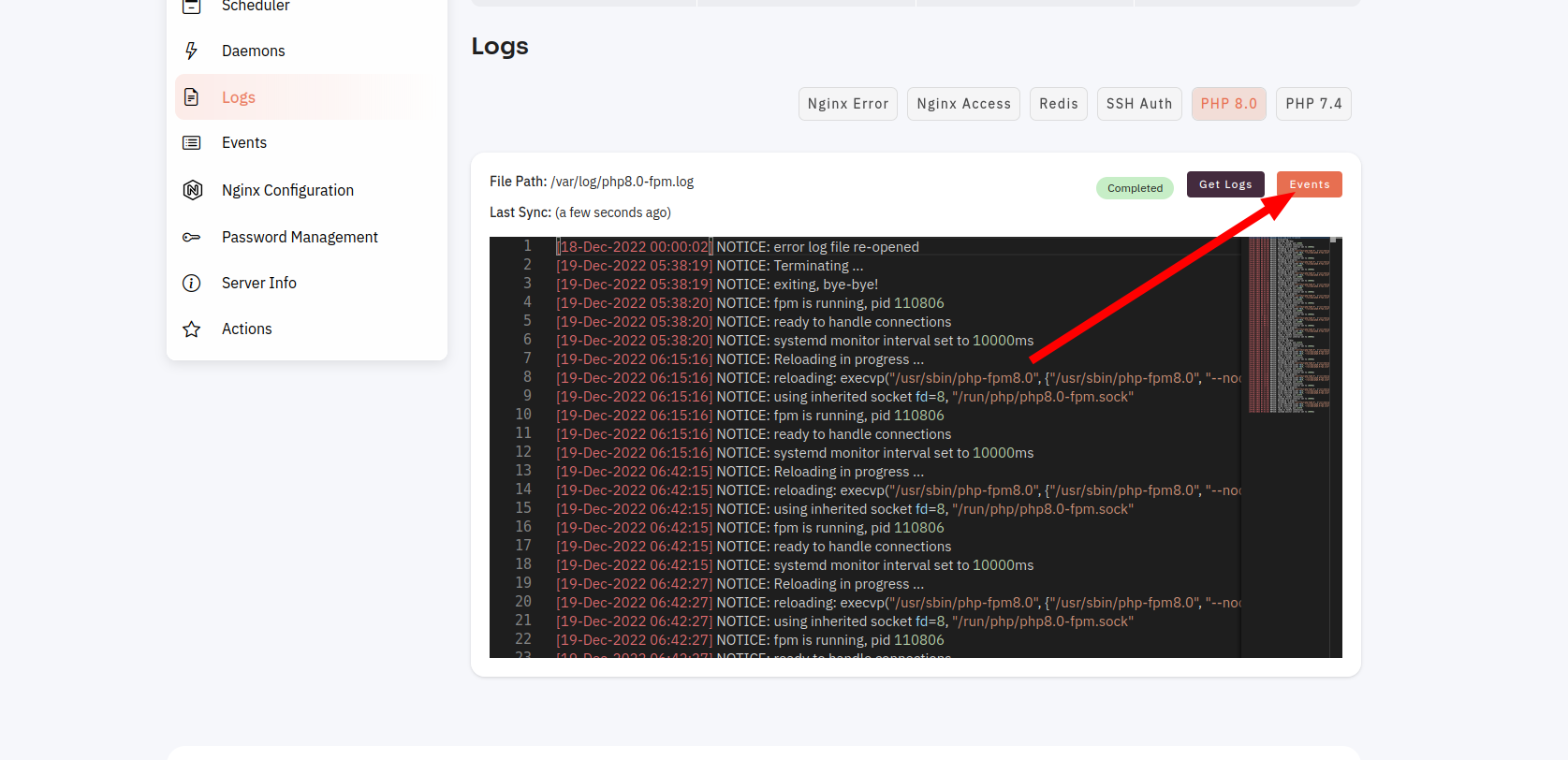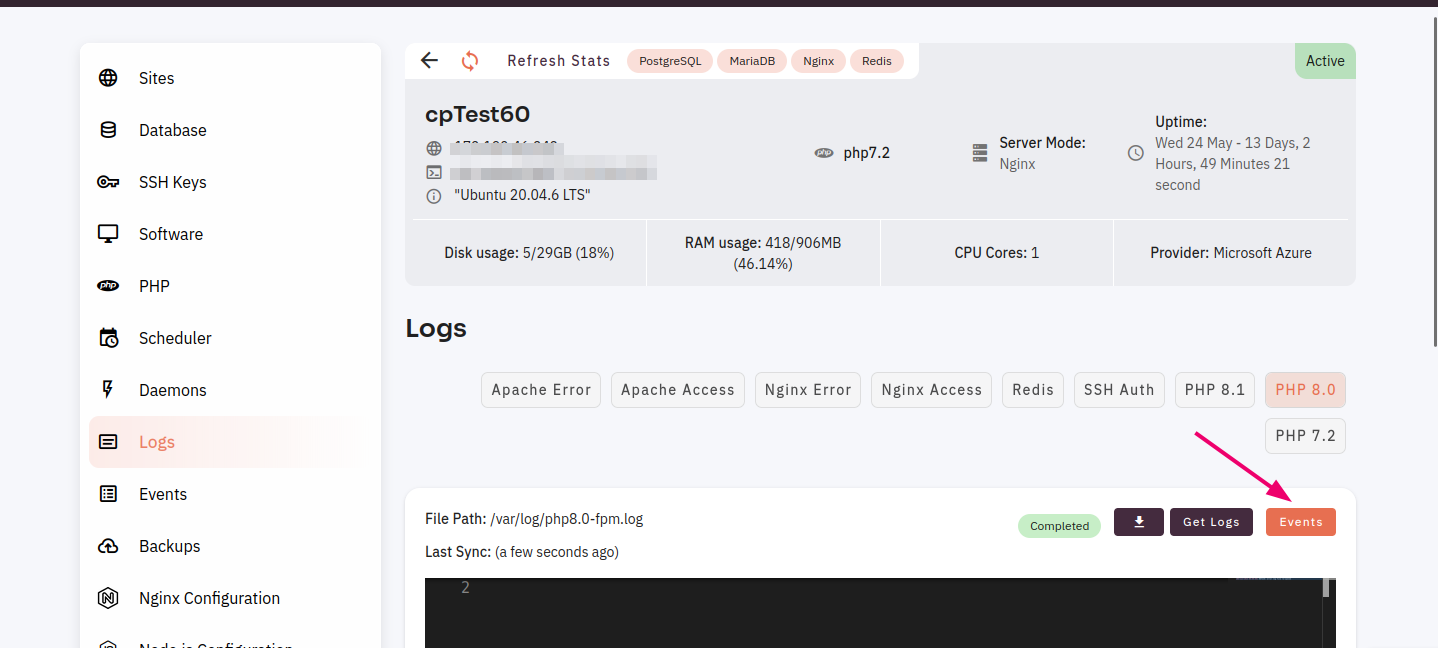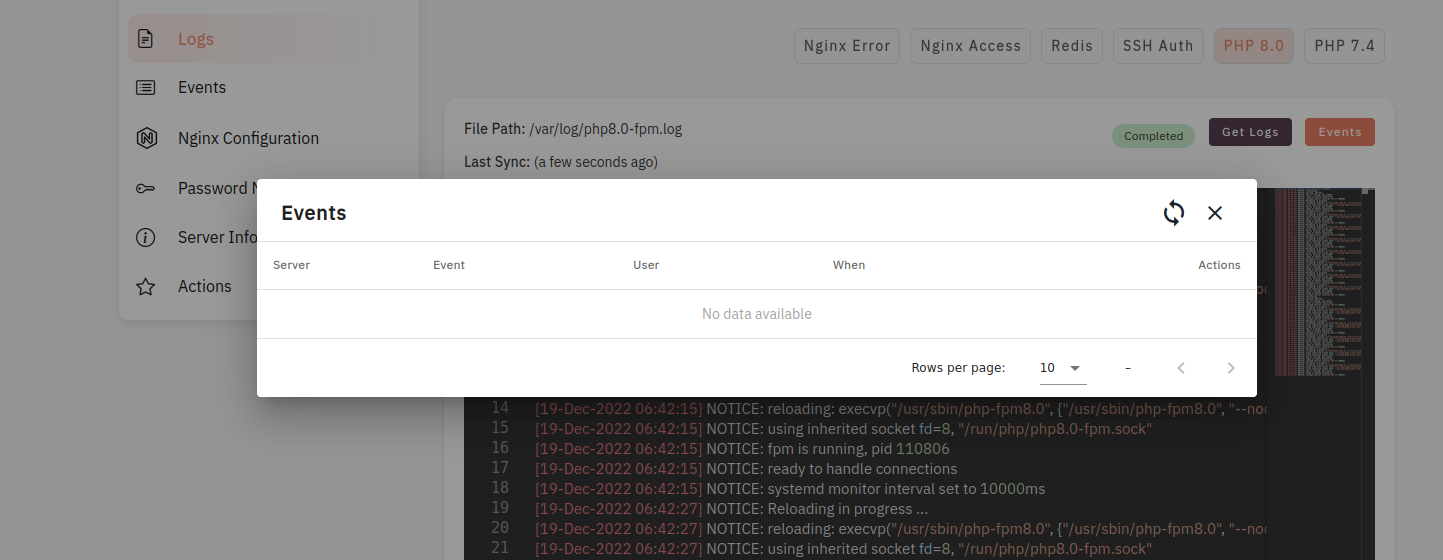How to checks PHP logs on server ?
PHP is a popular server-side scripting language that is widely used for creating dynamic web applications. It is essential to keep track of errors and other important events that occur during the execution of a PHP script. This can be done using PHP logs, which provide a record of all the errors and other events that occur during the execution of a PHP script.
Follow the steps below to checks PHP logs server
Navigate to the Server Logs
(Use this link to view How to Navigate
3. Click on the PHP Version Button.
4. Click on the Get Logs Button.
Here, you can see PHP Version Logs data.
5. Click on the Events Button.