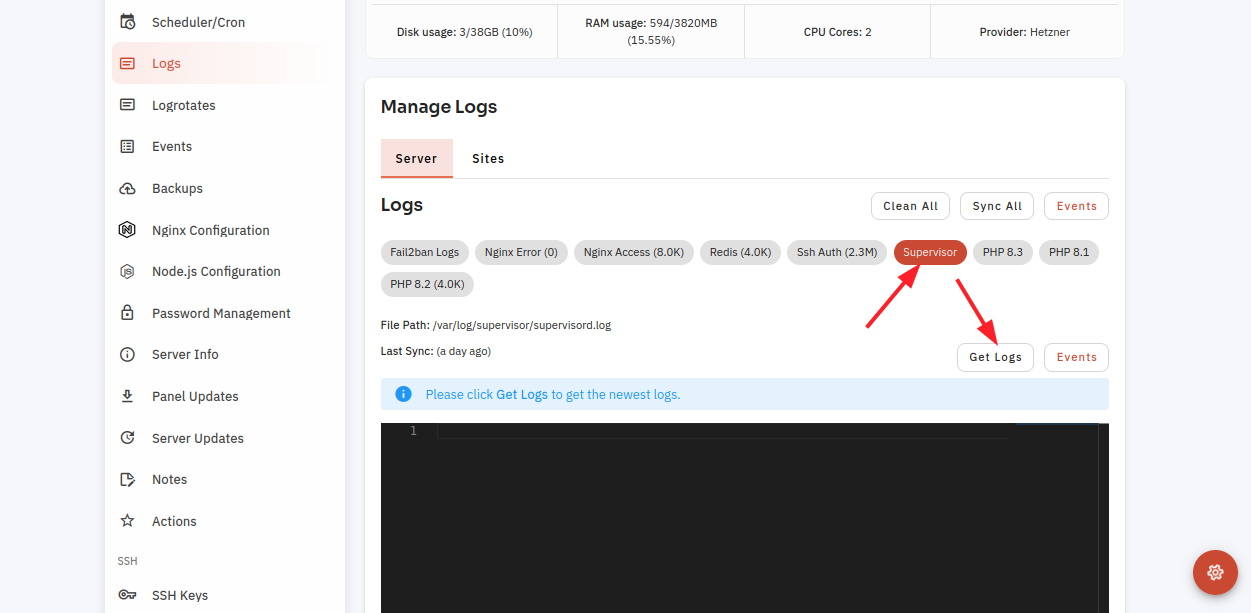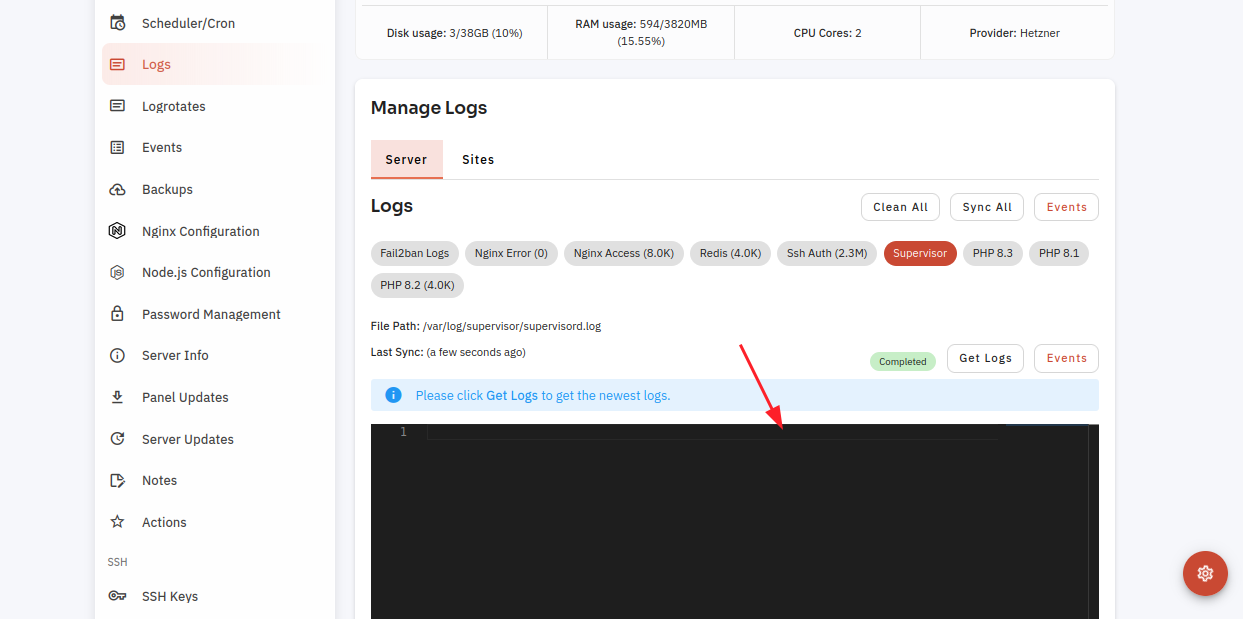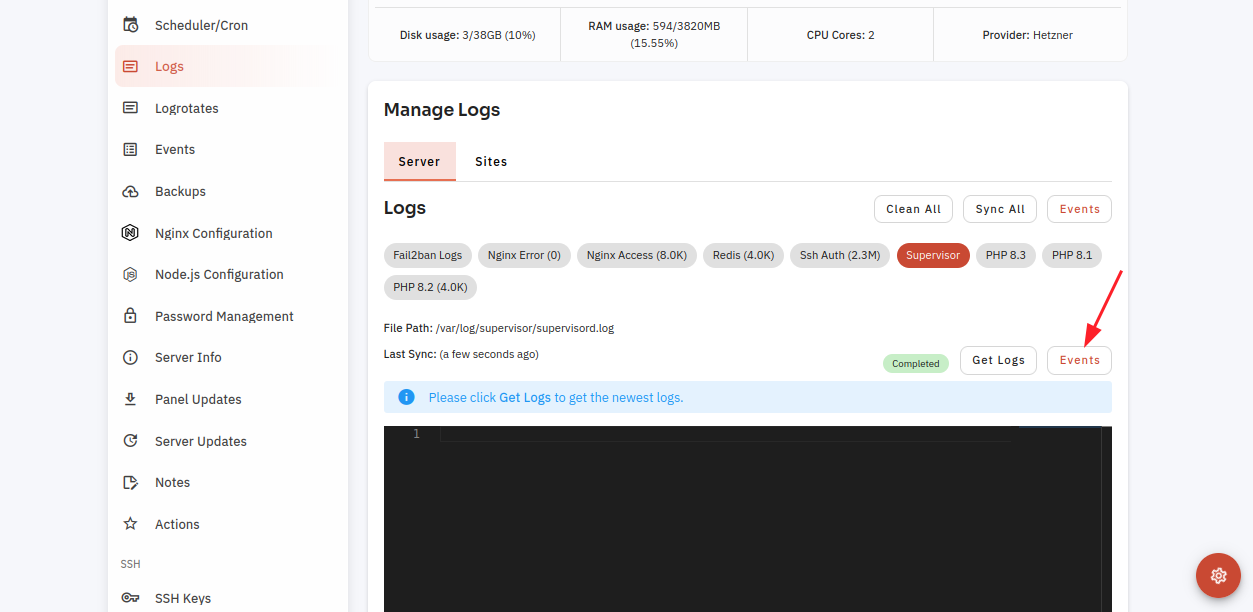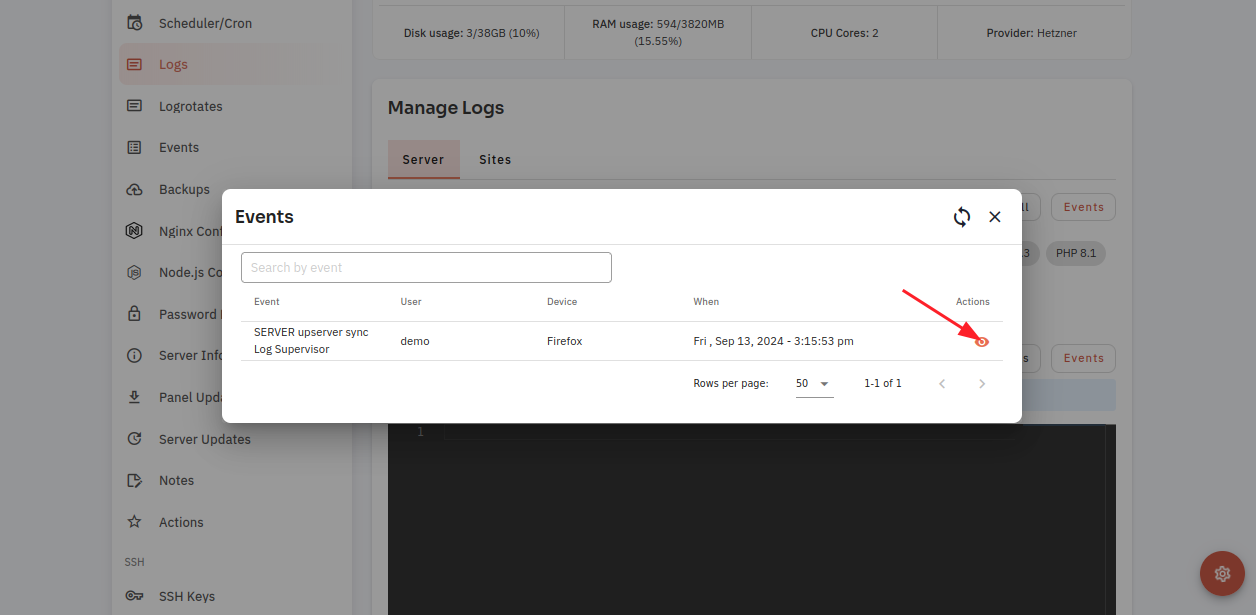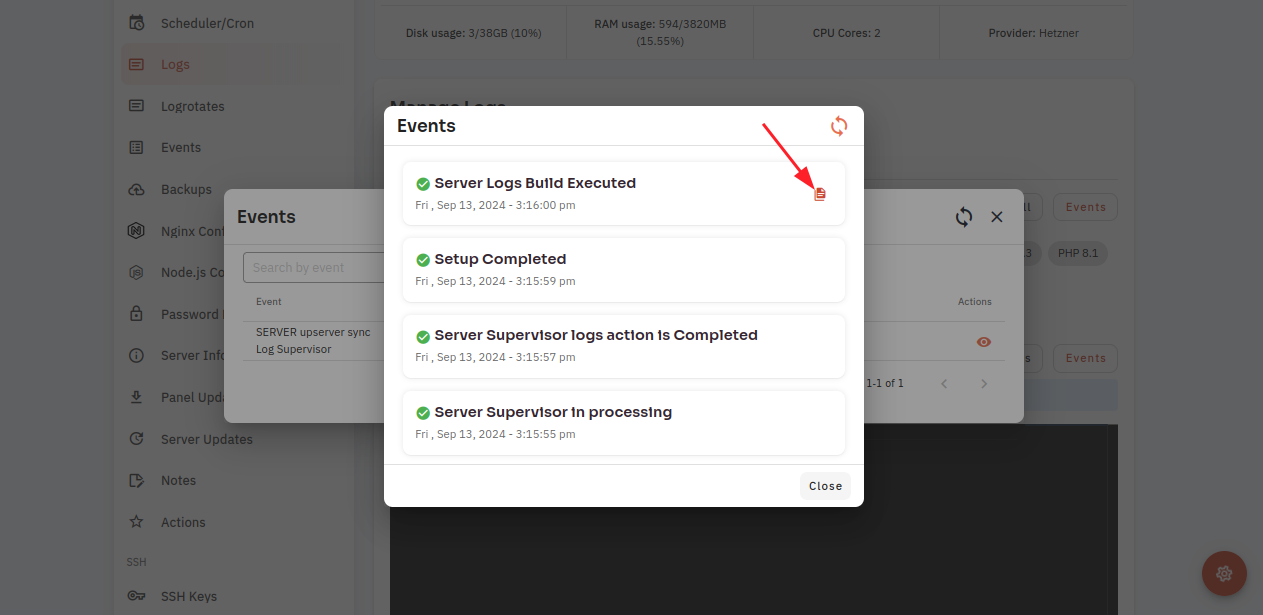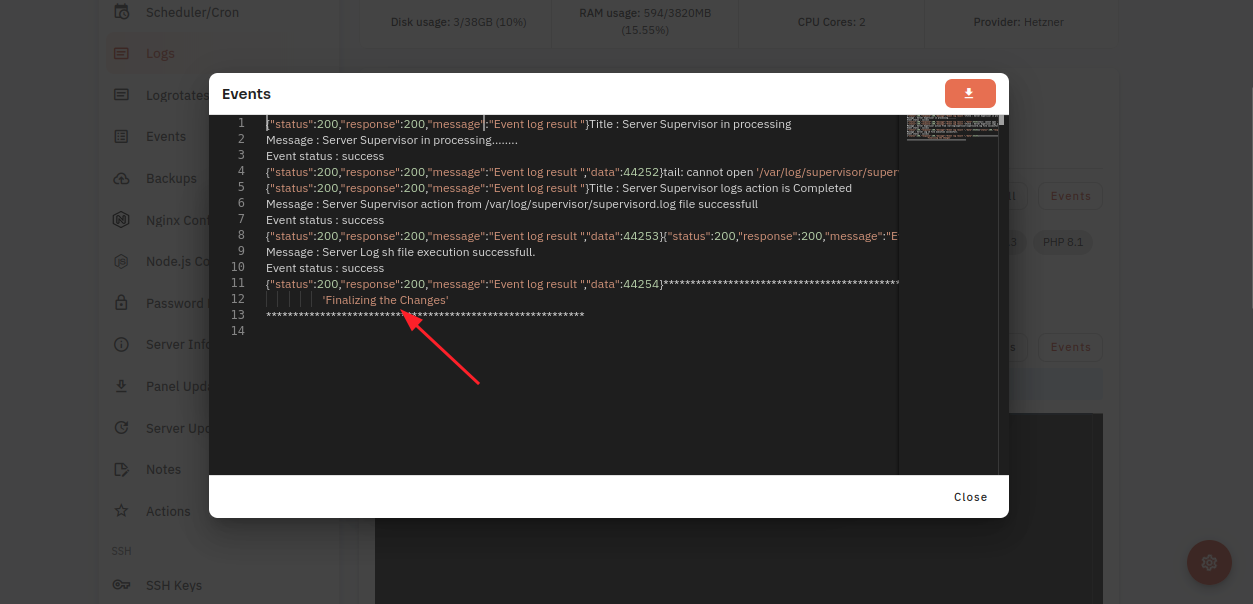How to check Server Supervisor logs through the cloudpanzer website?
Supervisor is a process control system used to manage and monitor processes on Unix-like operating systems. It's often used to control processes, restart them if they crash, and manage their lifecycle.
Tutorial :
You can watch the Video or Continue reading the post.
Follow the steps below to check the Supervisor
Navigate to the Logs
(Use this link to view How to Navigate
5: Click on the Supervisor button then click on the Get Log button to see the logs.
Here, you can check the Supervisor logs successfully.
6 Click on the Events Button.
7. Click on the Eye Icon.
8. Click on the file icon.
Here, you can see the event data.