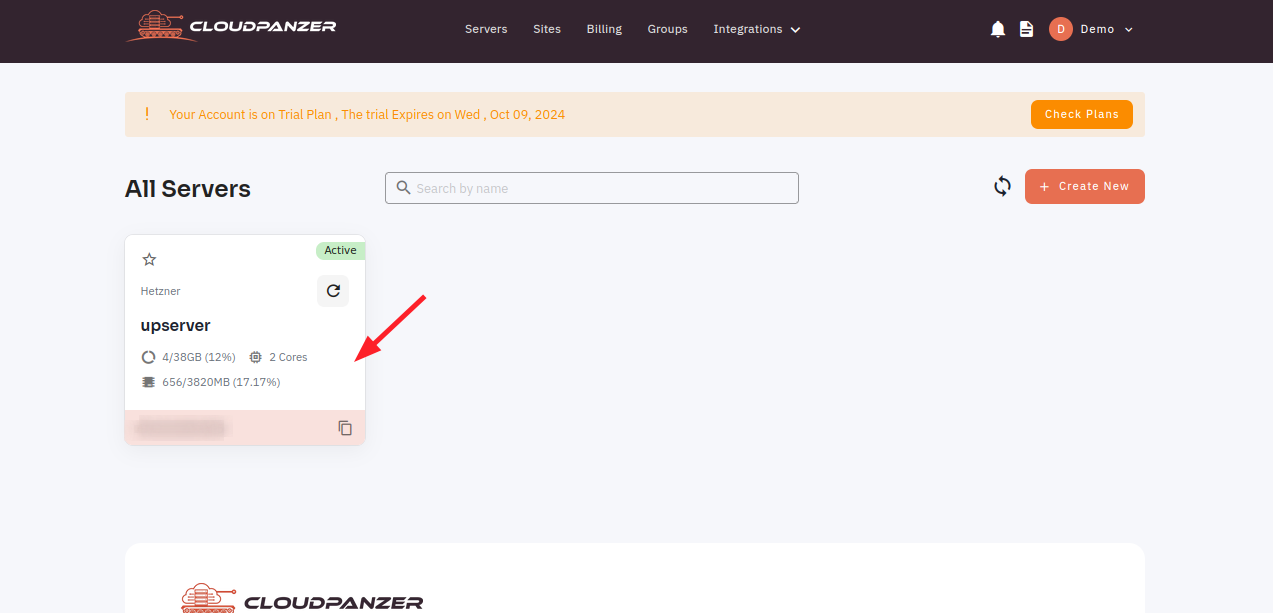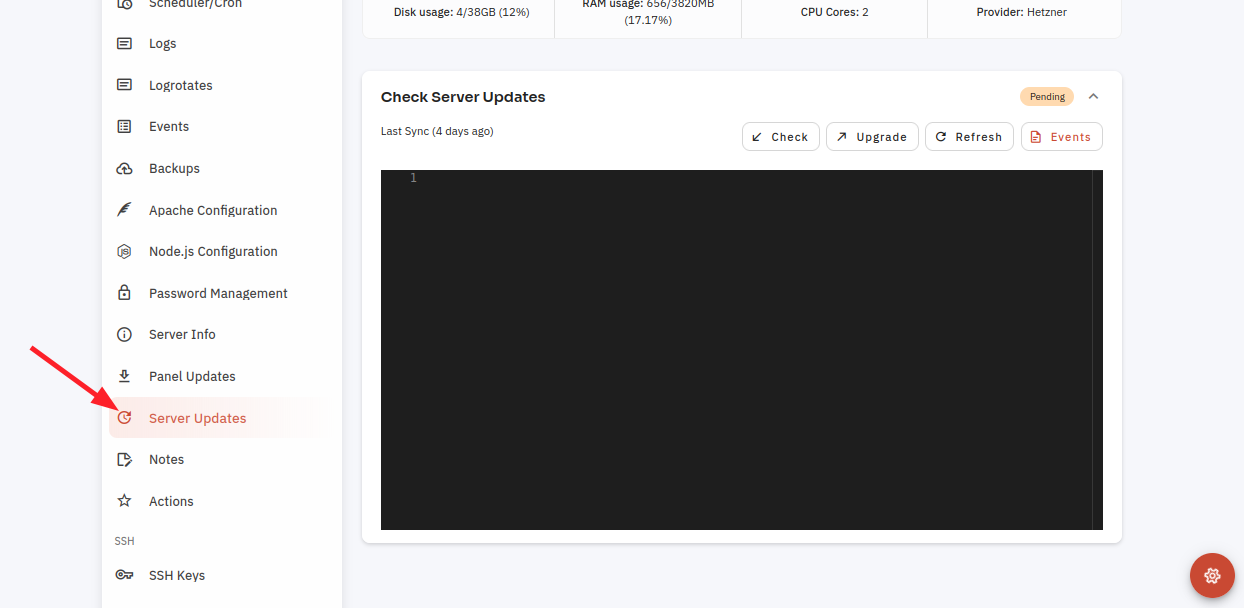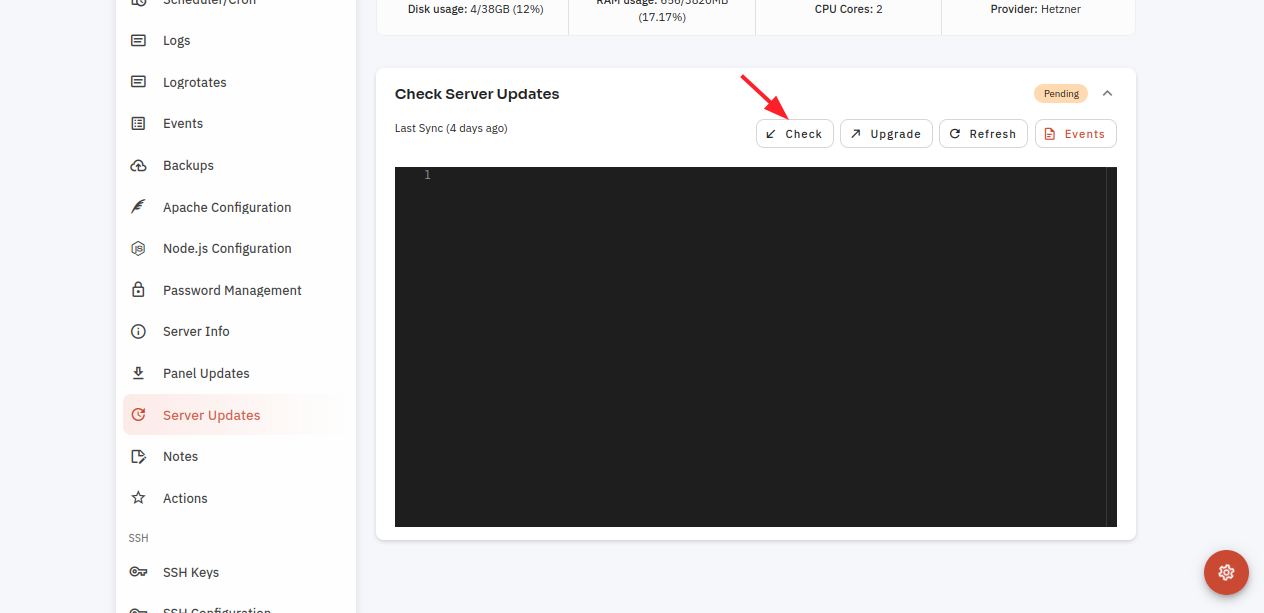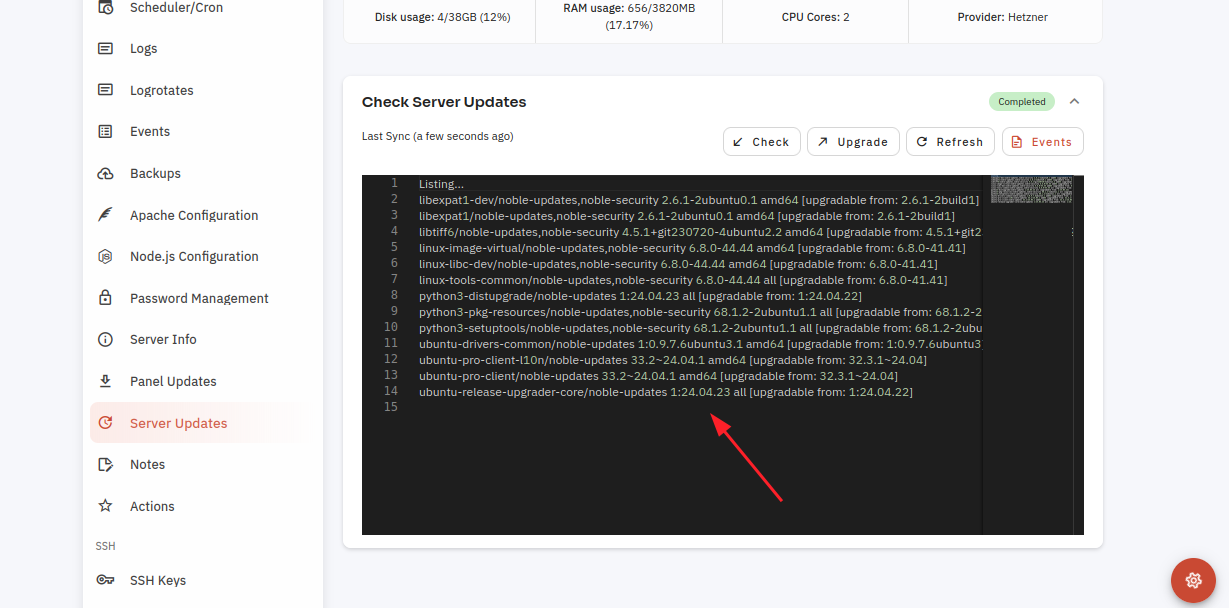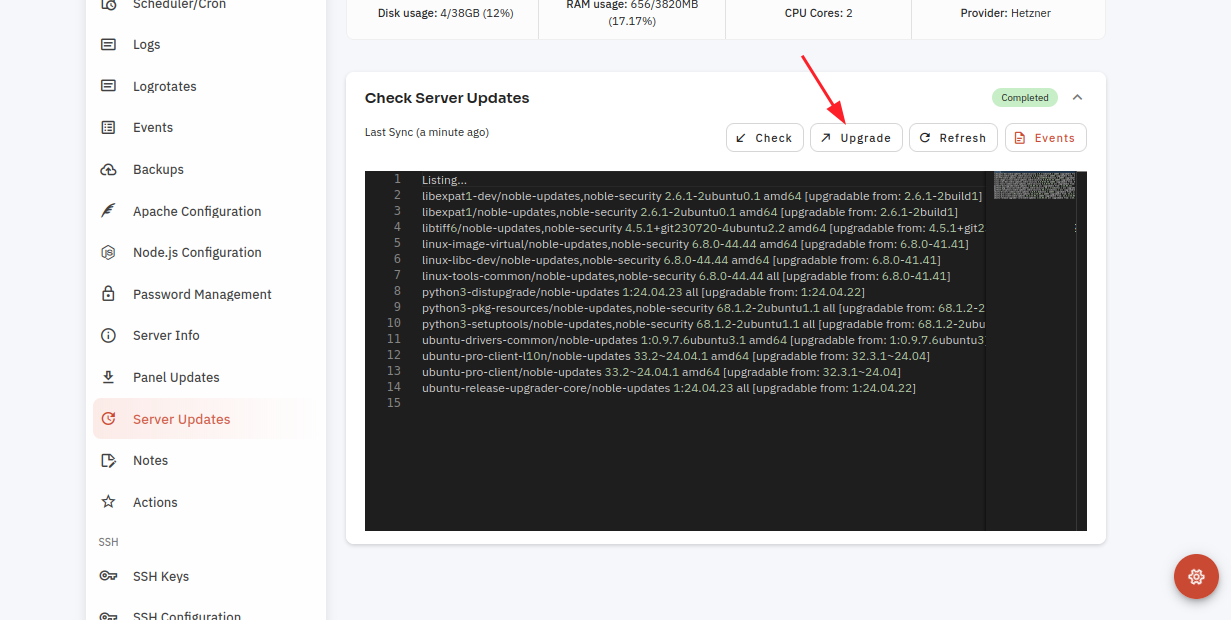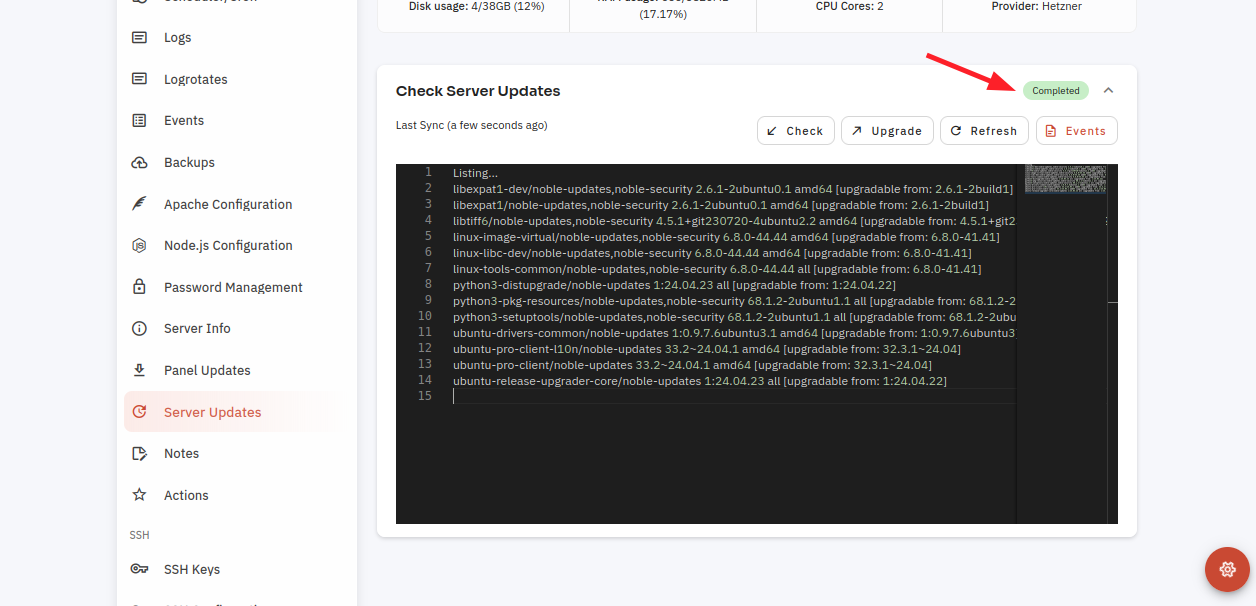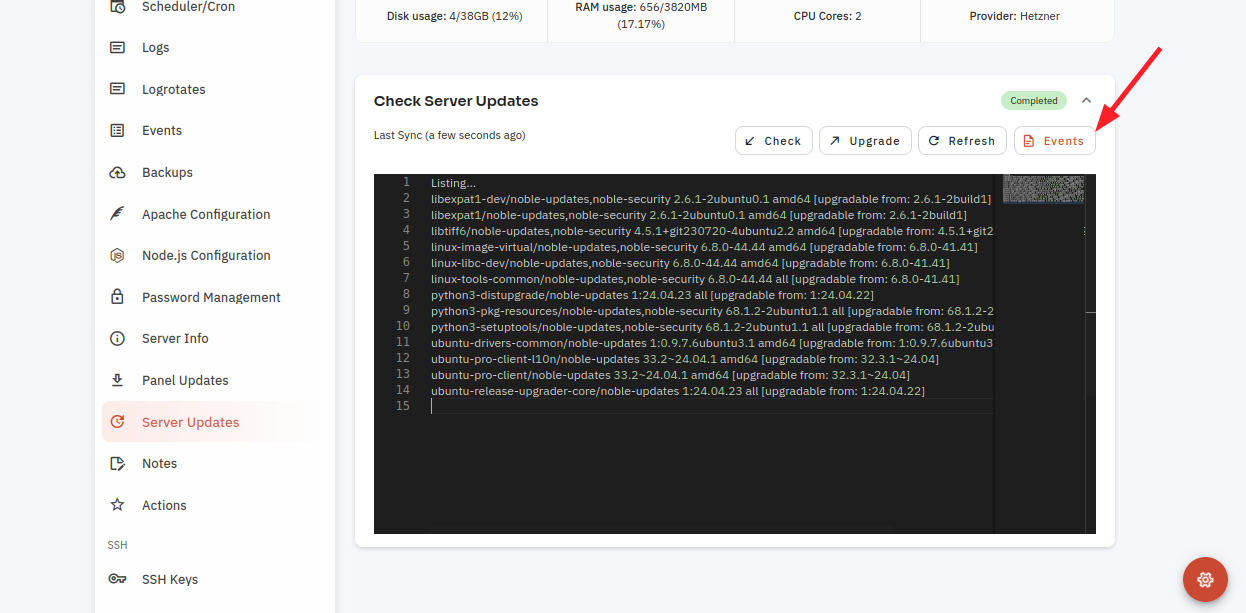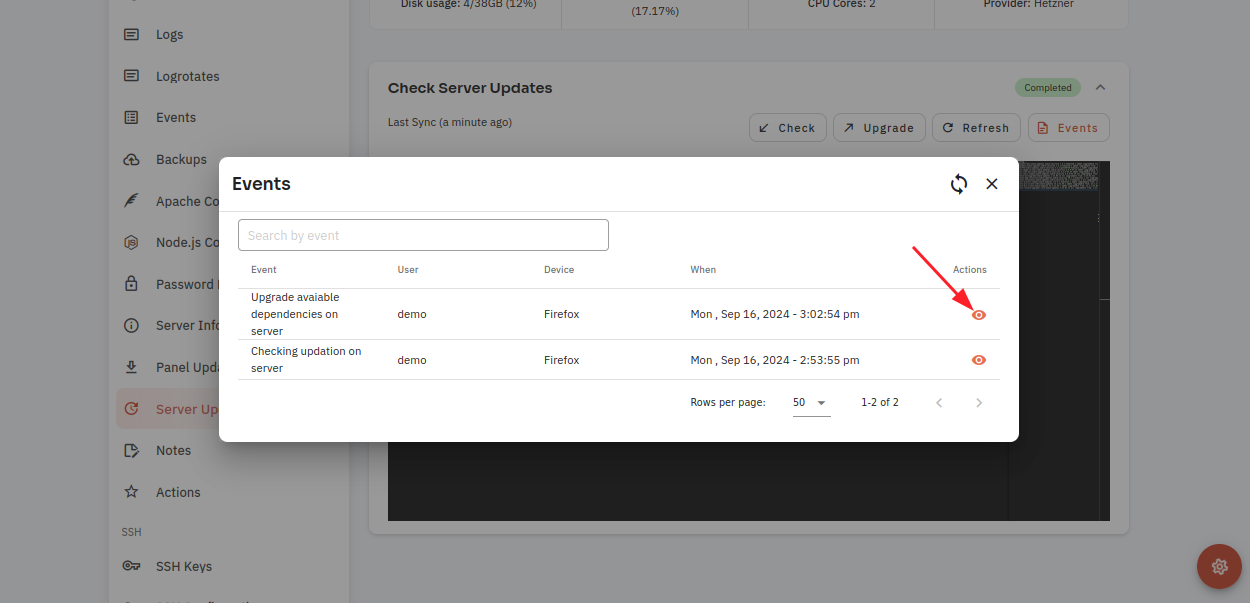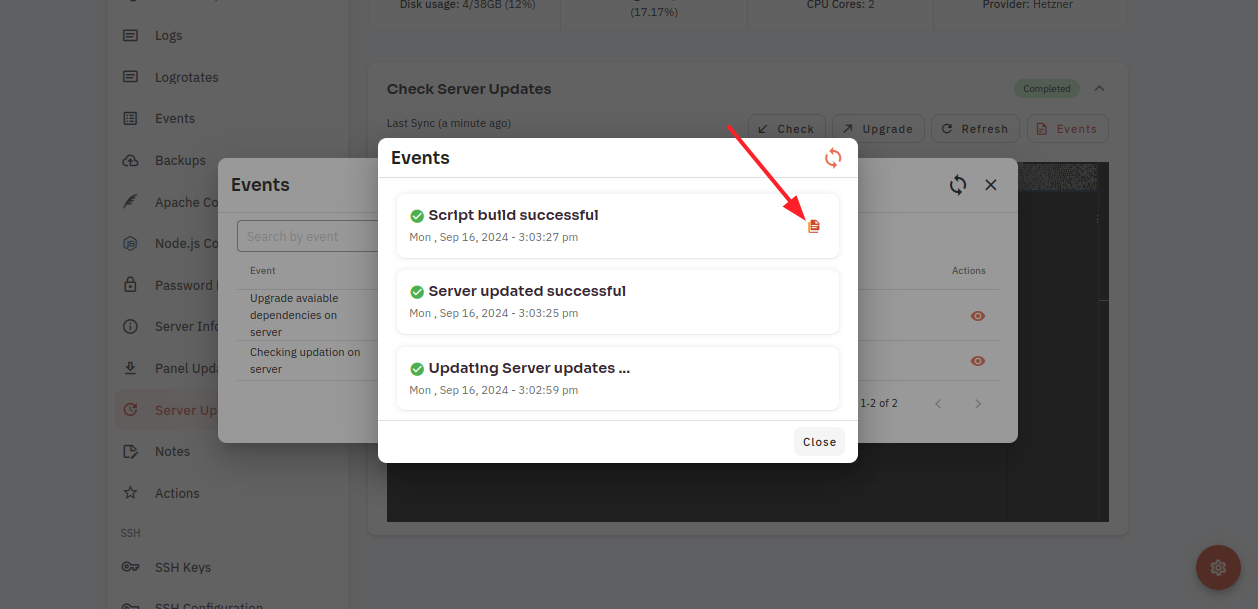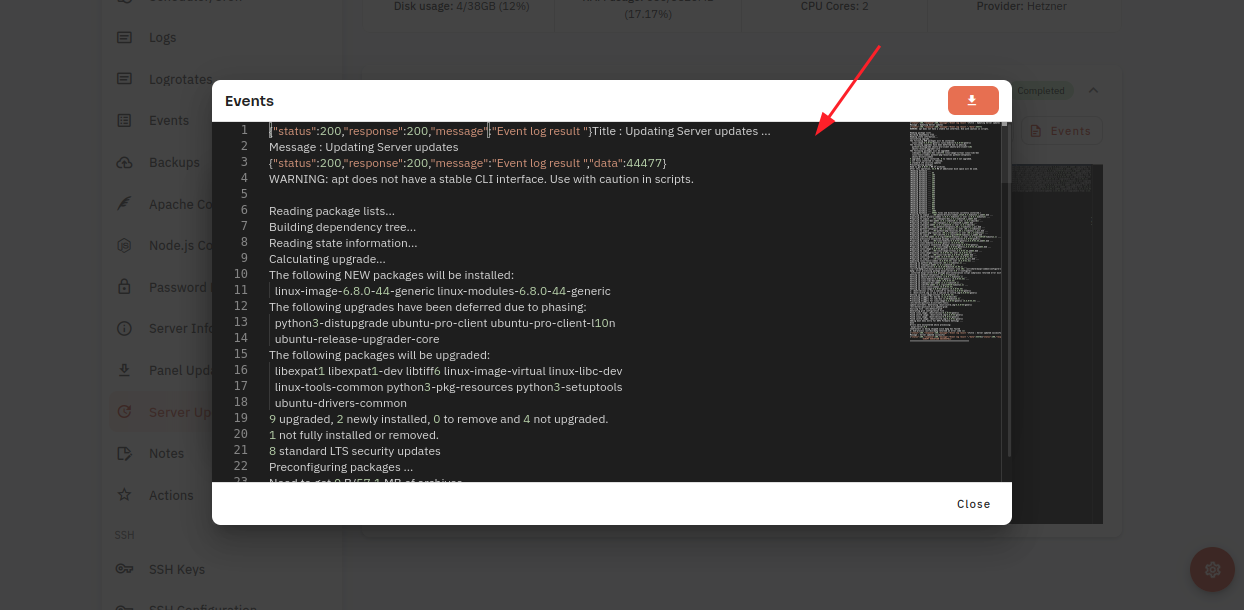How to check server update on the cloudpanzer website ?
Follow the steps below to navigate shell aliases:
1: Once logged in, look for a "Server" and click on it.
2. Select the Server updates option.
3. Click on the check button.
Here, in these logs, you can check server updation successfully.
4. Click on the Upgrade button, if an update is available.
Here you can see the server upgrade successfully.
5. Click on the Event Button.
6. Click on the Eye button.
7. Click on the File Button.
Here you can see the Event data.