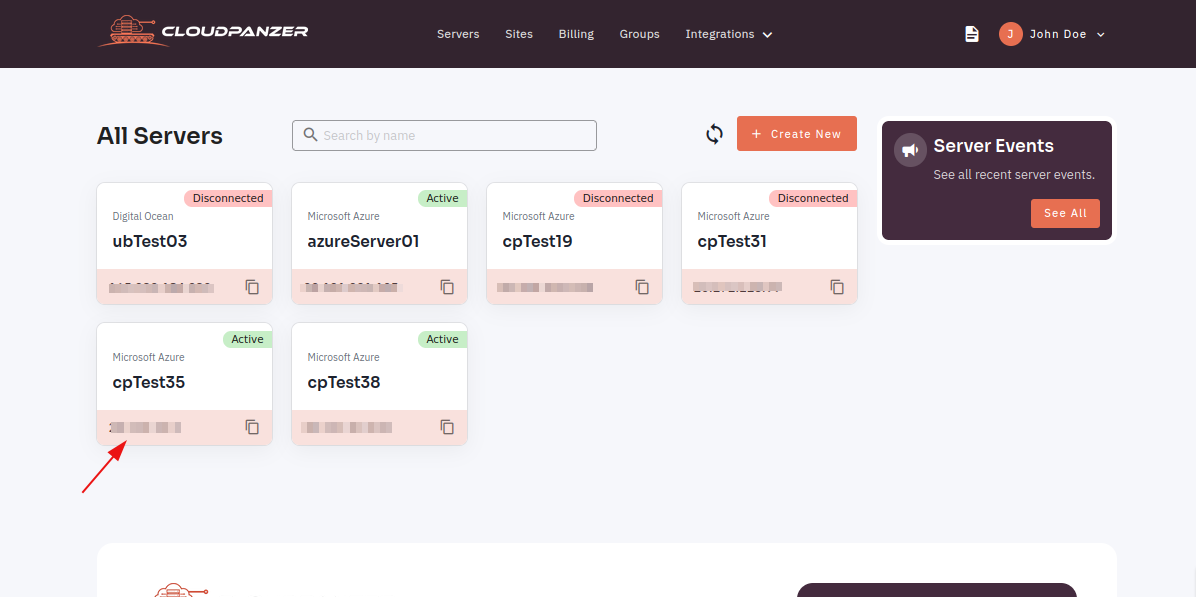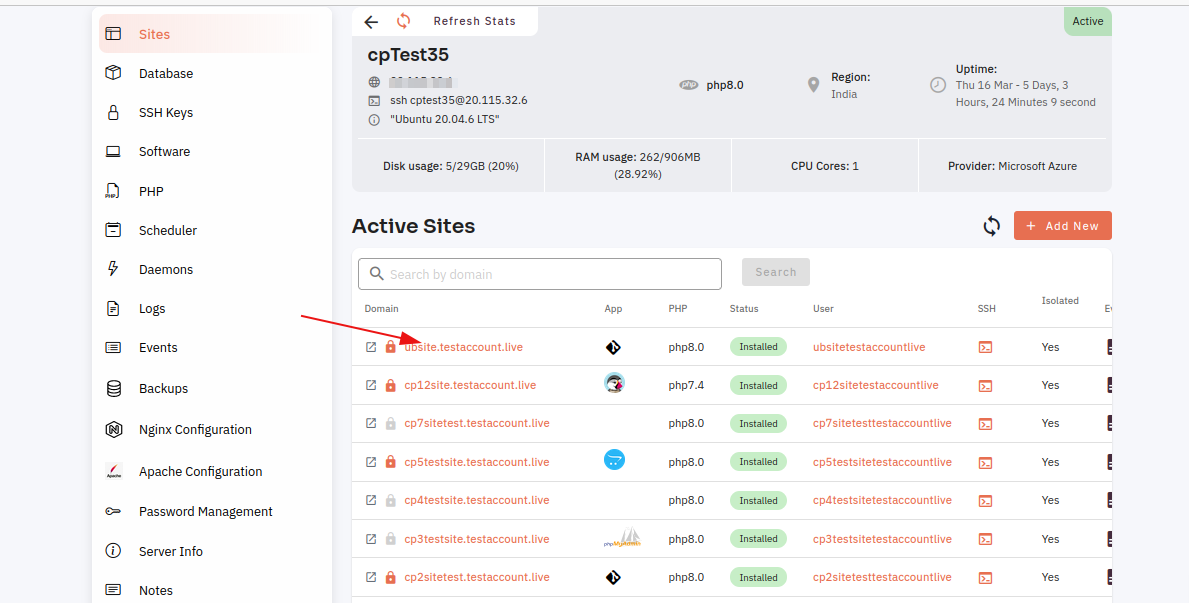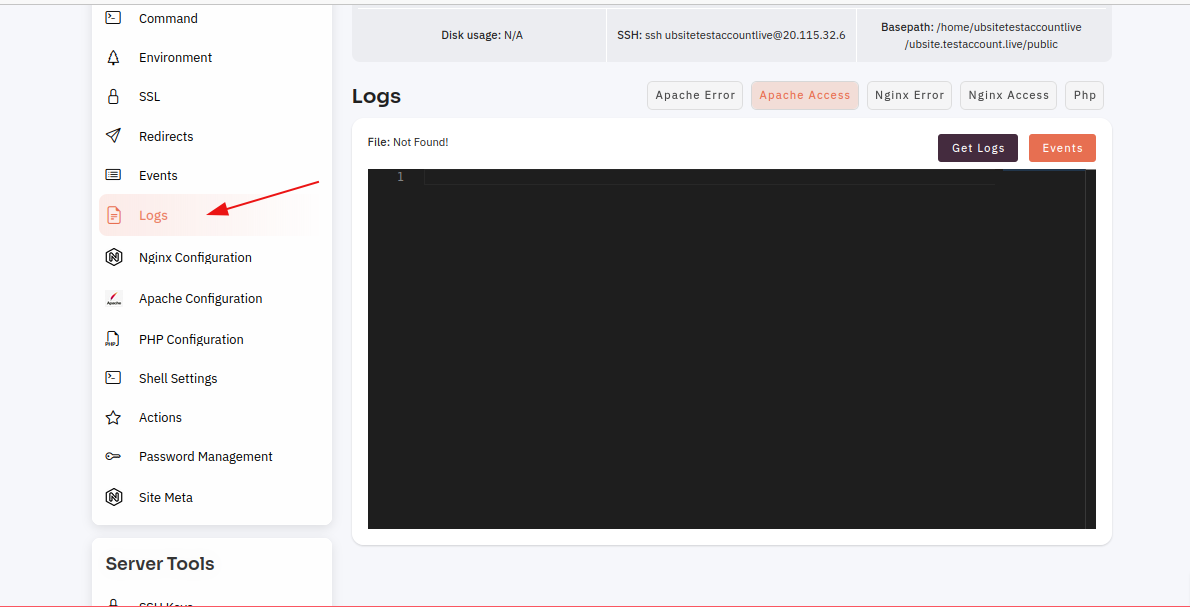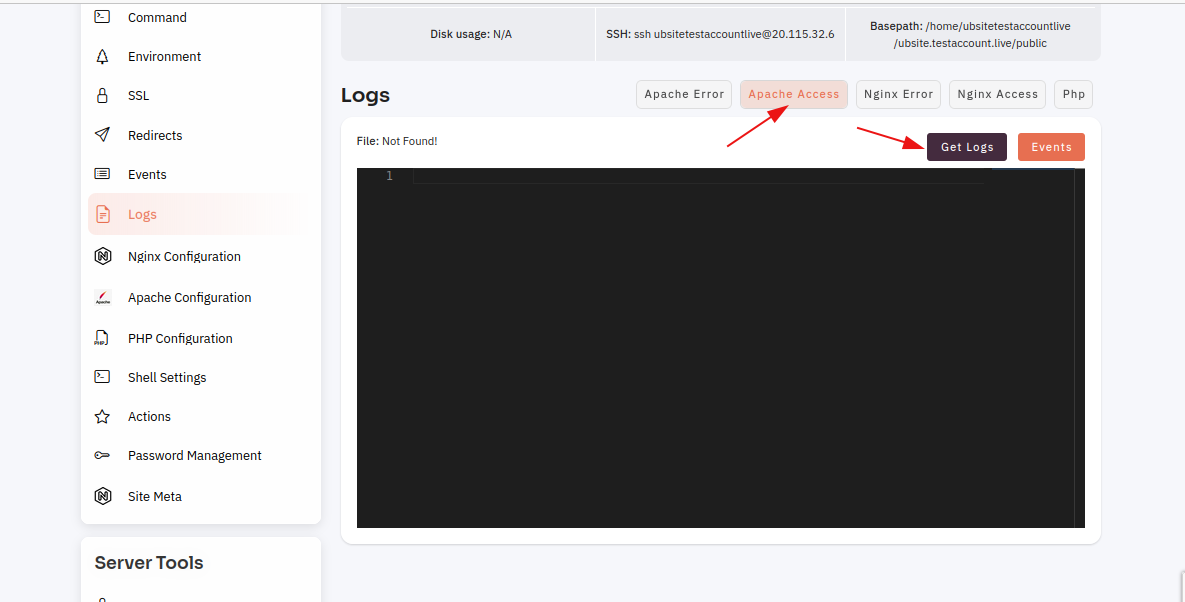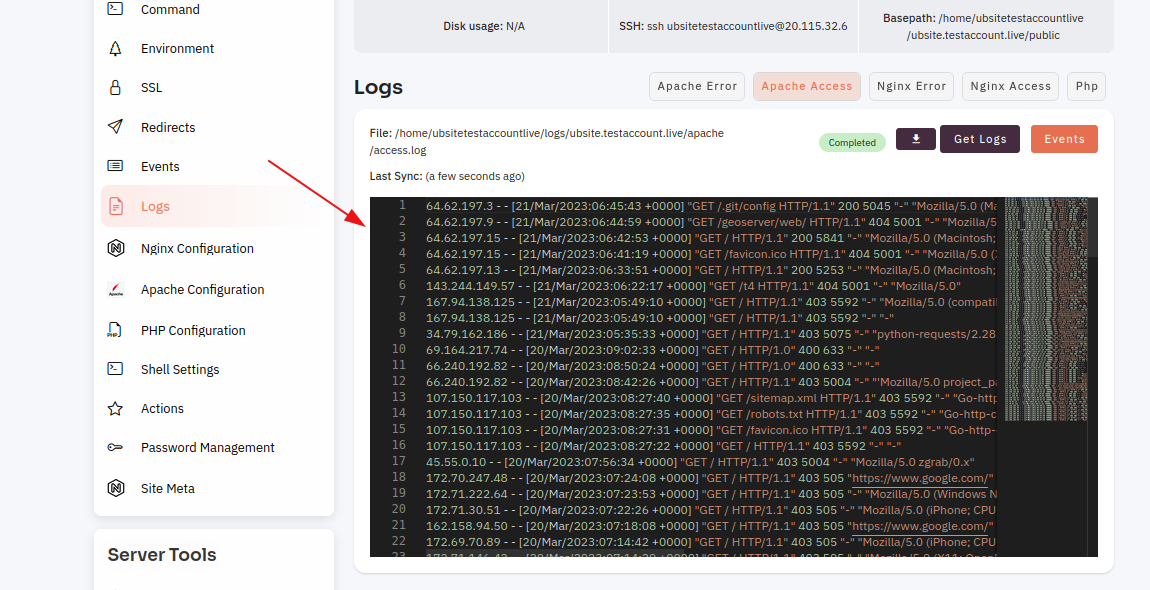How to check site log Apache access?
Follow the steps below to check the site log Apache error.
1: Firstly you are logged in, look for a "Server" and click on it.
2: Select an active site.
3: Select the Logs option.
4: Click on the Apache Access button then click on the get log button to see the logs.
Here, you can see the log data.