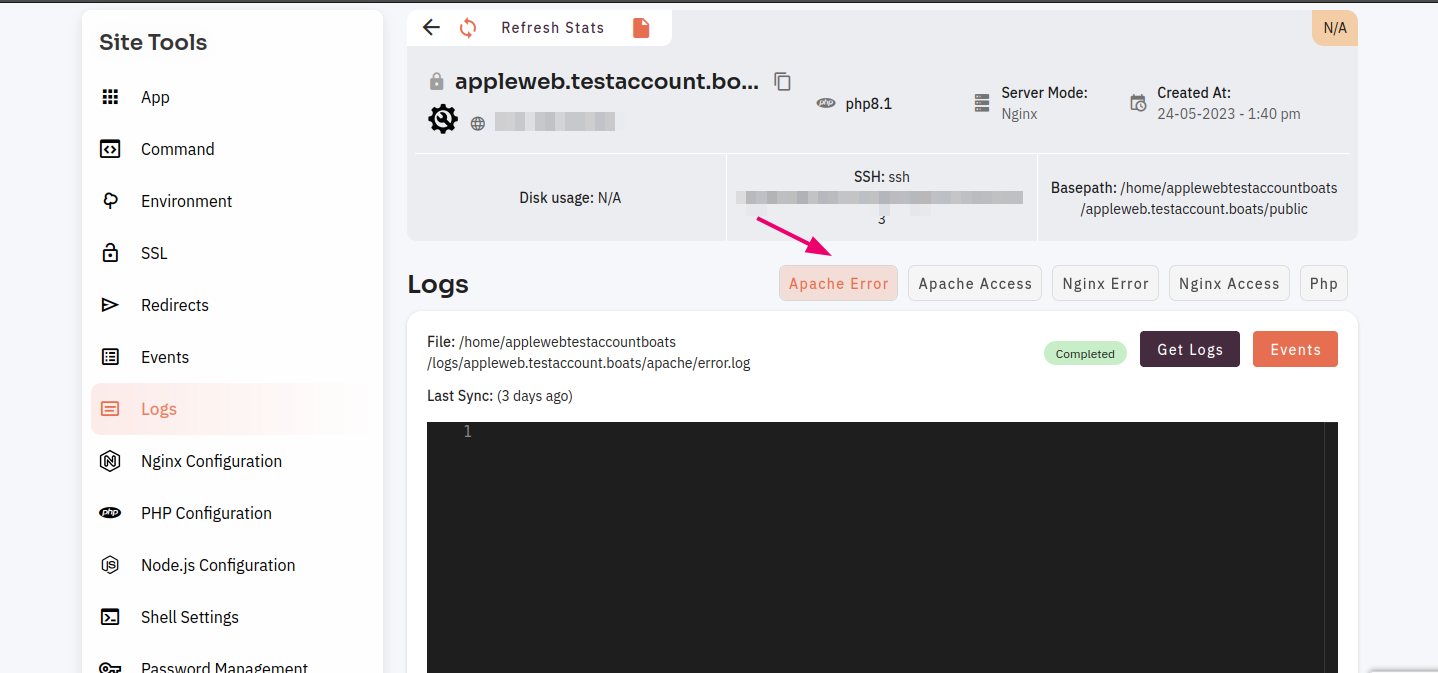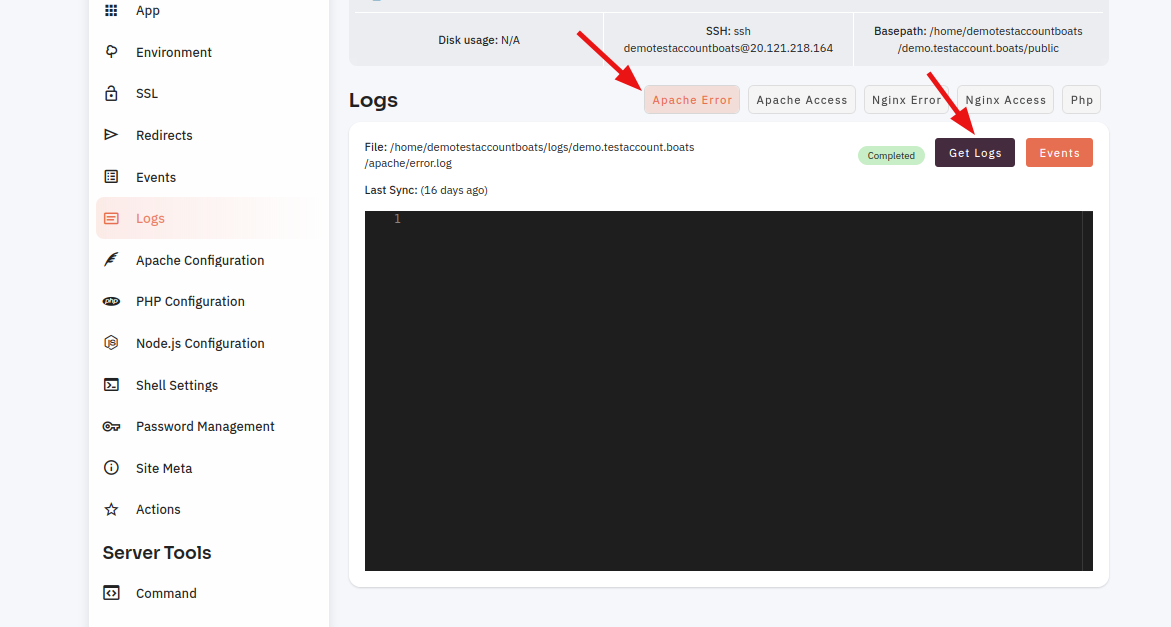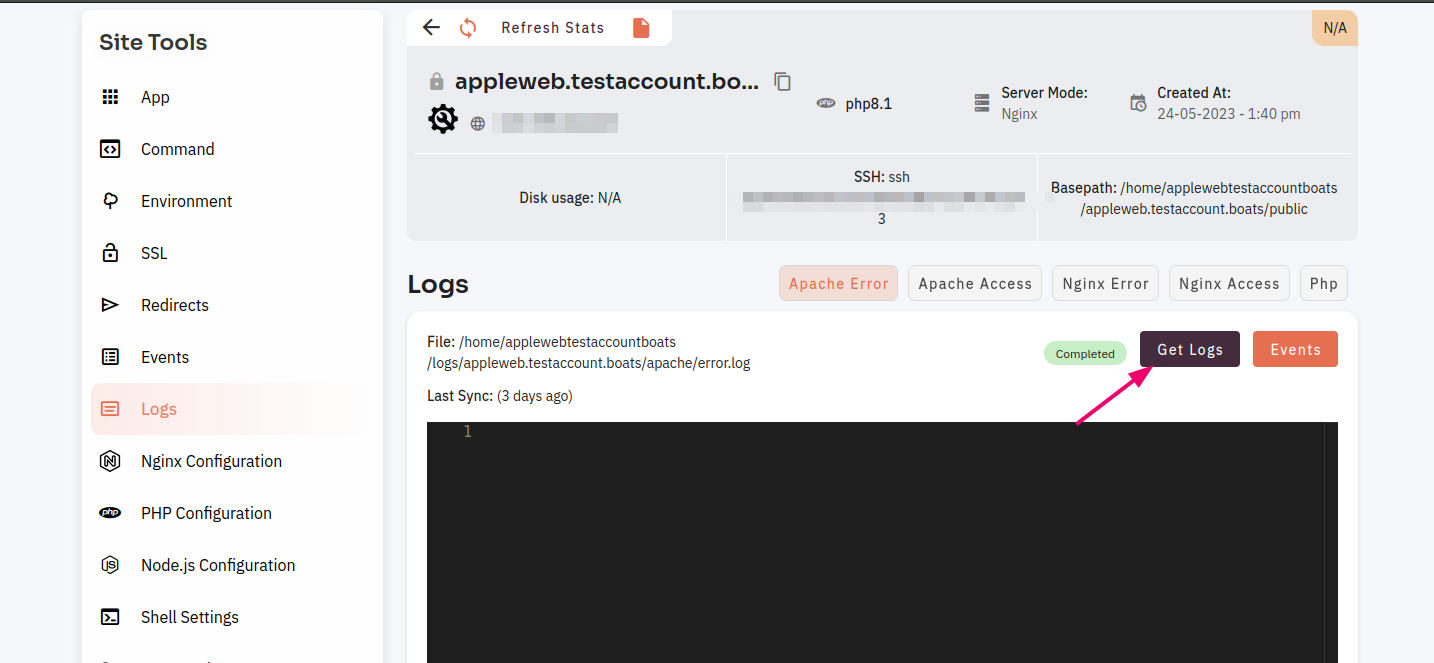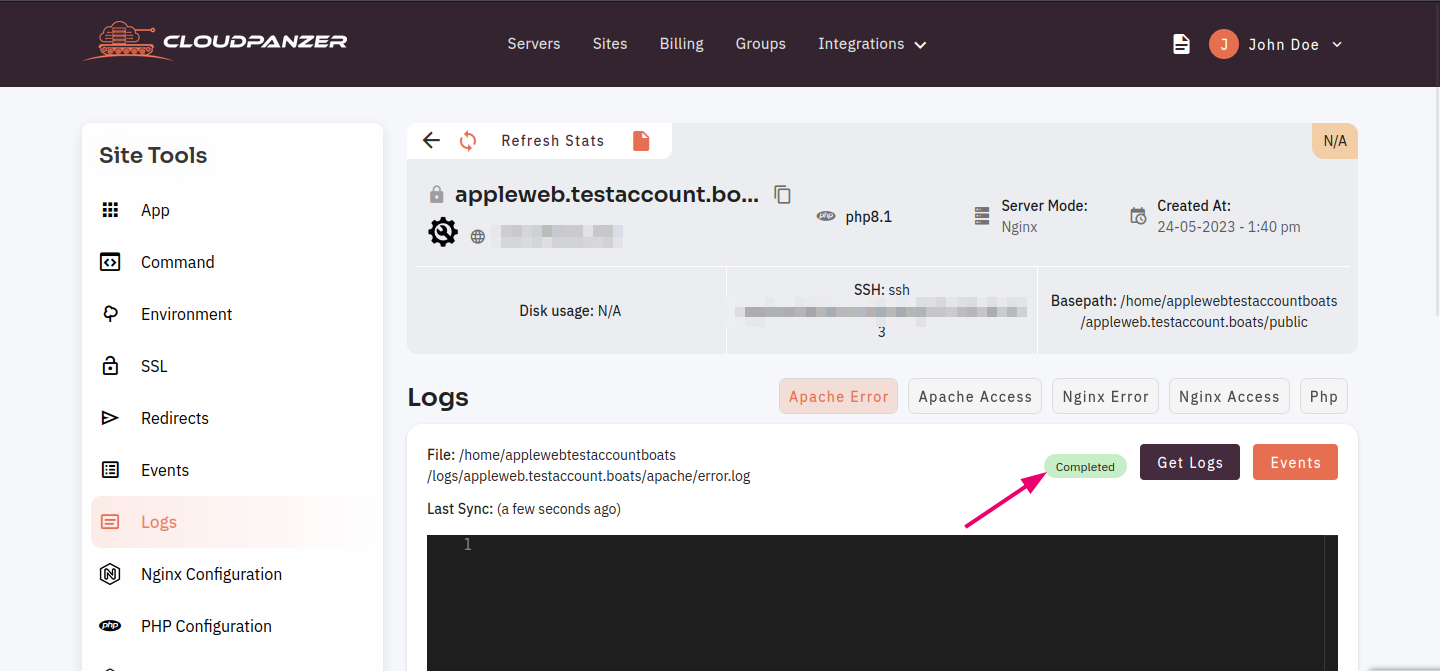How to check Site Apache error logs through the cloudpanzer website?
If you are a website owner or a developer, it is important to monitor the Apache error logs of your website regularly. Apache is one of the most widely used web servers on the internet and its error logs contain valuable information about the performance and health of your website.
Follow the steps below to check the site log Apache error logs.
Navigate to the Site Logs
(Use this link to view How to Navigate
4:5: SelectClick on the Apache Error.
Error button then click on the Get Logs button to see the logs.
5. Then click on the Get Logs button.
Here, you can see the Complete successfully.