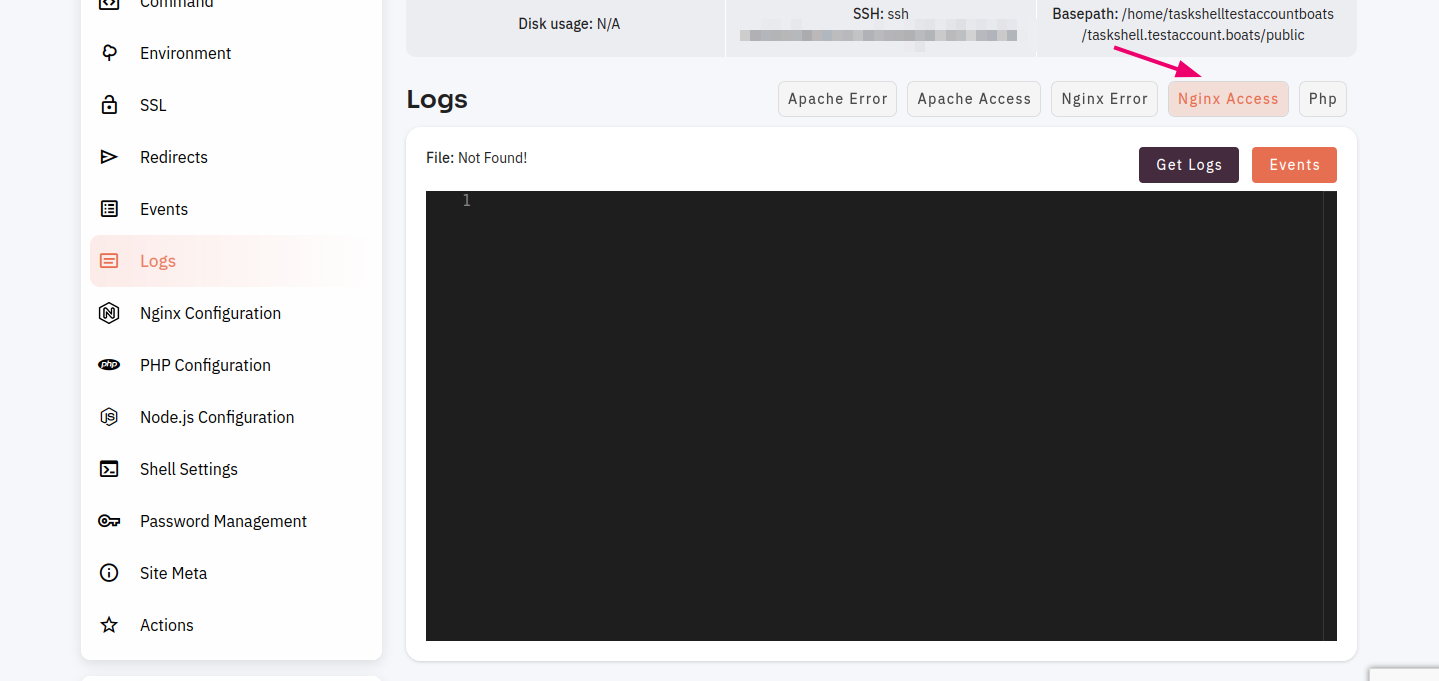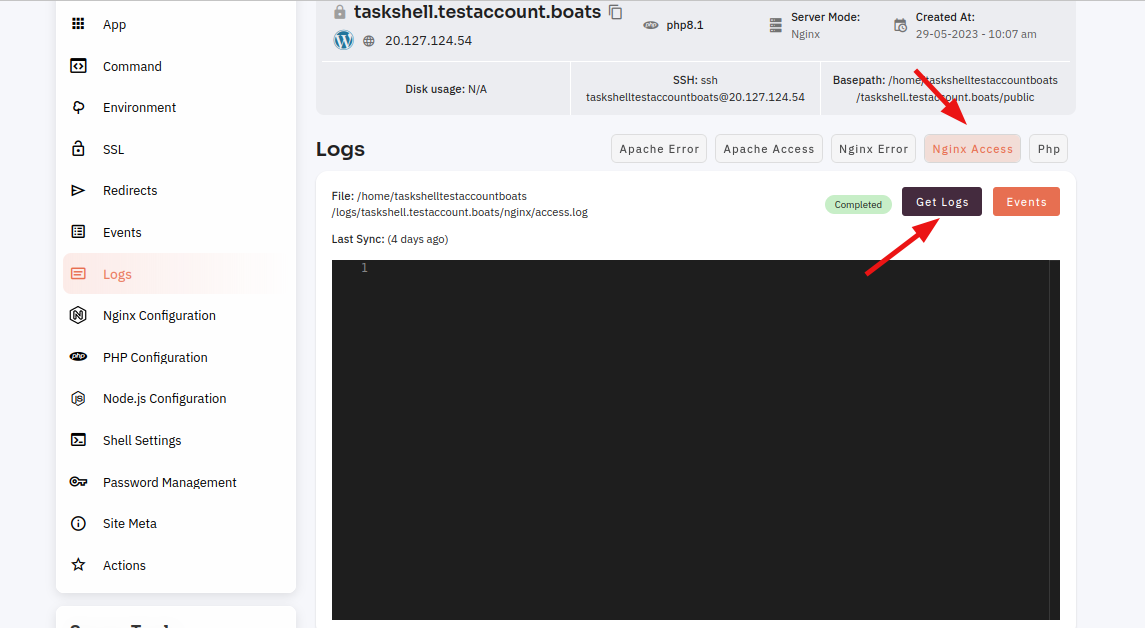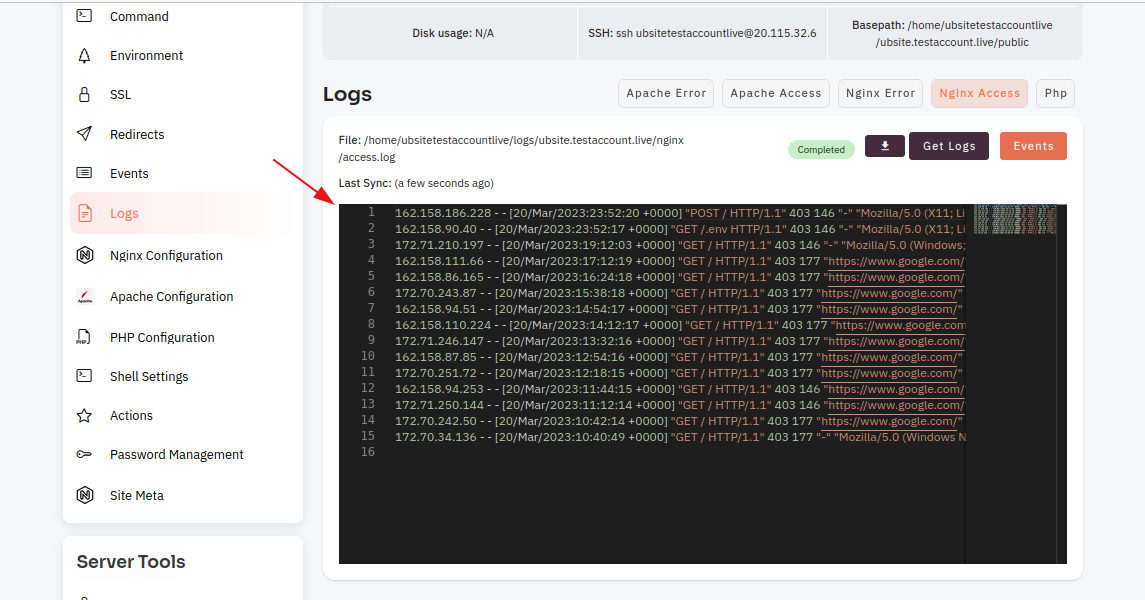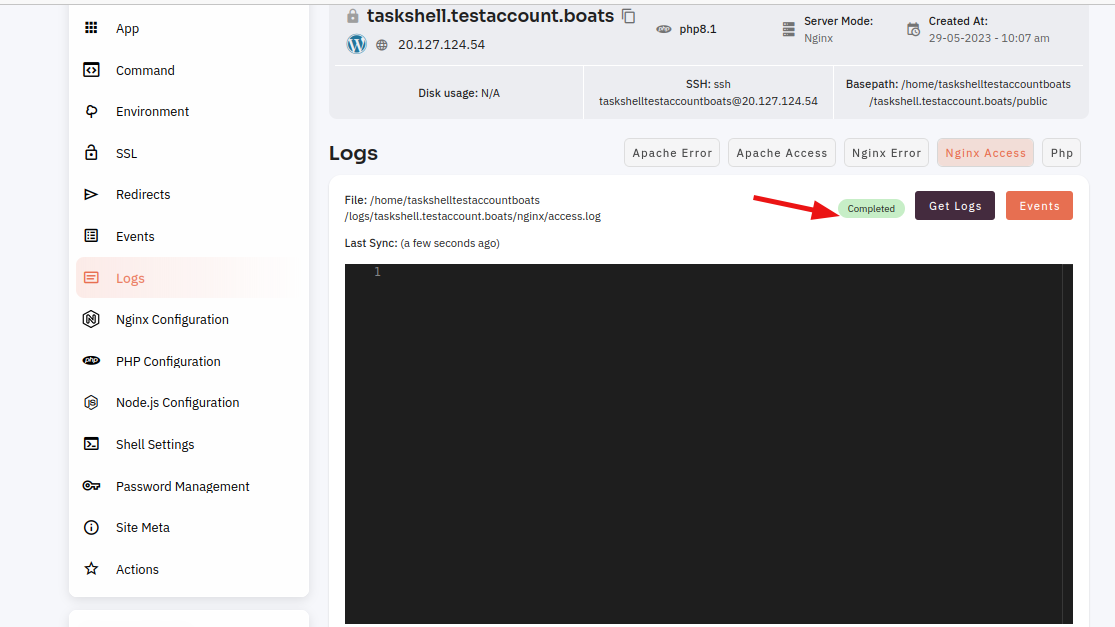How to check Nginx access site logs?
By regularly checking the Nginx access logs for your site, you can identify any issues that may be affecting the performance of your server. It helps you to identify and fix problems before they become serious issues, and ensure that your site is running smoothly for your users.
Tutorial :
You can watch the Video or Continue reading the post.
Follow the steps below to check the site log Nginx error
Navigate to the Logs
(Use this link to view How to Navigate
5: Select the Nginx Access option.
Here you can see show get logs of Nginx Access successfully.