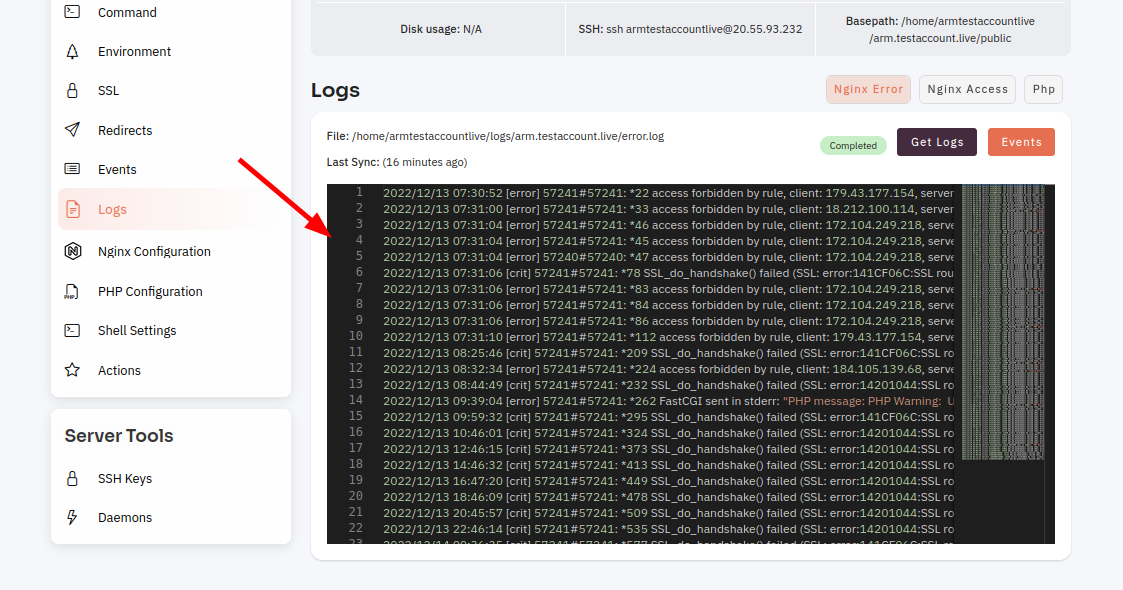How to check site log Nginx error?
Follow the steps below to check the site log Nginx error.
1: Click on the server.
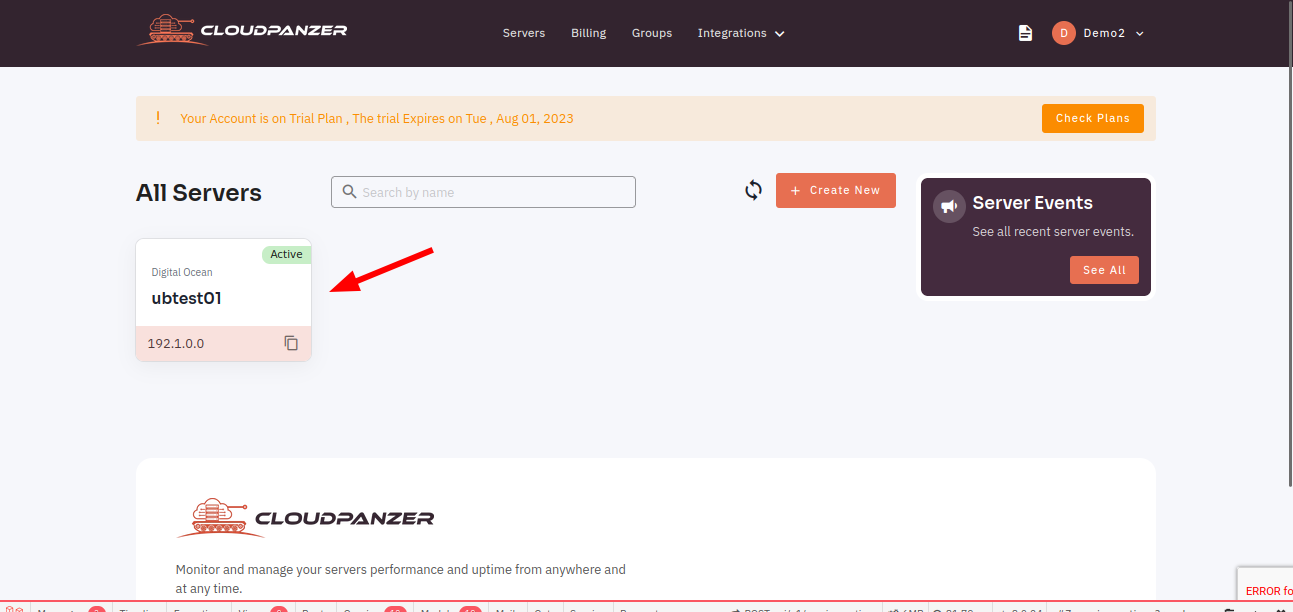
2: Select an active site.

3: Select the Logs option.
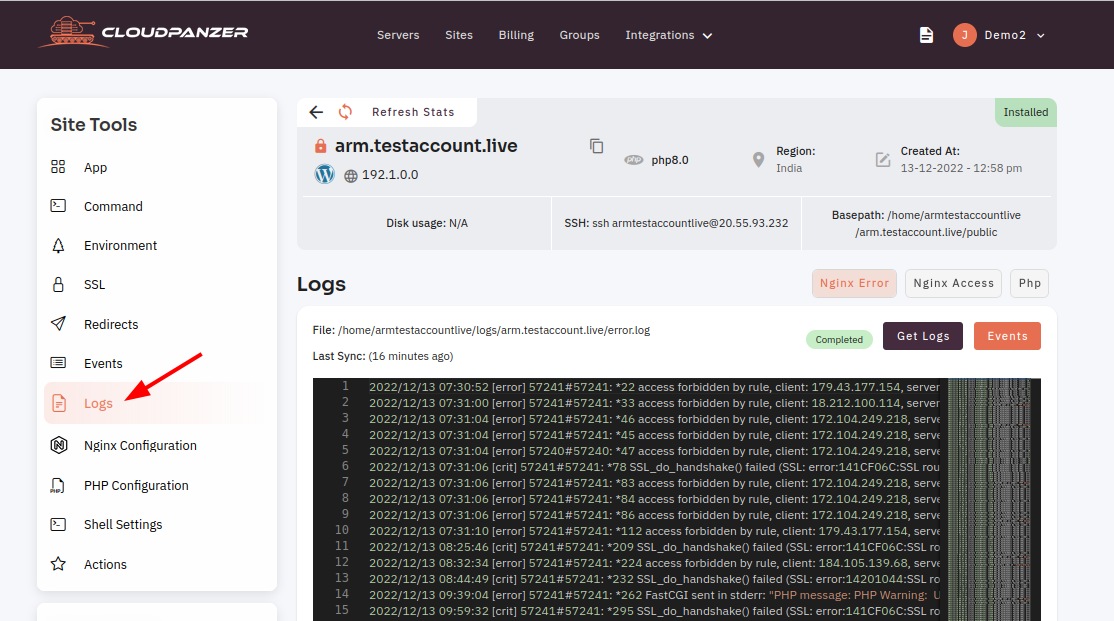
4: Click on the Nginx Error button then click on the get log button to see the logs.
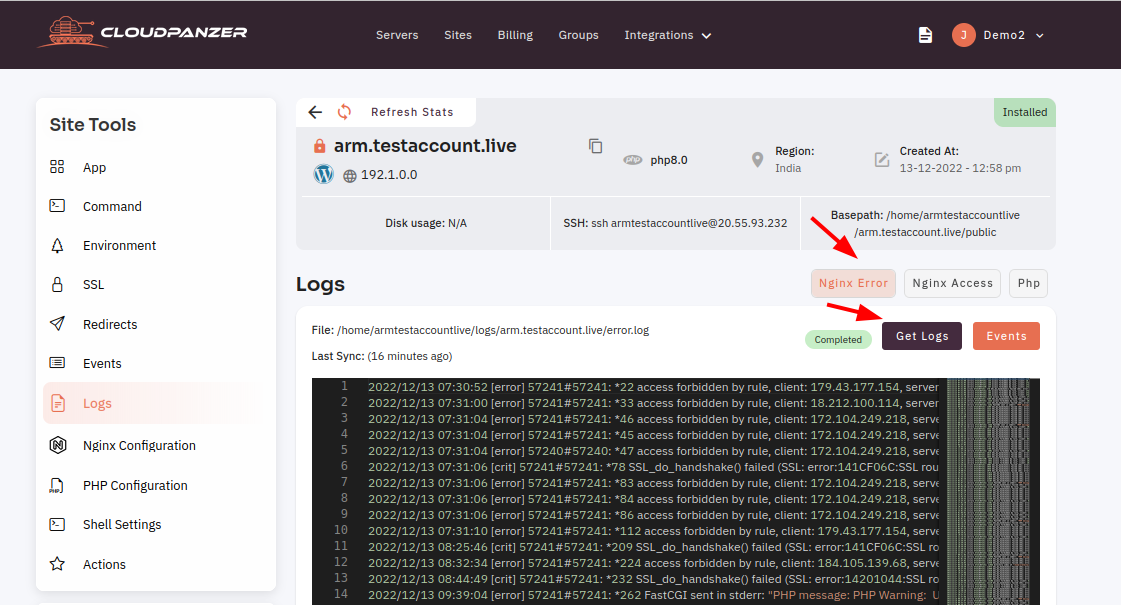
Here, you can see logs data.