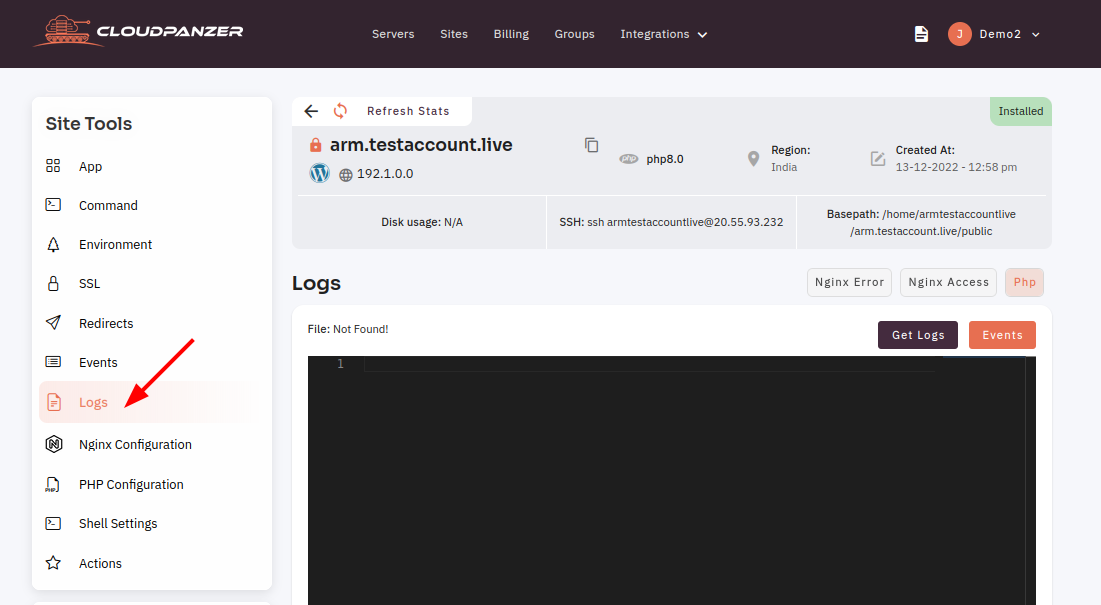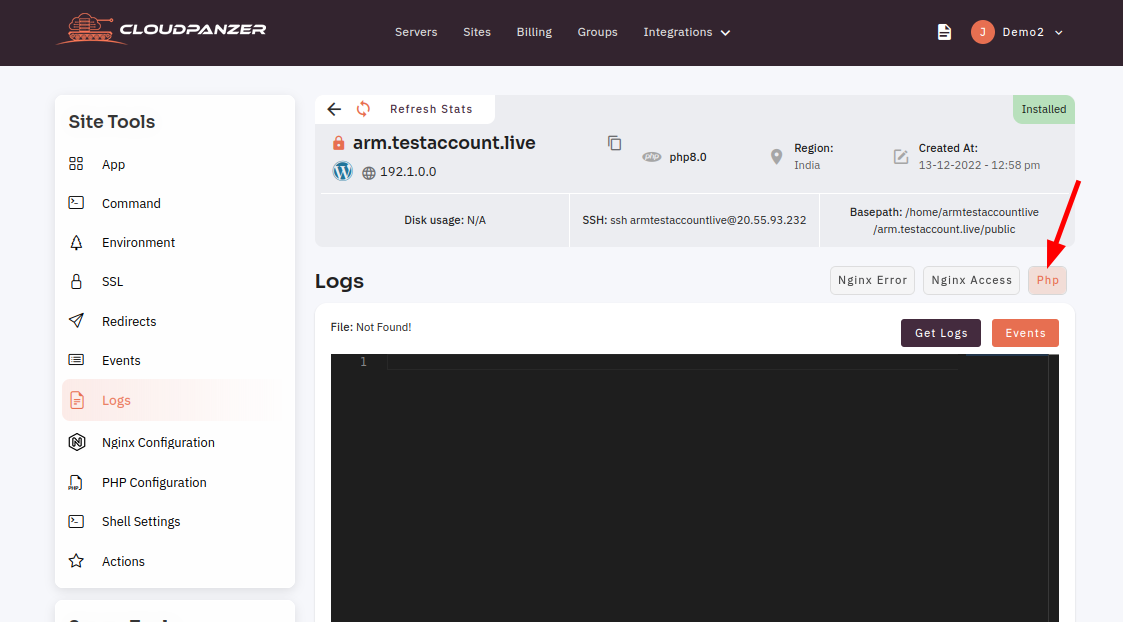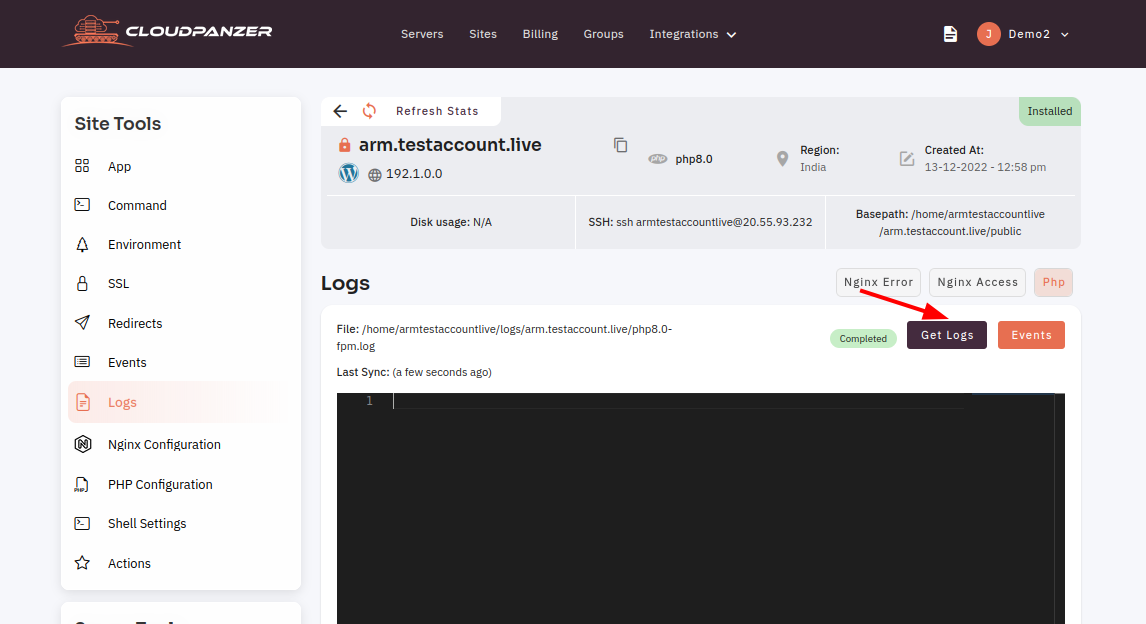How to check php logs site?
If you're having issues with your PHP-based website, one of the first places you should look for clues is the PHP logs. These logs can provide valuable information about any errors or issues that are occurring on your site, as well as help you troubleshoot and fix any problems.
Follow the steps below to check the PHP logs site.
1: Once you are logged in, look for a "Server" and click on it.
2: Select an active site.
3: Click on the logs option.
4: Click on the PHP button.
5: Click on the Get logs button.