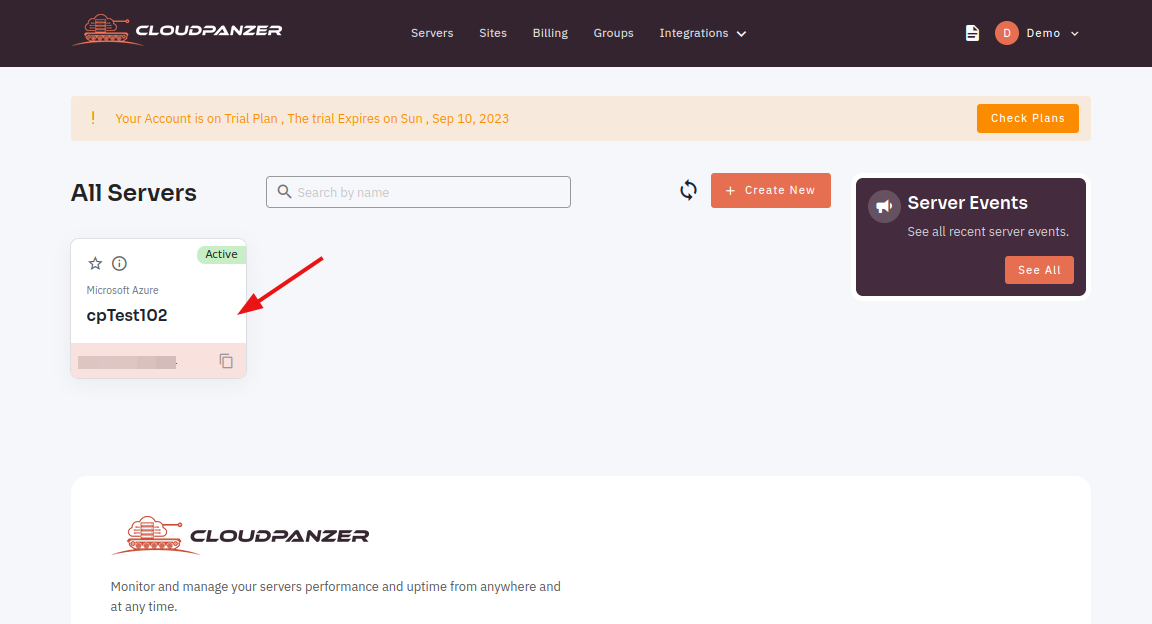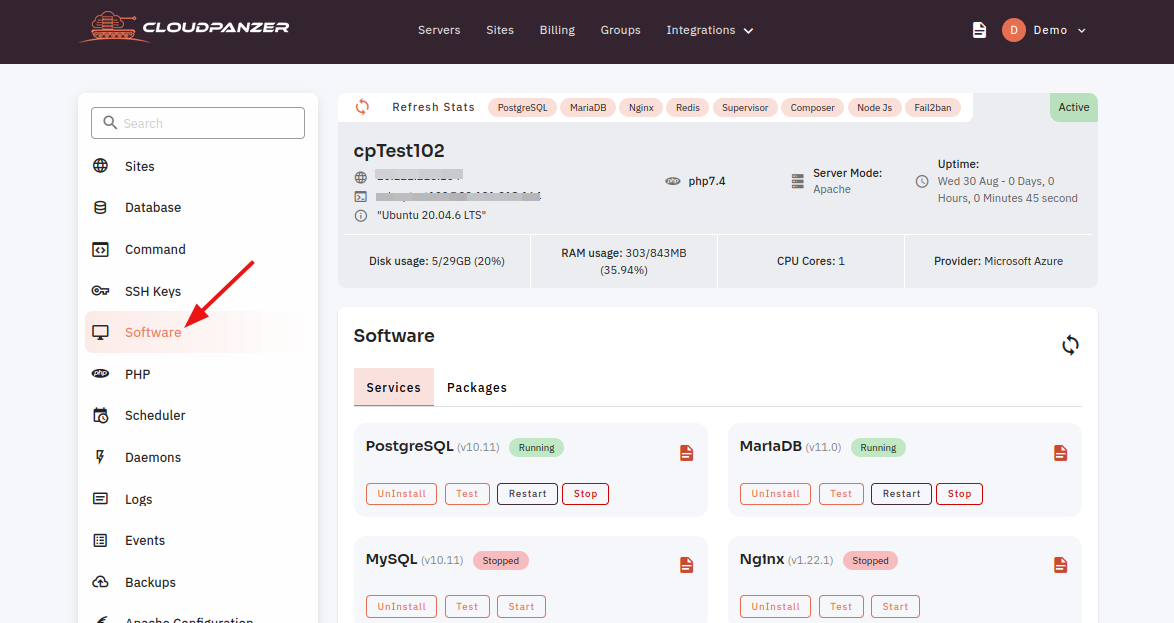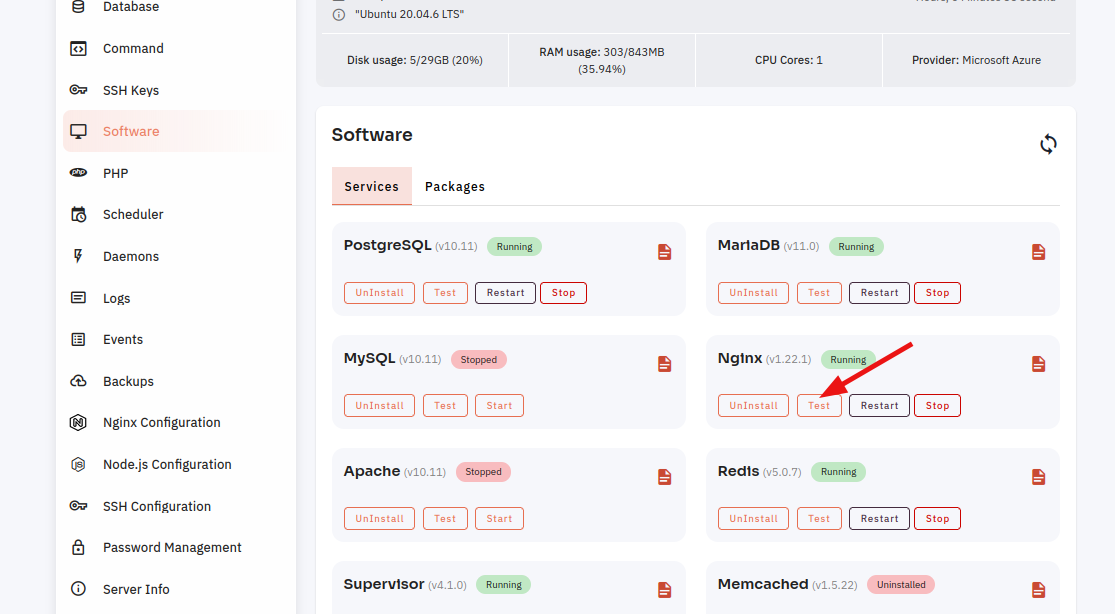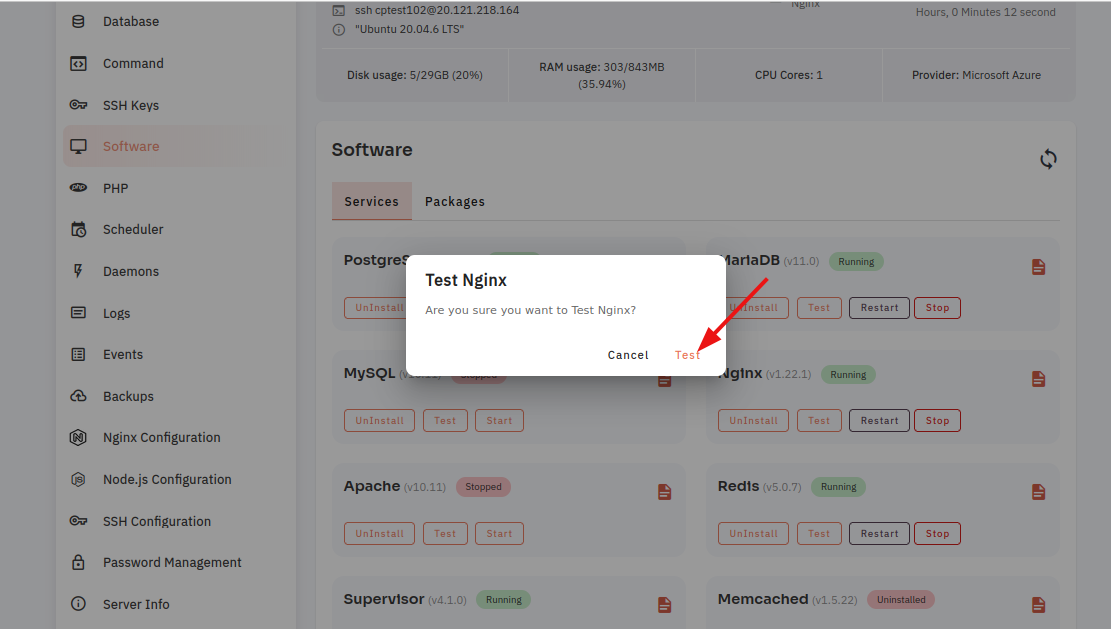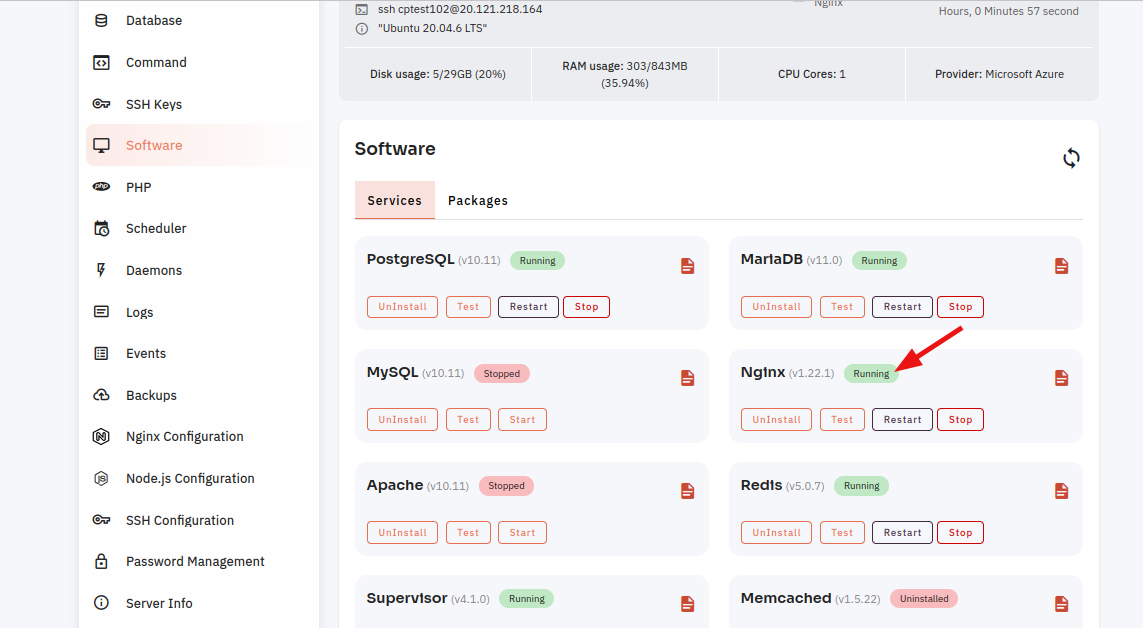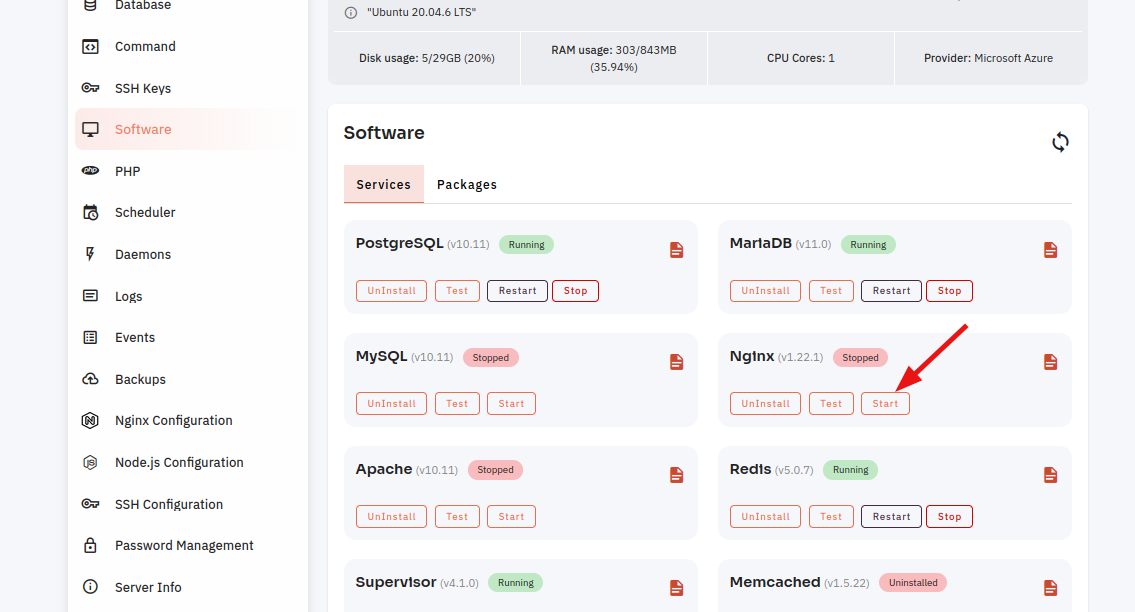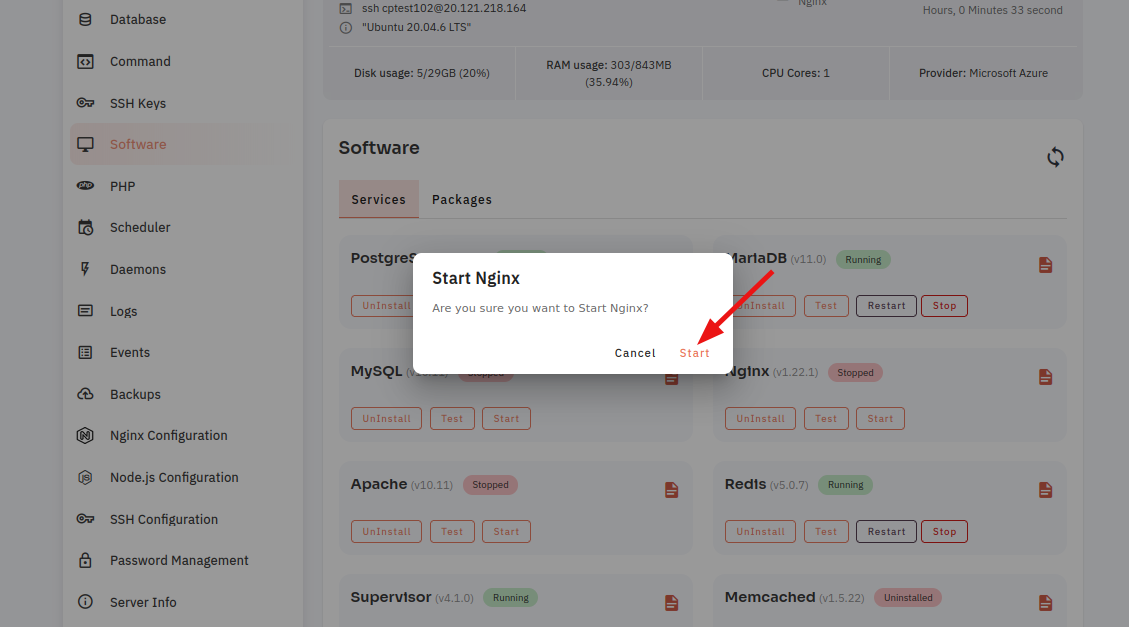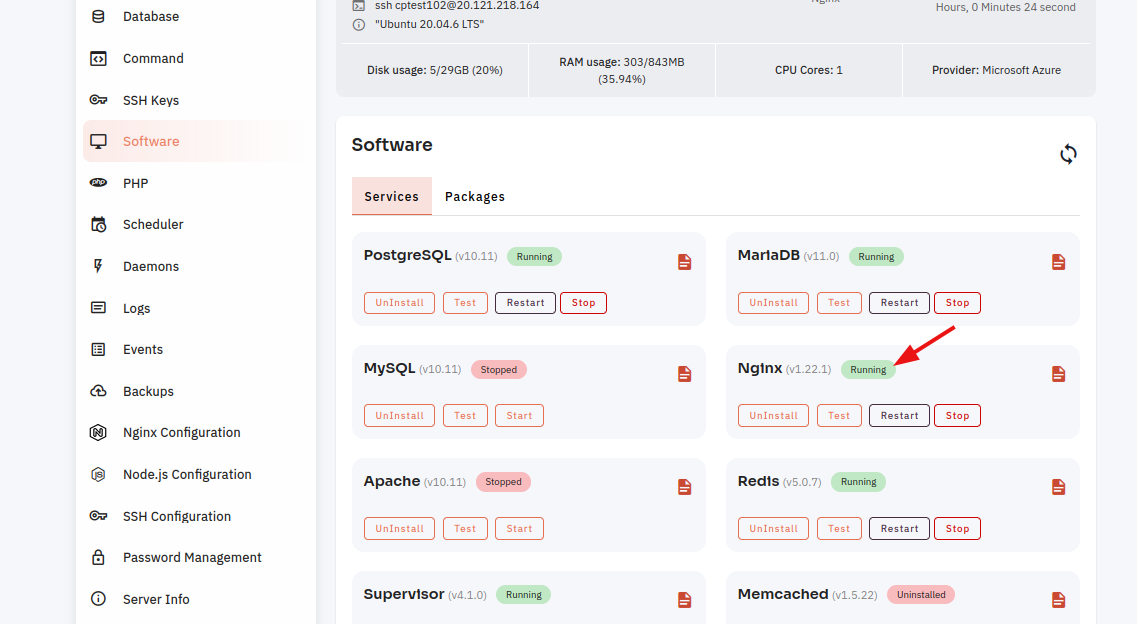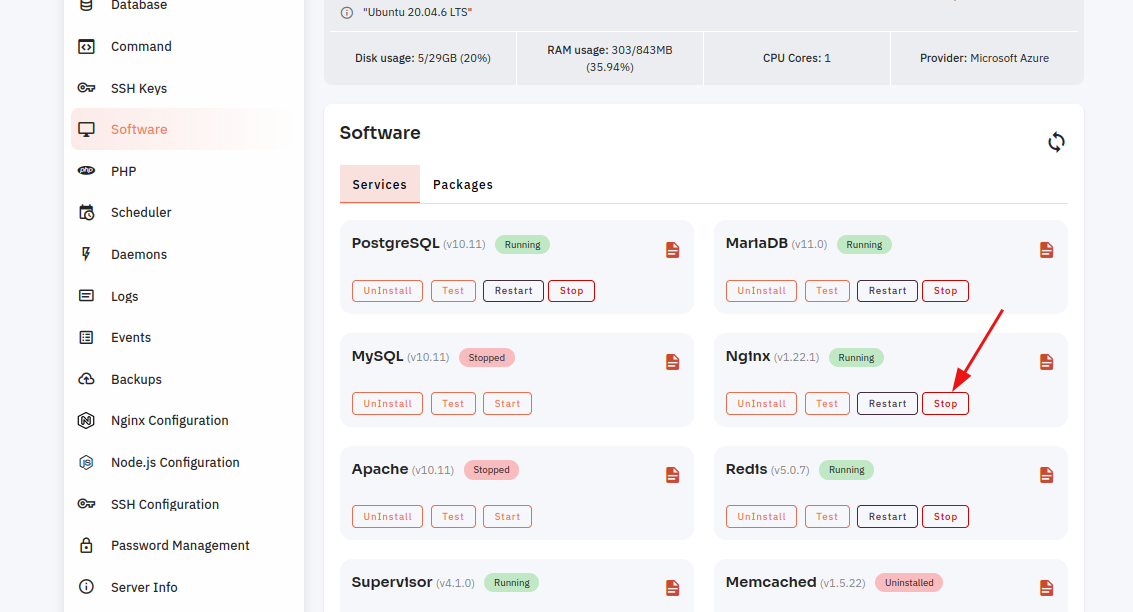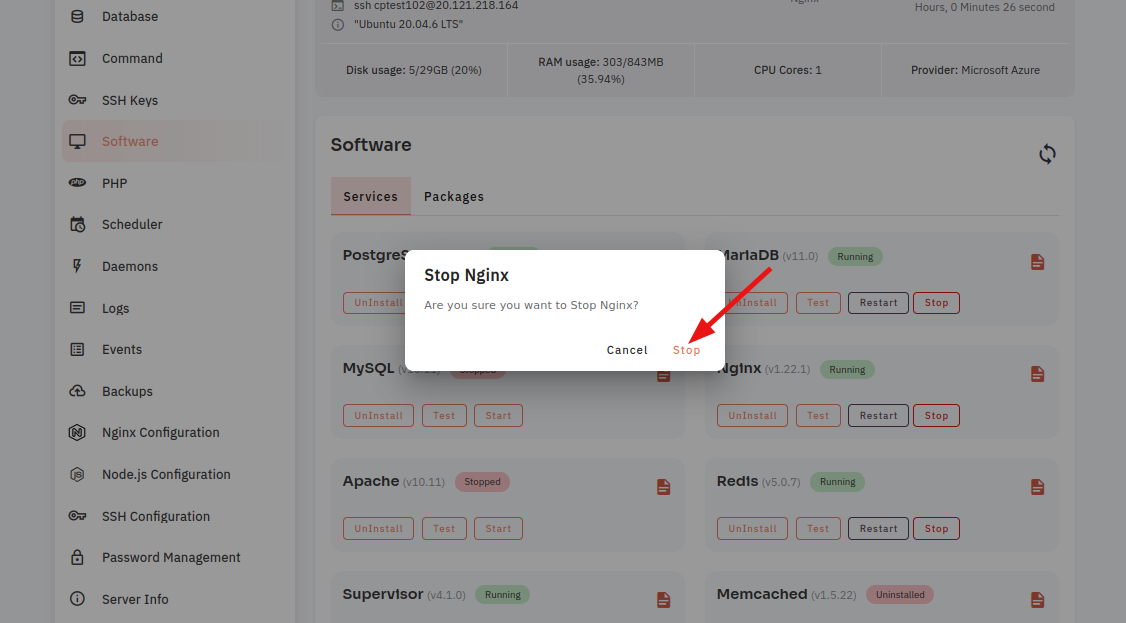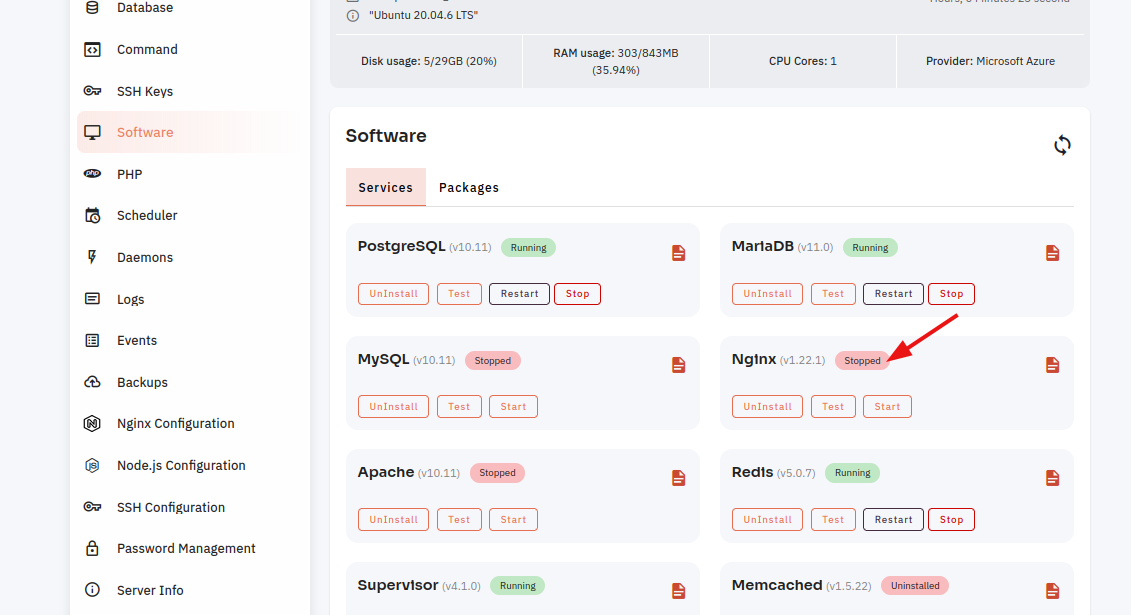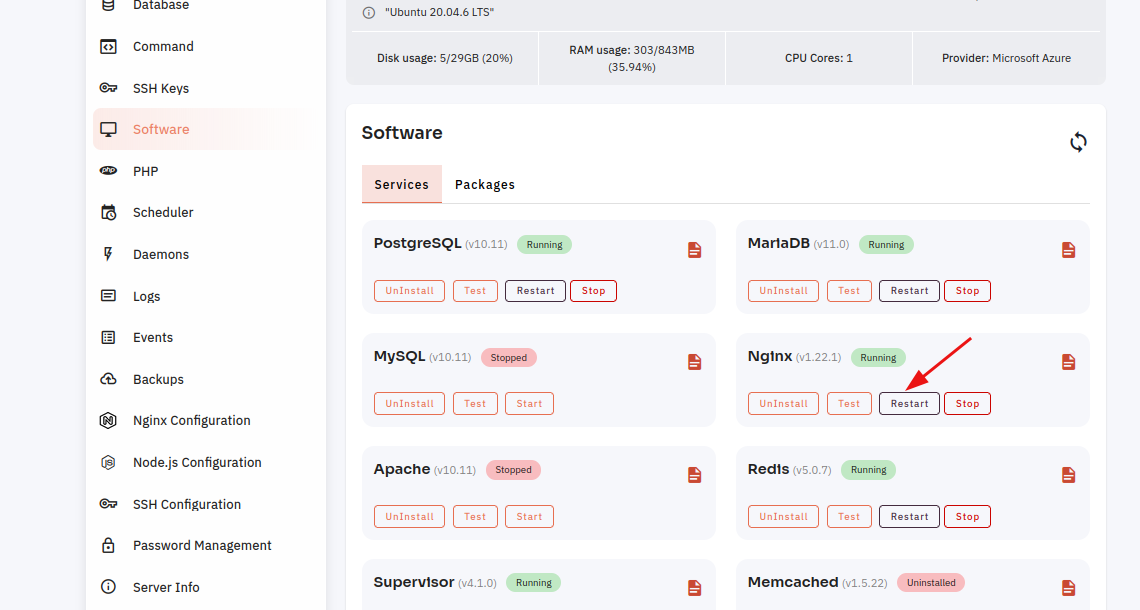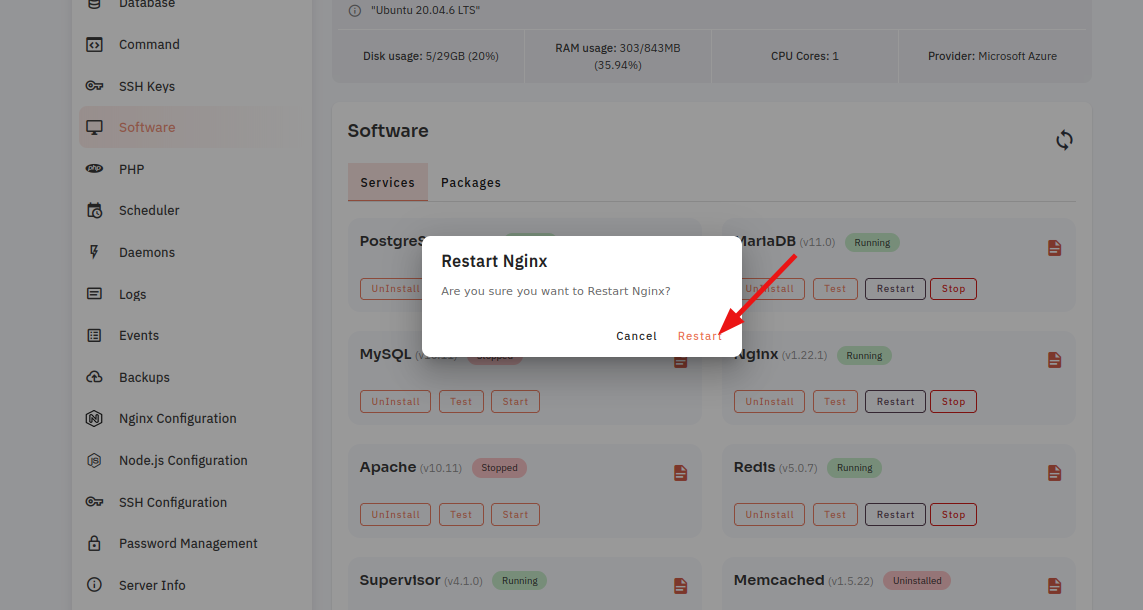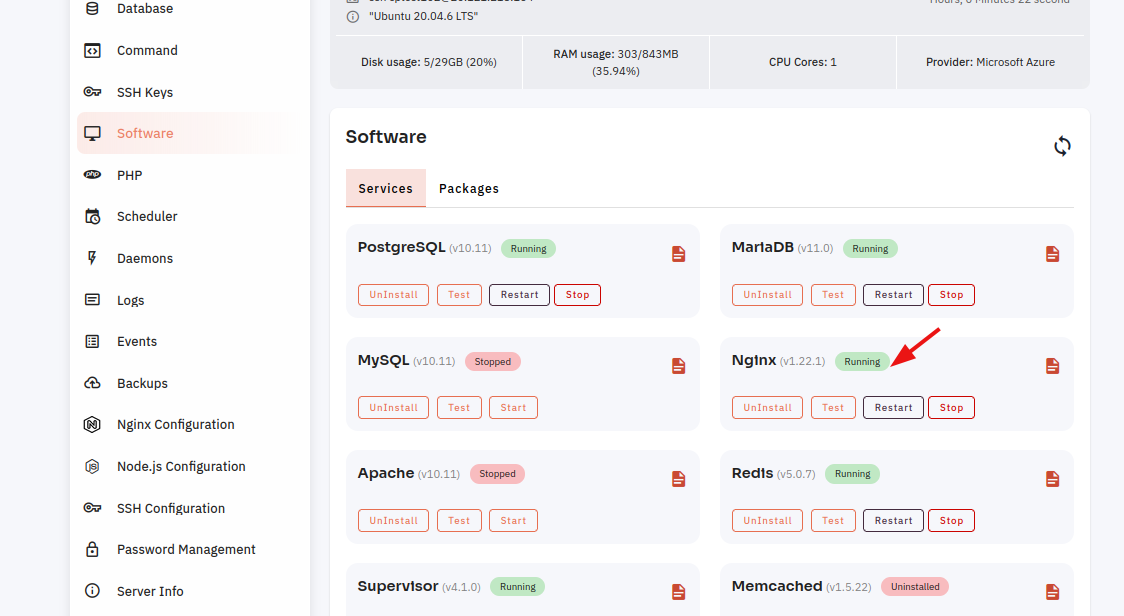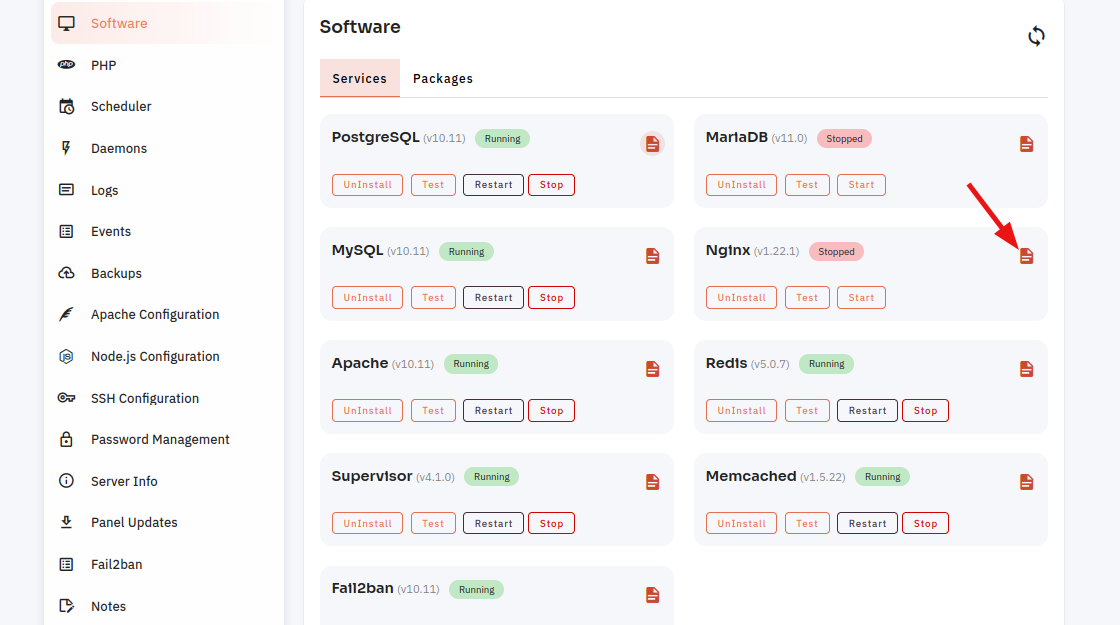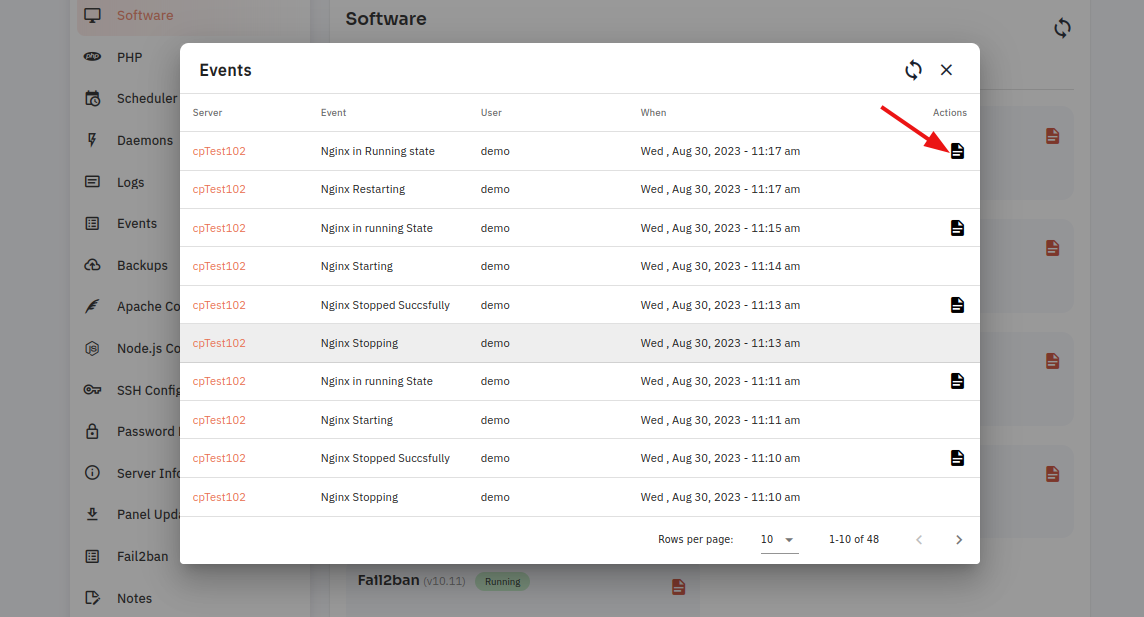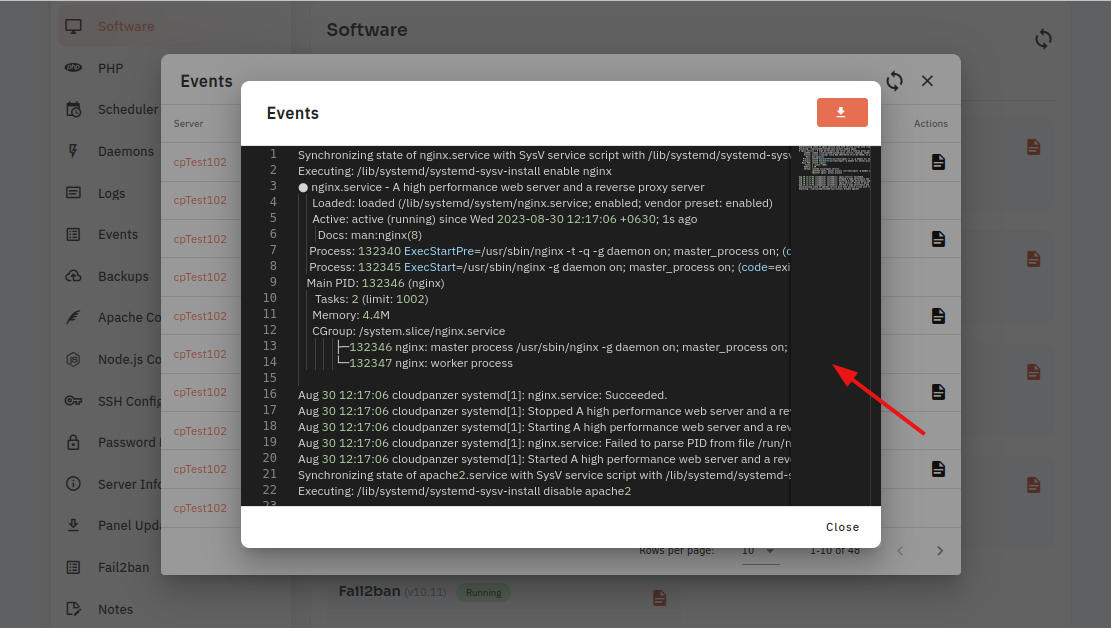How to configure Nginx Software through the cloudpanzer website?
Testing, starting, and restarting Nginx software can be done using various commands and techniques depending on your operating system. Nginx is a popular web server and reversereverses proxy server, and the commands might slightly differ based on the environment environment.
Follow the steps below to configure PostgreSQL Software.
1: Once logged in, look for a "Server" and click on it.
2. Select the Software Option.
4. Open a dialog and click the "Text" button to test the Nginx software.
Here, you can see the Nginx Test successfully.
5. Select the Start option.
6. Open a Dialog and Click on the Start Button to start Nginx software.
Here, you can see Nginx started successfully.
7. Select the Stop option.
8. Open a dialog and click the stop button to stop the Nginx software.
Here, you can see that Nginx Stopped successfully.
9. Select the Restart Option.
10. Open a dialog and click the restart button to restart the Nginx software.
Here, you can see that Nginx restarted successfully.
11. Click on the Event Button.
12. Click on the Event Button to Nginx Event Data.
Here, you can see Nginx Event data.