How to create a site?
Follow the steps below to create a site.
1: Click on Server.
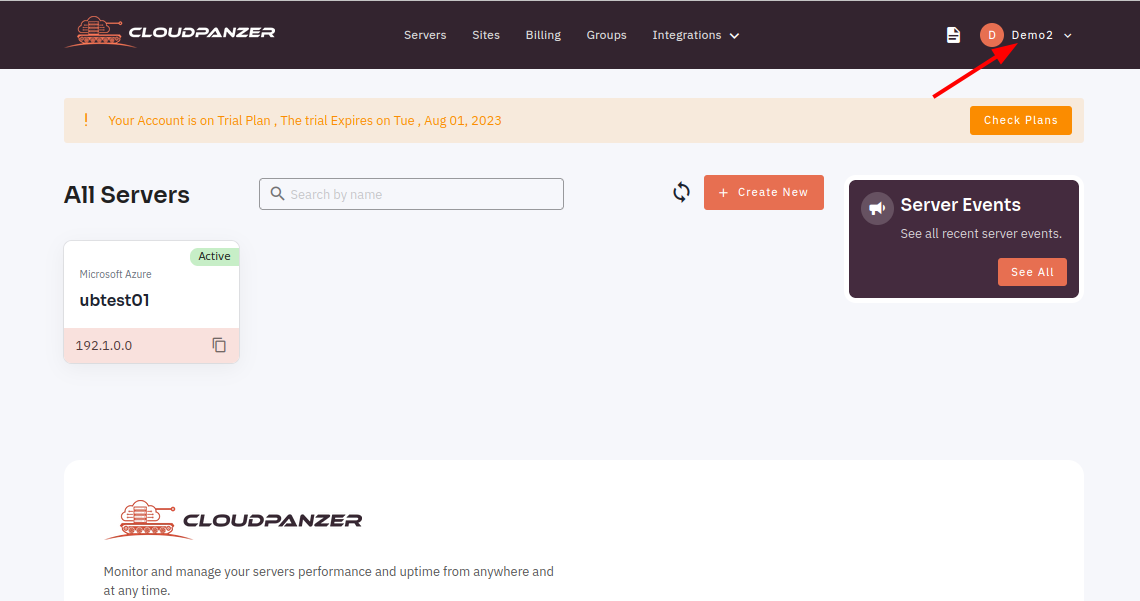
2: You can click on Add New Button to create a Site.
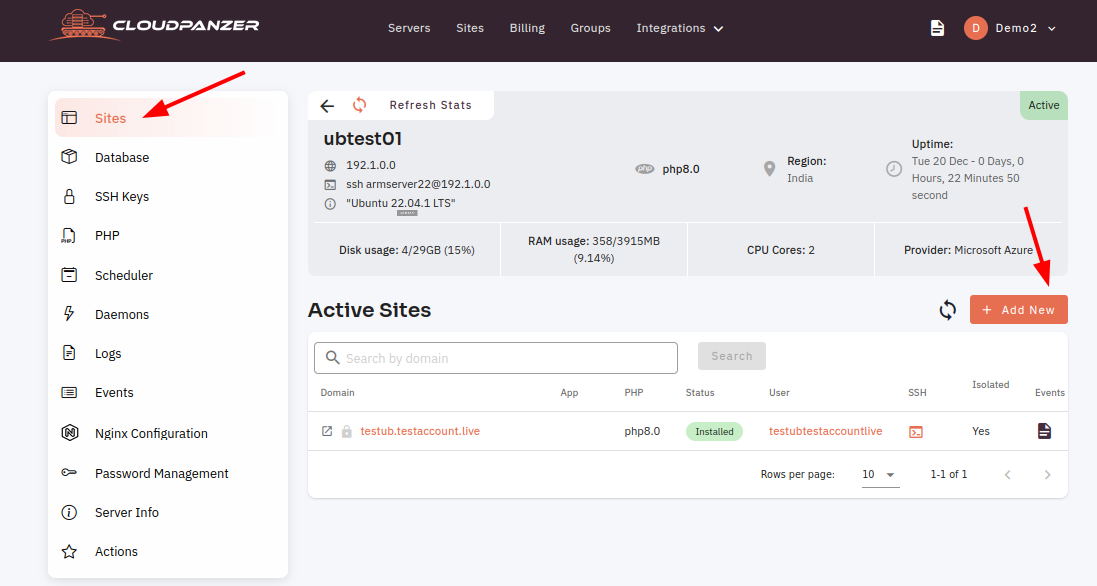
3: Fill in all fields and click on Add New button.
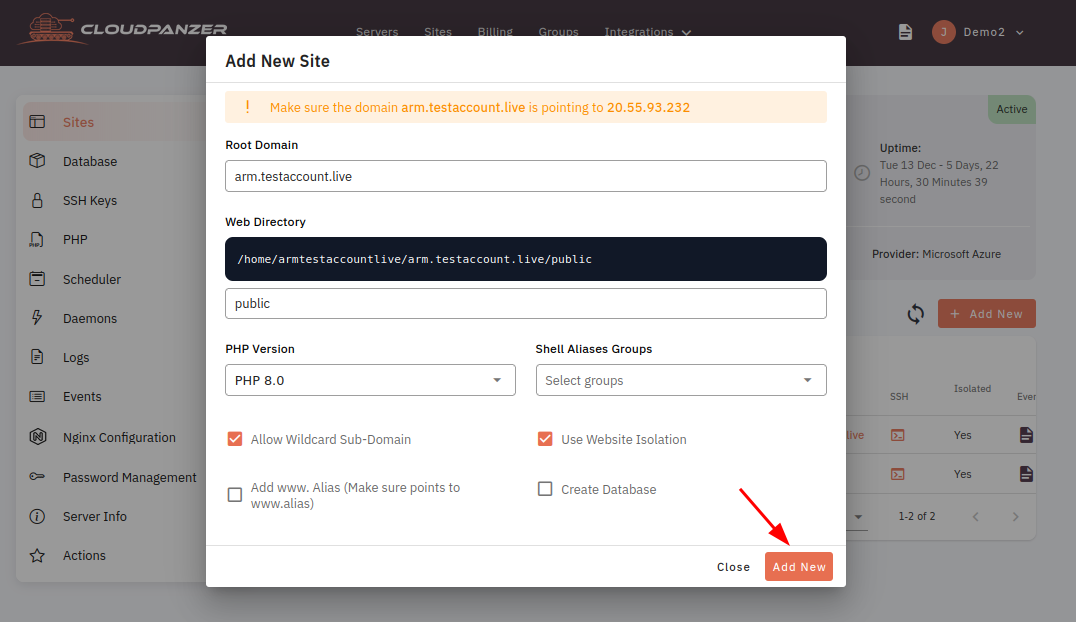
Here, you can see the site was created successfully.
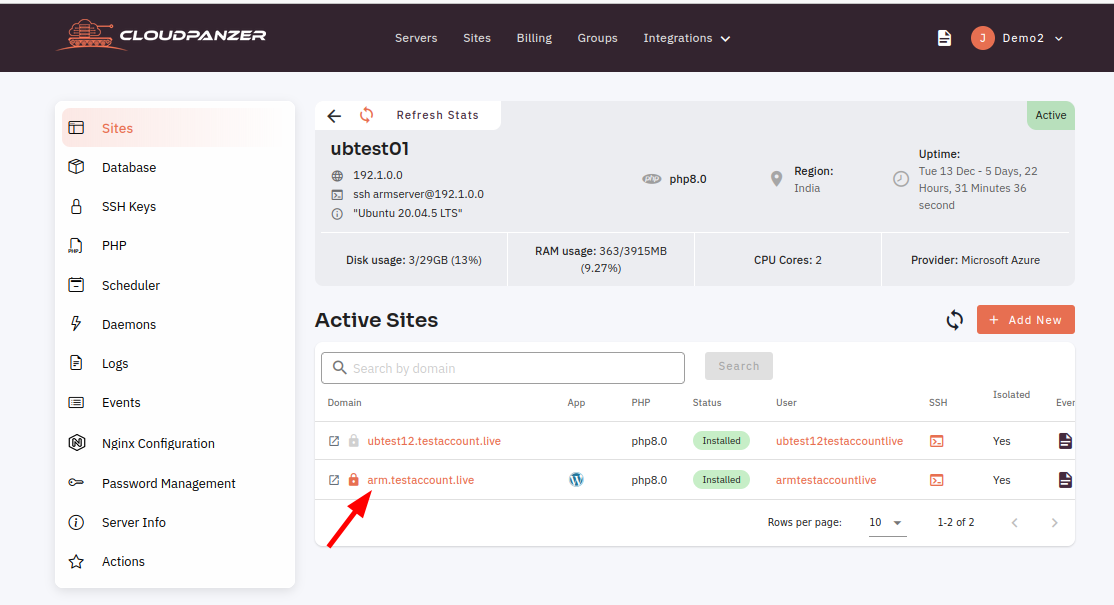
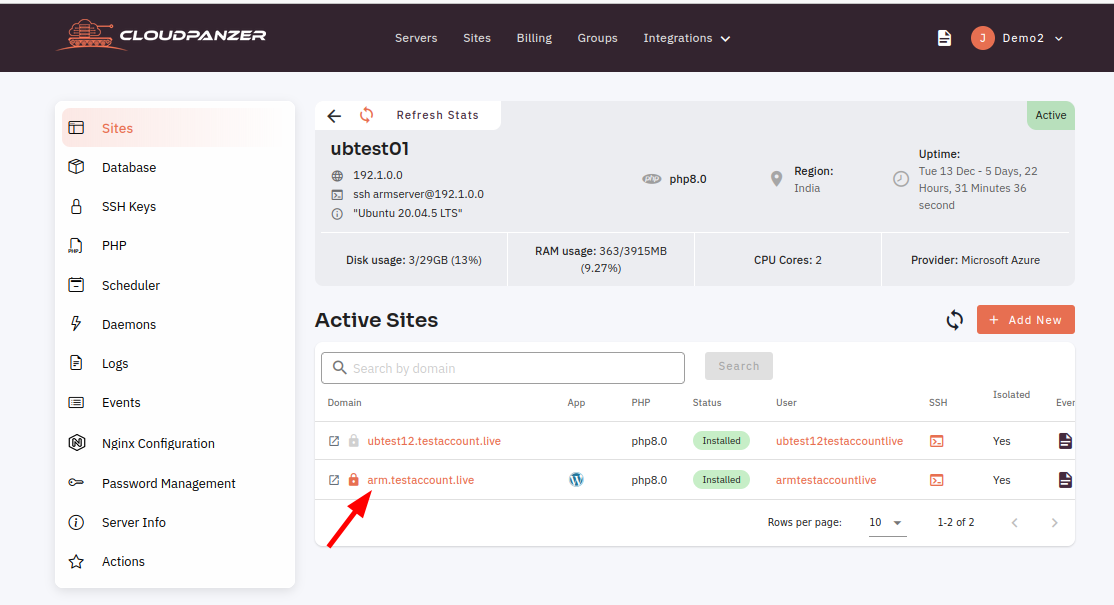
Looking for Mobile App Instructions?
Available at https://kb.cloudpanzer.com/books/mobile-app/page/how-to-create-a-site