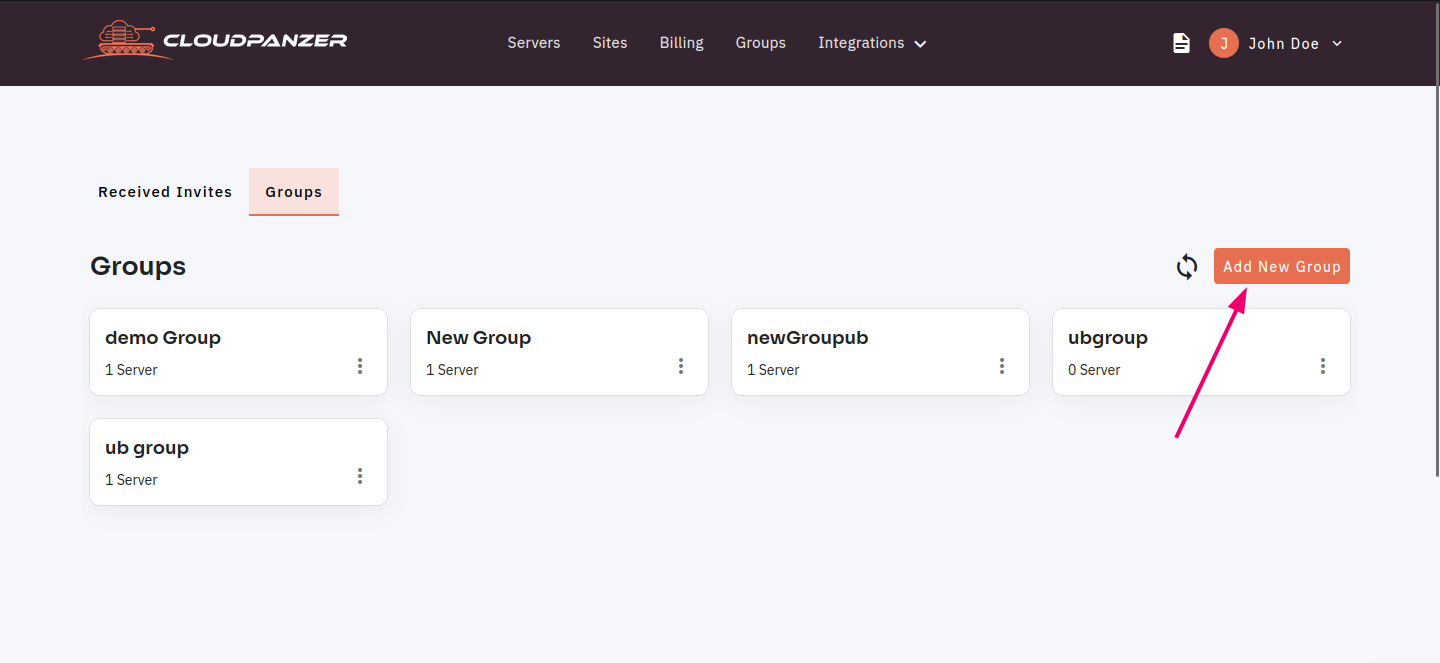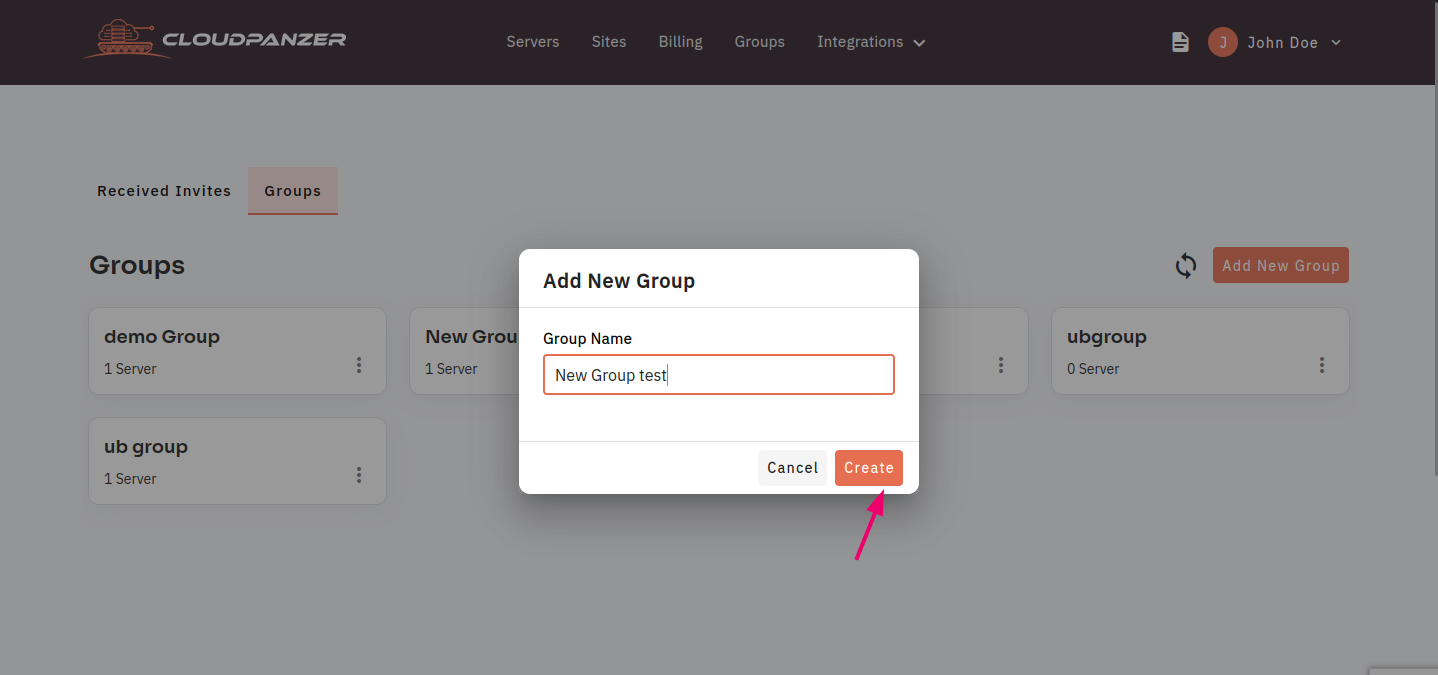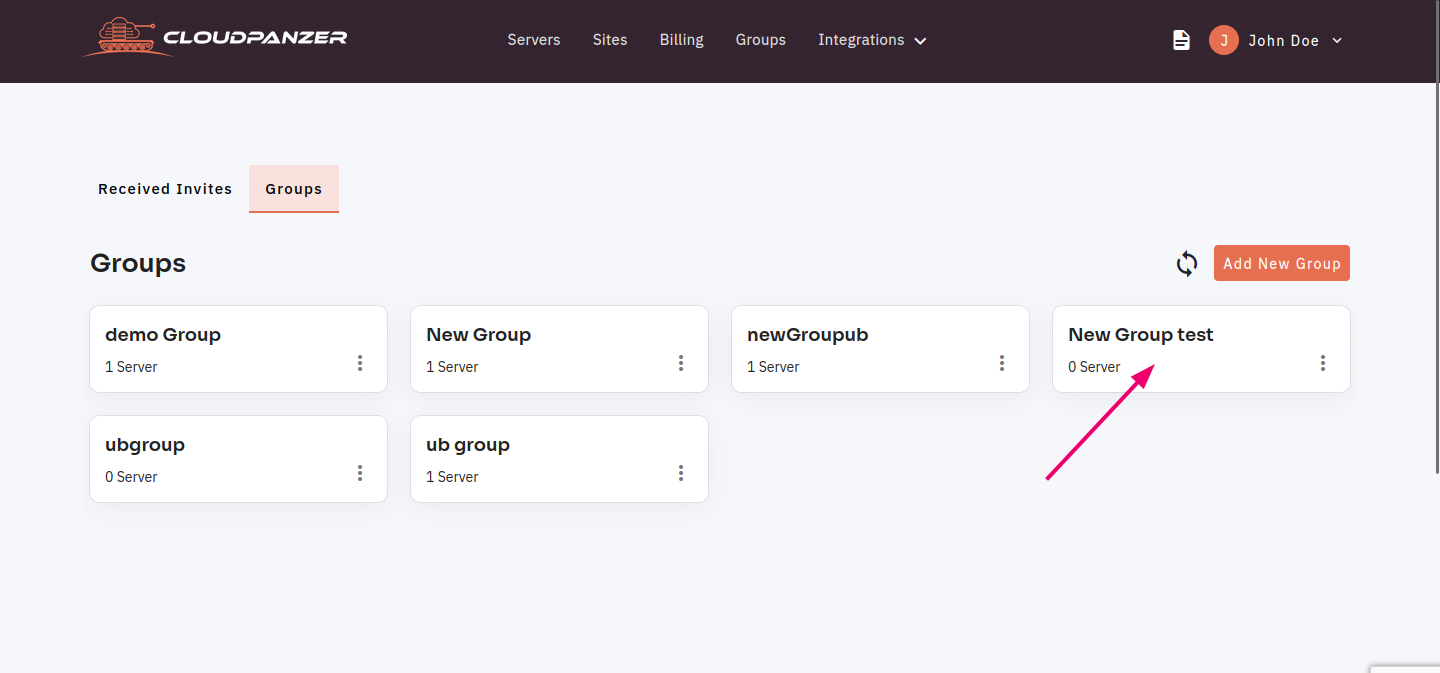How to Create Groups?
Creating groups in Cloudpanzer can be a useful way to manage and organize users. Group management can help ensure that users have the appropriate access and permissions to perform their tasks and responsibilities within the portal.
Tutorial :
You can watch the Video or Continue reading the post.
Follow the steps below to Create Groups Groups
Navigate to the group
(Use this link to view How to Navigate
2. Click on the Add New Group Button.
3. Enter the Group name and Click on the Create Button.
Here, you can see the Create Groups successfully.
Looking for Mobile App Instructions
Available at https://kb.cloudpanzer.com/books/mobile-app/page/how-to-create-groups