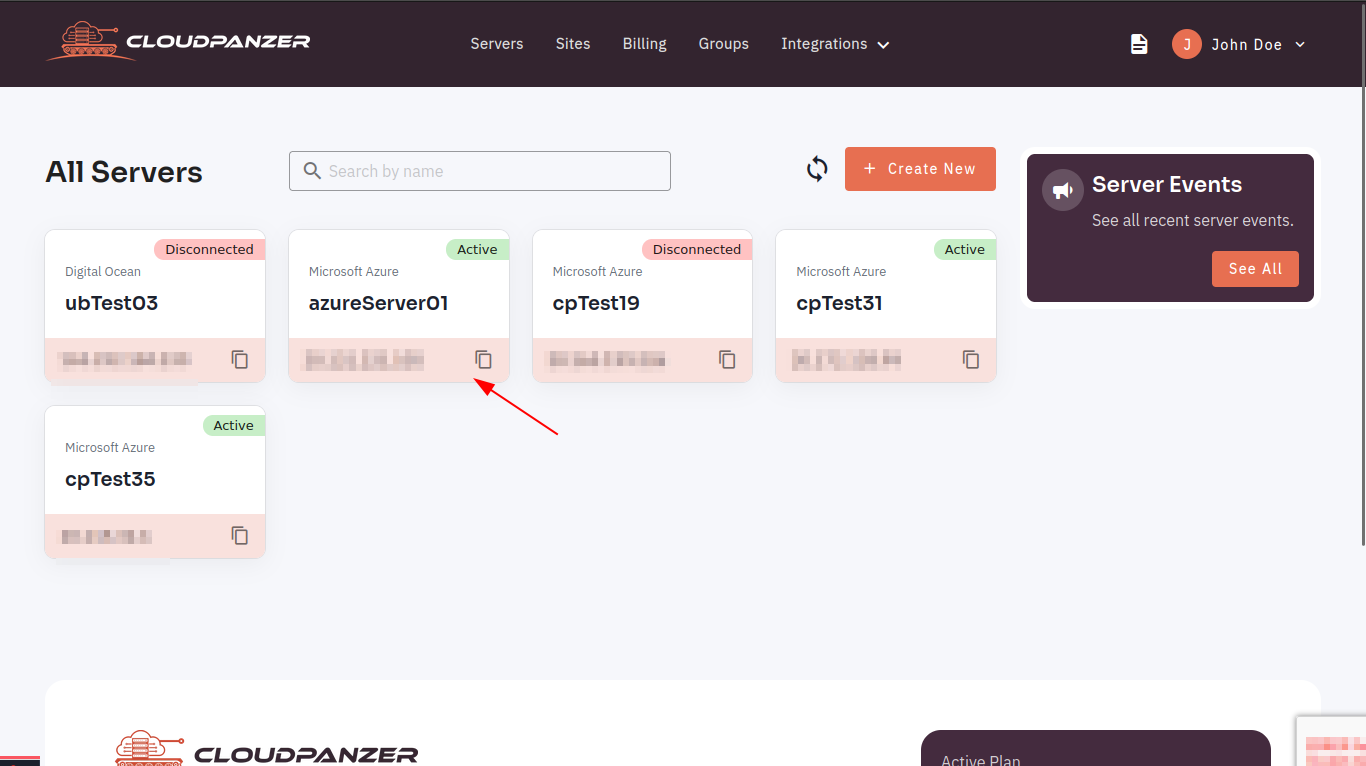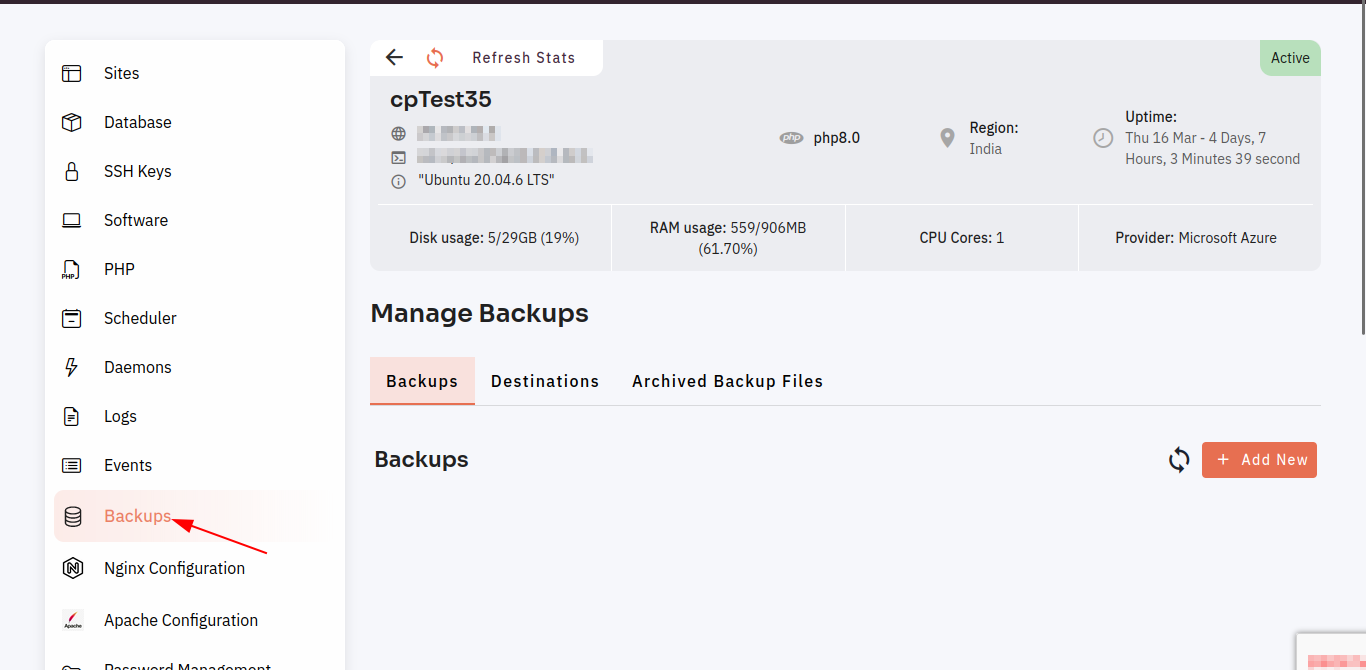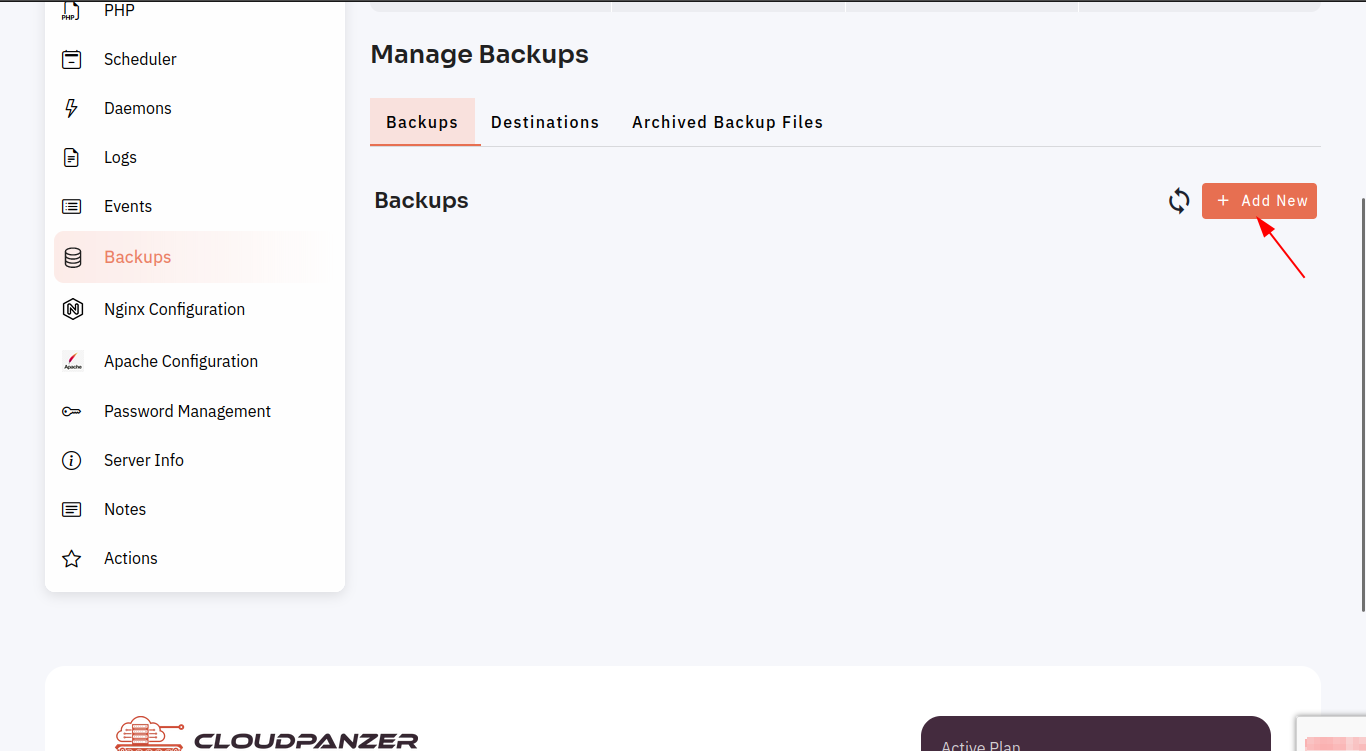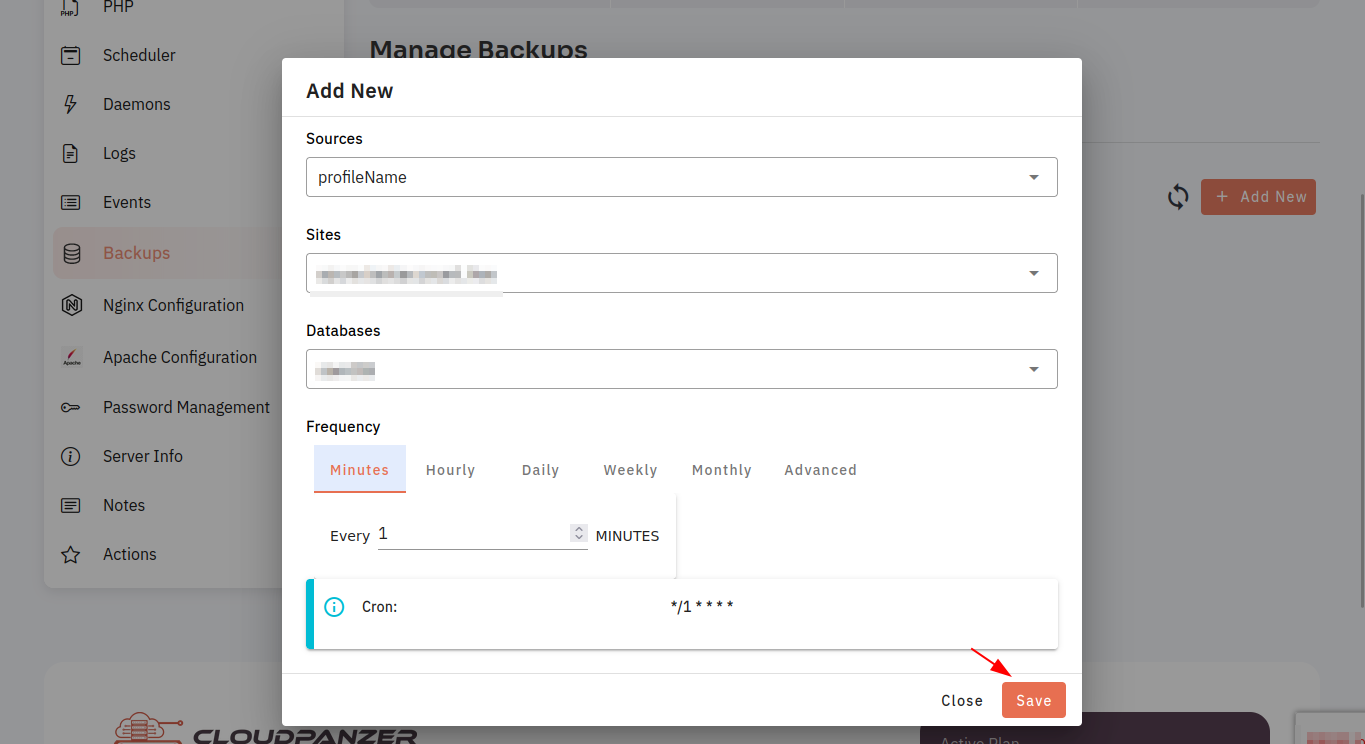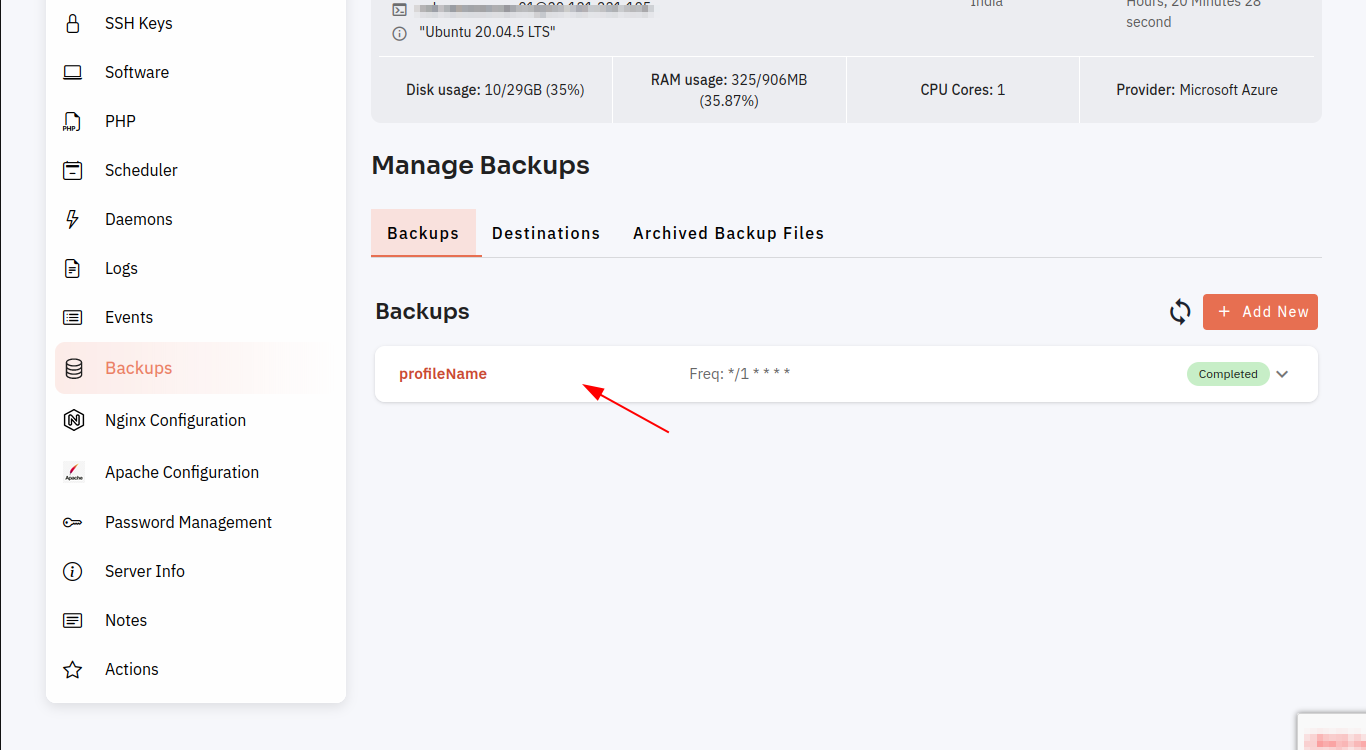How to Create New Manage Backups ?
Follow the steps below to Manage Backups.
1: Firstly you are logged in, look for a "Server" and click on it.
2. Click on the Backups Options.
3.Click on the Add New Button.
4. Fill in All Fields and click on the Save button.
5. Here you can see Manage Backups Created are successful.