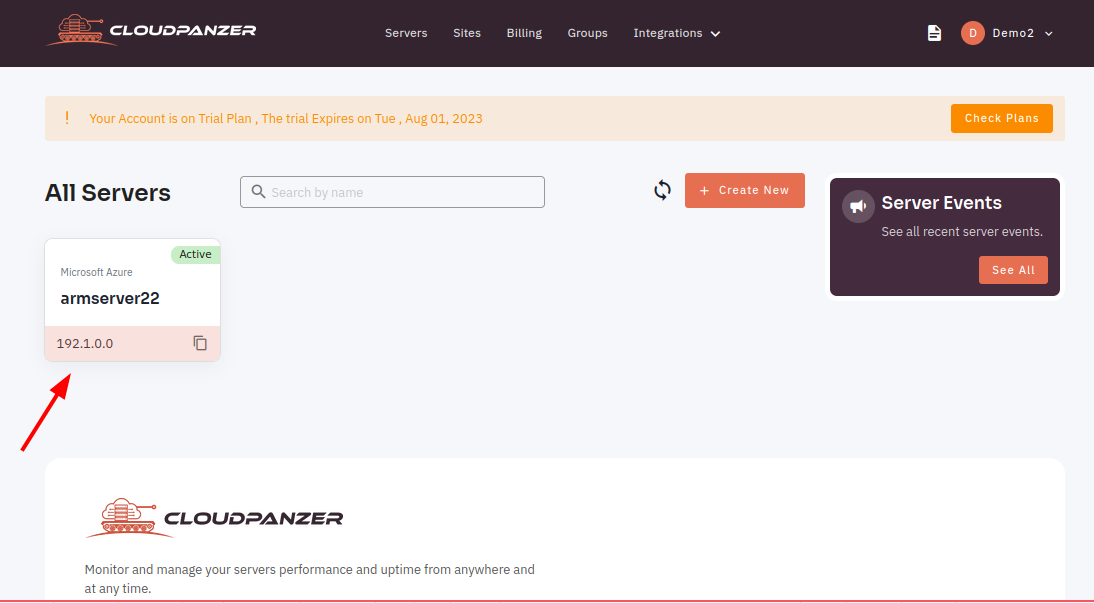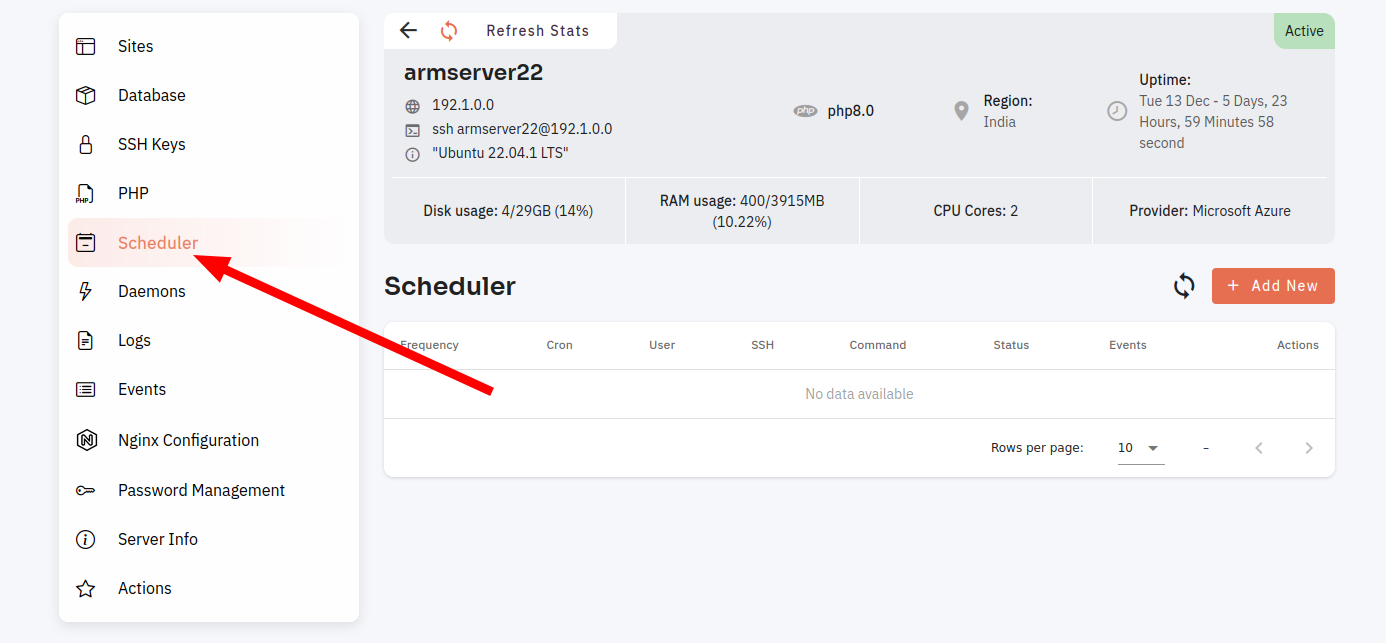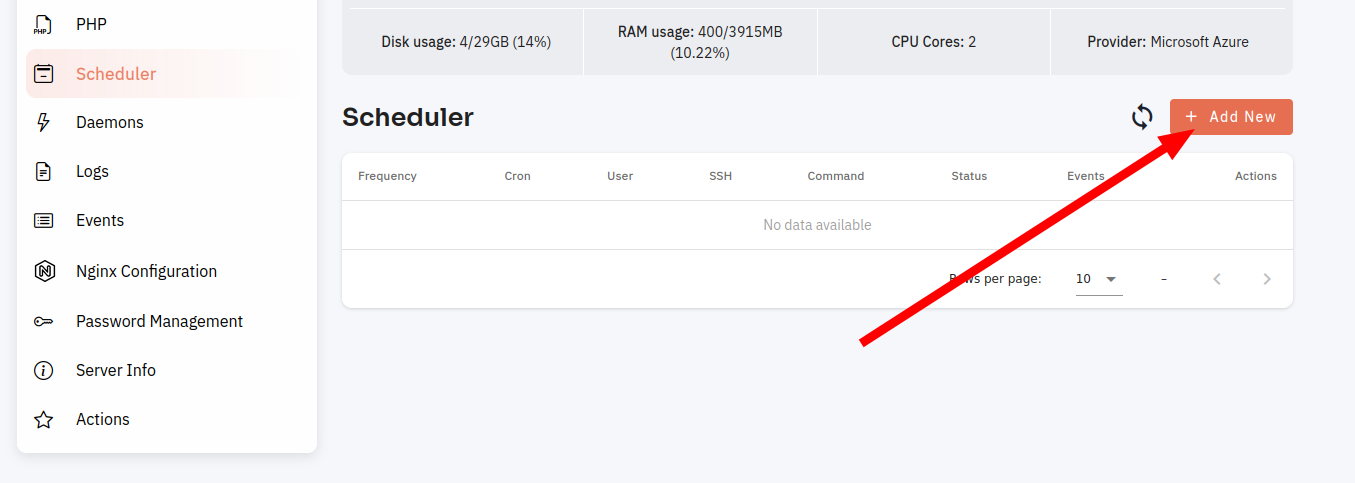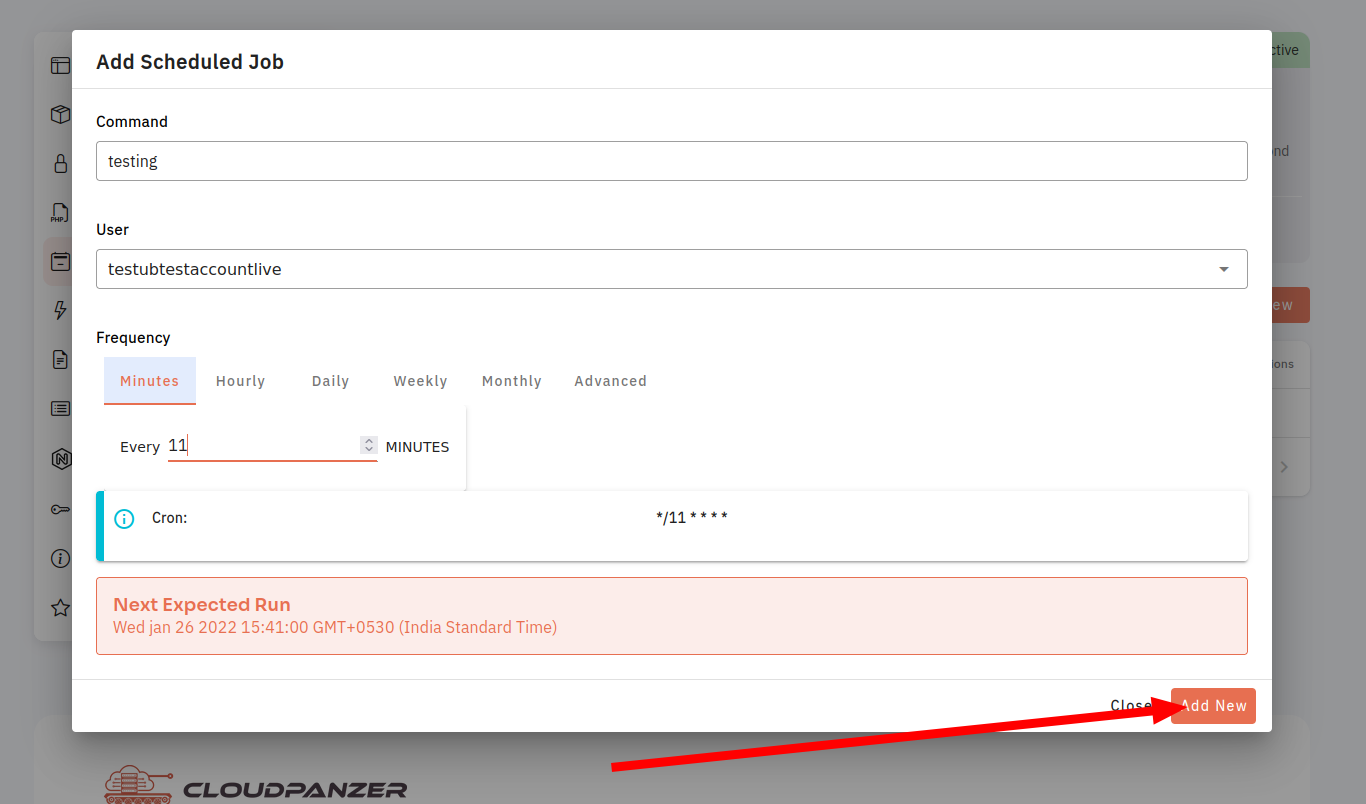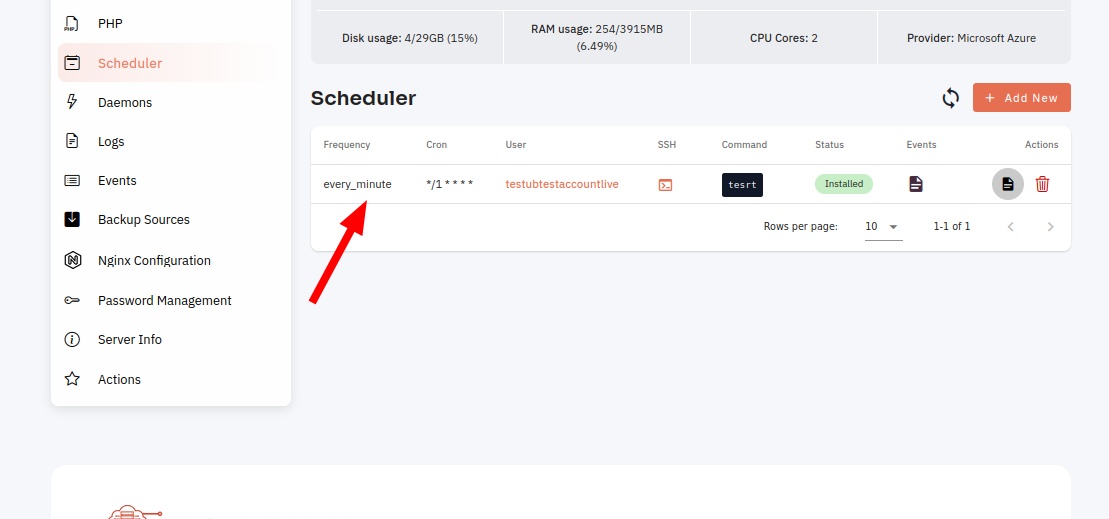How to create Scheduler?
A scheduler is a useful tool for organizing and managing tasks, appointments, and events within Cloudpanzer. It allows users to schedule and track the progress of their work, as well as collaborate with others.
Follow the step to create a new Scheduler.
1: Once you are logged in, look for a "Server" and click on it.
2. Click on the scheduler
3. Click on the Add New button.
4. Fill in the data and click on add new button.
Here, you can see the Scheduler added successfully.