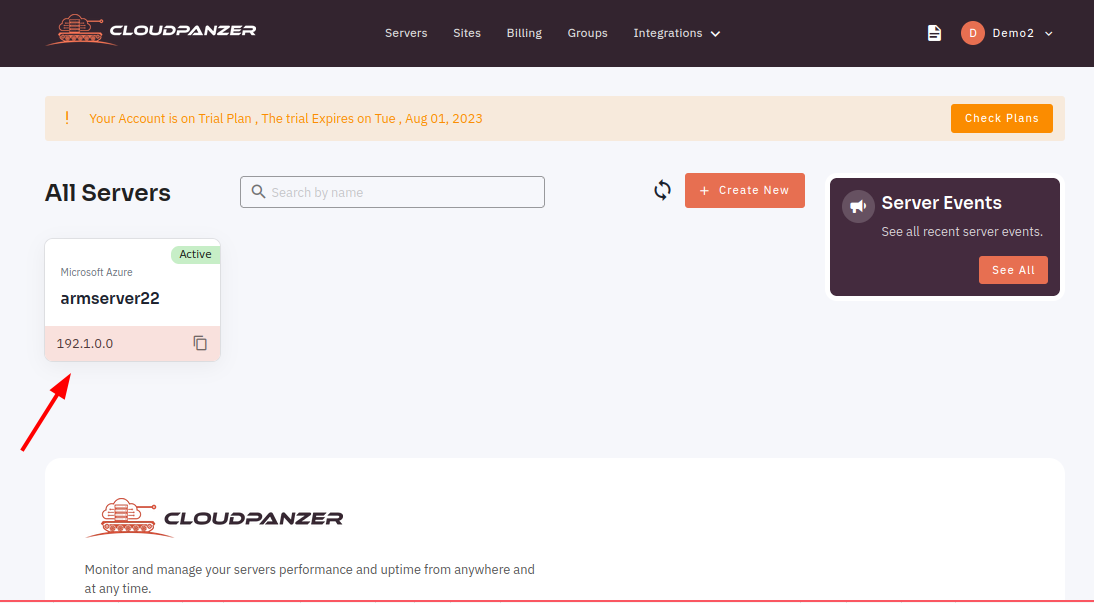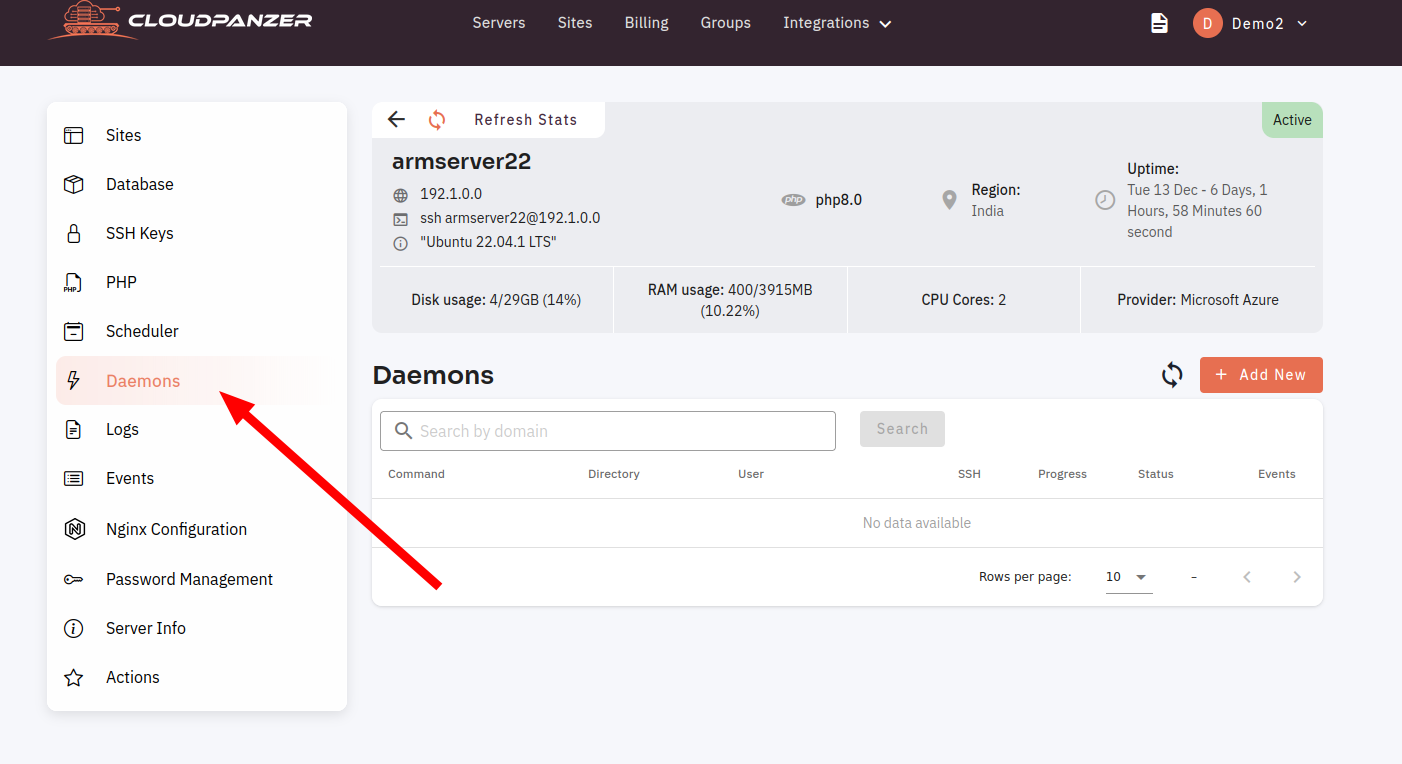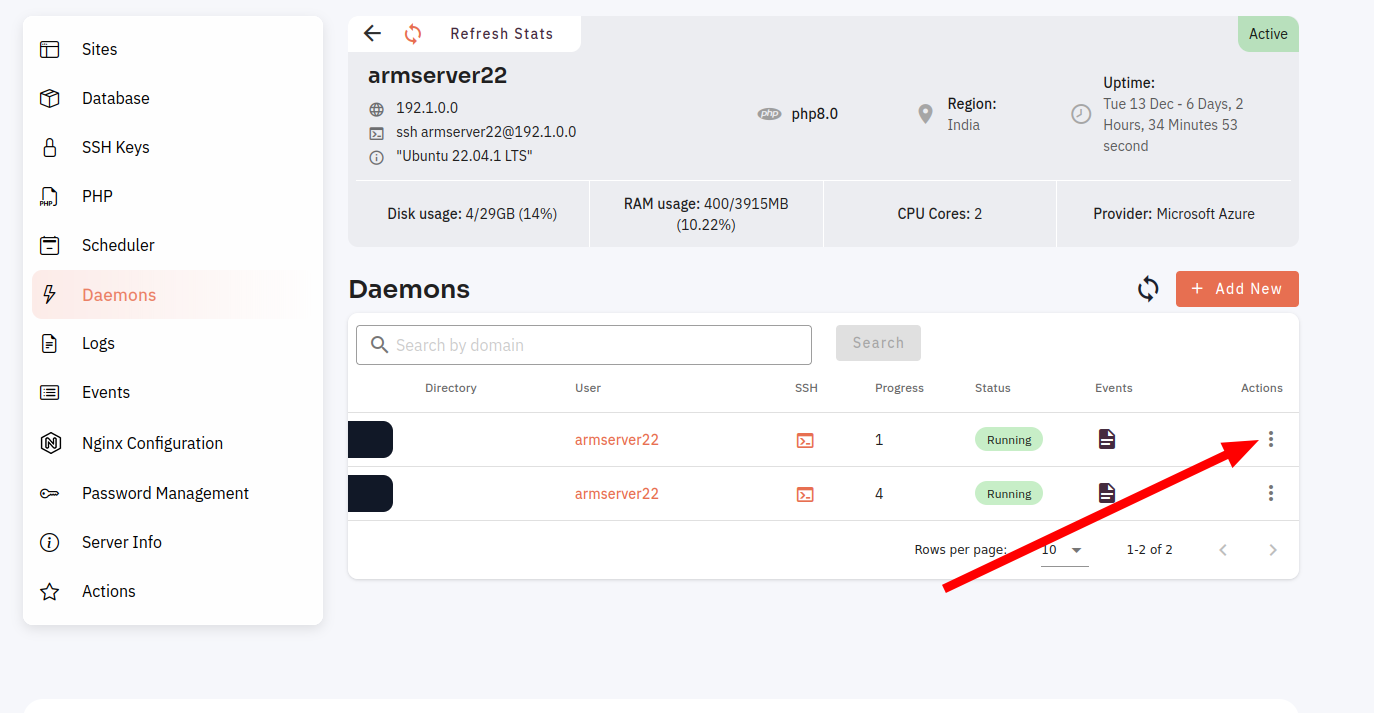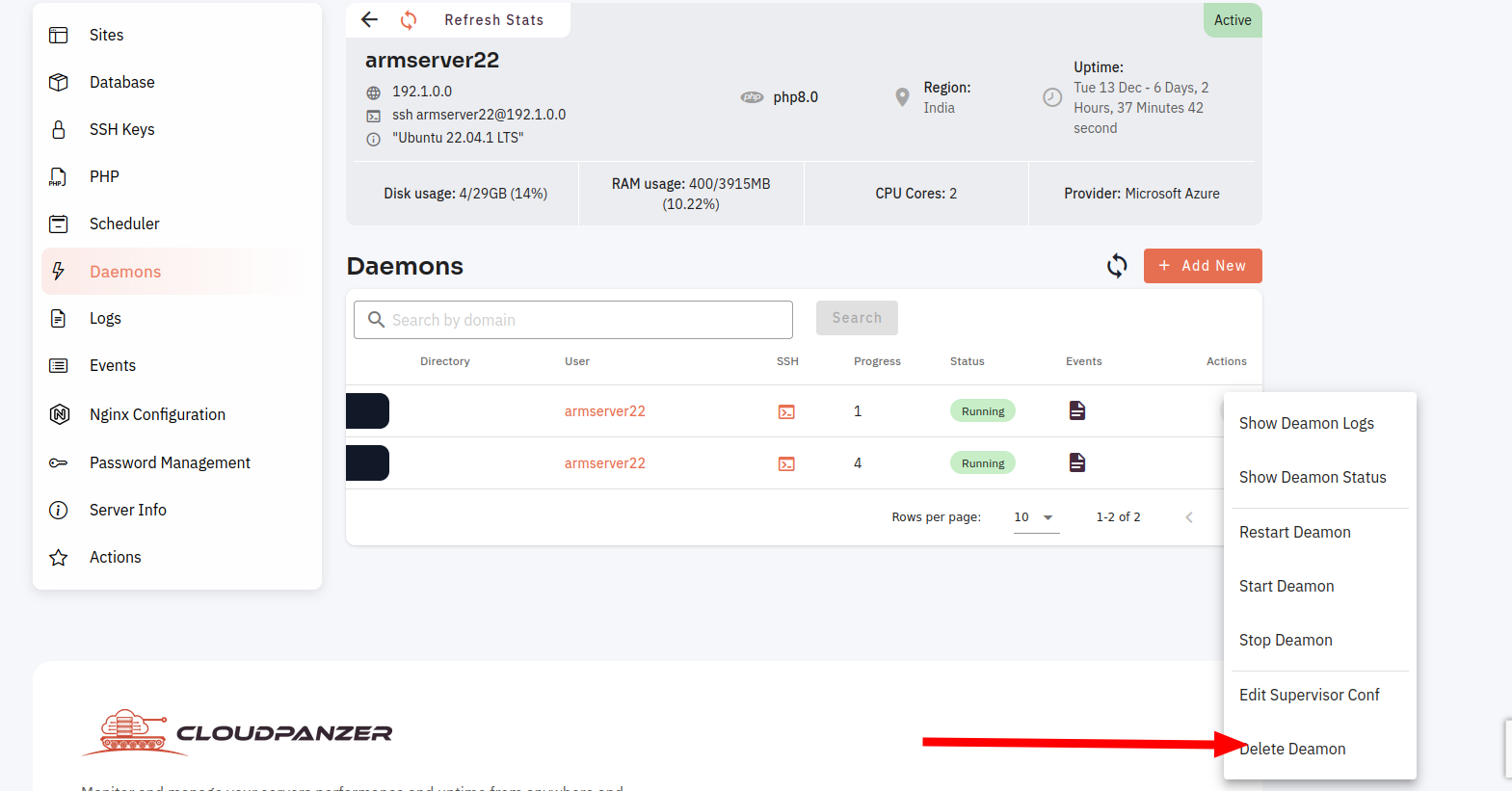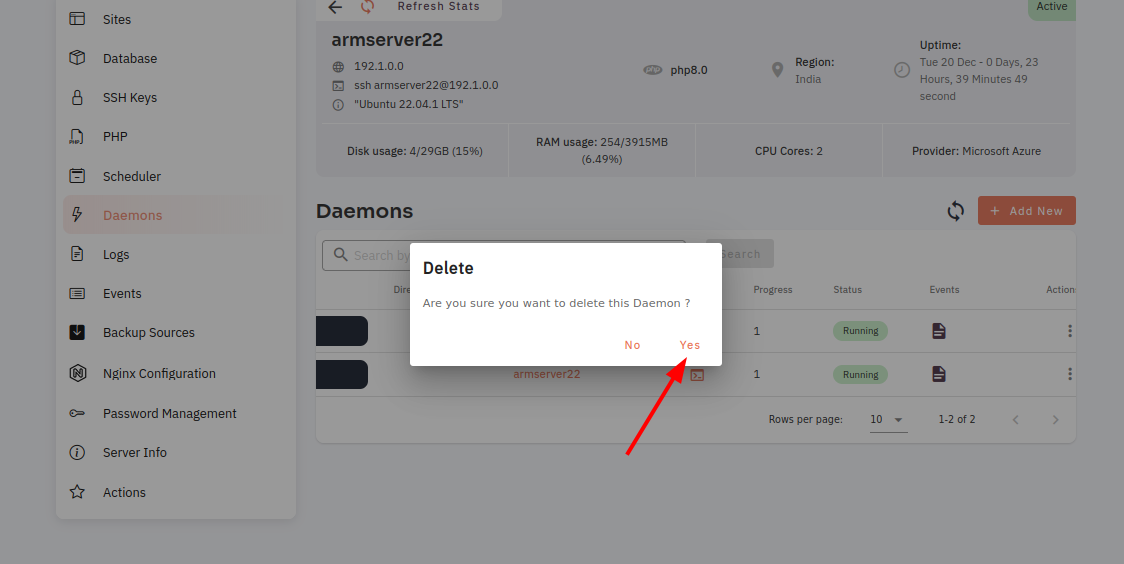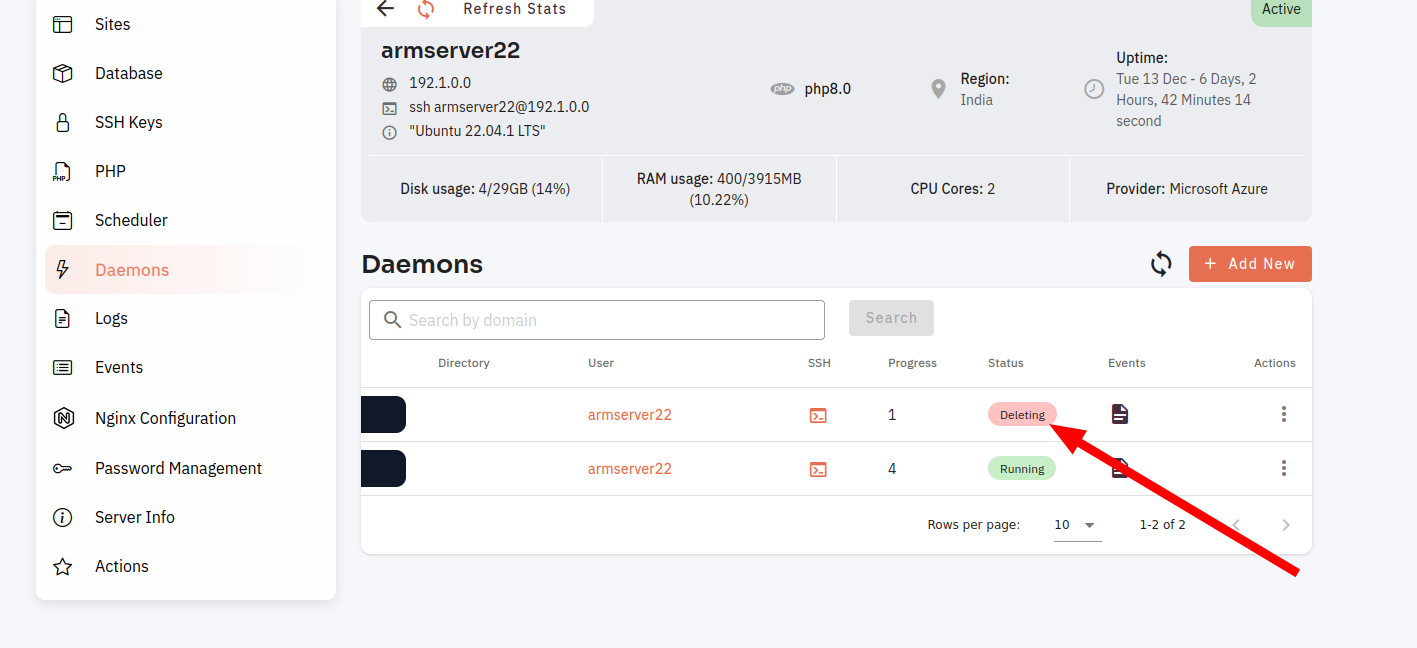How to delete a Daemons?
Sometimes, it may be necessary to delete a daemon from a system for various reasons. Before proceeding, it is important to note that deleting a daemon can potentially impact the functioning of the system and should only be done with caution. It is recommended to create a backup of the system before attempting to delete a daemon.
Follow the steps below to Delete a Daemon.
1: Once you are logged in, look for a "Server" and click on it.
2. Click on the daemon button.
4. Click on the delete button.
5. Click on the Yes button.
Here, you can see the Daemon was deleted successfully.