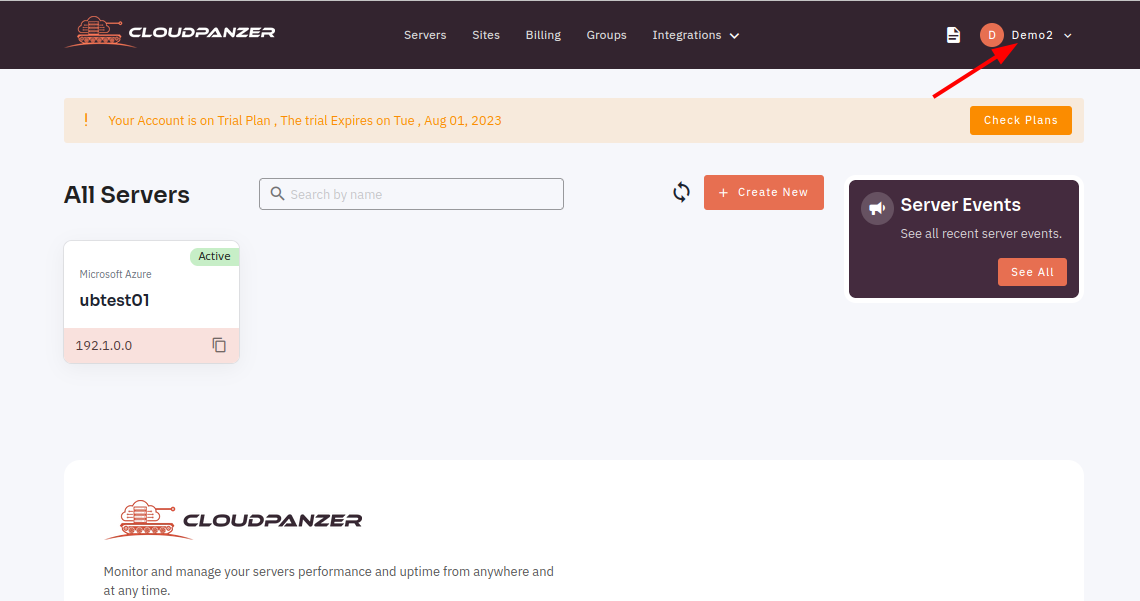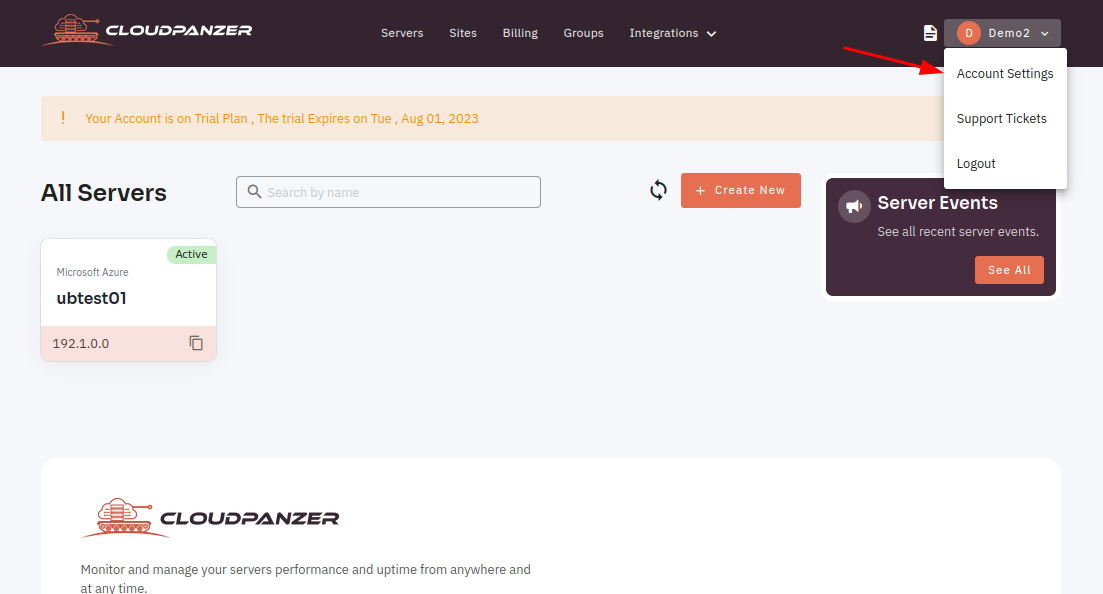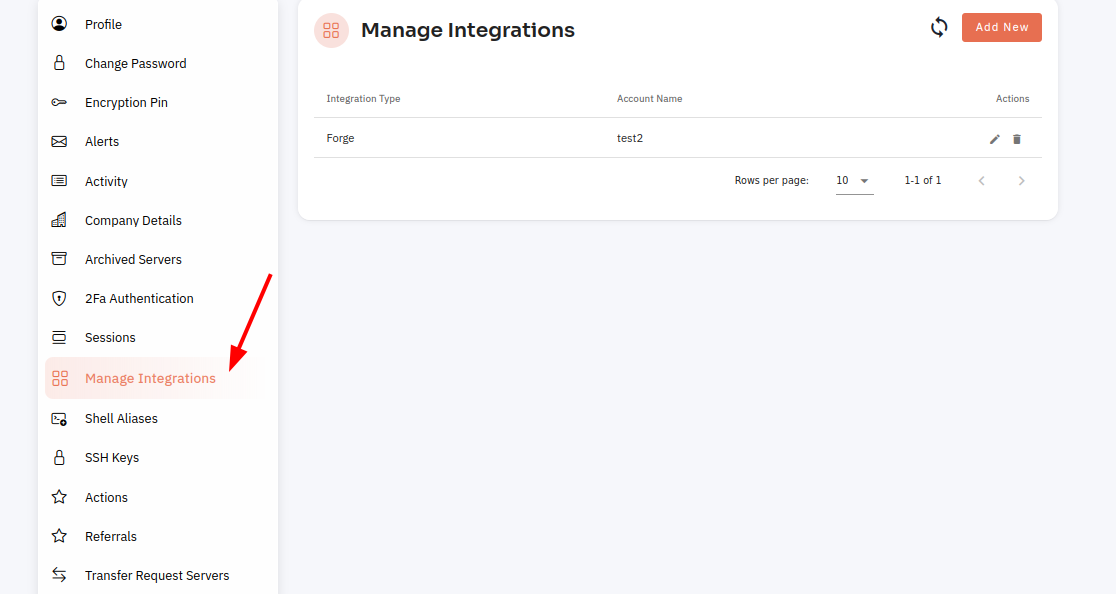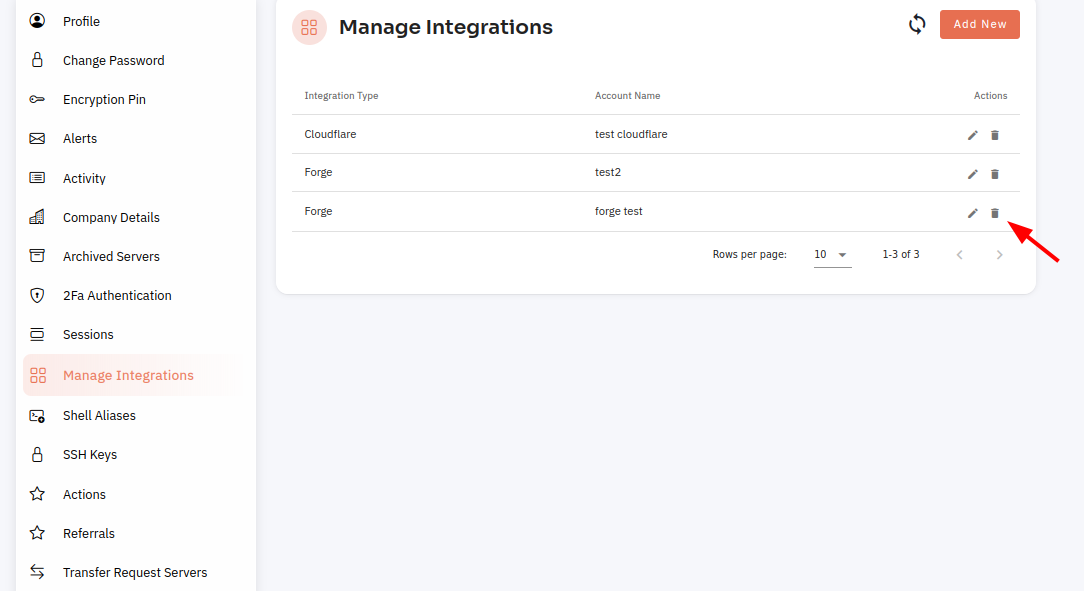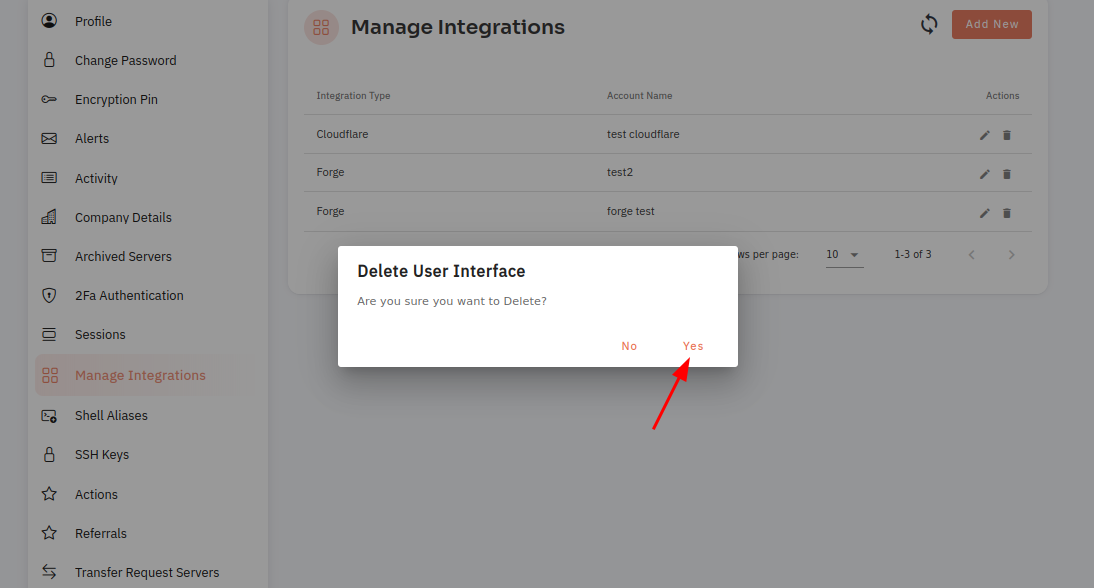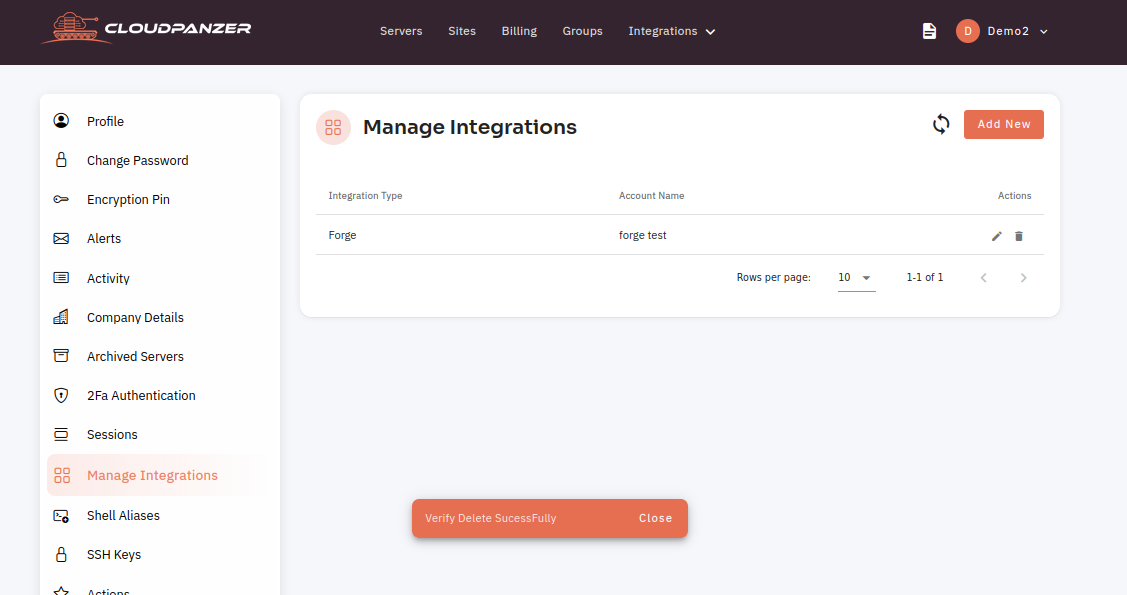How to delete Integration?
Deleting an integration may have unintended consequences, such as breaking certain features or functionality within your Cloudpanzer. It is important to carefully consider the implications of deleting an integration before proceeding. If you are unsure about whether to delete an integration, you may want to consult with a technical expert or the vendor who provided the integration for further guidance.
Tutorial :
You can watch the Video or Continue reading the post.
Follow the steps below to delete Integration.
1: After logging in, locate the "Account Settings" option in the menu, which can be found under your username in a dropdown menu or as a separate tab in the main menu.
3: Select the Manage Integrations option.
4: Click on the Delete icon.
5: Here, you can delete a user by clicking on the yes button.
Here, you can see integration was deleted Successfully.