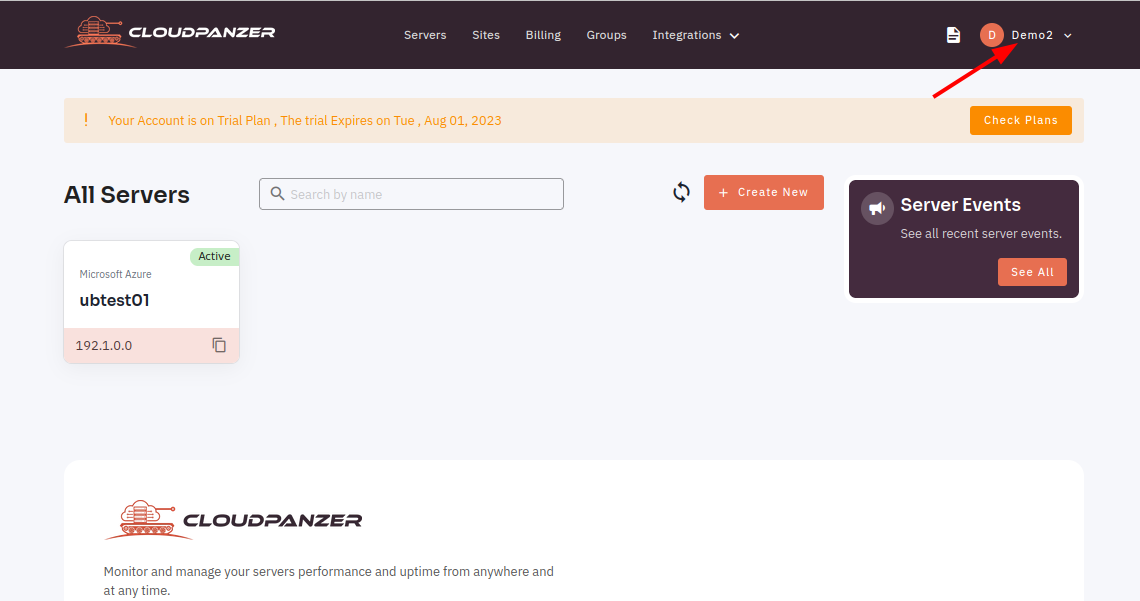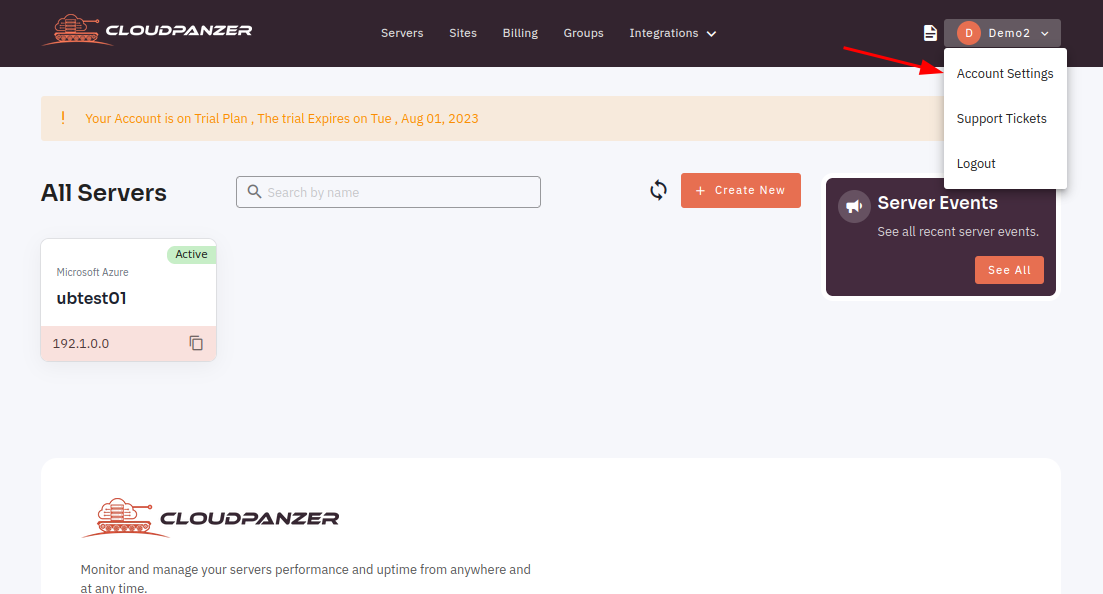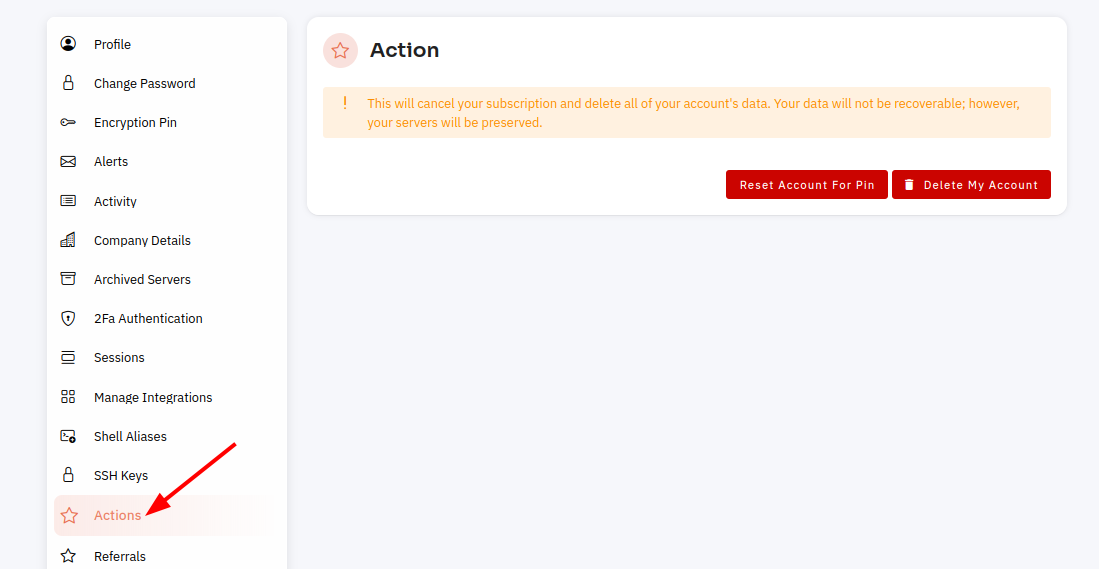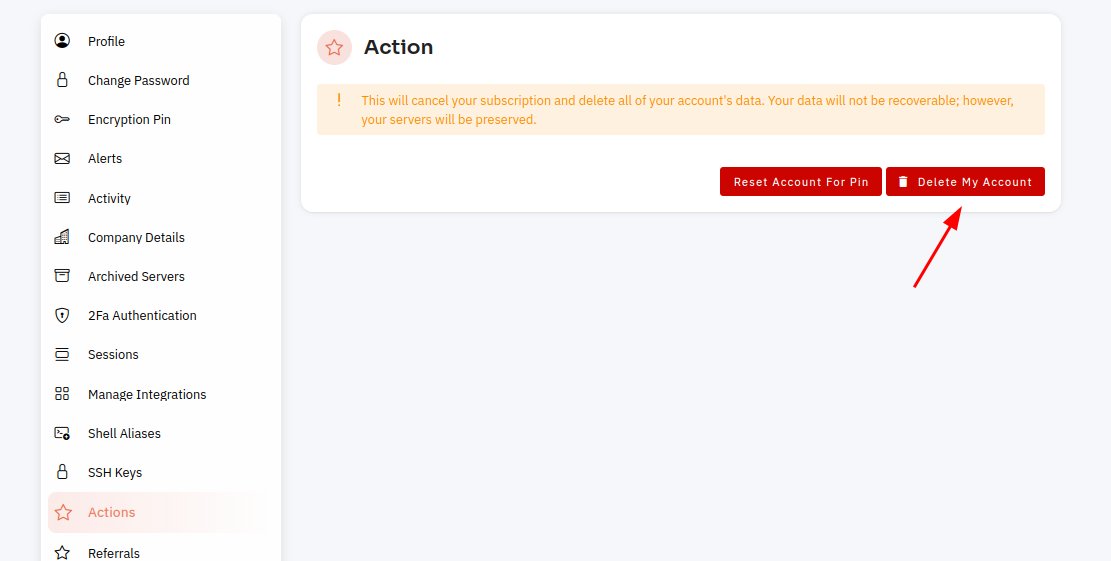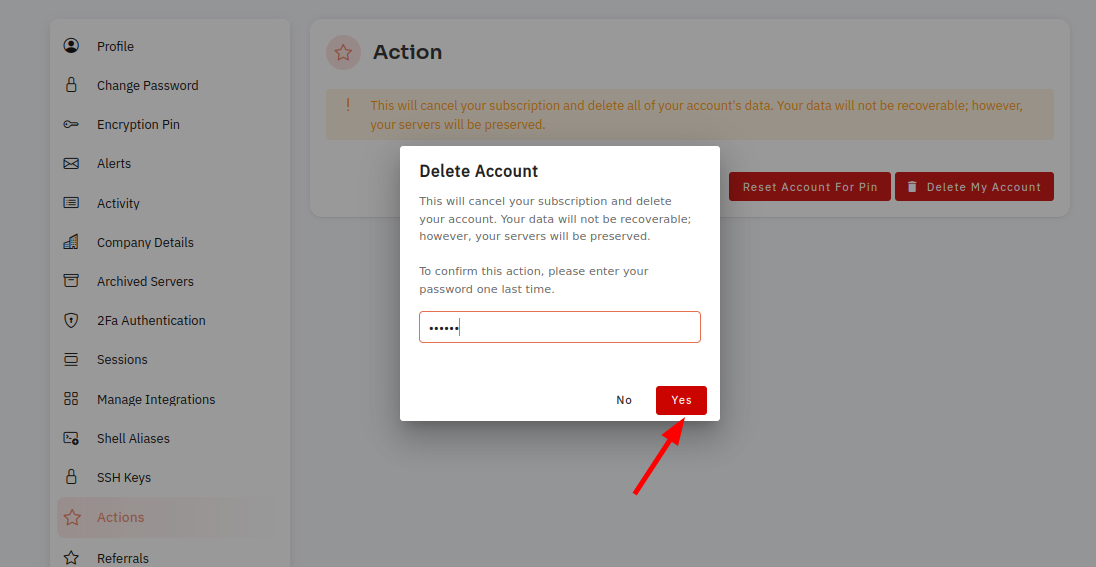How to delete my account permanently?
Deleting your account will also delete any data or content associated with your account. This includes any messages, documents, or other information that you have uploaded or created while using the service.
Follow the steps below to delete the account permanently.
1: Once you are logged in, look for an "Account Settings" option in the menu. This is located in a drop-down menu under your username, or it may be a separate tab in the main menu.
3: Select the Action option.
4: Here, you can click on the Delete My Account button.
5: Enter your password and click on the yes button to delete your account.