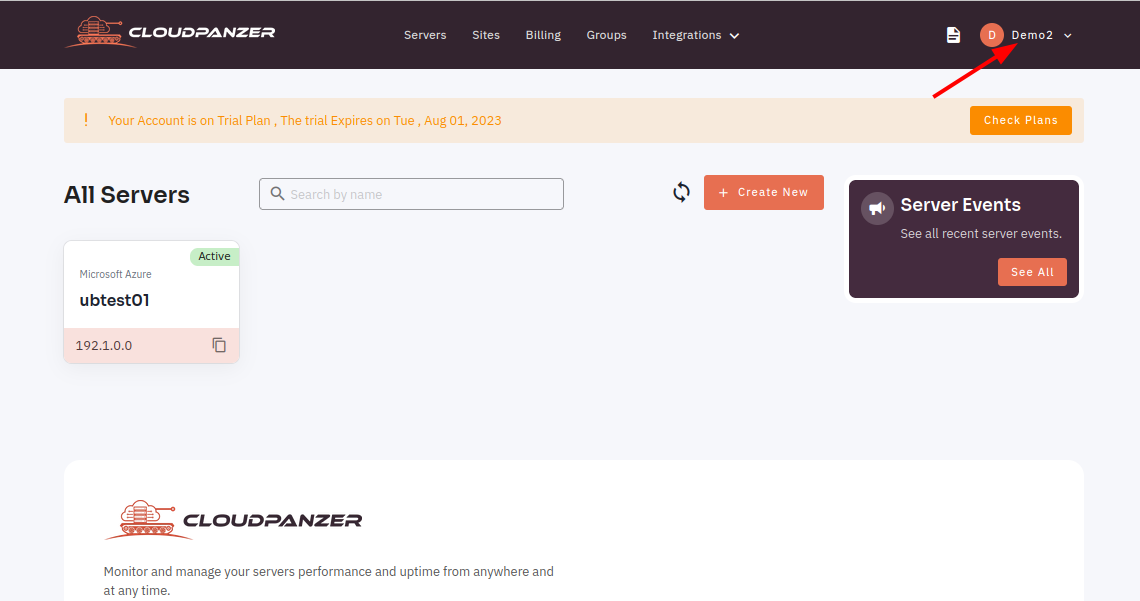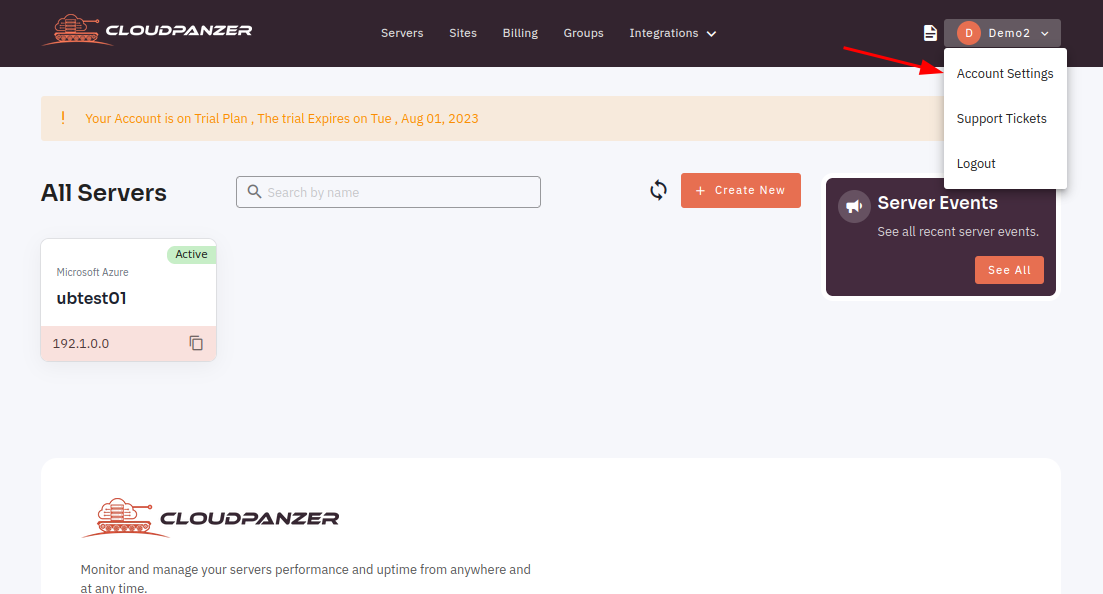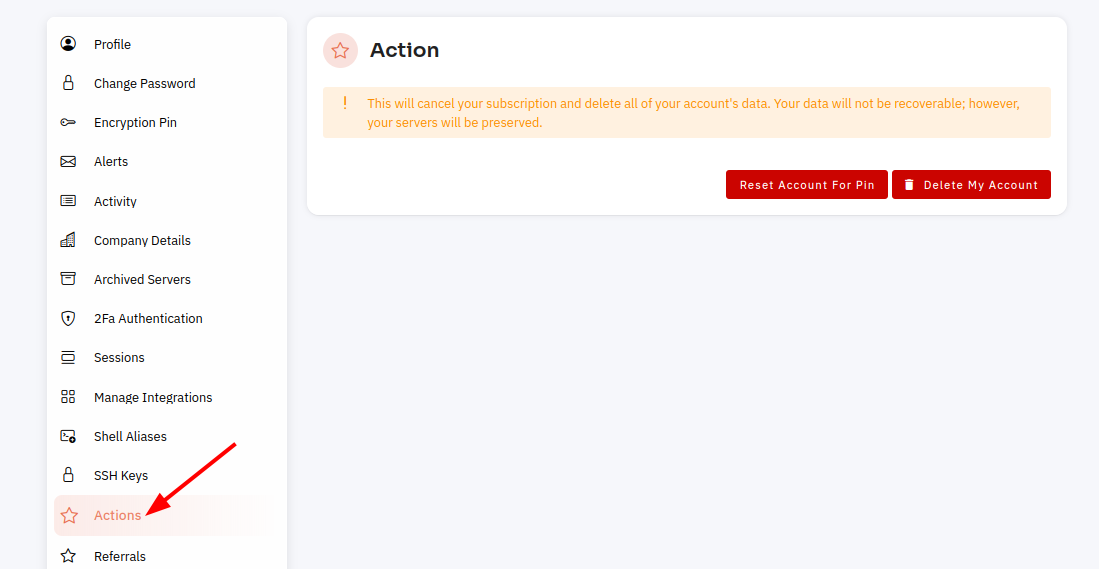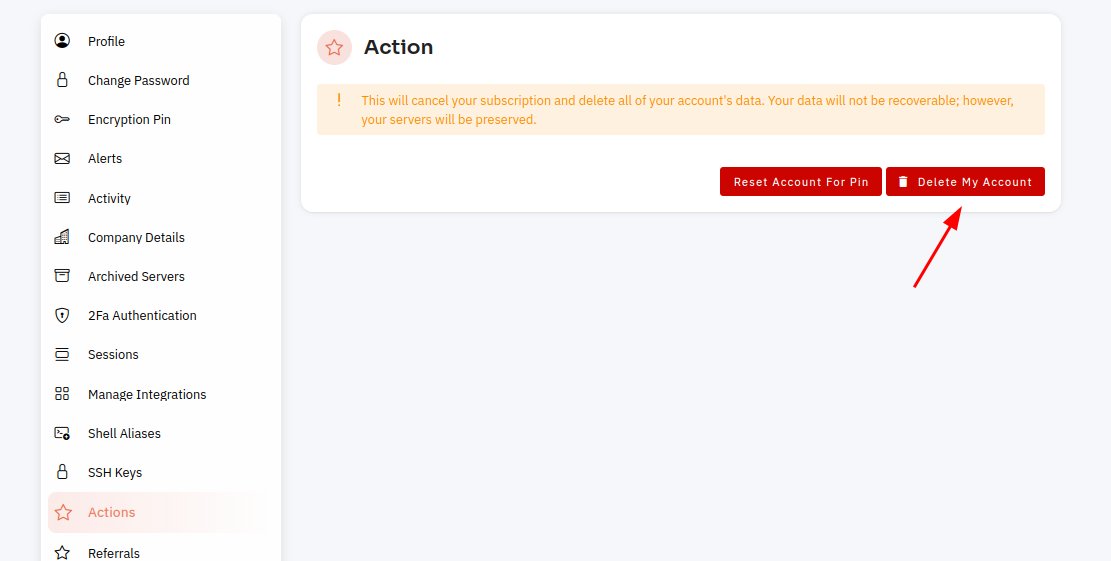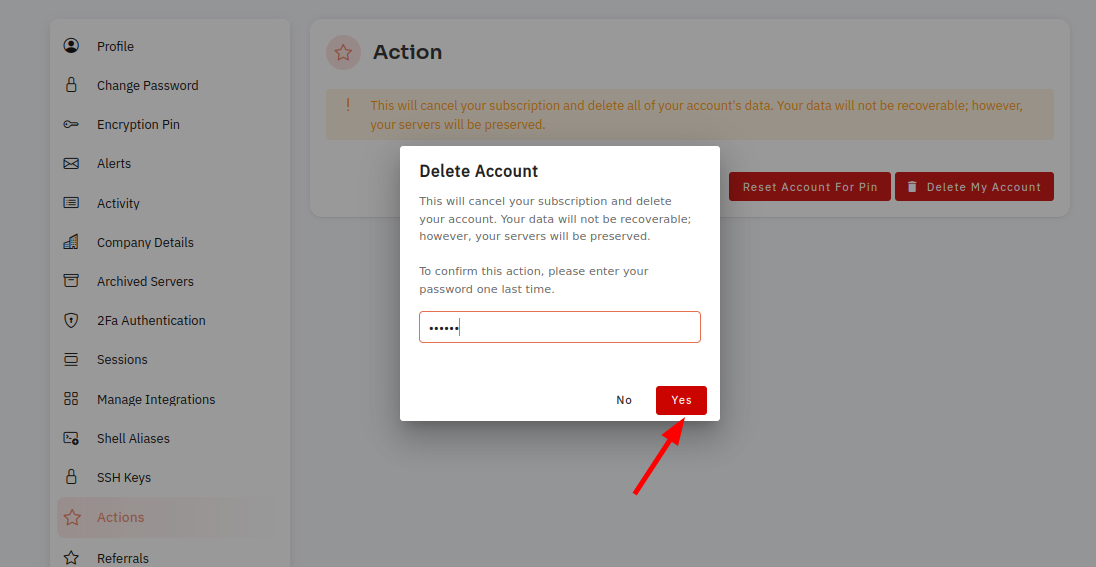How to delete my account permanently?
Deleting your account will also delete any data or content associated with your account. This includes any messages, documents, or other information that you have uploaded or created while using the service.
Tutorial :
You can watch the Video or Continue reading the post.
Follow the steps below to delete the account permanently.
1: After logging in, locate the "Account Settings" option in the menu. It can be found under your username in a drop-down menu or as a separate tab in the main menu.
2: Please choose the "Action" option.
3: You may access the "Delete My Account" button for account deletion purposes.
4: To delete your account, kindly enter your password and confirm by selecting the "Yes" button.