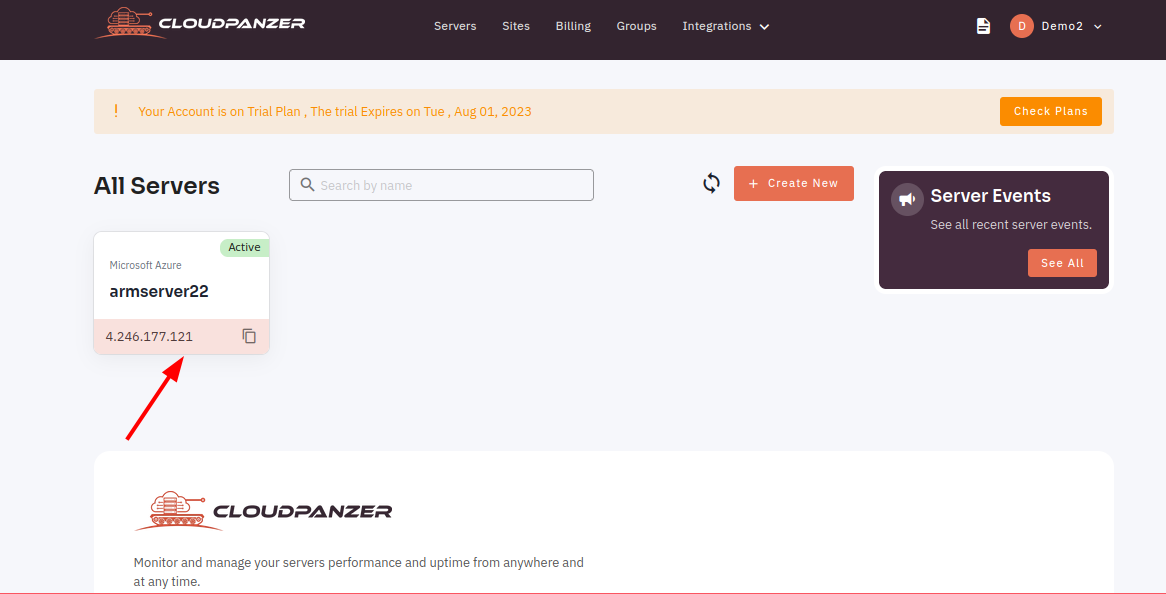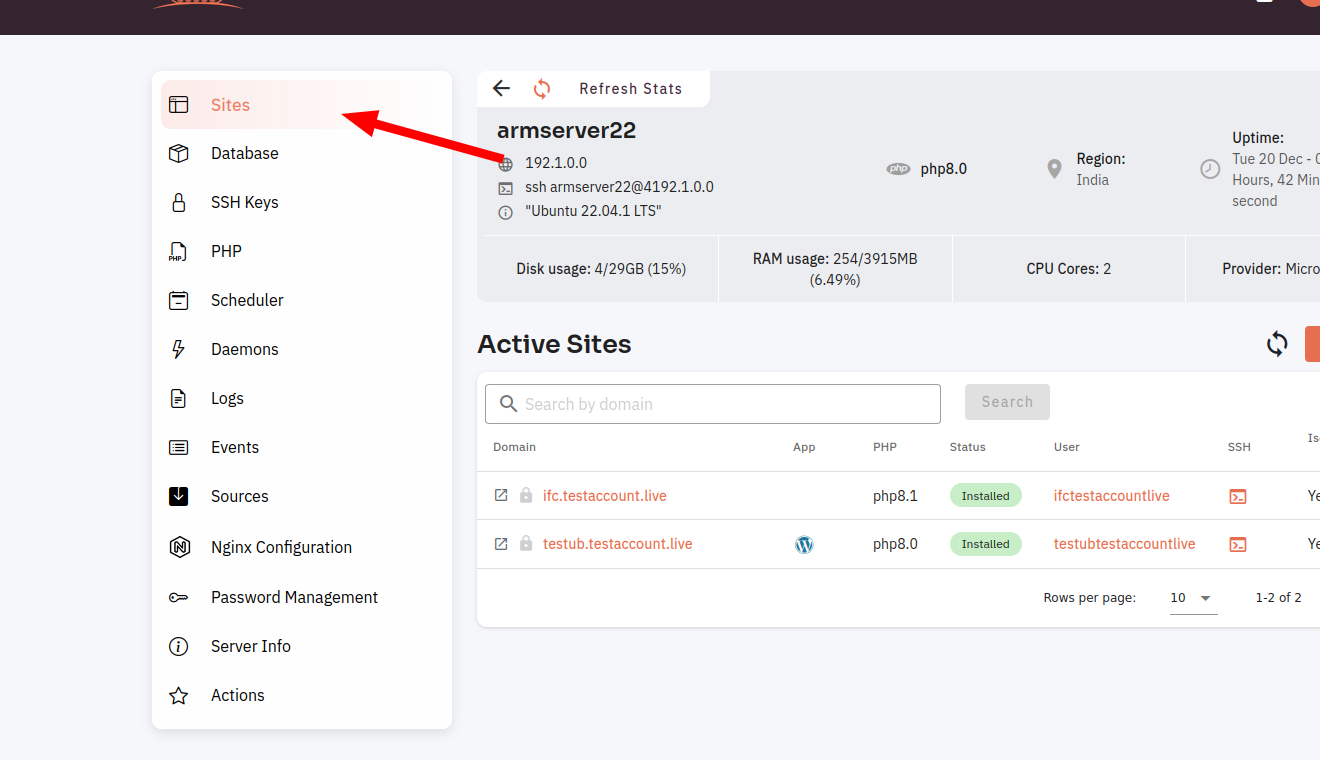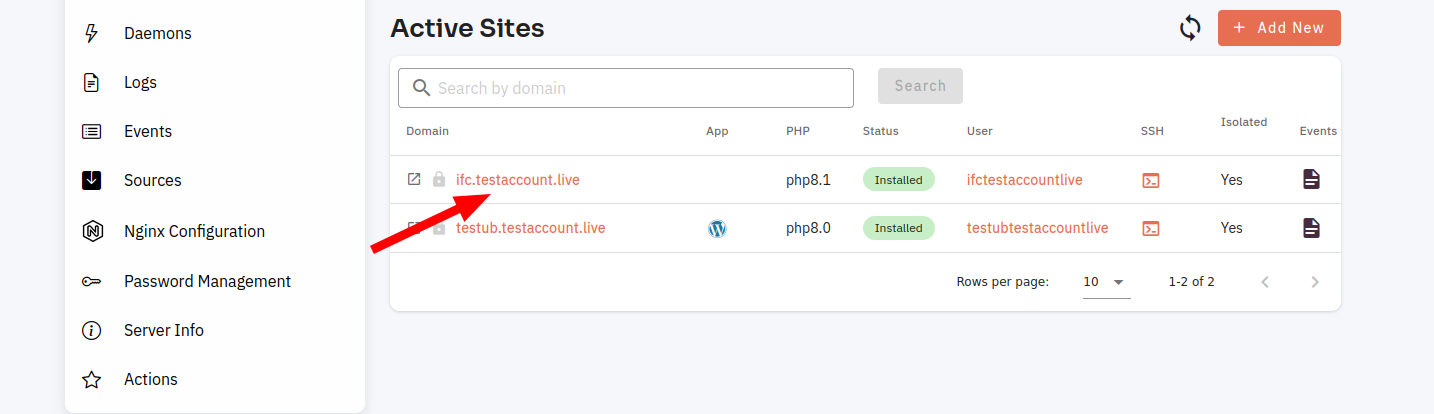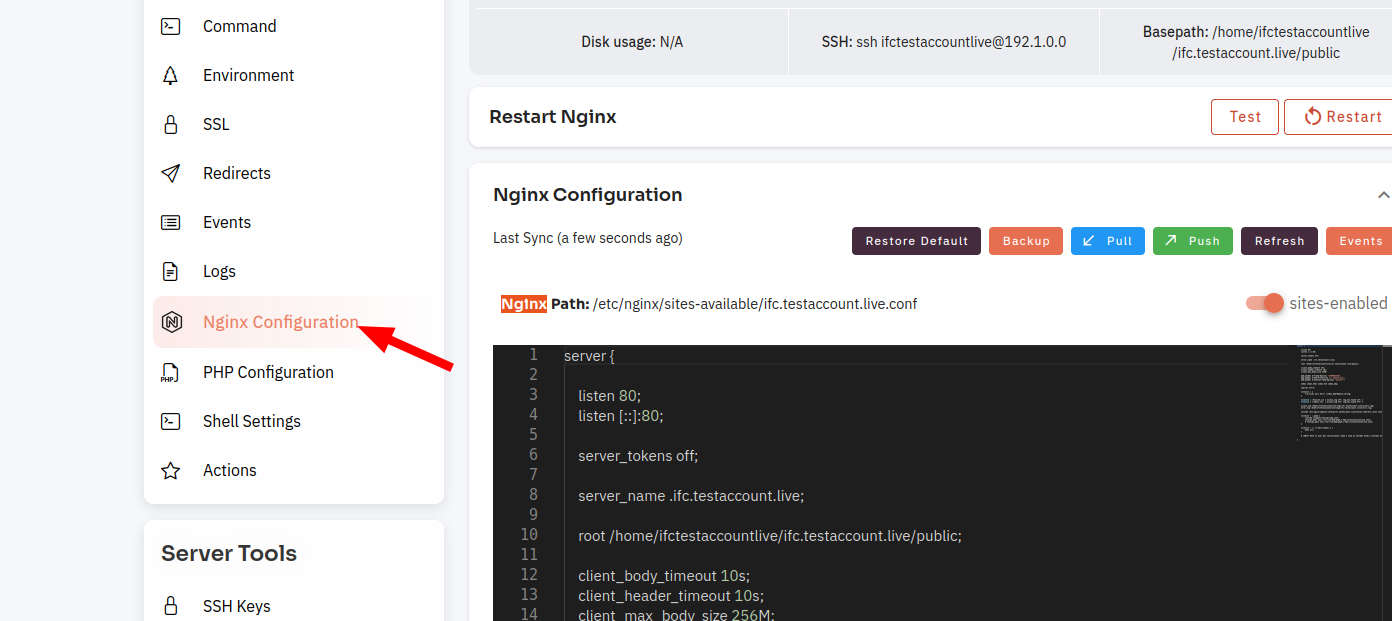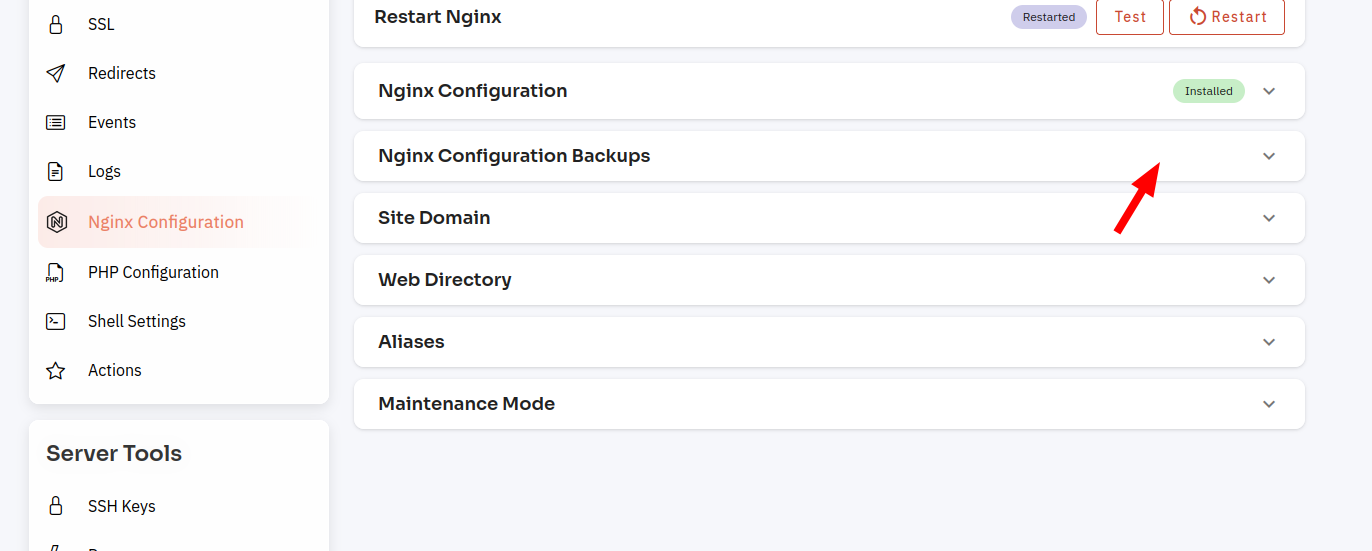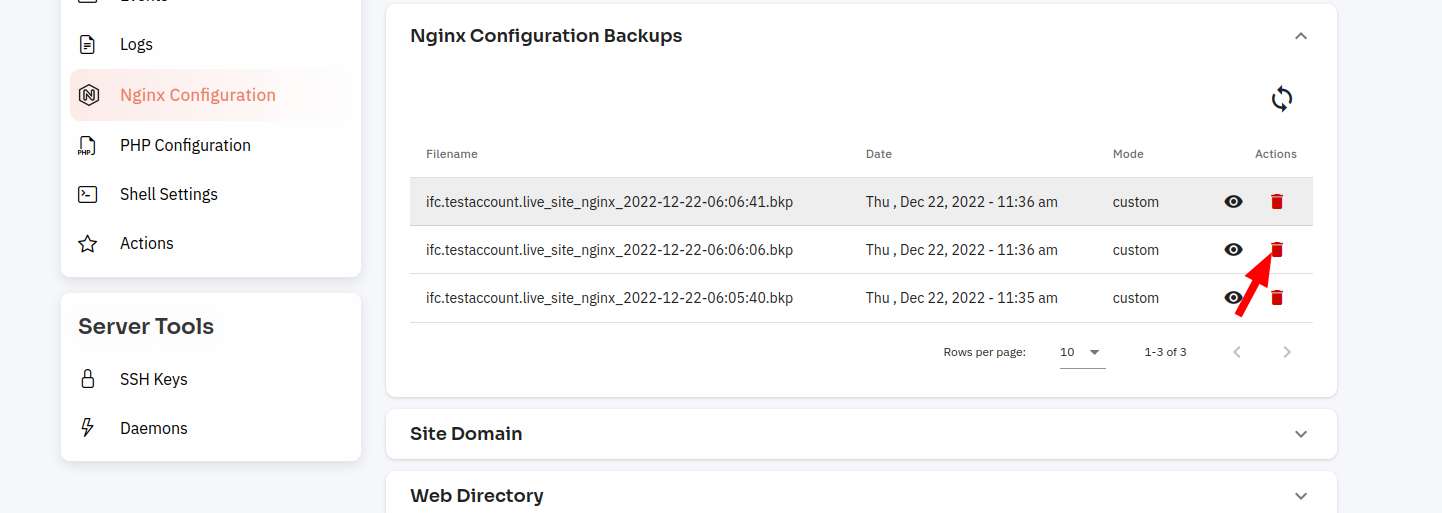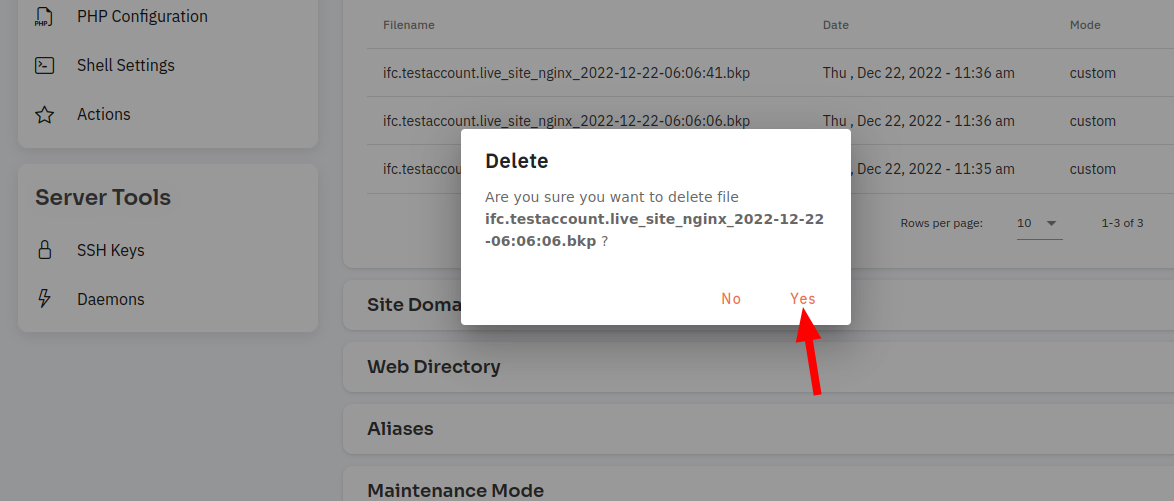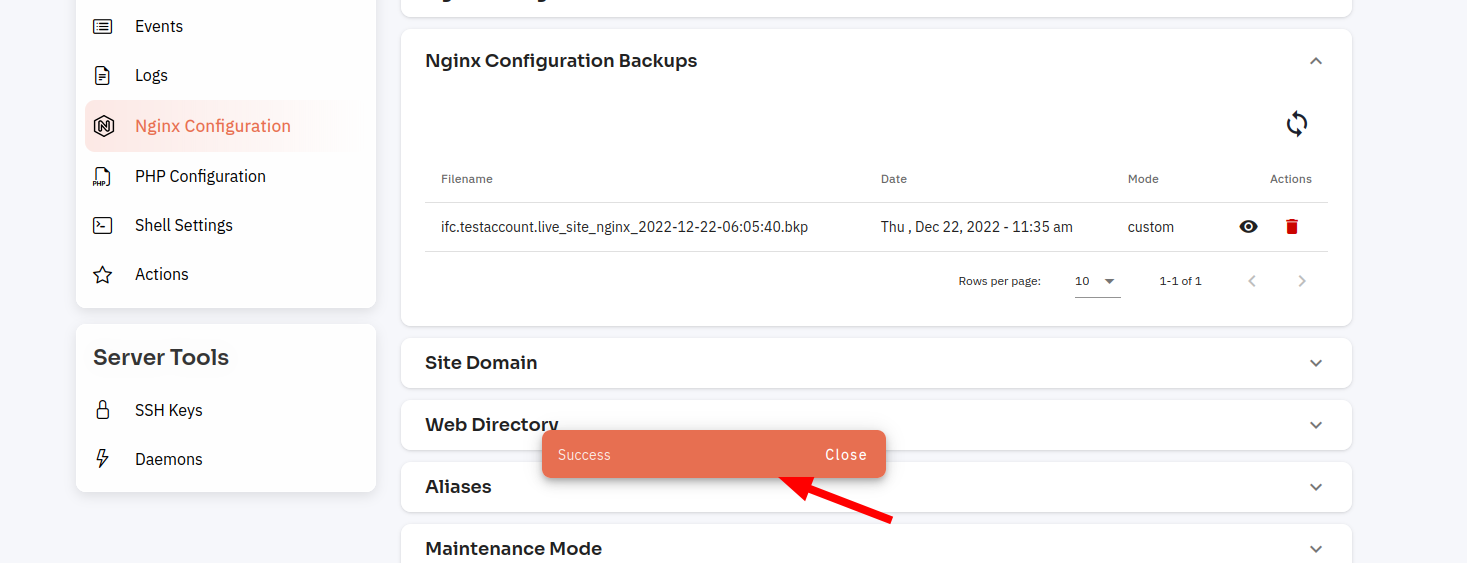How to delete Nginx Configuration Backup data on site ?
you can delete the Nginx configuration backup data on your site. It is always important to be cautious when making changes to your server, so be sure to double-check your work and make sure you have a current backup before making any changes.
Follow the steps below to delete Nginx Configuration Backup data on the site.
1: Firstly you are logged in, look for a "Server" and click on it.
2. Select the Site Option.
3. Select an active site.
4. Select the Nginx Configuration Option.
5. Select the Nginx Configuration backups dropdown.
6. Click on the delete Icon.
7. Click on the Yes Button.
Here, you can see the Nginx backups were Deleted successfully.