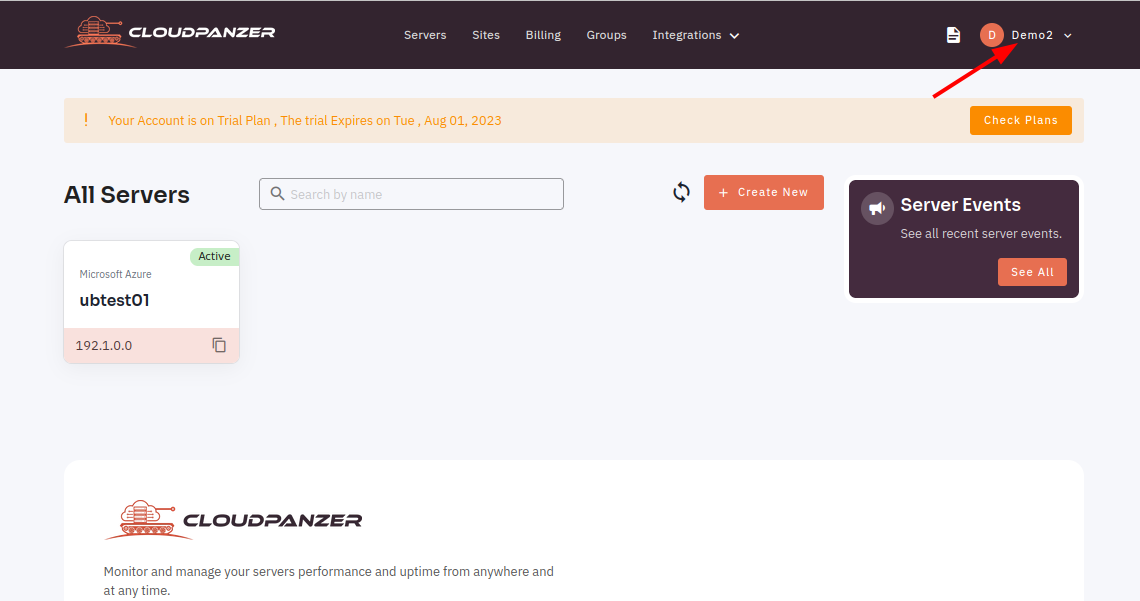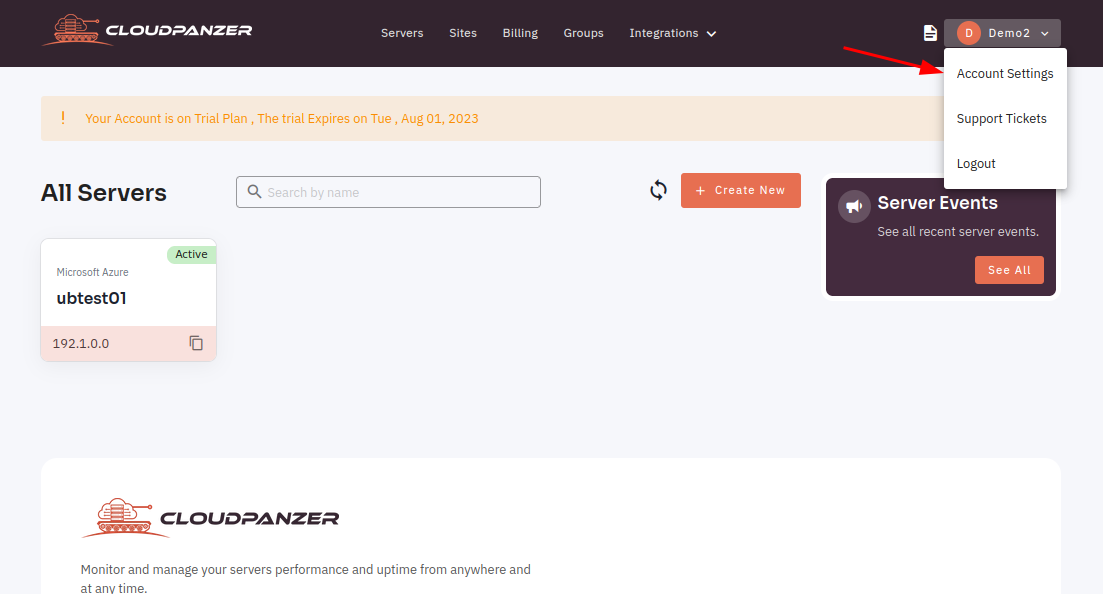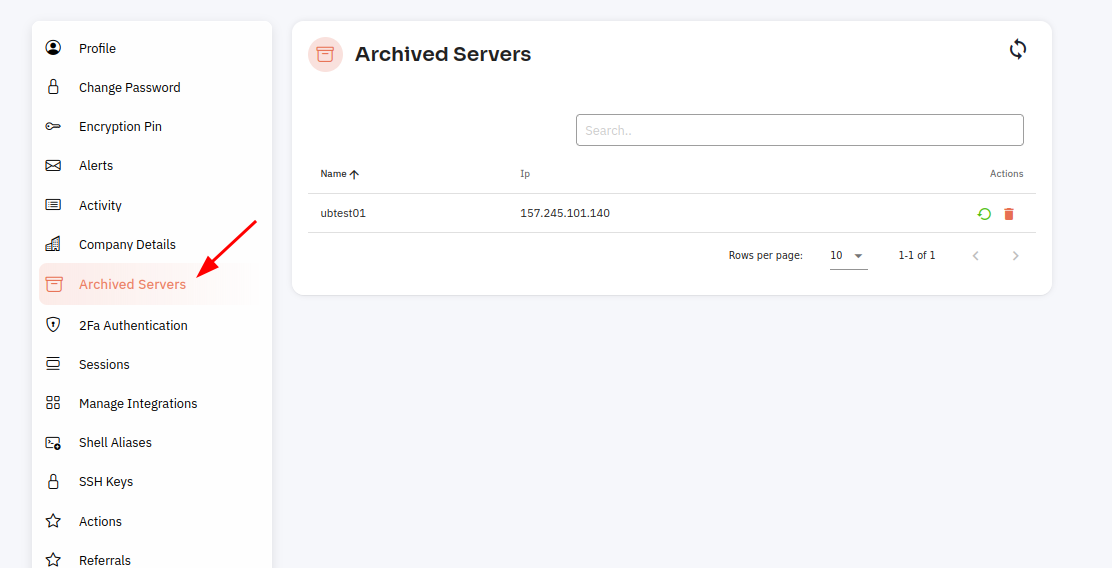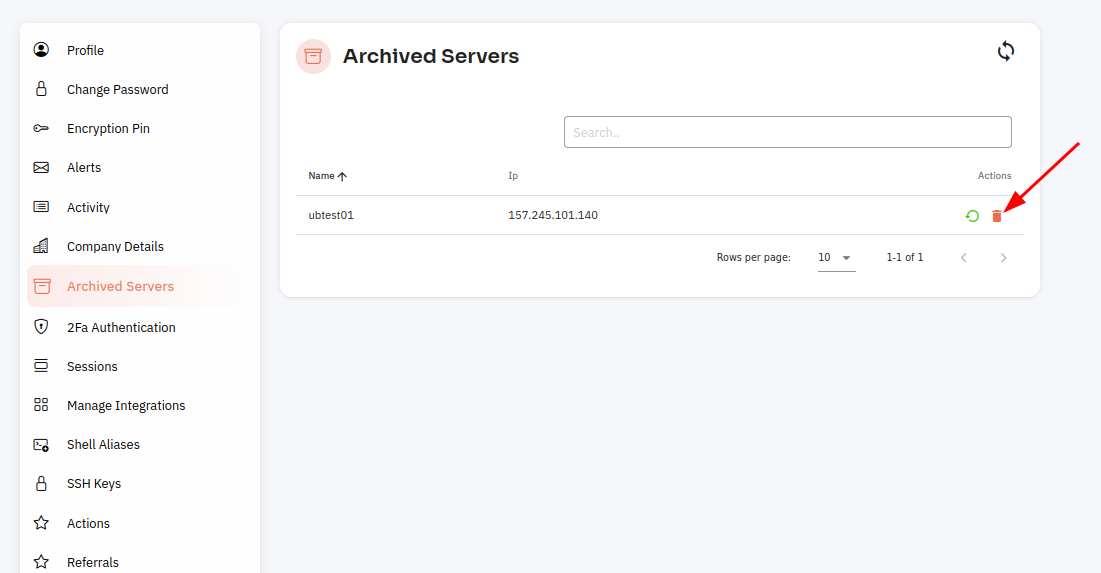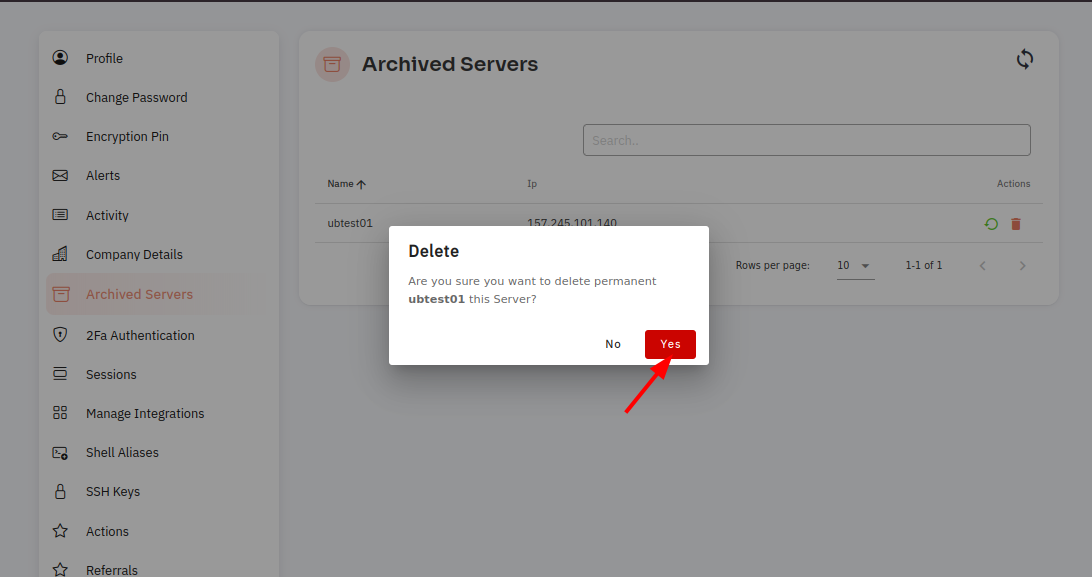How to delete server permanently?
If you no longer need a server or wish to decommission it, it is important to properly delete it to ensure that all data and resources associated with the server are properly removed and released.
Follow the steps below to delete the server permanently.
1: ClickOnce onyou are logged in, look for an "Account Settings" option in the dropdownmenu. This is located in a drop-down menu icon.under your username, or it may be a separate tab in the main menu.
2: Then click on the Account Settings option.
3: Select the Archived Servers option.
4: Click on the Delete icon.
5: Click on the yes button to delete a server.