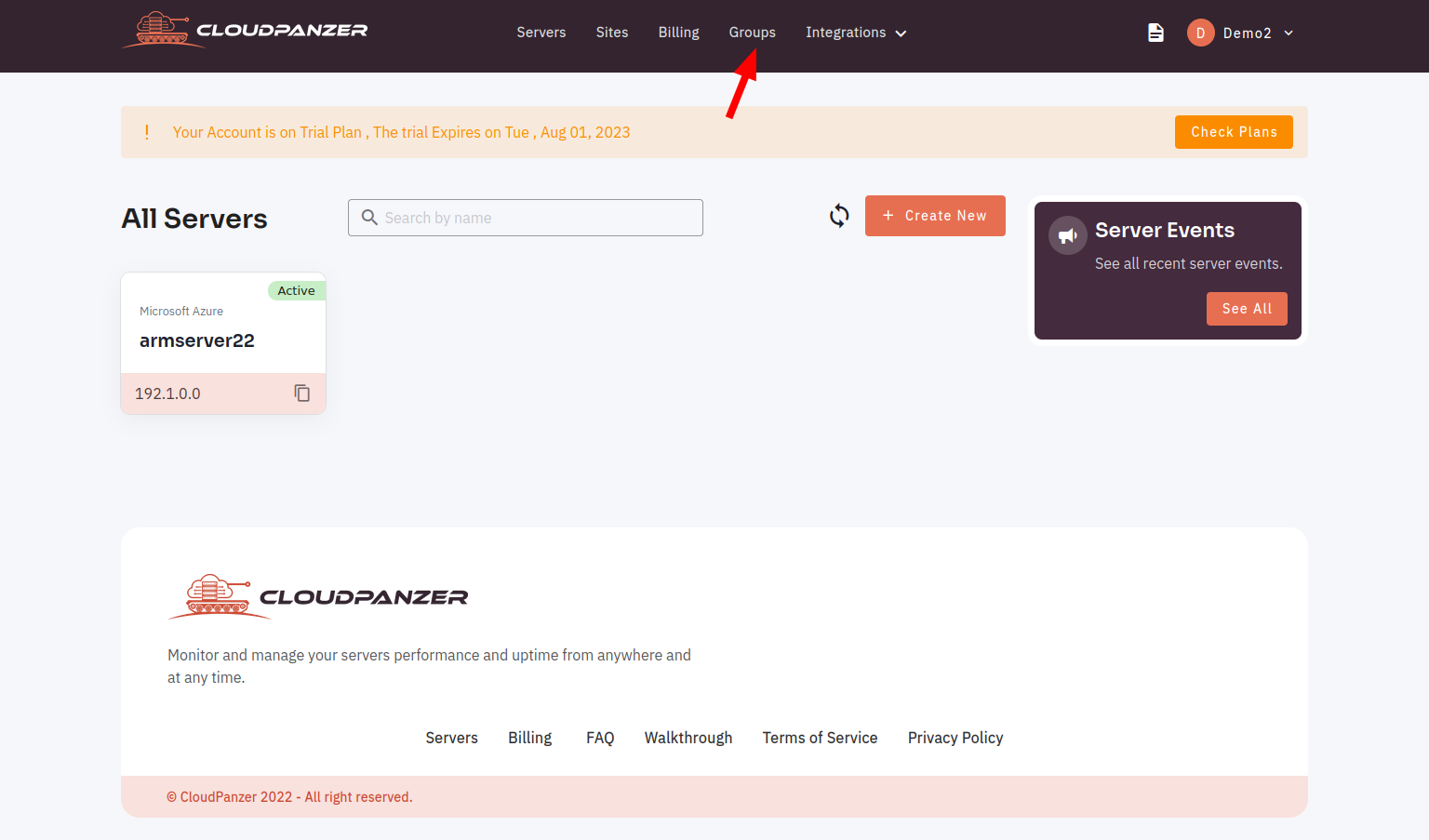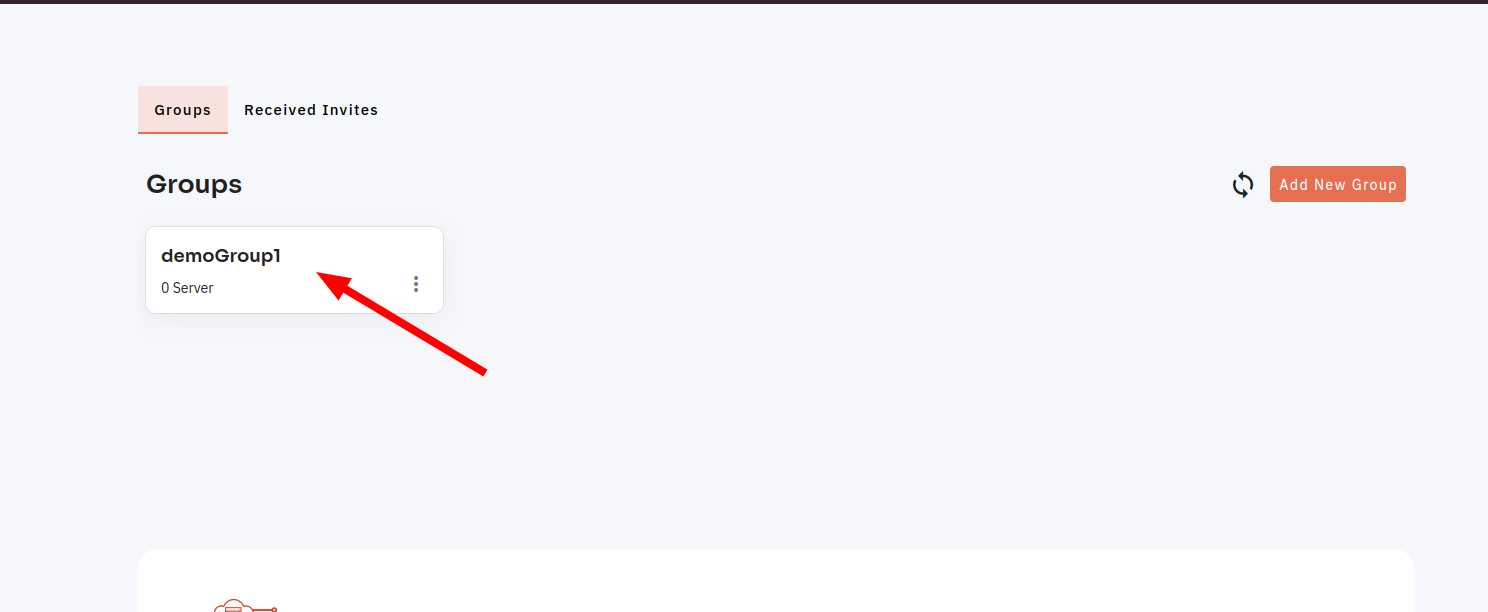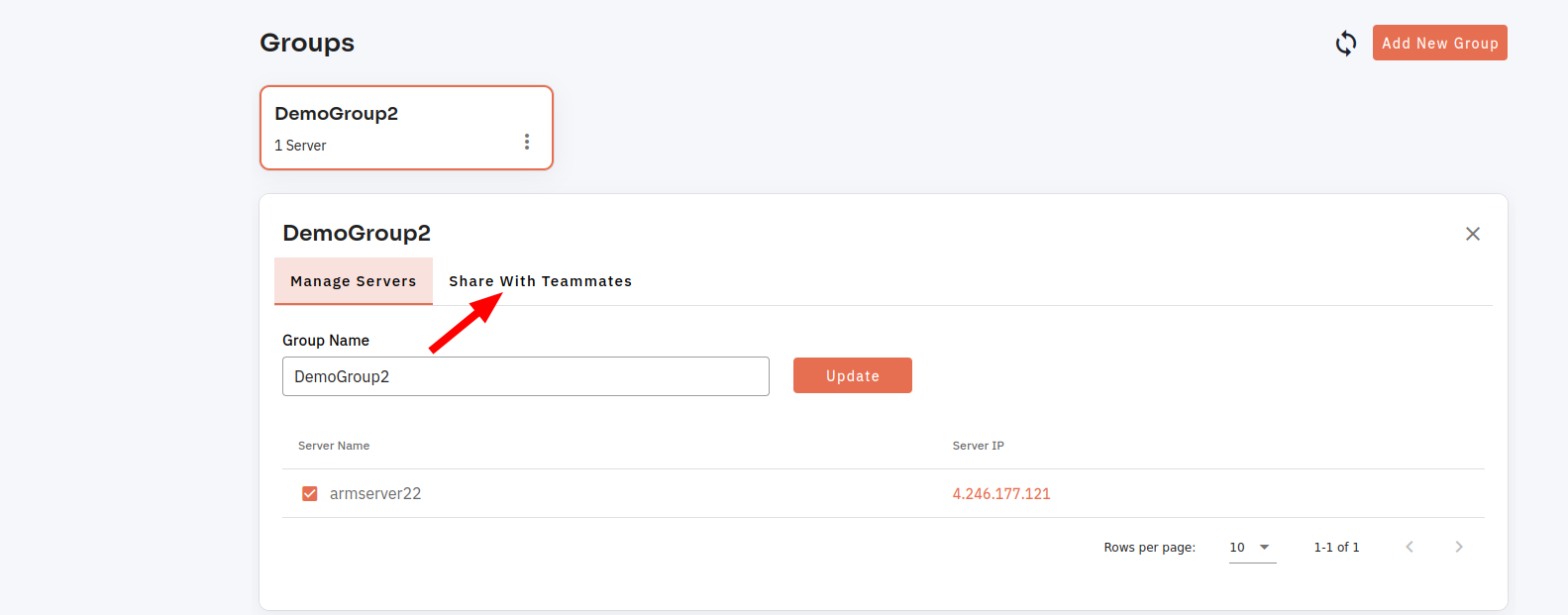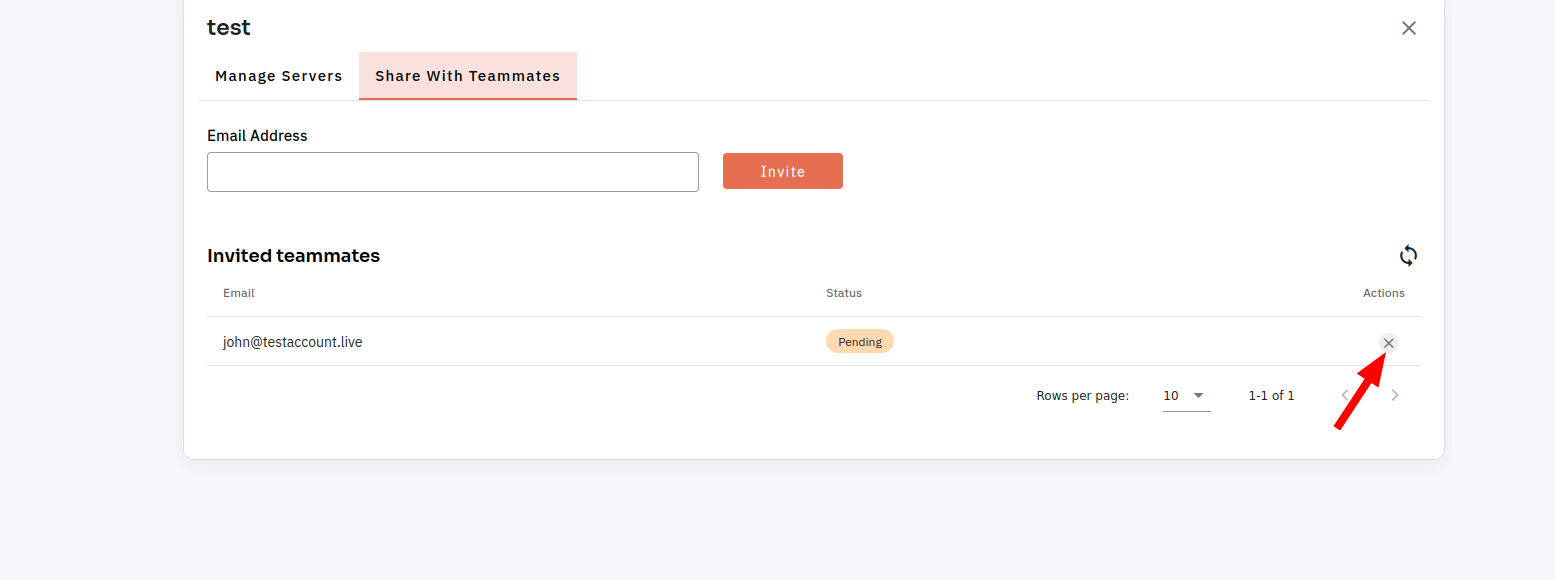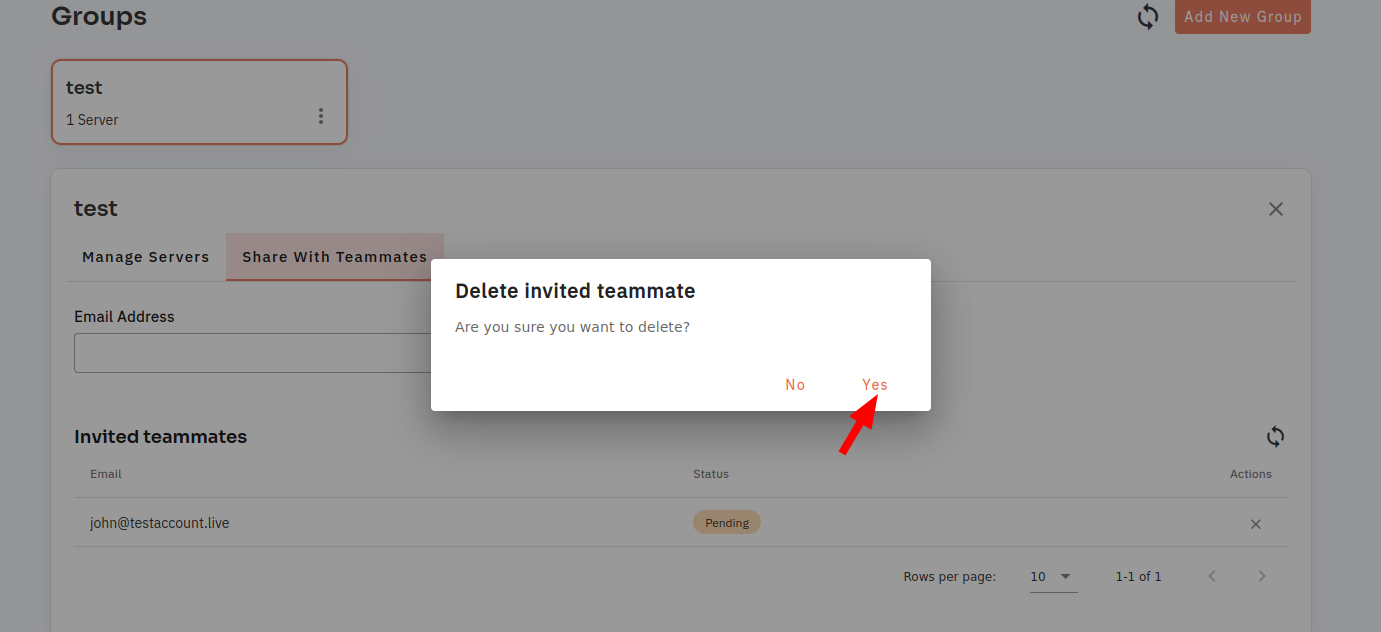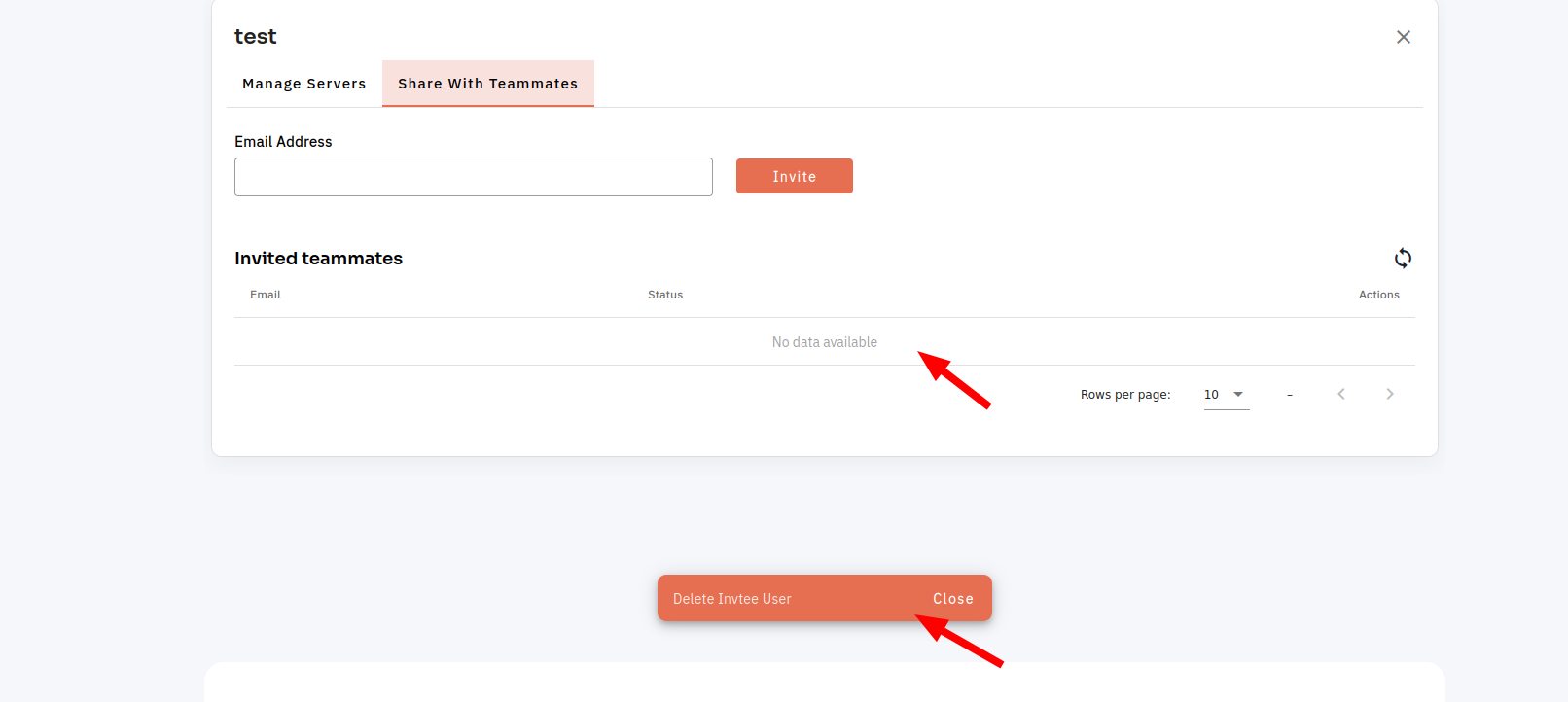How to Delete Share with teammates Groups?
Tutorial :
You can watch the Video or Continue reading the post.
Follow the steps below to invite Delete Groups. share with teammates Groups
Navigate to the group
1:
(Use Oncethis loggedlink in,to lookview forHow ato "Groups" option and click on it.
2. Click on the Group Button.
3. Click on the Close icon.
Here, you can see the delete Invited successfully.