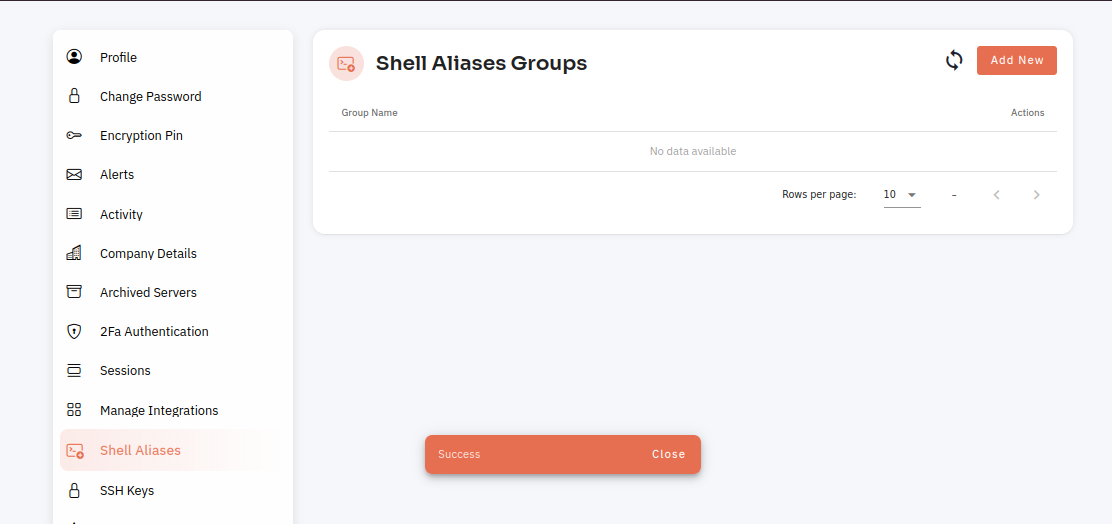How to delete Shell Aliases Group ?
Follow the steps below to delete the Aliases group.
1: Select the Shell Alias Option.
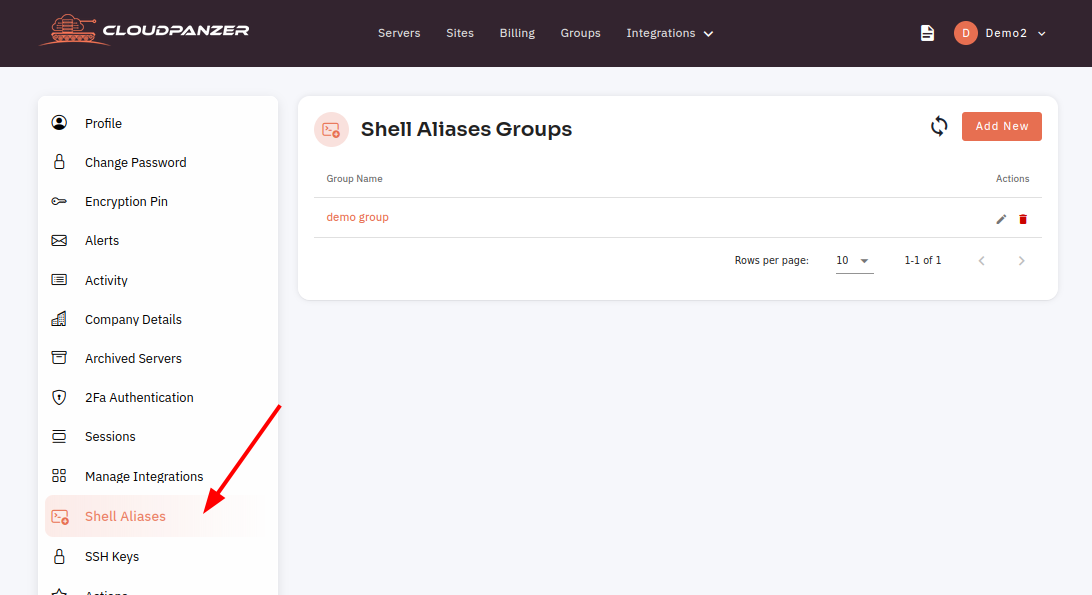
2: Click on Edit Icon.
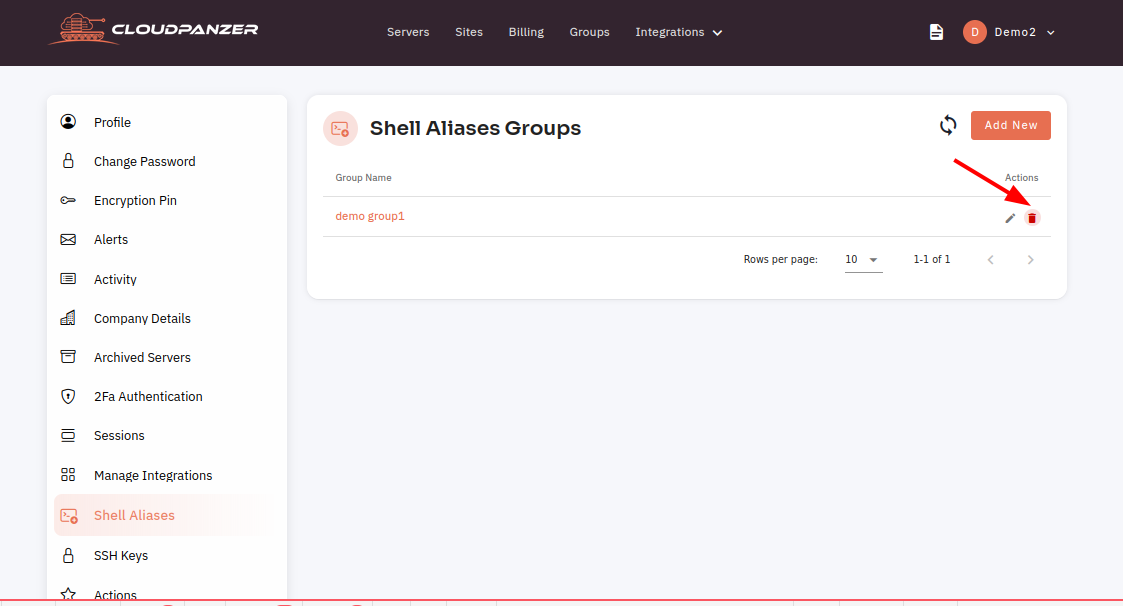
3: Click on the yes button to delete the shell alias group.
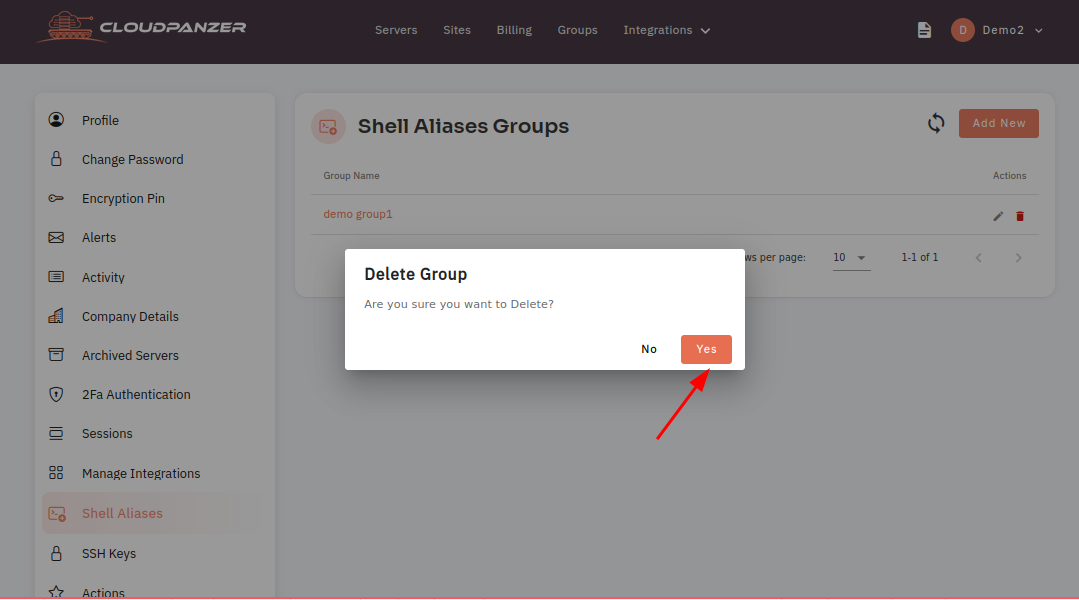
Here, you can see shell aliases deleted successfully.