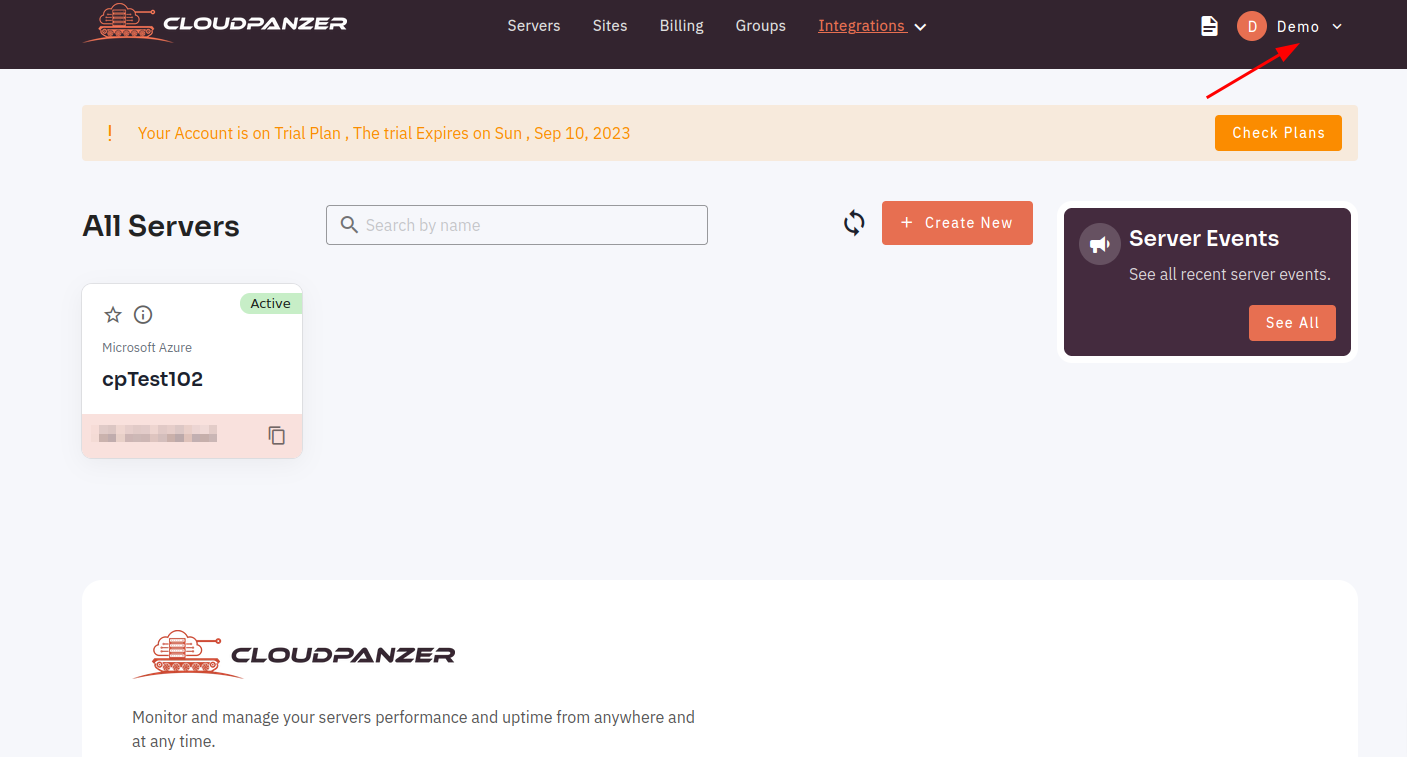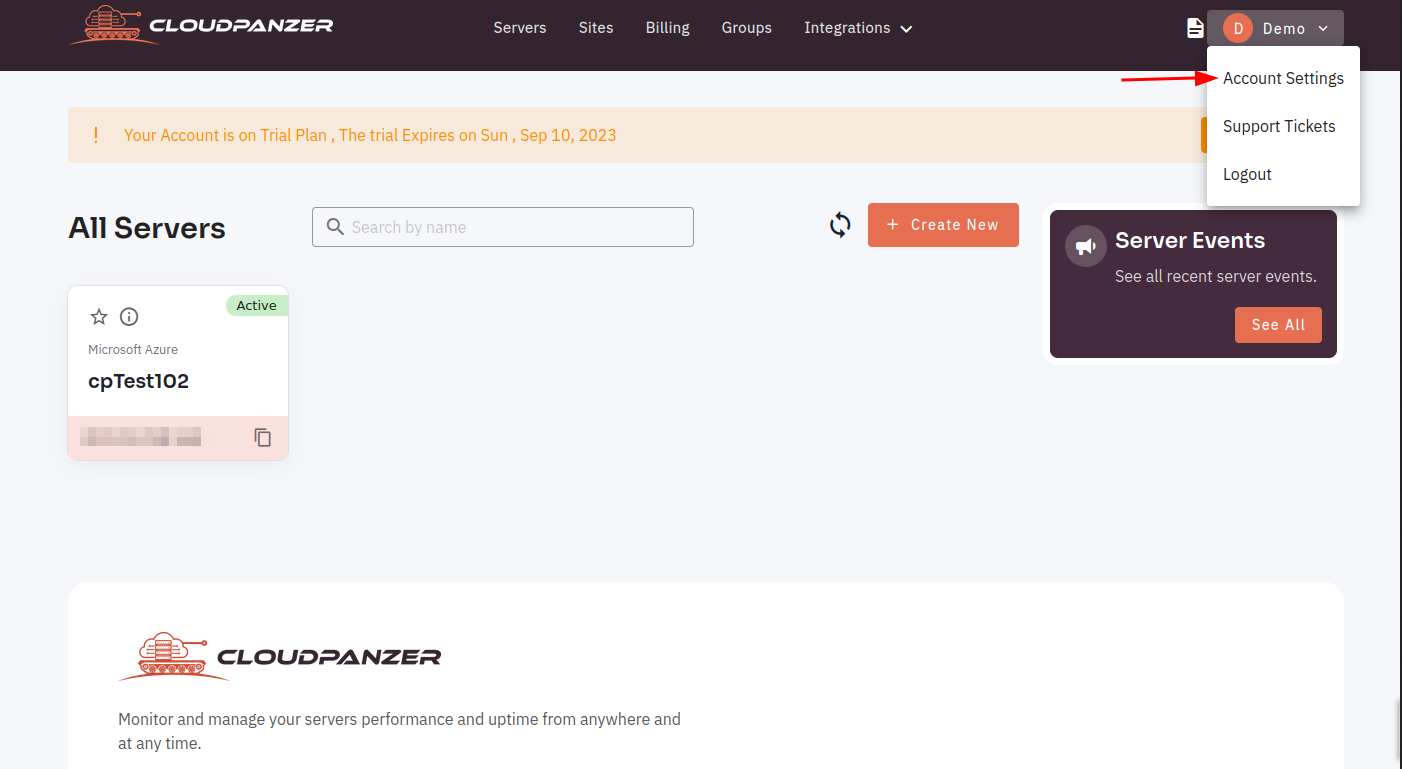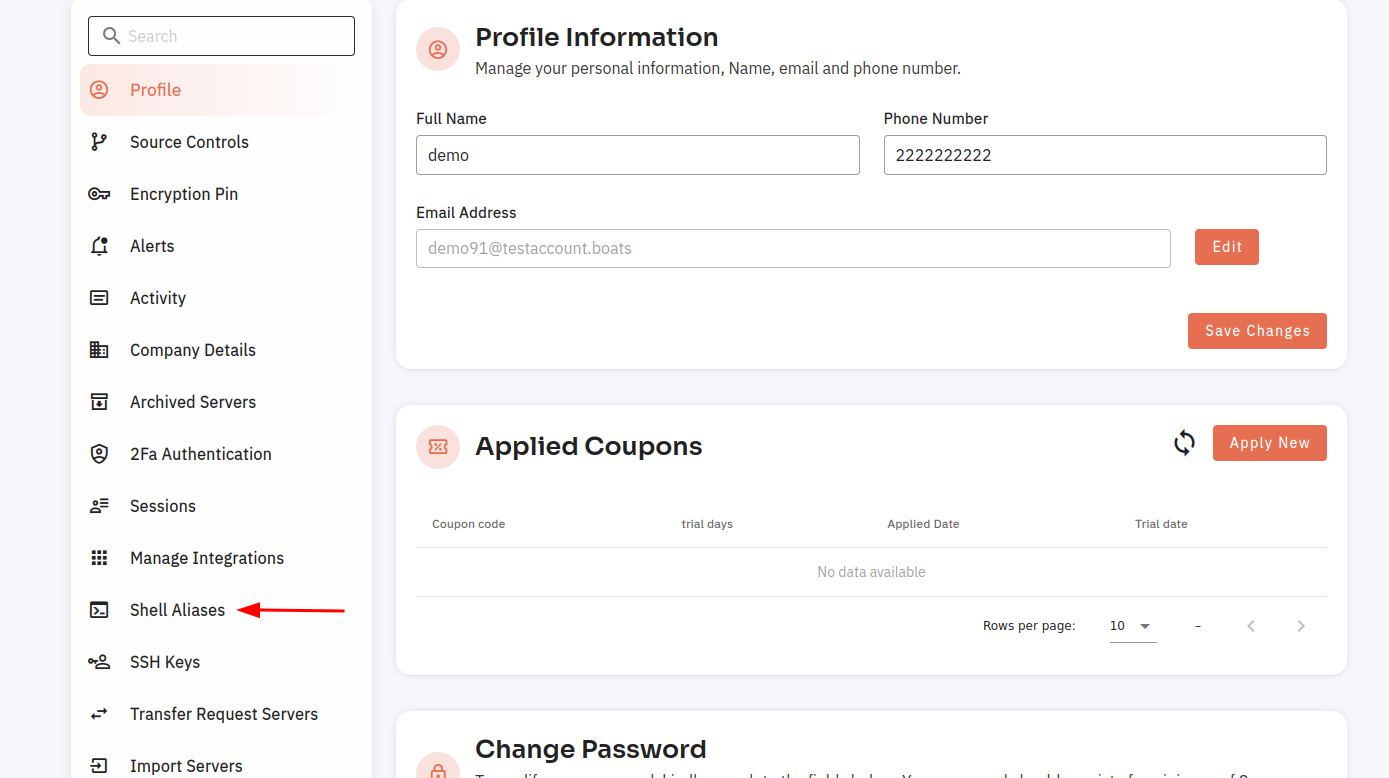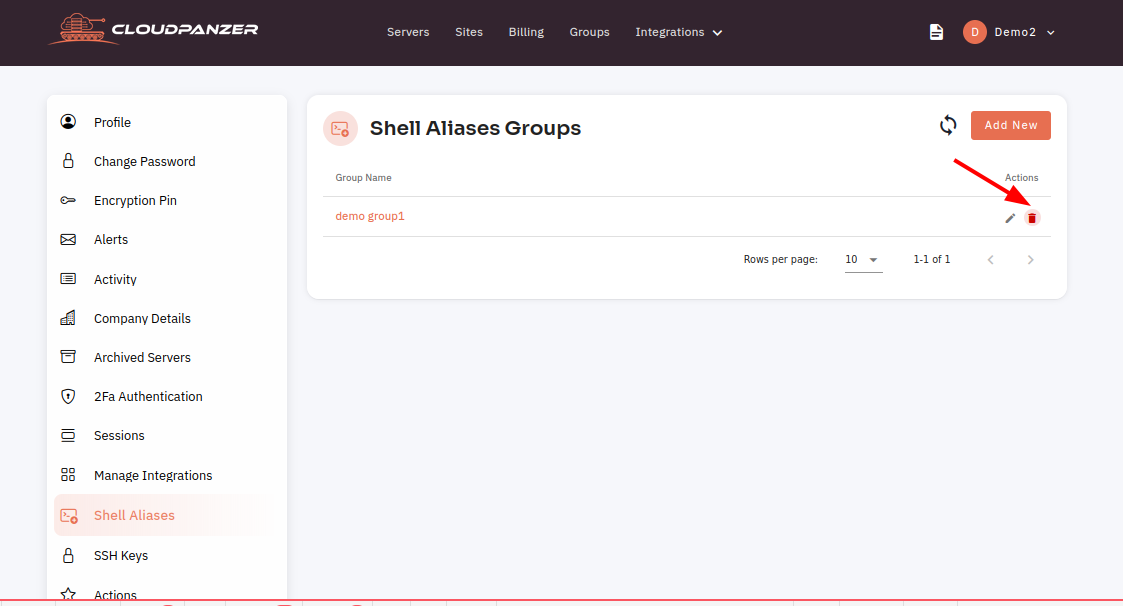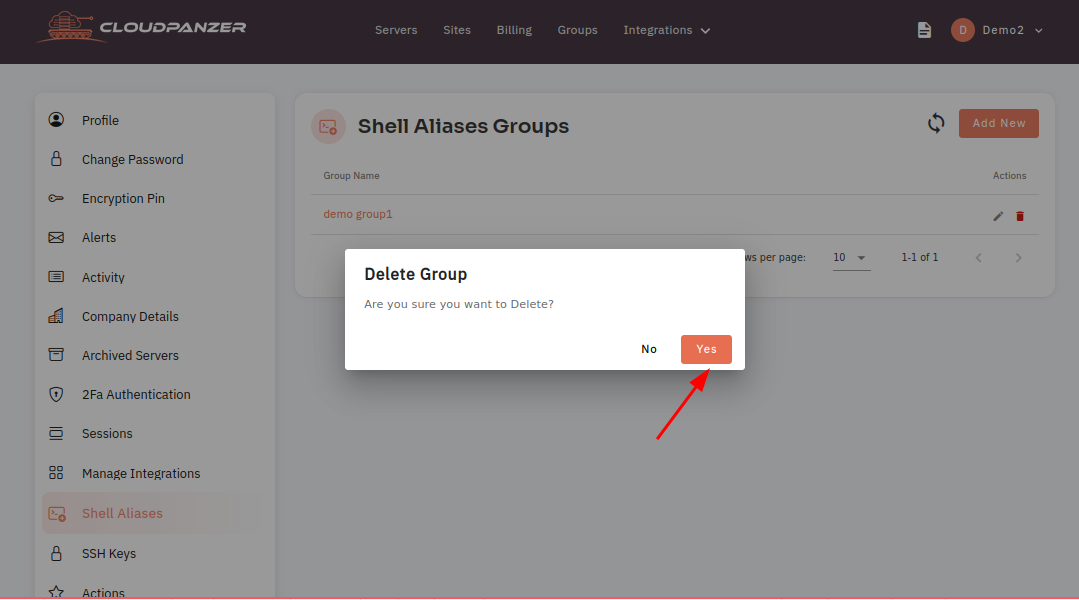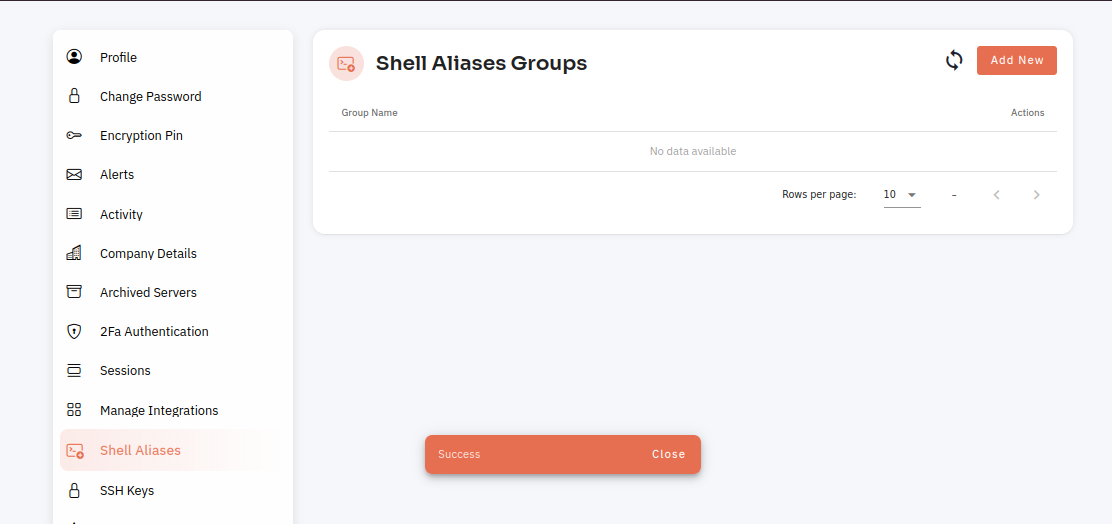How to delete Shell Aliases Group in CloudPanzer?
ShellDeleting aliasesshell arealias usedgroups toon createa server maintains order, security, and efficiency. It ensures that only relevant and secure shortcuts forremain, commonlyaligning usedwith commandscurrent practices and reducing clutter in the command command-line interface. These shortcuts can be very useful, but they can also become cluttered over time and may need to be removed. environment.
Tutorial :
You can watch the Video or Continue reading the post.
Follow the steps below todeleteto delete Shell Aliases Group
Navigate1. Click on the User Profile.
2. Go to theAccount Aliases
(Use this link to view How to Navigate
Settings.
3. Click on Shell Aliases.
4. Click on Delete Icon.
4: Click on the yes button to delete the shell alias group.
Here, you can see shell aliases deleted successfully.