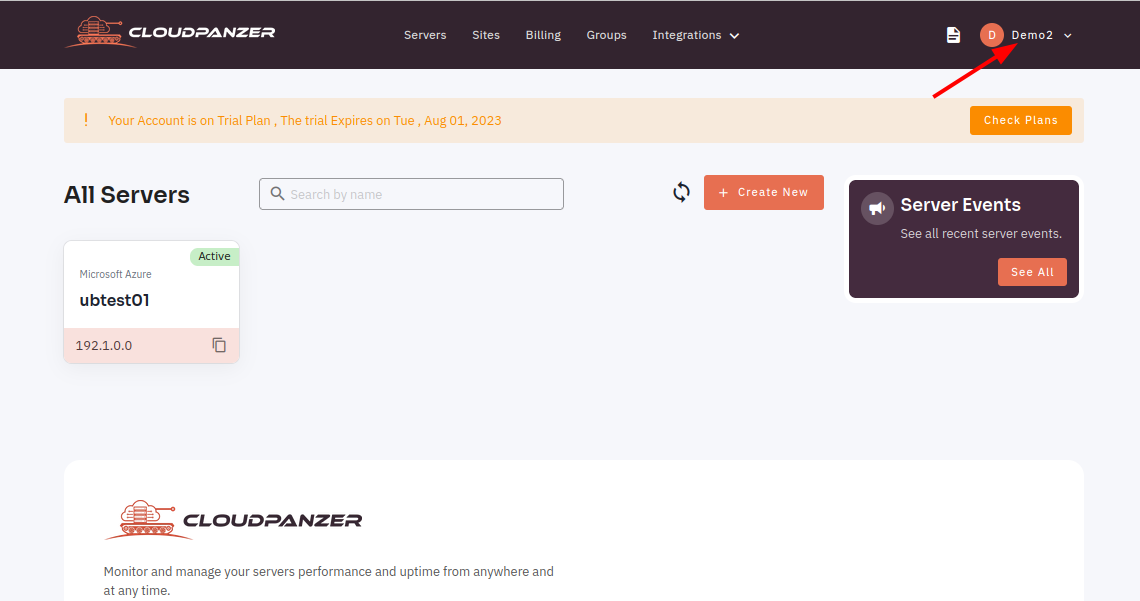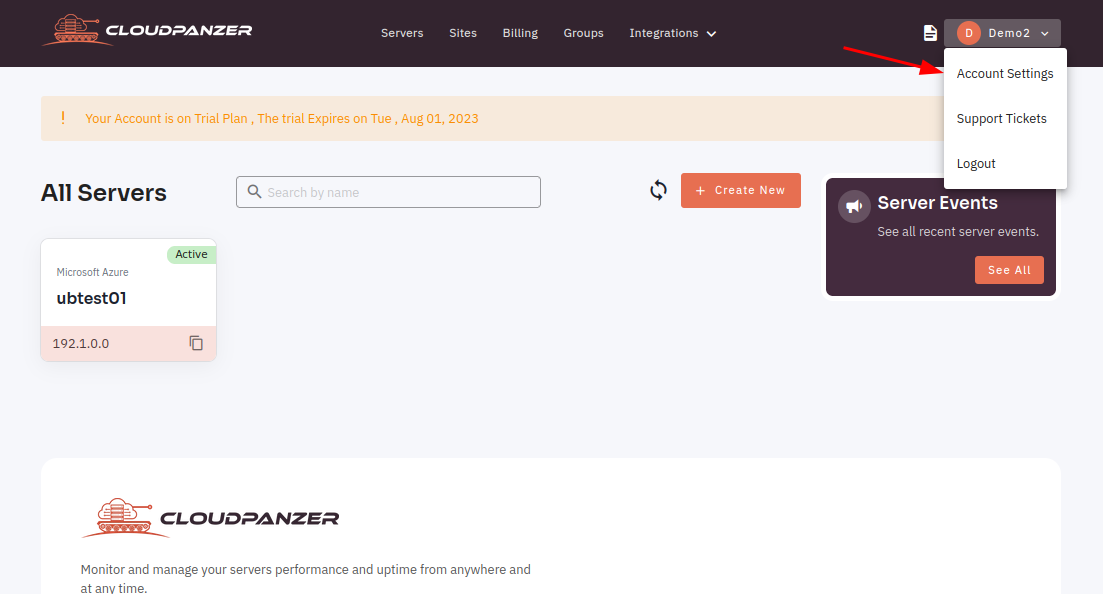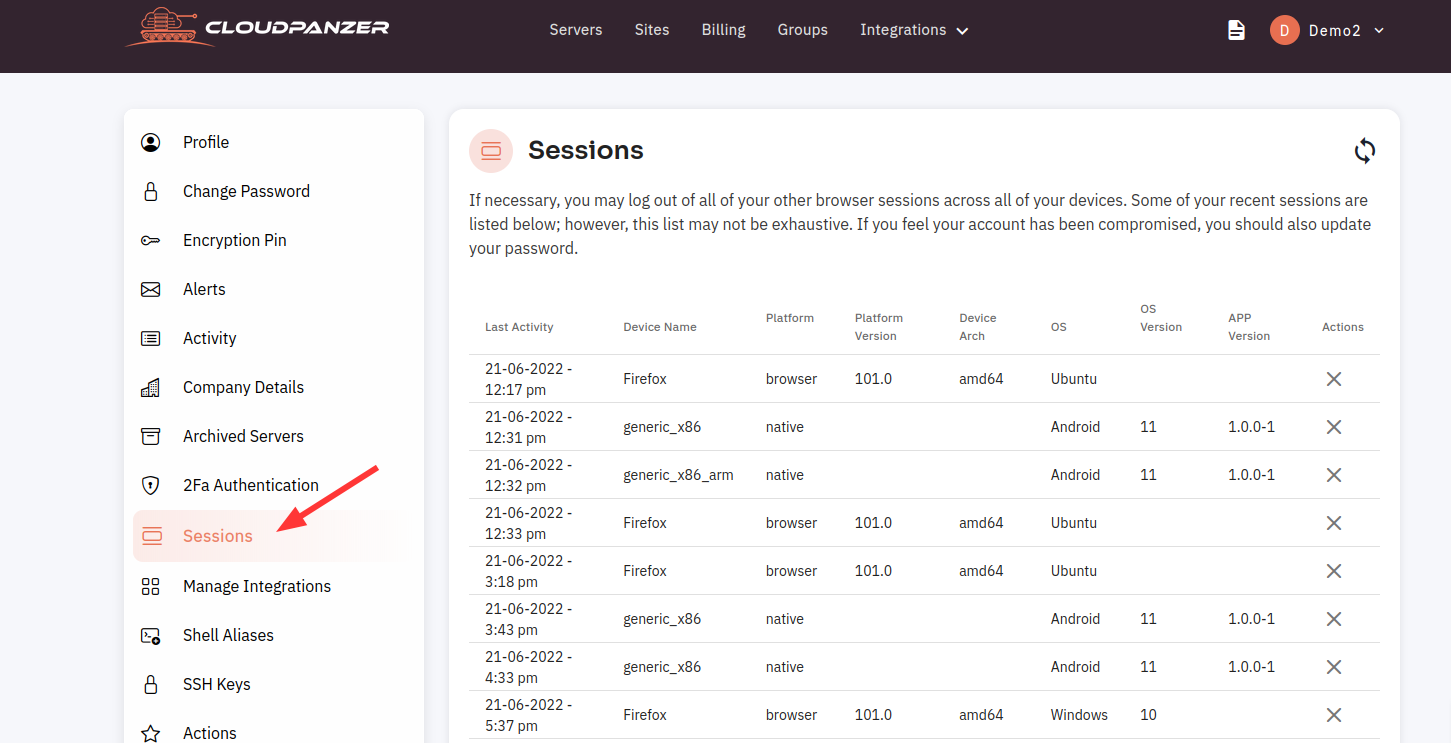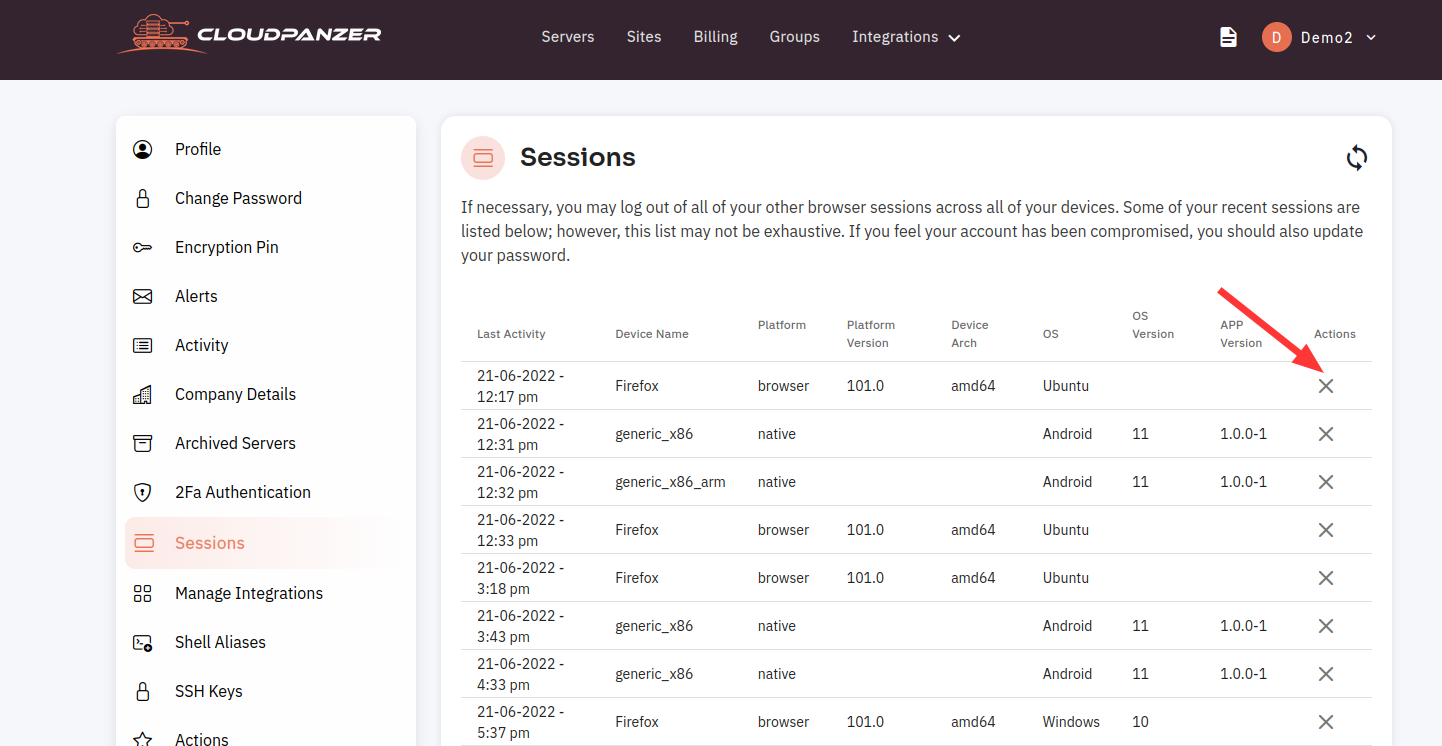How to Delete Single Session ?
Tutorial :
You can watch the Video or Continue reading the post.
Follow the steps below to delete Single Session.
1: OnceAfter loggedlogging in, looklocate for anthe "Account Settings" option in the menu. ThisIt iscan locatedbe found under your username in a drop-down menu under your username, or it may beas a separate tab in the main menu.
2. SelectAccess the Sessions optionfeature andto seeview alla Sessions.complete list of sessions.
3. ClickPlease click on the cross"X" icon.
You can see sessions delete successfully.