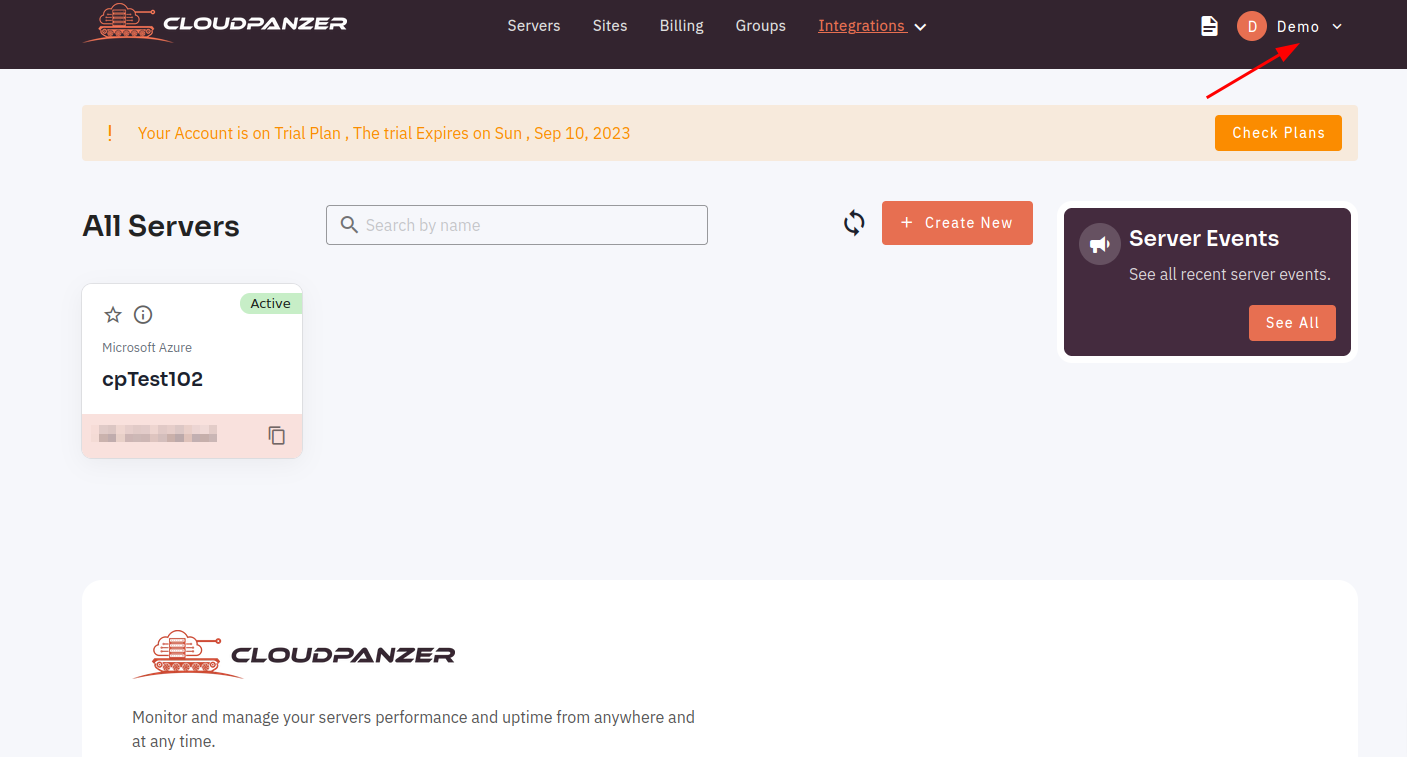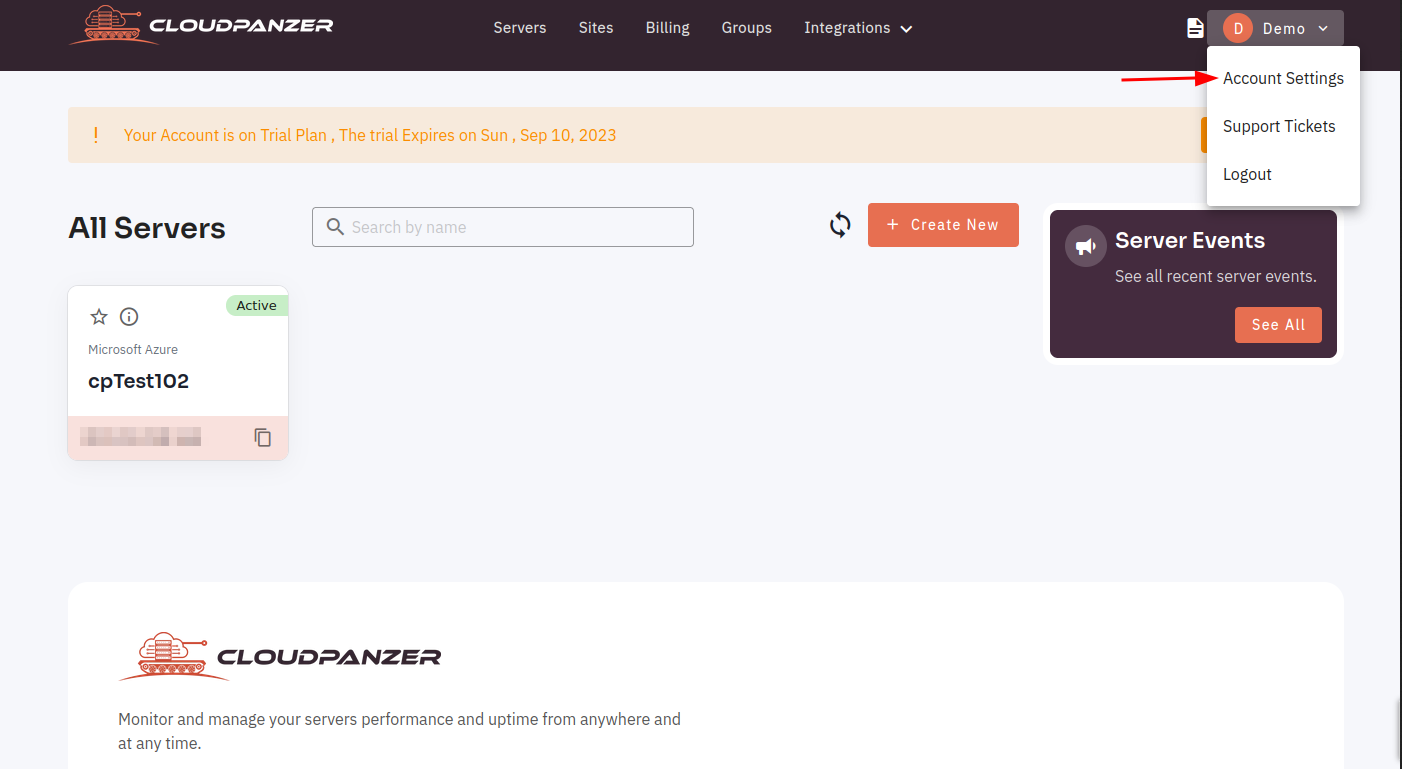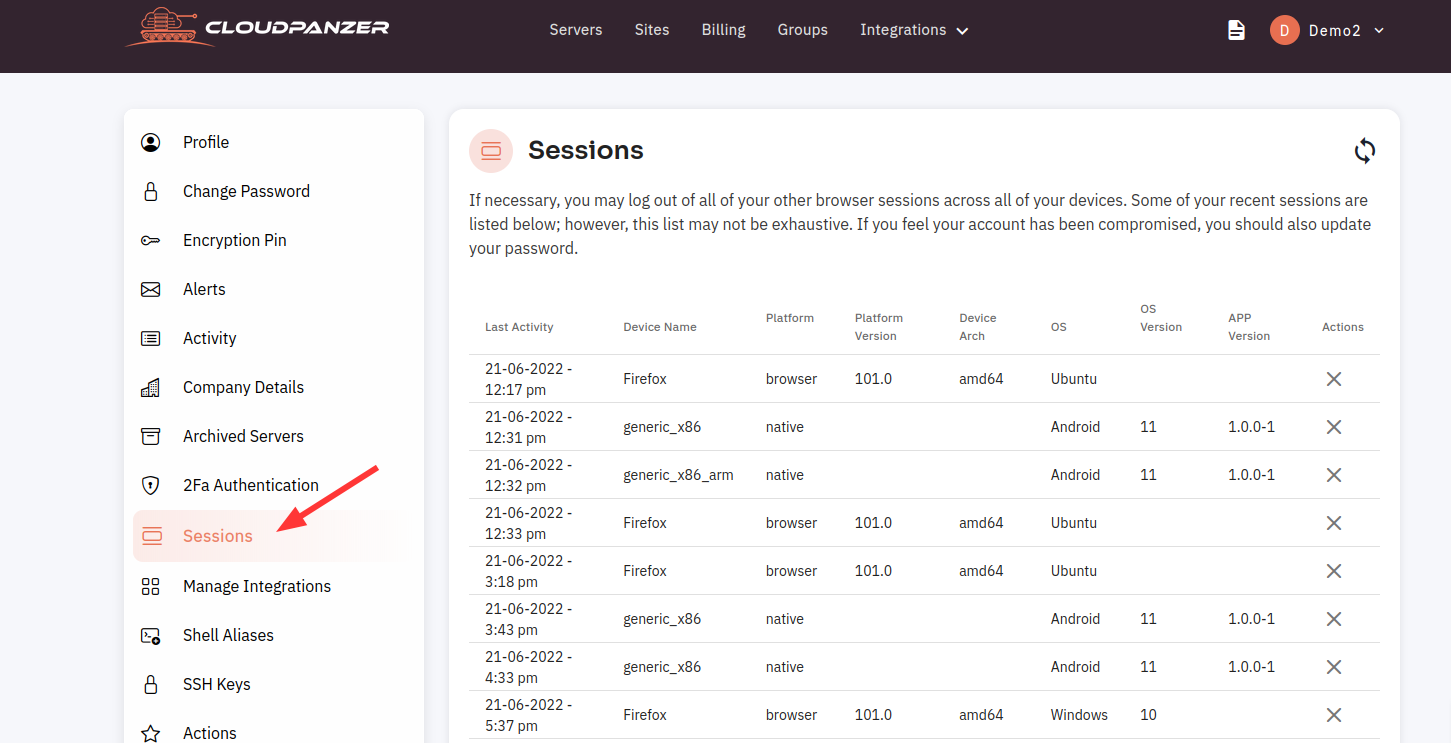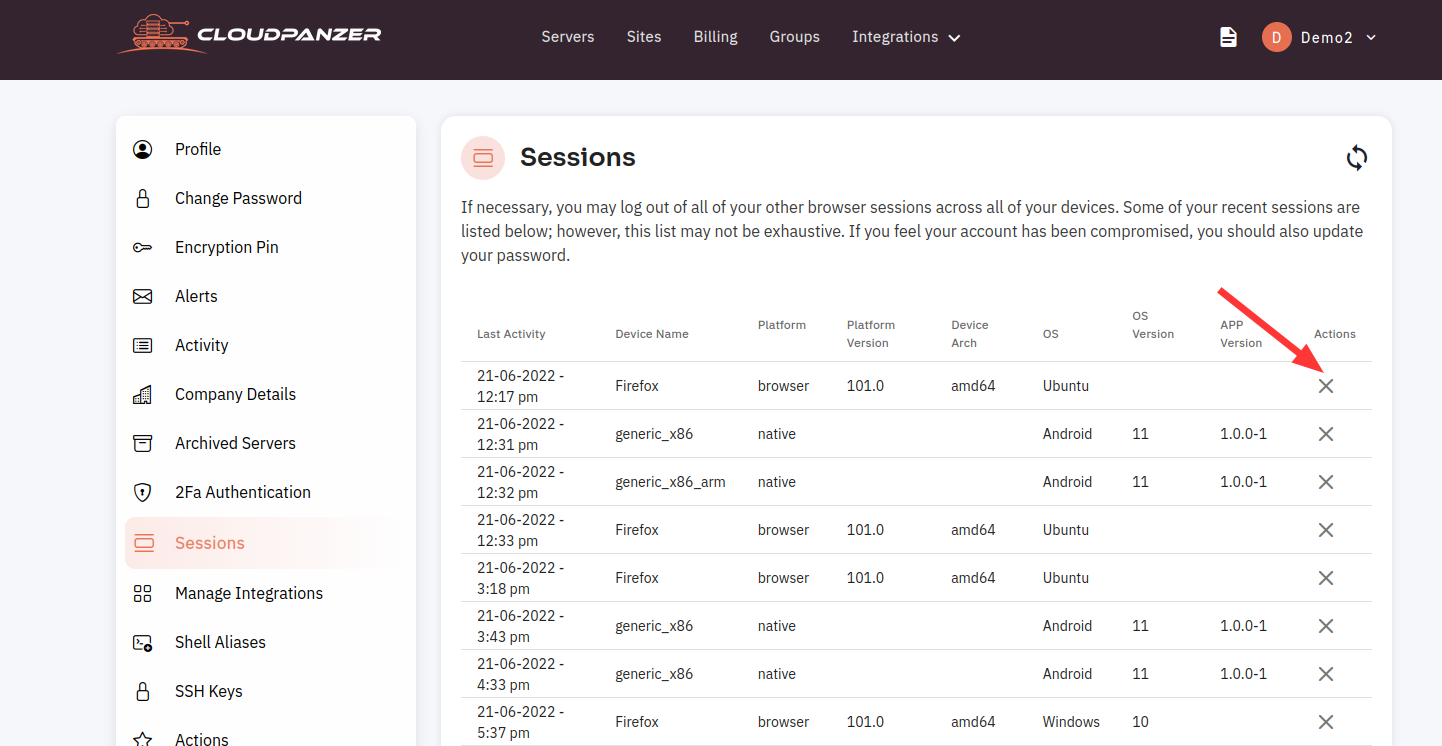How to Delete Single Session in CloudPanzer?
Tutorial :
You can watch the Video or Continue reading the post.
Follow the steps below to Delete a Single Session
Navigate1. toOnce logged in, click on the user profile.
2. Click on the Account Setting
Settings
(option.
3. AccessClick on the Sessions feature to view a complete list of sessions.
4. Please clickClick on the "X" icon.icon to delete a session.
You can see sessions delete successfully.