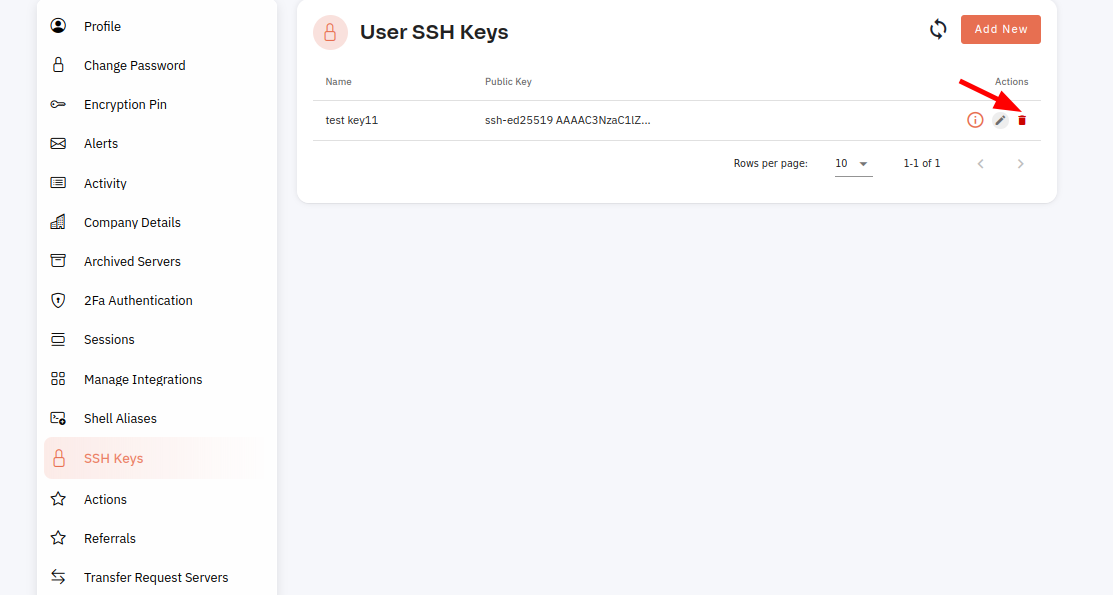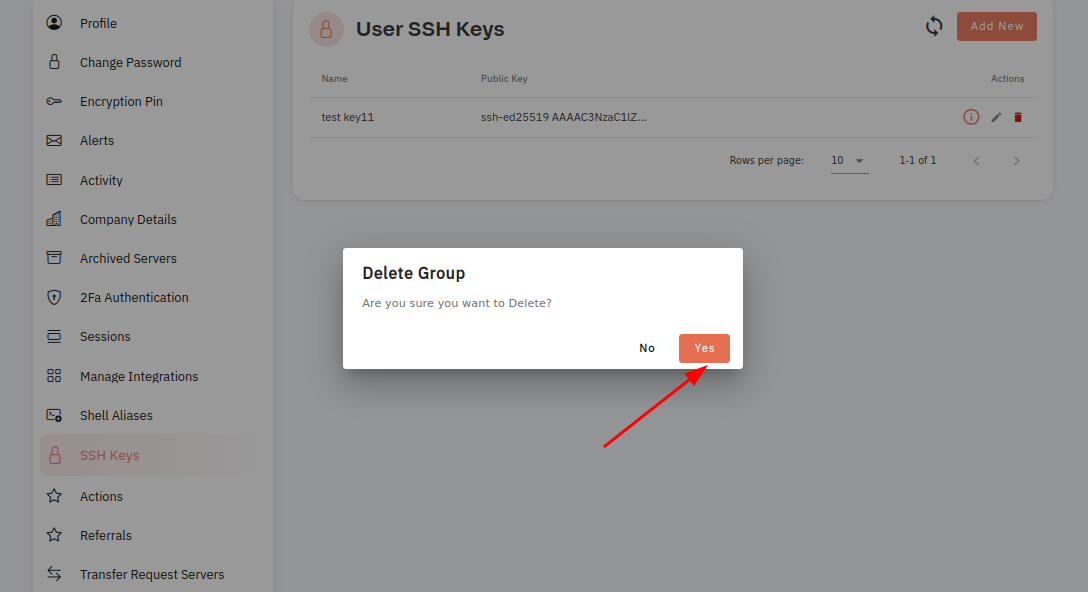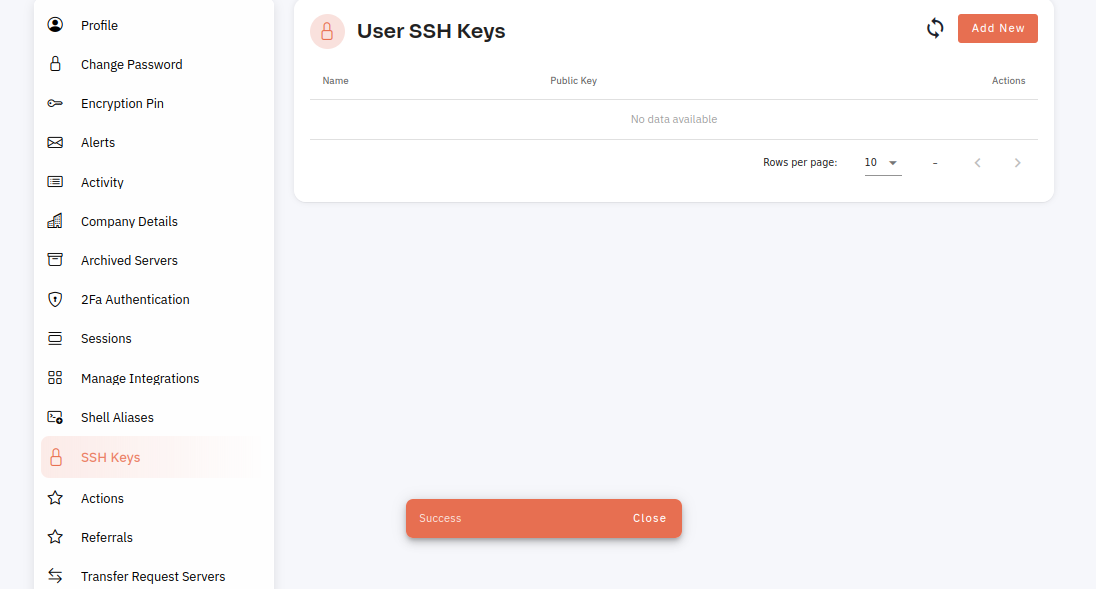How to Delete User SSH Key in CloudPanzer?
Deleting SSH user keys is primarily done for security and access management reasons. It's essential to have clear processes in place for adding, updating, and deleting SSH keys to ensure the security and integrity of your systems.
Tutorial :
You can watch the Video or Continue reading the post.
Follow the steps below to Delete the User SSH Key
4: Click on the Delete icon.
5: Click on the yes button to delete SSH Key.
Here, you can see the User SSH key was deleted Successfully.